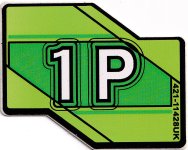msamiullah
Grand Master
I have recently acquired an Epson Expression 11000XL scanner and plan to do scans of all the artwork that I have. I am planning to scan the artwork in 2400dpi in 48bit colors with outputs to both lossless TIFF and lossy JPG files. As the process is quite time consuming I thought I will check before hand if these scan settings make sense to you or some changes are required here.
Let me know.
Let me know.
Last edited: