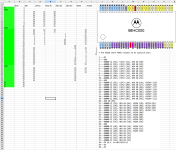Anyone have any tips on where I should start troubleshooting this problem with a MVS 2 slot MV2F, have some battery damage around neo-ZMC2 chip, tried to clean it up but not sure if this area is what's causing this behaviour ?. on some boots it seem to have a slight different color palet (the green seem to be gone on those boots, and it's more of a brown/grey color).
You are using an out of date browser. It may not display this or other websites correctly.
You should upgrade or use an alternative browser.
You should upgrade or use an alternative browser.
Any tips on where to start troubleshooting? (MVS MV2F) - garbled graphics /boot
- Thread starter mawrick
- Start date
I'l try to take some more pictures of if, there isn't realy any sound from it, other than if I hook up headphones directly to the board I just noted it gives a constant "ticking" sound......tick tick tick.....
Have some eproms on the way so hopefully able to put in a diagnostic bios in the near future...
Have some eproms on the way so hopefully able to put in a diagnostic bios in the near future...
Last edited:
So if you hear the soud click of watchdog and board is not booting:I'l try to take some more pictures of if, there isn't realy any sound from it, other than if I hook up headphones directly to the board I just noted it gives a constant "ticking" sound......tick tick tick.....
Have some eproms on the way so hopefully able to put in a diagnostic bios in the near future...
This is the page for you:
https://wiki.neogeodev.org/index.ph..."Click of Death" is,volume is set high enough.
Now that I took a closer look at it I guess I can spot one of a major problem - seem like someone have had a fiddle with this before - hiding in plane sight (if there isn't any good reason fot the bios to be in opposite direction that the silkscreen indicates?)
I guess this means a fried bios?, would it be safe to put it the right way and test or should I just wait til I get my hands om some eproms ? (can this have caused additional damage or would it only affect the bios chip itself ?)
I guess this means a fried bios?, would it be safe to put it the right way and test or should I just wait til I get my hands om some eproms ? (can this have caused additional damage or would it only affect the bios chip itself ?)
Attachments
-
 20250606_151850_1.jpg322.9 KB · Views: 43
20250606_151850_1.jpg322.9 KB · Views: 43 -
 20250608_132110_1.jpg195.7 KB · Views: 42
20250608_132110_1.jpg195.7 KB · Views: 42 -
 20250608_132116_1.jpg286.6 KB · Views: 45
20250608_132116_1.jpg286.6 KB · Views: 45 -
 20250608_132122_1.jpg297.9 KB · Views: 38
20250608_132122_1.jpg297.9 KB · Views: 38 -
 20250608_132128_1.jpg303.9 KB · Views: 47
20250608_132128_1.jpg303.9 KB · Views: 47 -
 20250608_132132_1.jpg359.3 KB · Views: 44
20250608_132132_1.jpg359.3 KB · Views: 44 -
 20250609_152736_1.jpg417.3 KB · Views: 42
20250609_152736_1.jpg417.3 KB · Views: 42
yea, tried to no avail, still garbled graphics, but seem like the green colors are gone, guess I'l wait for some eproms to get a known good bios....Yep, just put it in the right way. No danger beyond any possible damage already done.
Found a image showing some pinouts on the net, anyone know if these are correct on the M2F ?, most seem to be ok here, but connections to the NEO-E0 chips doesn't seem to be alright, but not sure if these are correct on the M2F
Attachments
I think its mandatory try to read bios eprom in order to check integrity first.
Check this out:
https://wiki.neogeodev.org/index.php?title=MV2F
Check this out:
https://wiki.neogeodev.org/index.php?title=MV2F
There seems to be quite some areas to check for corrosion / battery leakage in one of the picks if I am not mistaken
Yea, there is some acid damage, haven't yet found any broken traces though, but will still do some more cleaning on the ZMC2
Remember that the hole go to other side of pcb.Yea, there is some acid damage, haven't yet found any broken traces though, but will still do some more cleaning on the ZMC2
My last repair on this MVS model has the same corroded hole
 i had to fix them.
i had to fix them.yea, will be digging some more, it's the only area of the board that seem a bit "scruffy", the rest seem quite mintRemember that the hole go to other side of pcb.
My last repair on this MVS model has the same corroded holei had to fix them.
Attachments
Yea, been trying to go thru all of that area, but not found any broken just yetThere’s a lot more places than I pointed out, even on the same picture now I see. So try to actually beep test between points
 , haven't really looked much at the bottom side yet, but see there is some crusty areas there as well....
, haven't really looked much at the bottom side yet, but see there is some crusty areas there as well....Tried to check the traces underneath as well and seem to check out, except for one I wasn't able to beep, either a broken trace, or corrosion causing it, but seem to go from the area around ZMC2 to an area below a small IC called hd74ls157p (if I found the right location), other than that all seem to check out, guess I'l wait til I get some new proms for bios/diagnostic....
and clean it a bit better


and clean it a bit better



Attachments
Just thought I'd give an update on this one, cleaned some more, retraced the lines, and the one I though was missing was actually just me having probed the wrong via 
programmed a unibios and the thing booted up to cross-hatch test, inserted a game and it fired up, so seem to be ok. Tried the second slot - there it seem there is some "black bars" thru the neo-geo logo, and the sound seem to be missing when using slot 2 - not sure what that would indicate but at least it seem to be somewhat operational.
Also did a run with a diagnostic rom - I'v just booted that without any cartridge in the slot so not sure if that means it does all the tests or not, but it comes up with all test passed - is there more tests this one will do ? (have't hooked up a controller yet so realy haven't been able to dig around much)


programmed a unibios and the thing booted up to cross-hatch test, inserted a game and it fired up, so seem to be ok. Tried the second slot - there it seem there is some "black bars" thru the neo-geo logo, and the sound seem to be missing when using slot 2 - not sure what that would indicate but at least it seem to be somewhat operational.
Also did a run with a diagnostic rom - I'v just booted that without any cartridge in the slot so not sure if that means it does all the tests or not, but it comes up with all test passed - is there more tests this one will do ? (have't hooked up a controller yet so realy haven't been able to dig around much)
I also have a second one which is a mv2-01, that one seem to be in watchdog modus, it only "flickers" white screen with the unibios, but with the diagnostic I get a quick blackscreen with the text that it's stuck in watchdog, before it resets. one of the 257 chips have a broken leg, can this cause such an error or should I first look elsewhere ? (I thought the 257 mainly was for switching between the slots ?)
Attachments
Retro Mecano
Enthusiast
I also have a second one which is a mv2-01, that one seem to be in watchdog modus, it only "flickers" white screen with the unibios, but with the diagnostic I get a quick blackscreen with the text that it's stuck in watchdog, before it resets. one of the 257 chips have a broken leg, can this cause such an error or should I first look elsewhere ? (I thought the 257 mainly was for switching between the slots ?)
I had once a slot with the same behaviour with diag bios, quickly showing watchdog and reseting, drove me crazy. Found out later that some pins on the bios slot were "enlarged" and made poor contact with the bios chip. Figured that out while diag bios is running and started pressing slightly different pcb corners/ICs.
Retro Mecano
Enthusiast
Just thought I'd give an update on this one, cleaned some more, retraced the lines, and the one I though was missing was actually just me having probed the wrong via
programmed a unibios and the thing booted up to cross-hatch test, inserted a game and it fired up, so seem to be ok. Tried the second slot - there it seem there is some "black bars" thru the neo-geo logo, and the sound seem to be missing when using slot 2 - not sure what that would indicate but at least it seem to be somewhat operational.
Also did a run with a diagnostic rom - I'v just booted that without any cartridge in the slot so not sure if that means it does all the tests or not, but it comes up with all test passed - is there more tests this one will do ? (have't hooked up a controller yet so realy haven't been able to dig around much)

You can press ABCD to open a menu wich does separate tests by category. Try that to check the behaviour and might see specific odd one.
An additional cart coud be used to test specifically sound ICs but it seems you don't need it here as you already lentionned the game works fine with Unibios.
Was a bit fast with " game working", it kinda work, but I get vertical lines on the NEO GEO logo and in games, all test seem to pass with the diagnostic rom, not realy shure where this error might come from, the slots seem clean and I'v tested with both a regular game, and different from 161 in 1 cart with same result. Also the sound seem to be mono instead of stereo - if that might be a clue.