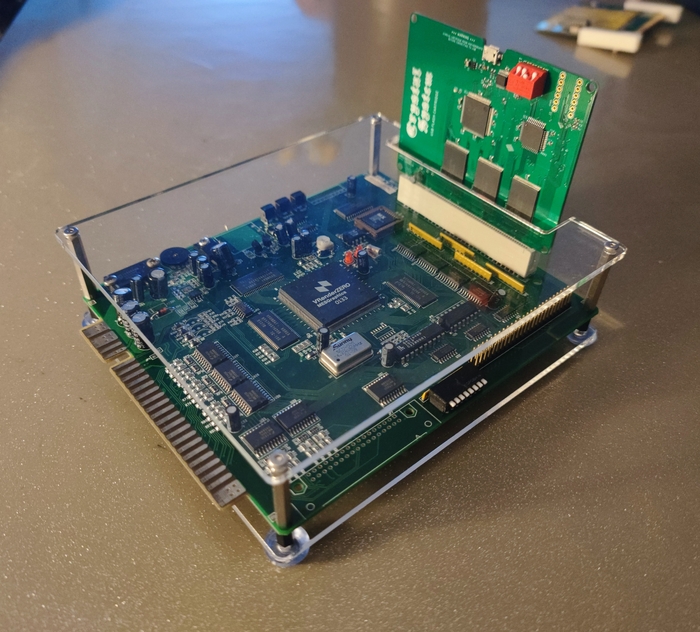That's weird... I dug around and I think my multi came pre-flashed. I don't have the software either. @twistedsymphony do you have it? you're usually more organized than I am...
You are using an out of date browser. It may not display this or other websites correctly.
You should upgrade or use an alternative browser.
You should upgrade or use an alternative browser.
FOUND Brezzasoft Crystal System Multi
- Thread starter nitelich
- Start date
Item has been found
thanks! definitely didn't have this on my hdd
I got the multi and spent some time testing it out. All of the pre-loaded games work great. I had to do some digging to figure out what Brizzo put on the multi-carts to test them (5 games) vs. what games are out there (8 in current MAME; not counting known but undumped games like Cutie Fatty).
Thanks twistedsymphony for the multi host program. I also had not been able to find it anywhere on the forums.
It seems like the same files that are used for MAME can be used for the multi host program. They need to be combined into a single file before use, and it took me a bit to find the intended method here. Here is a post that suggested how to do it. On Windows in original Terminal (not PowerShell), do something like:
I then went looking for what has been tested, and found this post suggesting 8 games that have been tested. I was able to successfully load all of the games not yet loaded. They even auto-populated with the game names, so I have to assume that they were detected properly by the loader program...
But then those games get caught in a reset loop, so I can't actually play them. I've read that there are PIC protection ICs on some of the cartridges, but didn't see anything about these specific games. I also read through the full thread linked above and found some speed issues in one game that required some factory reset DIP settings to clear the issue. I spent an evening trying things, but no luck. Anyone have any ideas what I'm missing? Do the MAME files need to be patched to work (e.g., because of a PIC or equivalent)? Am I missing some DIP setting?
(I can also cross-post/move this post to that thread if it makes more sense.)
Thanks twistedsymphony for the multi host program. I also had not been able to find it anywhere on the forums.
It seems like the same files that are used for MAME can be used for the multi host program. They need to be combined into a single file before use, and it took me a bit to find the intended method here. Here is a post that suggested how to do it. On Windows in original Terminal (not PowerShell), do something like:
copy /b bcsv0004f01.u1 + bcsv0004f02.u2 + bcsv0004f03.u3 crysking.bin
I then went looking for what has been tested, and found this post suggesting 8 games that have been tested. I was able to successfully load all of the games not yet loaded. They even auto-populated with the game names, so I have to assume that they were detected properly by the loader program...
But then those games get caught in a reset loop, so I can't actually play them. I've read that there are PIC protection ICs on some of the cartridges, but didn't see anything about these specific games. I also read through the full thread linked above and found some speed issues in one game that required some factory reset DIP settings to clear the issue. I spent an evening trying things, but no luck. Anyone have any ideas what I'm missing? Do the MAME files need to be patched to work (e.g., because of a PIC or equivalent)? Am I missing some DIP setting?
(I can also cross-post/move this post to that thread if it makes more sense.)
XtraSmiley
Legendary
How did you add the new games to the multi?
Pre-work on game files:
1. Find a MAME file for a Crystal System game you want to load
2. Because they usually come in files separated by IC, you need to combined into one IC. For the application to detect, it must have ".bin" extension and be in the appropriate folder. Brizzo gave an example on the combination process for Crystal of Kings (in Terminal on Windows):
My procedure:
1. Disconnect the multi from the Crystal System
2. Connect to PC via USB (and on the first connection make sure to let Windows detect drivers before opening the application)
3. Open the bcs_multi_host.exe application (that twistedsymphony attached in this post)
4. The application should automatically detect the connected multi. If it doesn't, sanity check that Windows didn't throw up trying to find a driver.
5. Choose a spot to update your game or multiple games. All you need to do is select a game for the slot in the drop-down selector. The game size must match the slot size exactly. The drop-down selectors for each slot only populate with detected games of the correct size. If a game is "close enough" that the drop-down menu still suggests it but not exact, it will stop at the "writing game..." step with no error message (this tripped me up a bunch).
6. When you're done setting up games in the slots you'd like them in, click "Apply."
7. Wait ~5 minutes per game to load.
8. A pop-up indicates that loading is done.
9. You can safe disconnect in the file menu before disconnecting the USB cable, but I don't think this is 100% necessary.
10. Disconnect the multi from the PC.
11. Plug the multi back into the Crystal System, and you should be ready to go.
For slots that have games loaded, the Crystal System usually blinks a red LED then starts up the game. For slots that don't have games loaded, the Crystal System holds a red LED on.
For a normal game with the "game loaded" behavior (red LED blink), it'd take a second for the screen to be turned on, and it would start with some garbage (like uninitialized memory contents type garbage) before jumping into the game's attract loop. The behavior I was seeing with the games I tried to load is that it would have the red LED blink, the screen would turn on to garbage, and then it would repeat from the beginning, as if reset. Seems like something isn't happy with the games I loaded, but I'm at the limit of my knowledge as to what that might be.
1. Find a MAME file for a Crystal System game you want to load
2. Because they usually come in files separated by IC, you need to combined into one IC. For the application to detect, it must have ".bin" extension and be in the appropriate folder. Brizzo gave an example on the combination process for Crystal of Kings (in Terminal on Windows):
copy /b bcsv0004f01.u1 + bcsv0004f02.u2 + bcsv0004f03.u3 crysking.bin
My procedure:
1. Disconnect the multi from the Crystal System
2. Connect to PC via USB (and on the first connection make sure to let Windows detect drivers before opening the application)
3. Open the bcs_multi_host.exe application (that twistedsymphony attached in this post)
4. The application should automatically detect the connected multi. If it doesn't, sanity check that Windows didn't throw up trying to find a driver.
5. Choose a spot to update your game or multiple games. All you need to do is select a game for the slot in the drop-down selector. The game size must match the slot size exactly. The drop-down selectors for each slot only populate with detected games of the correct size. If a game is "close enough" that the drop-down menu still suggests it but not exact, it will stop at the "writing game..." step with no error message (this tripped me up a bunch).
6. When you're done setting up games in the slots you'd like them in, click "Apply."
7. Wait ~5 minutes per game to load.
8. A pop-up indicates that loading is done.
9. You can safe disconnect in the file menu before disconnecting the USB cable, but I don't think this is 100% necessary.
10. Disconnect the multi from the PC.
11. Plug the multi back into the Crystal System, and you should be ready to go.
For slots that have games loaded, the Crystal System usually blinks a red LED then starts up the game. For slots that don't have games loaded, the Crystal System holds a red LED on.
For a normal game with the "game loaded" behavior (red LED blink), it'd take a second for the screen to be turned on, and it would start with some garbage (like uninitialized memory contents type garbage) before jumping into the game's attract loop. The behavior I was seeing with the games I tried to load is that it would have the red LED blink, the screen would turn on to garbage, and then it would repeat from the beginning, as if reset. Seems like something isn't happy with the games I loaded, but I'm at the limit of my knowledge as to what that might be.
@DracoeL at this time you do not need to send any chips to anyone. They are security protected and not a simple task. We only really need to solve the security chip for dongul dongul herongi, which I have a copy of. It is nice to know you also have a copy, the game is rare to find.
Dongul was known not to work on the multi. @brizzo was working on it as per the post above. But is a busy guy, so unsure where he got with it. He also hinted that it may need to be patched to work on the multi.
Only the games working on the multi were loaded. The rest that are in MAME still needed work. When he’s ready, I’m sure he’ll check back in on this. In the meantime go play CoK.
Last edited:
XtraSmiley
Legendary
Thanks, I didn't even realize my multi had a port on it. I have to dig it out and mess with it. Like I said, none of my games work other than soccer and CotK, which I already own the real carts for.Pre-work on game files:
1. Find a MAME file for a Crystal System game you want to load
2. Because they usually come in files separated by IC, you need to combined into one IC. For the application to detect, it must have ".bin" extension and be in the appropriate folder. Brizzo gave an example on the combination process for Crystal of Kings (in Terminal on Windows):
My procedure:
1. Disconnect the multi from the Crystal System
2. Connect to PC via USB (and on the first connection make sure to let Windows detect drivers before opening the application)
3. Open the bcs_multi_host.exe application (that twistedsymphony attached in this post)
4. The application should automatically detect the connected multi. If it doesn't, sanity check that Windows didn't throw up trying to find a driver.
5. Choose a spot to update your game or multiple games. All you need to do is select a game for the slot in the drop-down selector. The game size must match the slot size exactly. The drop-down selectors for each slot only populate with detected games of the correct size. If a game is "close enough" that the drop-down menu still suggests it but not exact, it will stop at the "writing game..." step with no error message (this tripped me up a bunch).
6. When you're done setting up games in the slots you'd like them in, click "Apply."
7. Wait ~5 minutes per game to load.
8. A pop-up indicates that loading is done.
9. You can safe disconnect in the file menu before disconnecting the USB cable, but I don't think this is 100% necessary.
10. Disconnect the multi from the PC.
11. Plug the multi back into the Crystal System, and you should be ready to go.
For slots that have games loaded, the Crystal System usually blinks a red LED then starts up the game. For slots that don't have games loaded, the Crystal System holds a red LED on.
For a normal game with the "game loaded" behavior (red LED blink), it'd take a second for the screen to be turned on, and it would start with some garbage (like uninitialized memory contents type garbage) before jumping into the game's attract loop. The behavior I was seeing with the games I tried to load is that it would have the red LED blink, the screen would turn on to garbage, and then it would repeat from the beginning, as if reset. Seems like something isn't happy with the games I loaded, but I'm at the limit of my knowledge as to what that might be.
Ah, darn. Well, that explains Donggul. Does anyone know whether Maldaliza and Office Yeo definitely do or do not work on the multi at this moment? Those were the other two games I loaded.Dongul was known not to work on the multi. @brizzo was working on it as per the post above. But is a busy guy, so unsure where he got with it. He also hinted that it may need to be patched to work on the multi.
Only the games working on the multi were loaded. The rest that are in MAME still needed work. When he’s ready, I’m sure he’ll check back in on this. In the meantime go play CoK.
I can confirm that CotK, Top Blade, Soccer, Wuly Buly (after doing the DIP switch thing suggested here - follow the replies back to discussion on Wuly Buly being too fast to play otherwise), and Urachacha all work.Thanks, I didn't even realize my multi had a port on it. I have to dig it out and mess with it. Like I said, none of my games work other than soccer and CotK, which I already own the real carts for.
Those two games you listed don’t work either. Protection issues I think… hang in there. Sooner or later I’m sure it will be solved.
Here’s the 5 games that currently work and the dip settings from factory.

Here’s the 5 games that currently work and the dip settings from factory.
santashiva
Enthusiast

 I hope Brizzo or others are able to get the last few (known dumped) games working. But I'm also happy to be able to play more than CotK
I hope Brizzo or others are able to get the last few (known dumped) games working. But I'm also happy to be able to play more than CotK