Could you explain reasons as to why you would choose a chewlix over a Kraylix? Maybe some pro's and cons of both, if you do not mind sir.
Here's my experience:
I wanted a Vewlix a few years back... at the time they were selling around ~$3K+ shipping for an F. came across a Kraylix V3 on eBay that was local to me, bought it from the guy in an offline deal. Basically the the empty wood cab+ control panel and header plexi it was assembled and pre-painted by the guy who makes them in TX (so automotive grade paint, pinstriping etc). The guy who was selling it had the Panasonic (I think) LCD that the V3s were designed for and had gutted a Madcats Xbox 360 stick to populated the Player 1 control panel and was basically using it like that. with an Xbox 360 inside. no P2 controls, no speakers (he was using the TV's speakers) and no front coin door. I bought it without the TV because I wanted to go with the Samsung U3000 that the Kraylix V4s were being designed for (That's the biggest difference between the V3s and V4s) since they were lower lag than the Panasonic.
I bought my Samsung U3000 and designed/build my own mount for it. The V3 cabs if you don't know "mount" the TV by having a pocket on the left and right sides that the edges of the screen slides into, then there are 4 large carriage bolts in the back where the heads press up against the back of the screen to hold it in place by pressure. So basically you're intentionally putting a bending force across the screen to hold it... like this:

The Samsung has a much smaller bezel around the screen so I couldn't use this "mount" even if I wanted to because the screen wasn't wide enough to fit into the pockets on the sides. So I designed a wood bracket and screwed that into the back board on the cab (I say back board because there is no cab back behind the monitor, just a single horizontal piece of wood, that's partly why it's so light) and then I put holes in that bracket so that I could mount my Samsung using the proper VESA mount points.I got the spacing perfect so it's completely flush mounted; It looks pretty good, and most people dont' realize it's a normal TV until I point out the Samsung logo on the lower bezel.
I installed some Rockford Fosgate automotive speakers. there are no screw holes for the speakers so I was on my own to make sure they were mounted evenly and not rotated. I used a LeiPai stereo amp to power them. I also installed a Happ coin door (just a blank one) in the front and bought and installed my own service panel on that for power and reset switches. I also used the AC Power panel from a Sega cab that I bought so it had proper power connectors and a switch/fuse on the back.
I was planning on using this as a MAME cab so internally I used a Ultimarc I-PAC for the controls and it has a PC mounted inside. BTW There's nothing inside to mount to, you just have the floor and the walls, thats it. So I cut a piece of MDF that fit across the bottom and mounted my PC guts to that... I had to mount the PC guts to that because the internal space is so small that the PC case (a pretty standard mid-tower, about the size of a Taito X2) wouldn't fit, so I had to decase it, and even as it is now the GPU with the DVI plug in it barely clears between the kick panel and the back door. I wanted to mount a sub-woofer inside but unless I built a custom fit enclosure for it there really isn't enough space. Here's a picture of when I was mocking up the parts on my mounting panel:
I used a micro-ATX Mobo too, you can see that huge black box in the center is just a standard sized PSU... the space inside the cab is TIGHT.
Not including the PC stuff I probably spent about $600 on parts to make this a cab "complete" and even now there are still some things that are incomplete about it compared to a real cab.
Here's what my cab looks like:
My list of gripes with this thing
1. If you have any interest in swapping PCBs at all, do not buy this cab. the front door is tiny and you really wont be able to fit anything through it. it works for accessing my service panel and volume knob but most PCBs wont fit through the door, you'll have to put them in through the back door.
2. as I mentioned above there's almost no space inside for anything, you probably wont fit an X2 in there unless you put on an an angle or something, same goes for most larger PCBs, and there's nothing to mount any of them too either.
3. The cab isn't really a cab it's just a box that looks like a cab. If you want to sit down and play games on a mounted joystick then great, but if you want a cab with all the things that make it a cab (like AC power wiring, a service panel, JAMMA or JVS harness, etc. then you're building all that shit yourself.
4. The control panel design is kinda bad. There's no below panel access, you have to pull the whole panel out to work on it and the buttons/sticks mount in pockets cut into the MDF. And because of the way the panel is designed you can't use carriage bolts like a normal panel they screw in from the top. The sticks are placed a lot wider than a real Vewlix so as a result the palm of your left hand on the P1 side sits right on the bolt and because it's not a carriage bolt (they come with DECK SCREWS) the slot on the top of the screw digs into your palm. I've debated counter sinking the holes and swapping to countersunk screws but I honestly don't play the cab enough these days to put in the effort.
5. the control panel box mounts with 2 latches and doesn't even have anything else to hold it in place. So if you push and pull on the panel you can move it around and make it crooked to the cab, I cringe whenever I have to pull the cab out from the wall to get at the PC because the only place to grab it is the control panel and I know 100% of the cabs weight is being put laterally on those latches.
6. at the end of the day it's an MDF cab and it it looks and feels like an MDF cab. it looks great in photos and from about 10ft away the uninitiated wouldn't be able to tell the difference between this an a Vewlix unless they were side by side but up close you can see the "softness" and unevenness of the edges. you can put your finger nail into it and dent it through the paint, and there's nothing on the bottom the cab just sits on teh floor, no feet or anything. my basement partially flooded a couple of years ago only a really thin layer of water, as if someone spilled a couple of gallon jugs. All of my console games and electronics were fine because they were all on shelves, all of my real arcade machines were fine because even the wood cabs have feet that keep the bottoms off the ground... the kraylix though. that MDF sucked that water up like a sponge, it took me weeks to get it dry and I had to design some custom clamps to keep it from swelling, and the paint still cracked in a few spots on the bottom because of it.
At the end of the day, if you want a cheap cab to keep a console in, or if you want to build a MAME cab and not feel bad about drilling holes for extra buttons and other customizations then it's a great option for that. But if you want a REAL arcade machine that you can use with REAL arcade boards then it's not worth the hassle because after you drop all the time and effort to make it work with actual arcade boards you will have spent just as much money as you would have just buying a Chewlix or a Vewlix and you'll still be dealing with all the little headaches and design flaws that come along with the Kraylix.