In preparation for the CPS1 Multi and since @mathewbeall personally asked me for these, I’ll provide pics of my setup.
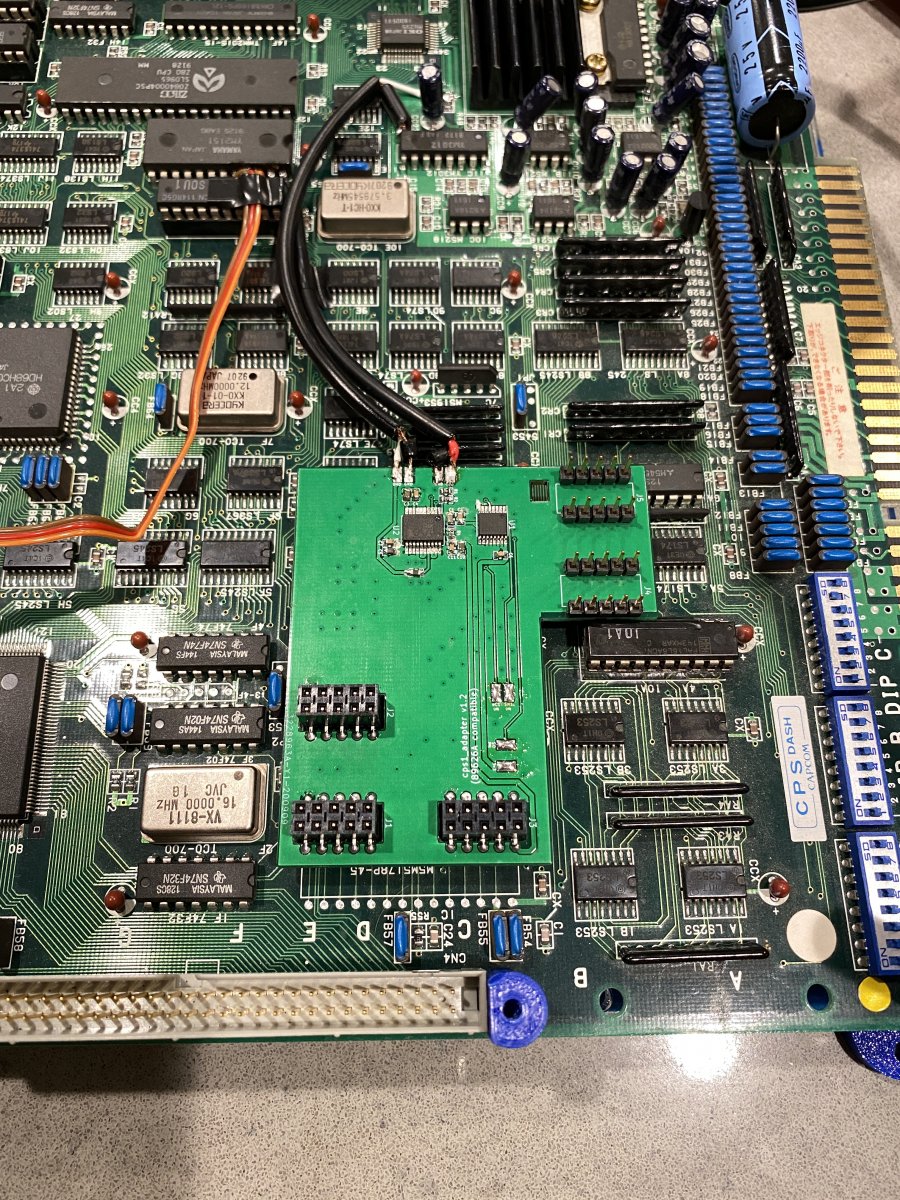
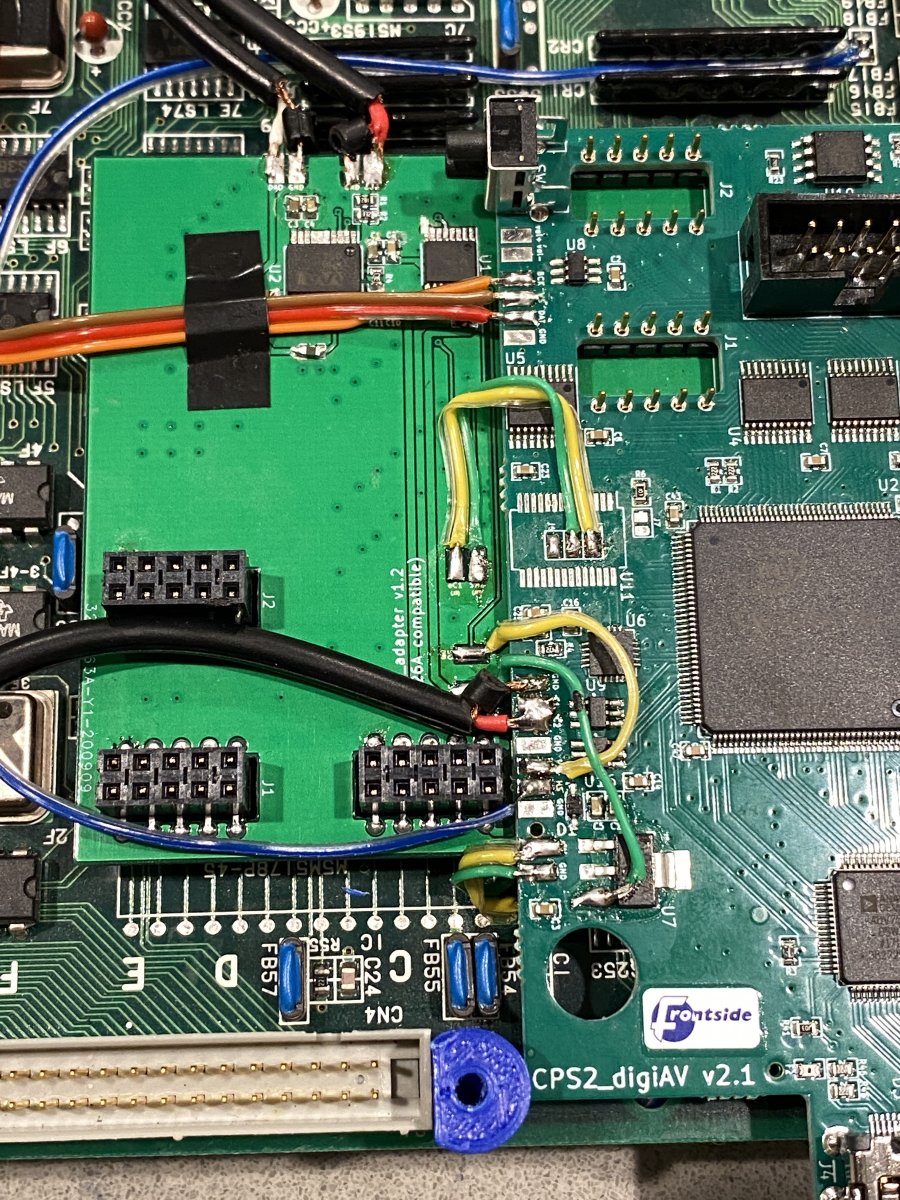
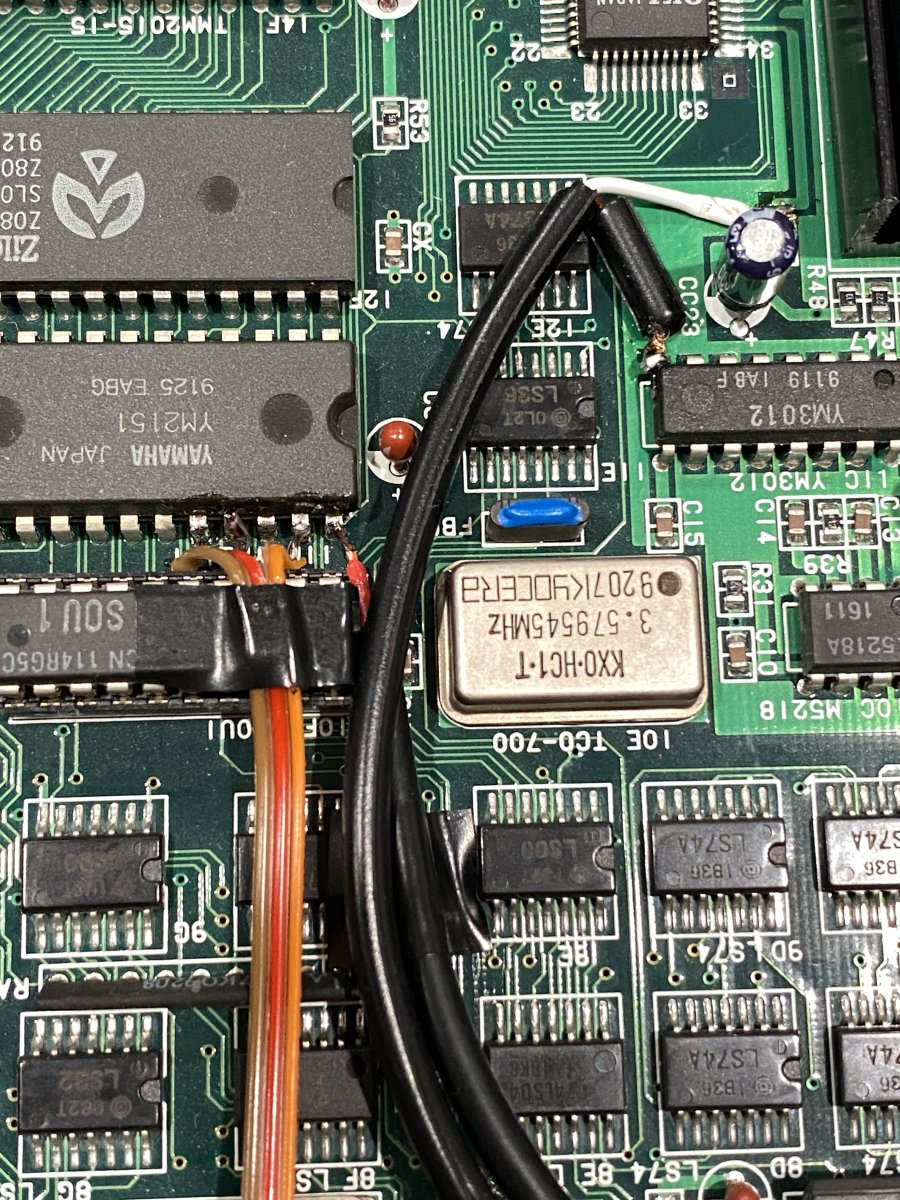
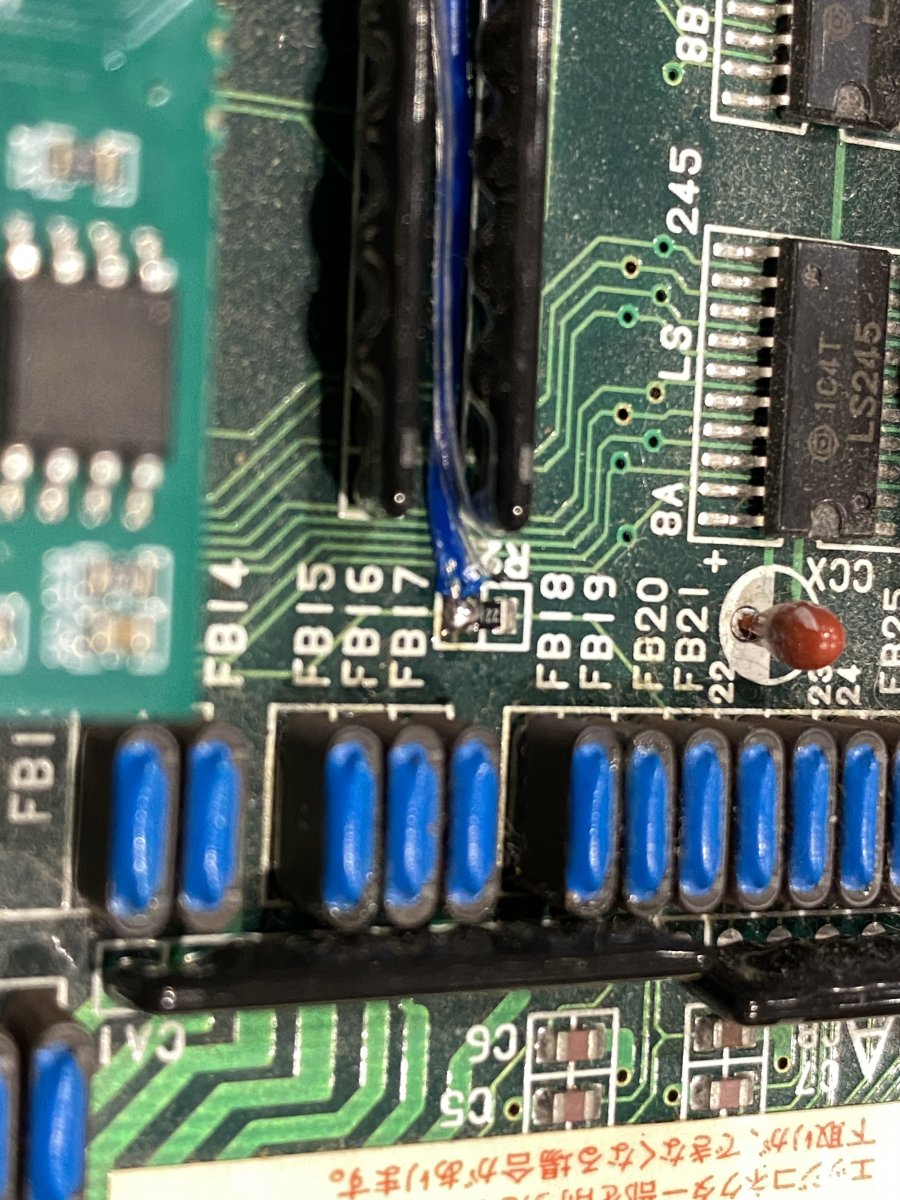
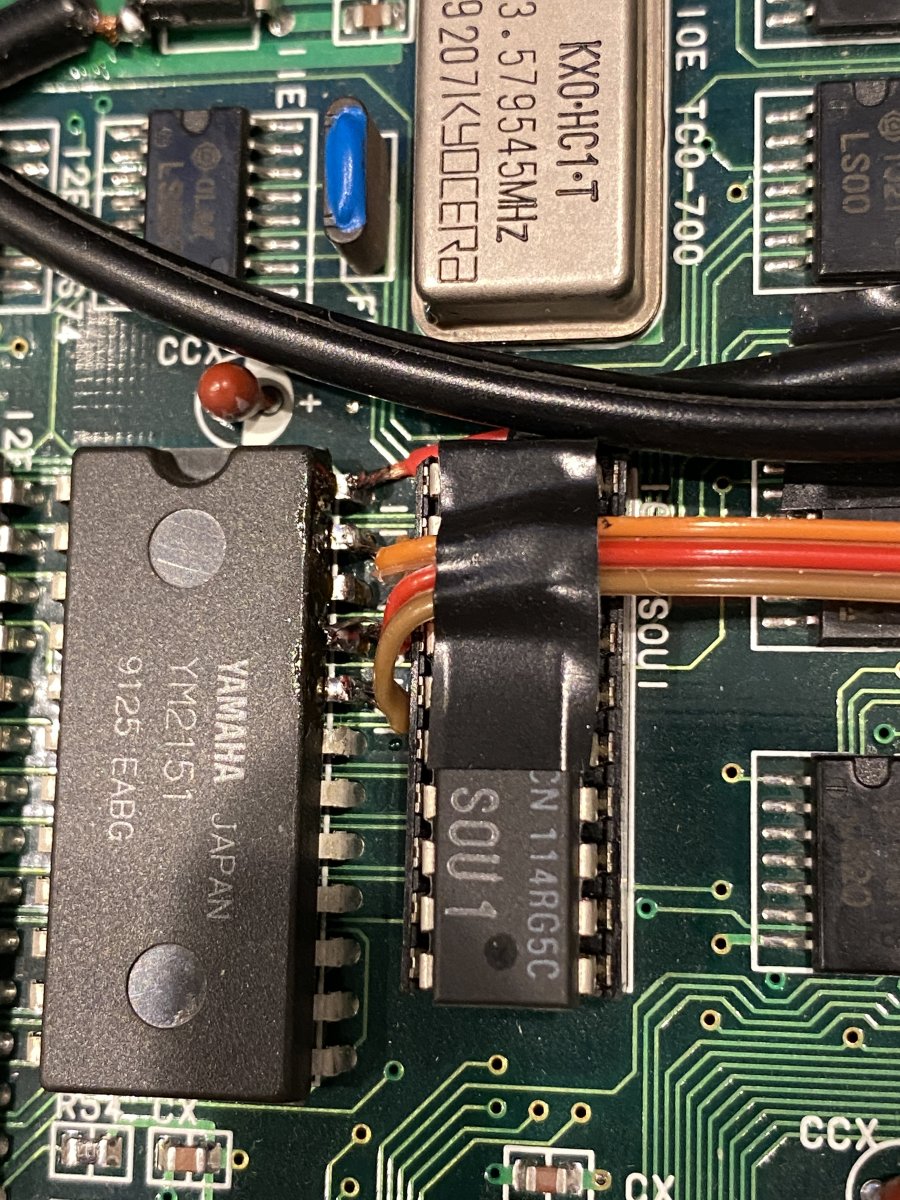
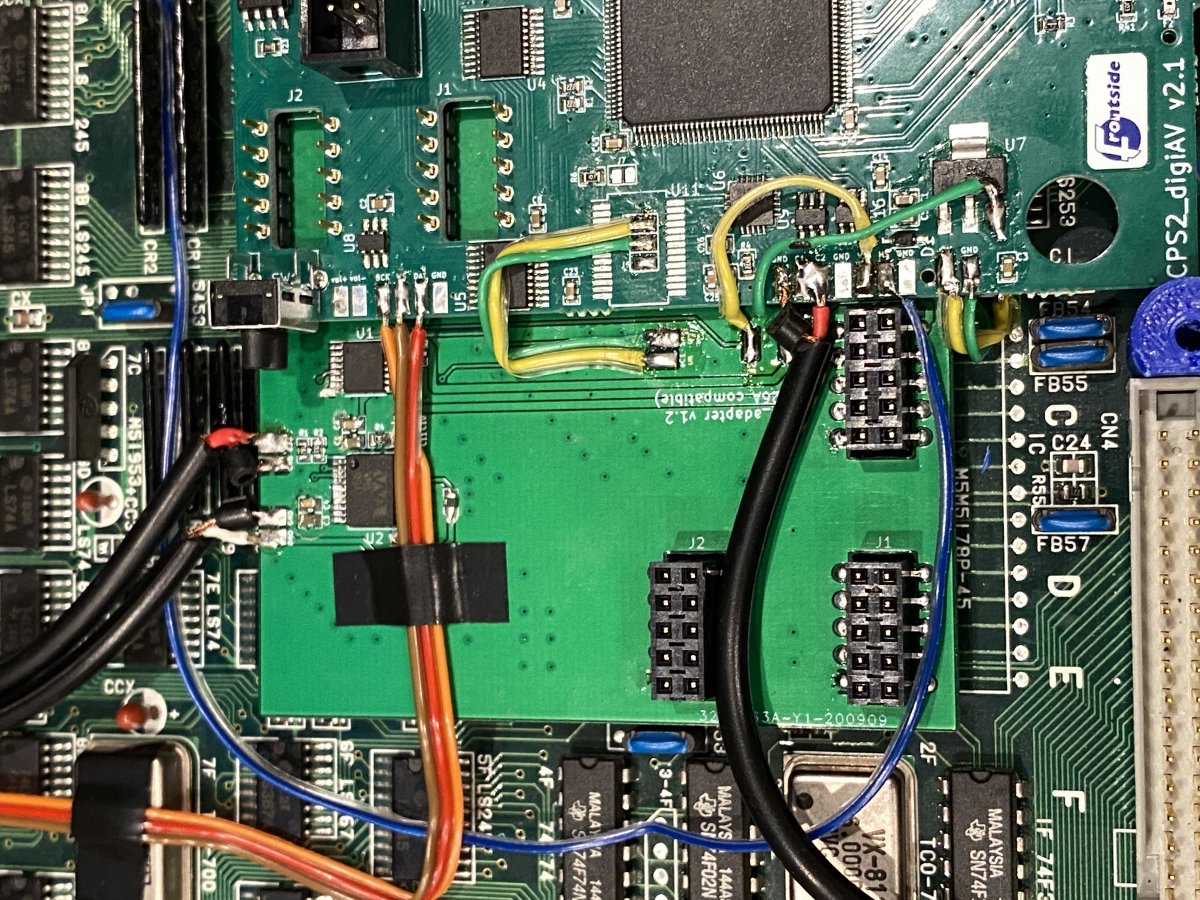
You are using an out of date browser. It may not display this or other websites correctly.
You should upgrade or use an alternative browser.
You should upgrade or use an alternative browser.
CPS2 Digital AV Interface install on a CPS1 DASH 89626A-4 Board
- Thread starter tacobell
- Start date
-
- Tags
- cps1 cps2 digital av hdmi
https://www.arcade-projects.com/threads/cps1-adapter-board-for-cps2-digital-av-psa.14103/Where i can buy this CPS1 adapter? No where to find it? Is anyone willing to sell me one?
mathewbeall
Champion
Thanks for these photos. I've started with my install but already ran into an interpretation problem in the first step of the instructions. I hope you could help answer them @tacobell or anyone else that have done this install. I'd appreciate it.
1) The first step says to solder R7+R8 on the bottom of the CPS2 Digital AV. Solder what exactly? Bridge? Remove and bridge? Solder wires? Have no clue and no pics to indicate what.
2) I see you used standard pin headers on J4 and J5 of the adapter. Instructions said to remove the spacer so did you run into any issues?
3) What exactly is supporting the Digital AV board? I don't see standoffs or anything on the HDMI side of the board.
1) The first step says to solder R7+R8 on the bottom of the CPS2 Digital AV. Solder what exactly? Bridge? Remove and bridge? Solder wires? Have no clue and no pics to indicate what.
2) I see you used standard pin headers on J4 and J5 of the adapter. Instructions said to remove the spacer so did you run into any issues?
3) What exactly is supporting the Digital AV board? I don't see standoffs or anything on the HDMI side of the board.
mathewbeall
Champion
1) @raynex - flip your board over, and look in the upper right hand corner - you will see two small pads there for R7 and R8. From the Github (https://github.com/marqs85/cps2_digiav/blob/master/board/cps1/doc/install.md)
Solder R7+R8 (2x10k 0603 SMD resistors) on bottom of cps2_digiav board.
2) For J4 and J5 - I used the male/female connectors instead of soldering straight header pins through and bonding the cards together - I wanted the ability to separate and troubleshoot if required.
3) the AV board is basically sitting on the headers coming off of the RAM chips, which are plugged into the daughterboard, which is in turn, plugged into the AV board. Once you plug the HDMI in, there really isn't any force on the board as long as your HDMI cable isn't wonky. I haven't had any issues (other than some of my fade bits don't work - but I think I have a faulty digital AV board - and i have been waiting a year to get a new one to try and replace the one I have).
Solder R7+R8 (2x10k 0603 SMD resistors) on bottom of cps2_digiav board.
2) For J4 and J5 - I used the male/female connectors instead of soldering straight header pins through and bonding the cards together - I wanted the ability to separate and troubleshoot if required.
3) the AV board is basically sitting on the headers coming off of the RAM chips, which are plugged into the daughterboard, which is in turn, plugged into the AV board. Once you plug the HDMI in, there really isn't any force on the board as long as your HDMI cable isn't wonky. I haven't had any issues (other than some of my fade bits don't work - but I think I have a faulty digital AV board - and i have been waiting a year to get a new one to try and replace the one I have).
Attachments
1) Welp, I guess I was more tired than I thought then. I kept seeing R17 as R7...SMDH. Never even noticed the pads there. Does it mention anywhere besides the Step itself that the 0603 10k resistors are required? Not sure if I have any but will check in the morning.1) @raynex - flip your board over, and look in the upper right hand corner - you will see two small pads there for R7 and R8. From the Github (https://github.com/marqs85/cps2_digiav/blob/master/board/cps1/doc/install.md)
Solder R7+R8 (2x10k 0603 SMD resistors) on bottom of cps2_digiav board.
2) For J4 and J5 - I used the male/female connectors instead of soldering straight header pins through and bonding the cards together - I wanted the ability to separate and troubleshoot if required.
3) the AV board is basically sitting on the headers coming off of the RAM chips, which are plugged into the daughterboard, which is in turn, plugged into the AV board. Once you plug the HDMI in, there really isn't any force on the board as long as your HDMI cable isn't wonky. I haven't had any issues (other than some of my fade bits don't work - but I think I have a faulty digital AV board - and i have been waiting a year to get a new one to try and replace the one I have).
2) Is there enough space to use headers? I'll have to see if there is clearance in the Jasen CPS1 case to do that cause that would be better.
3) That's good to know. I did notice 2 mounting holes in the area, so I may create a 3D print to fully secure it so it doesn't move. Just need to see if Jasen's case makes use of those in the internal rails or not.
Thank you for the quick reply and pointing out my major oversight. Just so many parts and instructions to keep tabs on what's what and what are required.
mathewbeall
Champion
1) I am not sure - I had done a CPS2 and a CPS3 before my CPS1 though - so I was very familiar with those resistors.
2) The clearance you need is between the A and B board - Jasen's top case is way above that. Using the headers like @tacobell did, or the female/male pieces work fine, gives you enough clearance either way.
3) let me know if you do come up with some sort of shim - would be nice to secure it a little better!
Matt
2) The clearance you need is between the A and B board - Jasen's top case is way above that. Using the headers like @tacobell did, or the female/male pieces work fine, gives you enough clearance either way.
3) let me know if you do come up with some sort of shim - would be nice to secure it a little better!
Matt
Hey Matt. Just letting you know I made the HDMI bracket. Took like 9 revisions because something always got in the way. lol. But it finally worked. Let me know what you think. https://www.thingiverse.com/thing:55949511) I am not sure - I had done a CPS2 and a CPS3 before my CPS1 though - so I was very familiar with those resistors.
2) The clearance you need is between the A and B board - Jasen's top case is way above that. Using the headers like @tacobell did, or the female/male pieces work fine, gives you enough clearance either way.
3) let me know if you do come up with some sort of shim - would be nice to secure it a little better!
Matt
mathewbeall
Champion
Awesome! I will print it out tmrw and give it a shot! Maybe it will magically fix my fade bits issue!
Just curious, how did you wire your setup to play Qsound games? Is all audio being routed through the RCA jacks and merged somewhere? Trying to figure out the best to way to go about this while we wait for the mod to re-reroute the sound back into the HDMI.Awesome! I will print it out tmrw and give it a shot! Maybe it will magically fix my fade bits issue!





