xodaraP
Legendary
Hi everyone,
I was asked by a member to try to fix their multi kit after the soldering of their key writing wires went bad. I asked them if they would allow me to do a repair log to show the difficulty in repairing the kits if you lose a pad or as in this case, multiple pads and a capacitor.
Soldering the key writing wires should only be attempted if you are confident with soldering and have a reasonable quality, temperature controlled soldering iron. If your soldering iron is too hot, your tip is the wrong shape or size or you hold the heat to the pad for too long, you will lose the pads. They are small, have very small components very close by and they are sensitive.
Please post a thread in the CPS2 Multigame area if you need help with the key writing wires and remember - these are OPTIONAL. Your kit will still function perfectly without them with the Avalaunch decrypted set.
The repair so far:
The multi kit arrived in and I opened it to see what the damage is, I had seen photos previously but it definitely appeared worse than I first expected. There is a large ball of solder which has taken out the pad and bridged itself to several pins on the ARM processor. The clock trace has been completely removed from the board.
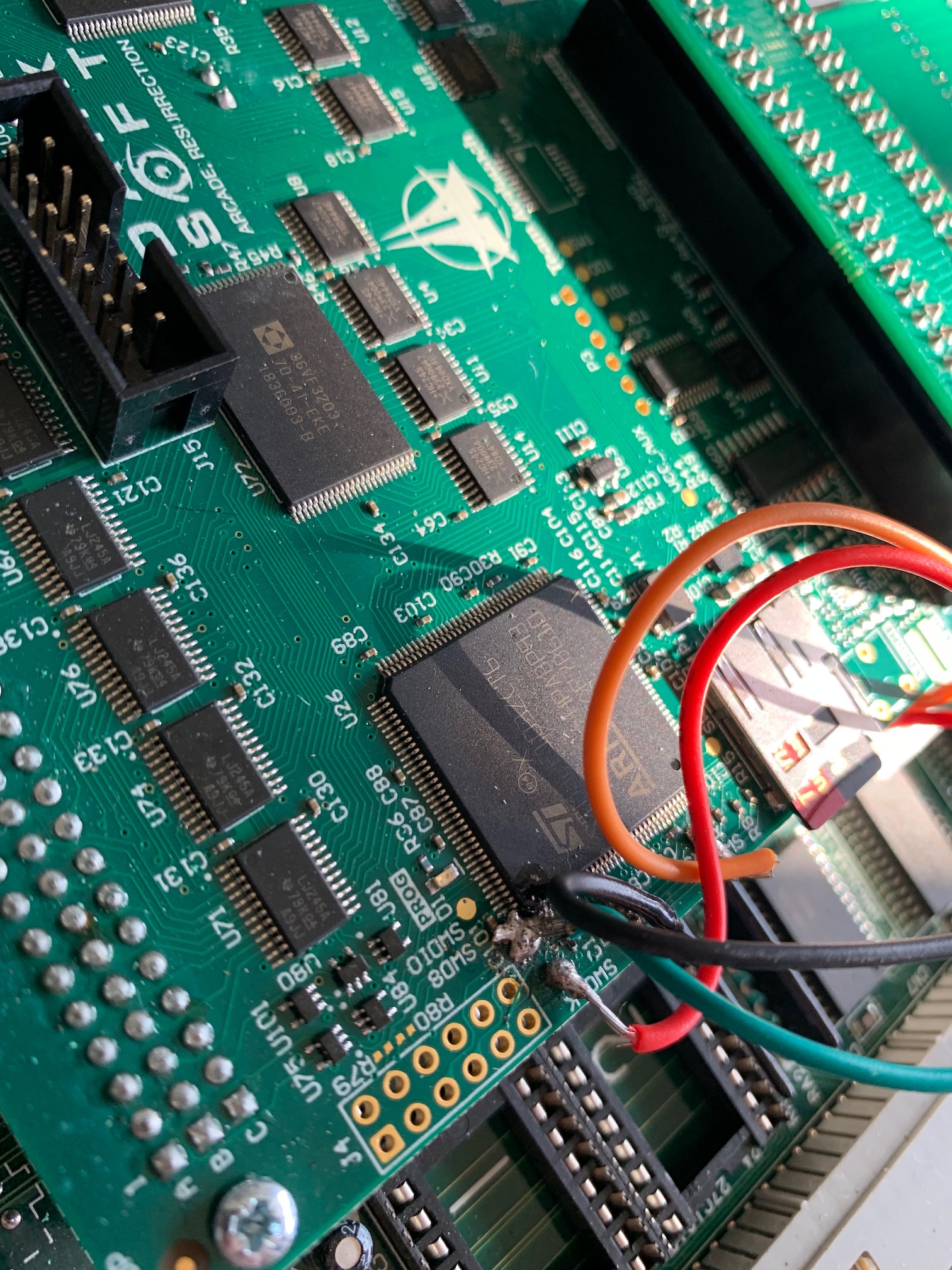
You can see what's left after the wires have been removed and the bridged pins on the ARM processor. There is also a capacitor missing and a pad for the capacitor has been lifted as well.
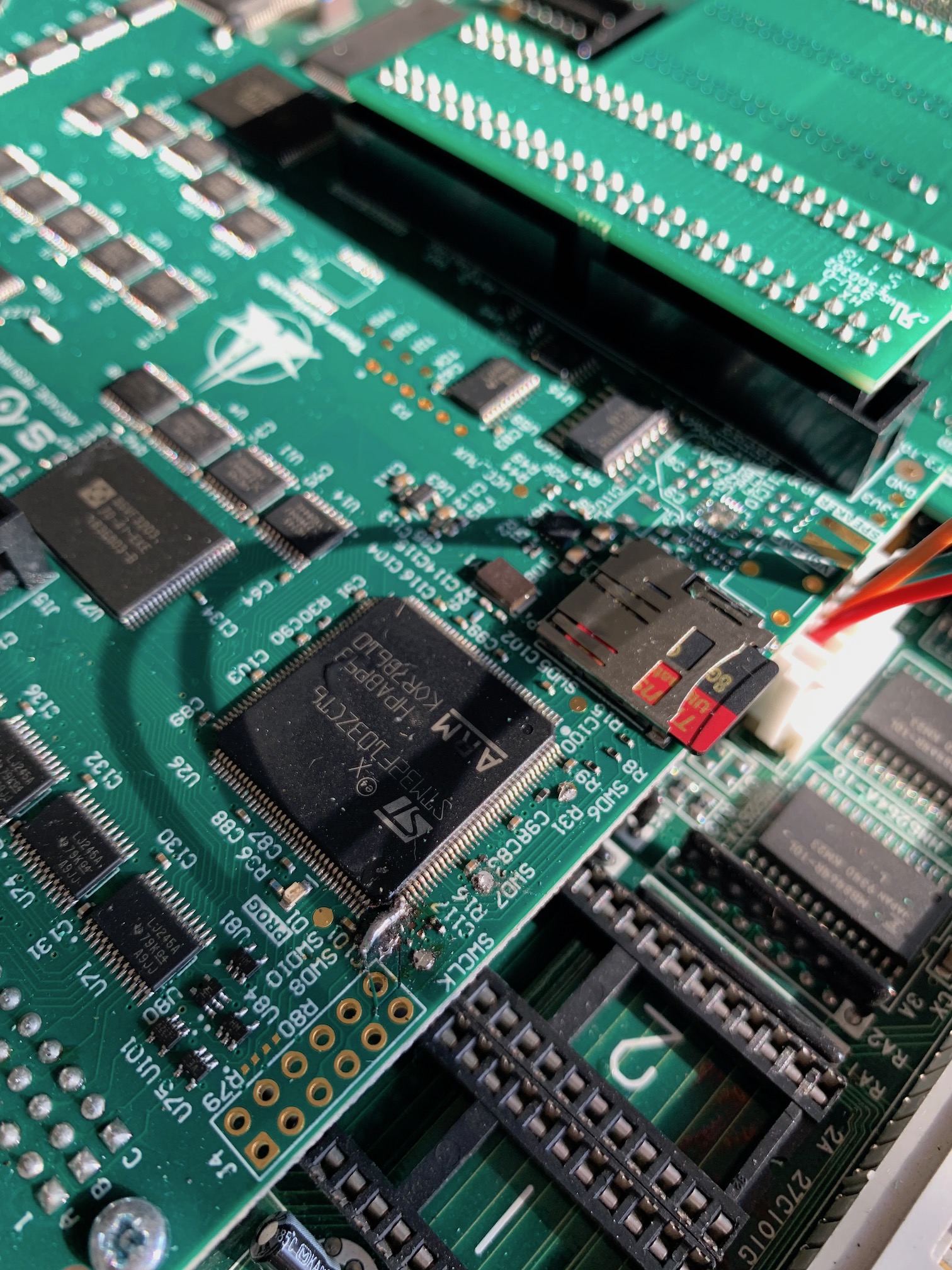
I carefully cleaned up all the solder from the area to see what was underneath
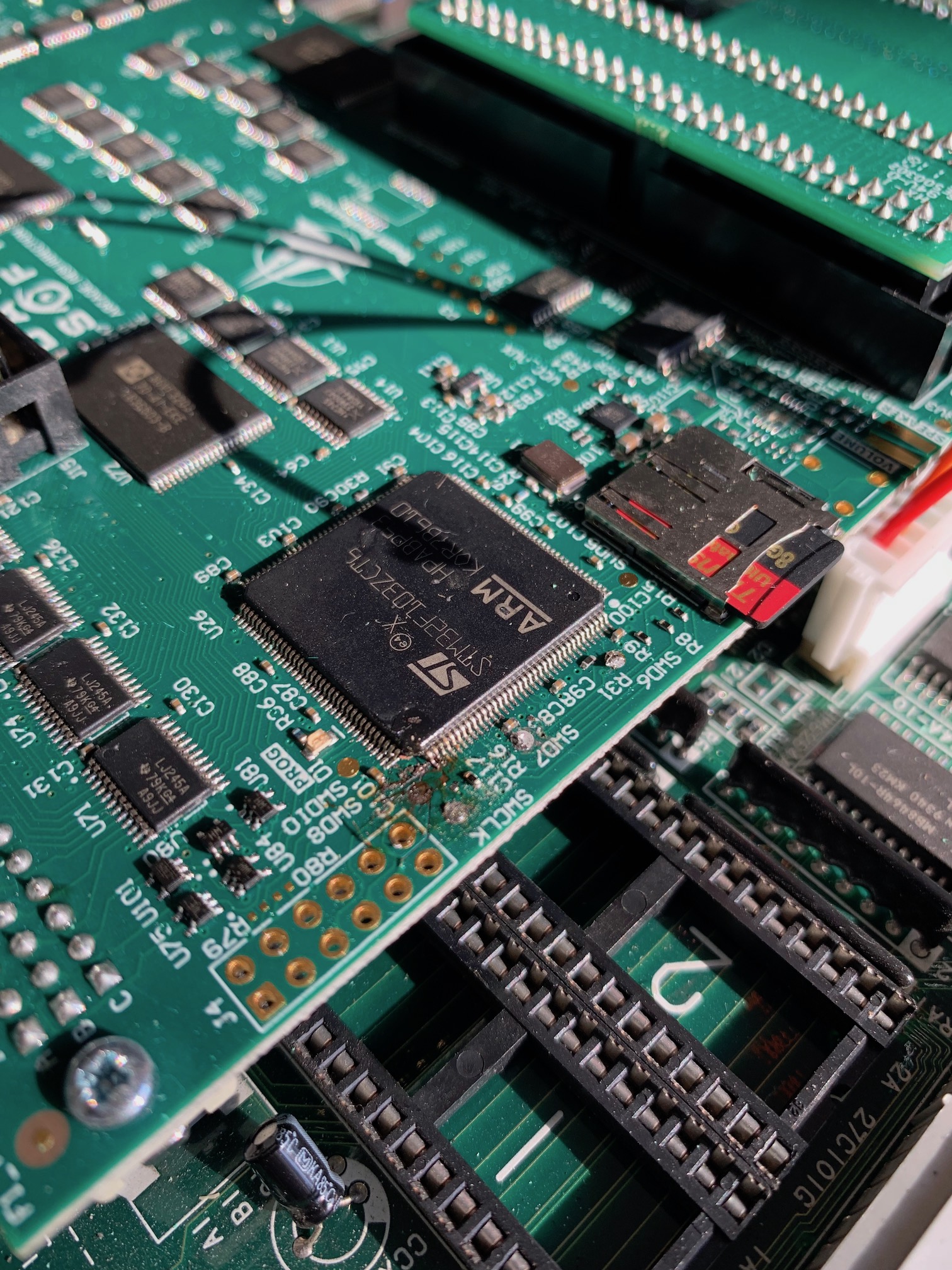
And then used isopropyl alcohol to clean up the burnt flux, burnt solder and other residue in the area so we can see what we are working with
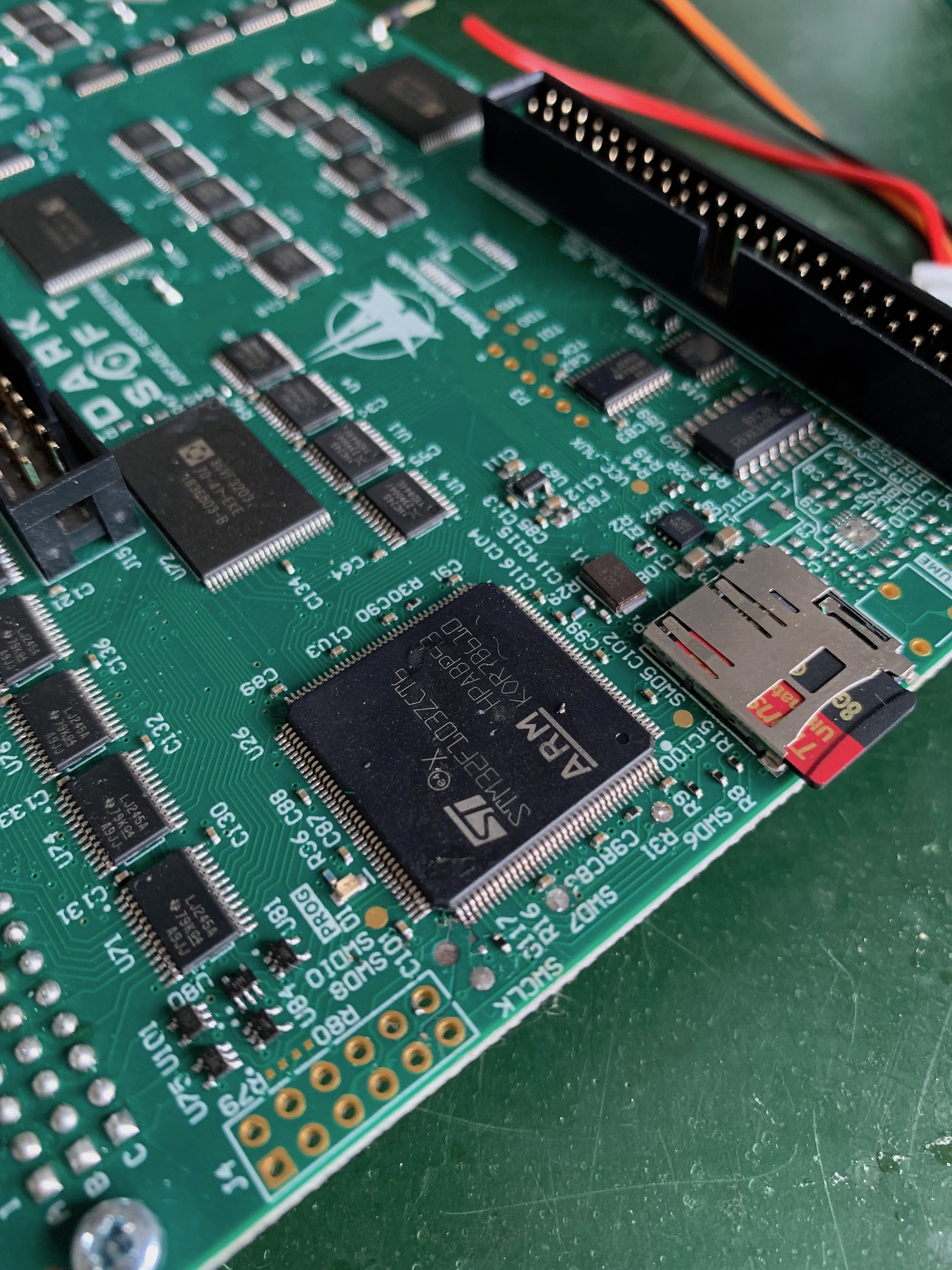
As you can see, the trace for the clock line as well as the pad is completely destroyed. There is a tiny amount of the trace left underneath the ARM processor, which I carefully cleaned up and hoped that I had enough available to attach a jumper wire.
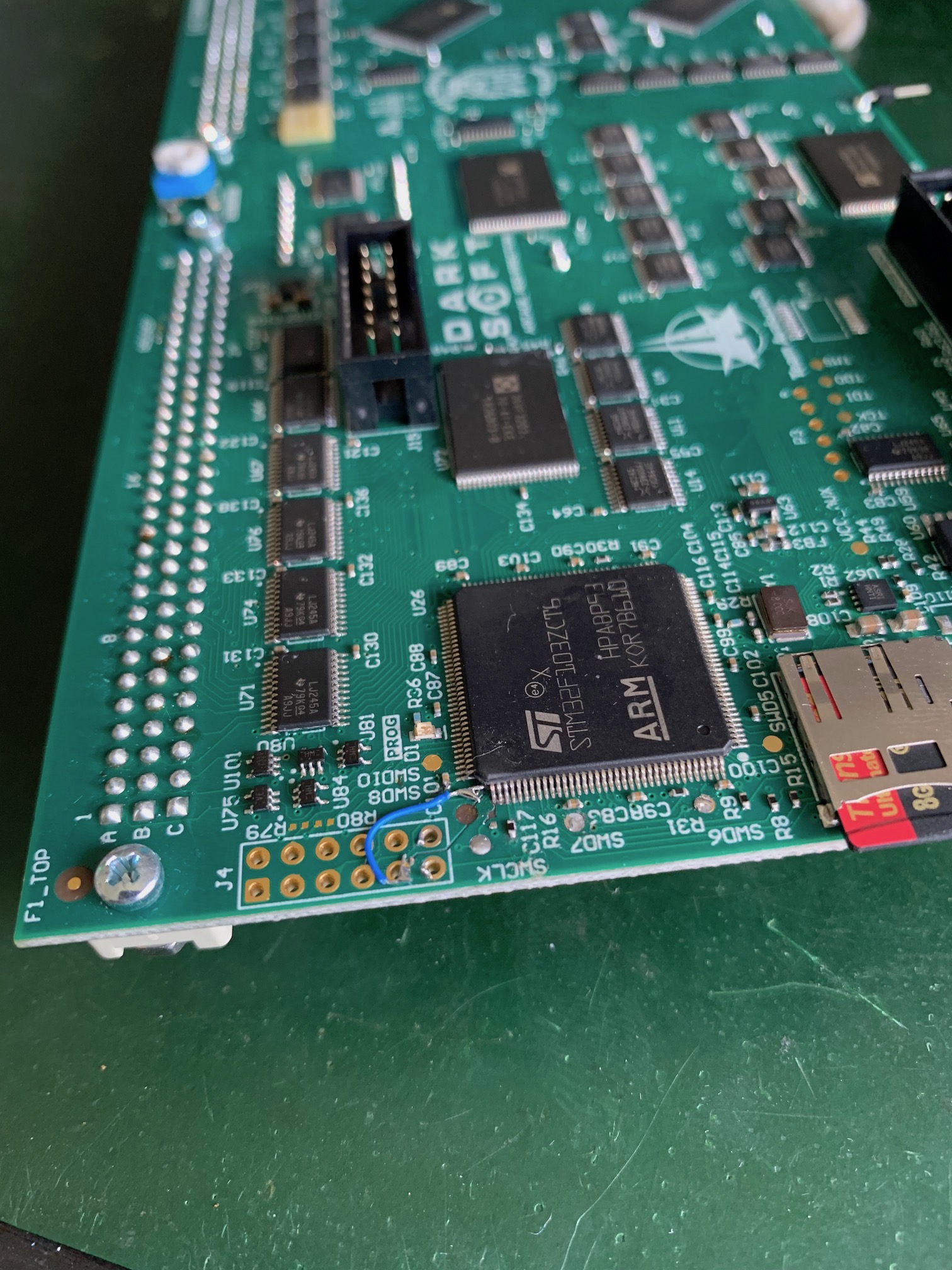
I used the through hole on the JTAG connector that the clock pin normally attaches to, and soldered the jumper wire around the through hole on the top, which will allow me to run a wire through to complete the connection to CN9. There is a large tail on the wire I'm not massively happy about, but it was very difficult to get a connection to this wire at all. As it turned out I had to come back and redo this connection which I will explain later.
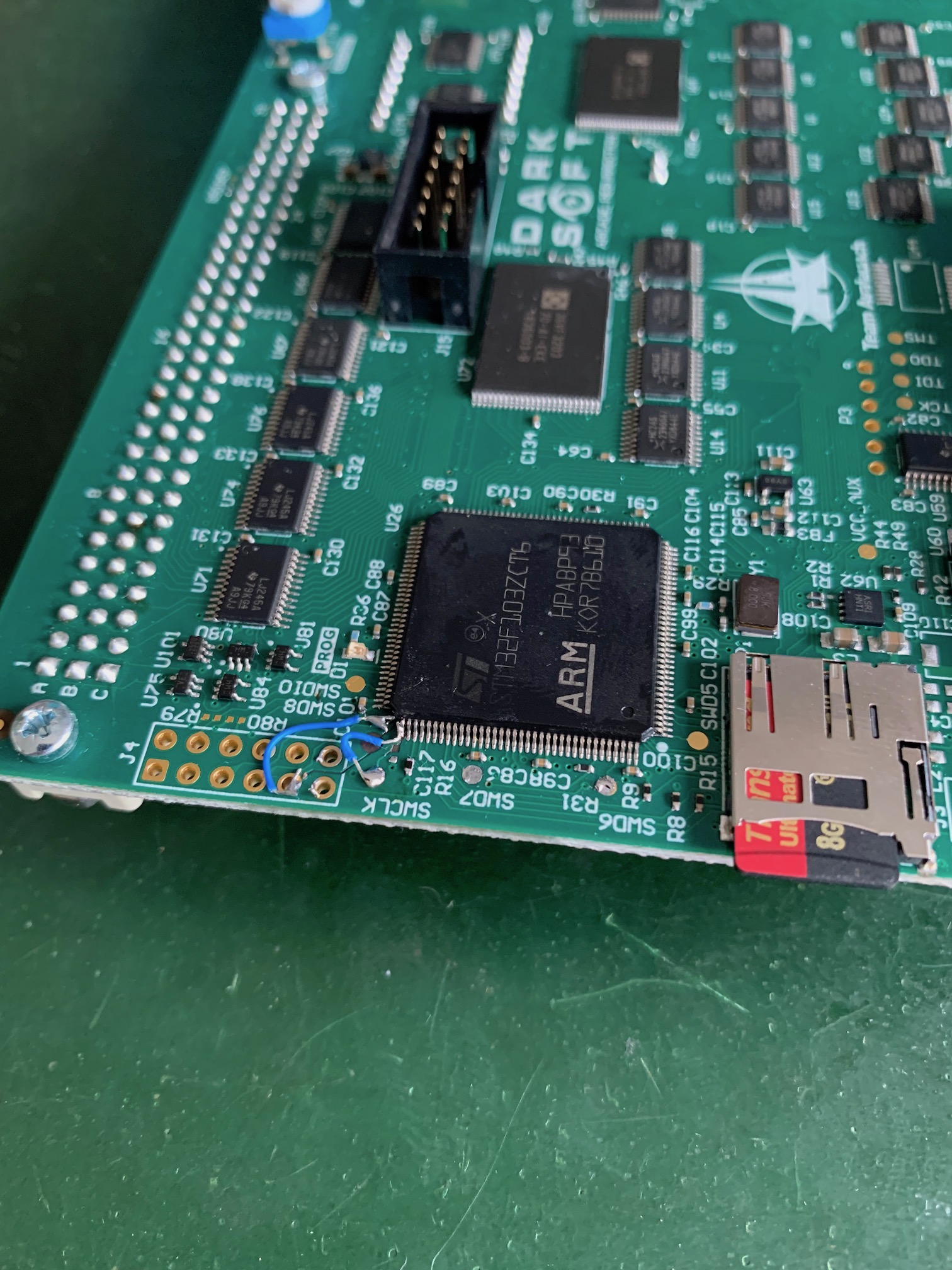
I then ran another jumper wire for the DATA line, as the pad for the capacitor which ran in between the pin and the main pad had been destroyed. As the DATA pad is still ok, the connection to the JTAG connector is intact so I used this through hole again for the DATA connection to CN9. The other 2 pads were also ok, so I cut the original wires and stripped back a smaller amount, tinned and soldered these to their correct pads and the CLOCK/DATA lines into their new through holes.
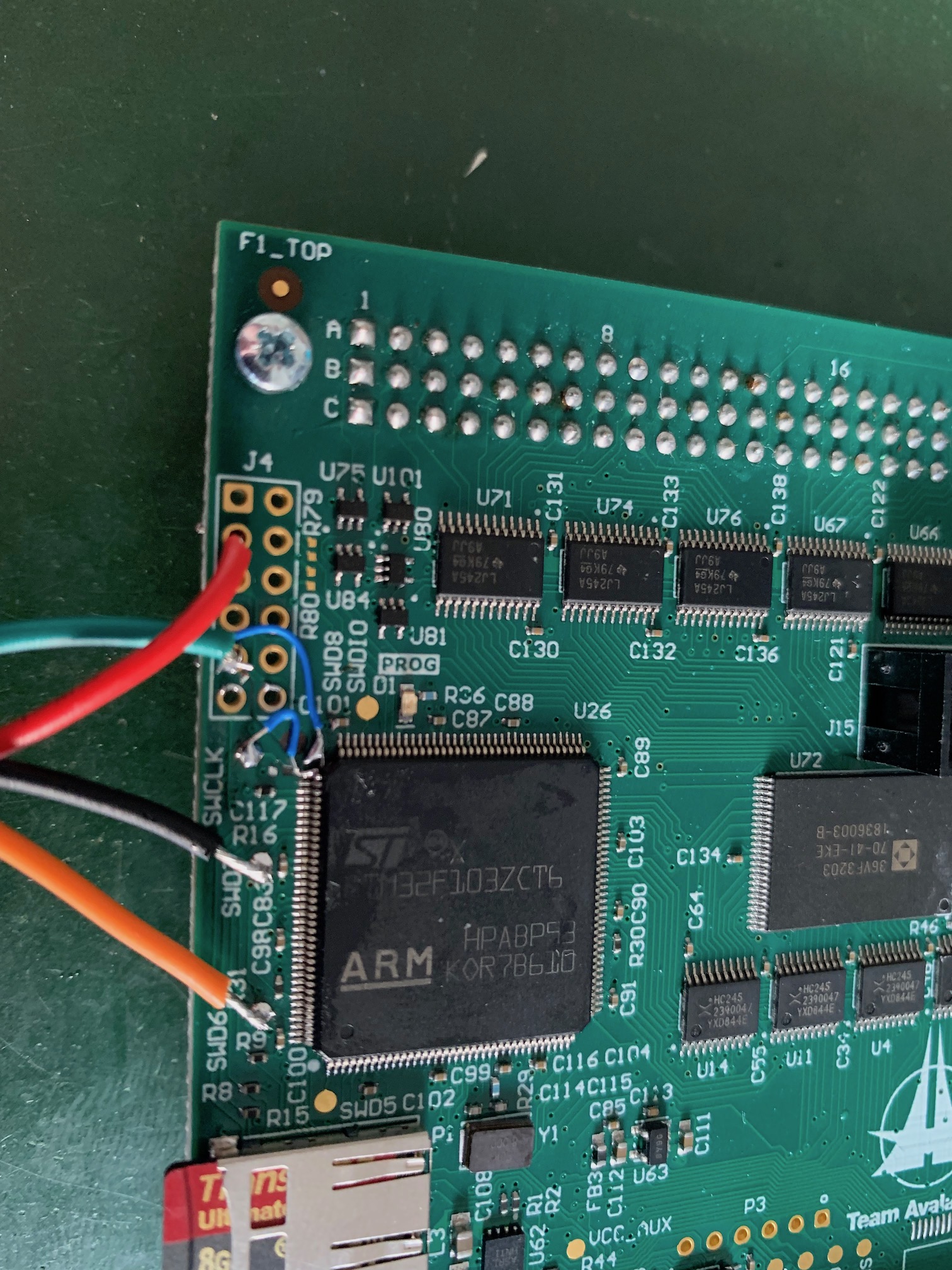
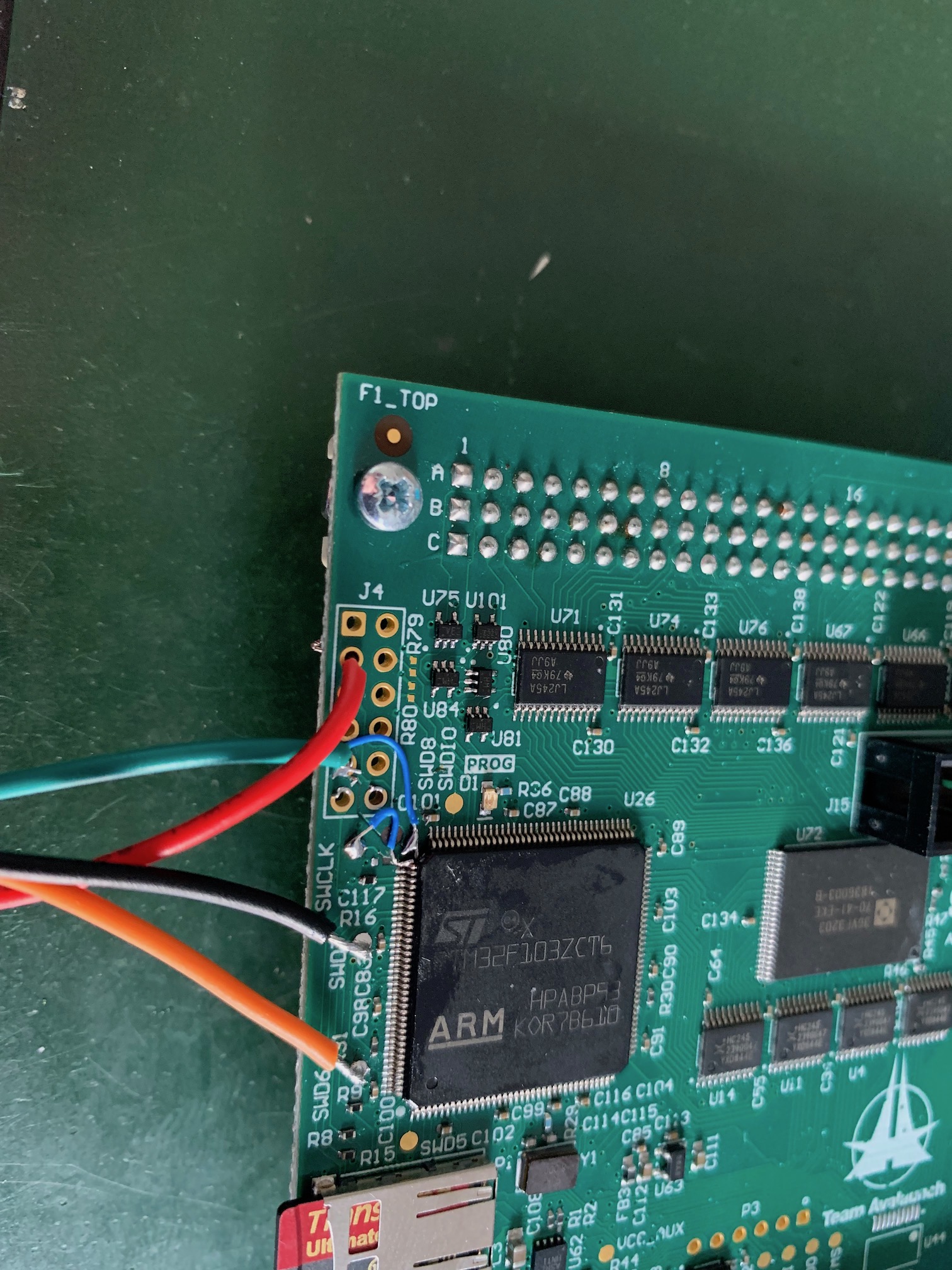
I found after I put the kit back into the case that the CLOCK and DATA lines were making contact. I seperated them but rather than risk it being an issue, I resoldered the connection to make sure that they won't make contact in the future which will prevent the kit from booting up. I don't have a photo of the new connection (I will add this later) but here it is back in the case and you can see the 2 wires are making contact.
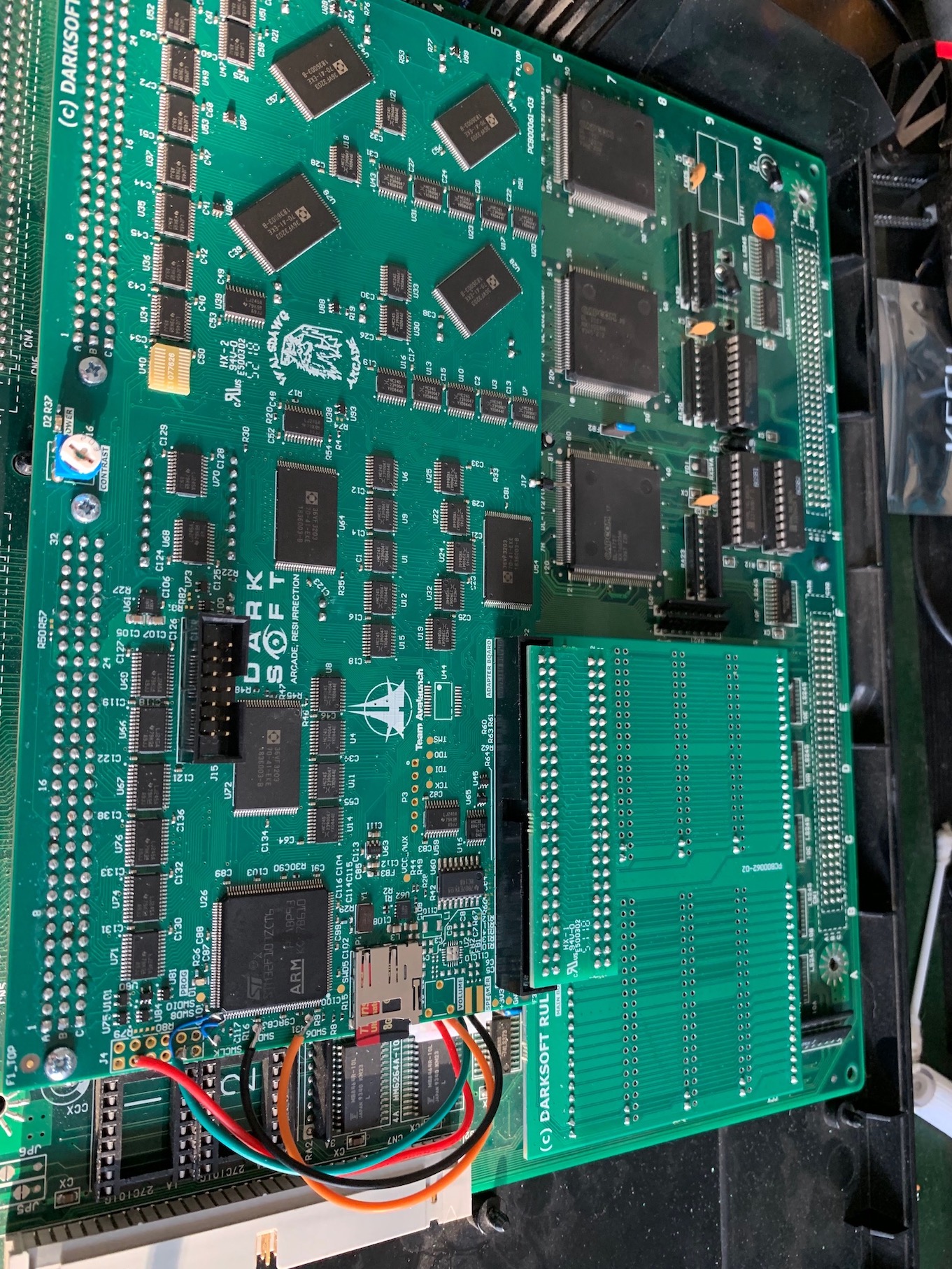
I have sent a message through to @Darksoft to confirm if bypassing that capacitor is ok before I attempt to boot the board, and if it is not possible to bypass the capacitor I will remove my photos and edit the thread so as not to spread potential false information.
Edit: confirmed it's safe to run without it so now I can test it
Hopefully I will be able to boot it up soon and see if the key writing functionality has been restored
I was asked by a member to try to fix their multi kit after the soldering of their key writing wires went bad. I asked them if they would allow me to do a repair log to show the difficulty in repairing the kits if you lose a pad or as in this case, multiple pads and a capacitor.
Soldering the key writing wires should only be attempted if you are confident with soldering and have a reasonable quality, temperature controlled soldering iron. If your soldering iron is too hot, your tip is the wrong shape or size or you hold the heat to the pad for too long, you will lose the pads. They are small, have very small components very close by and they are sensitive.
Please post a thread in the CPS2 Multigame area if you need help with the key writing wires and remember - these are OPTIONAL. Your kit will still function perfectly without them with the Avalaunch decrypted set.
The repair so far:
The multi kit arrived in and I opened it to see what the damage is, I had seen photos previously but it definitely appeared worse than I first expected. There is a large ball of solder which has taken out the pad and bridged itself to several pins on the ARM processor. The clock trace has been completely removed from the board.
You can see what's left after the wires have been removed and the bridged pins on the ARM processor. There is also a capacitor missing and a pad for the capacitor has been lifted as well.
I carefully cleaned up all the solder from the area to see what was underneath
And then used isopropyl alcohol to clean up the burnt flux, burnt solder and other residue in the area so we can see what we are working with
As you can see, the trace for the clock line as well as the pad is completely destroyed. There is a tiny amount of the trace left underneath the ARM processor, which I carefully cleaned up and hoped that I had enough available to attach a jumper wire.
I used the through hole on the JTAG connector that the clock pin normally attaches to, and soldered the jumper wire around the through hole on the top, which will allow me to run a wire through to complete the connection to CN9. There is a large tail on the wire I'm not massively happy about, but it was very difficult to get a connection to this wire at all. As it turned out I had to come back and redo this connection which I will explain later.
I then ran another jumper wire for the DATA line, as the pad for the capacitor which ran in between the pin and the main pad had been destroyed. As the DATA pad is still ok, the connection to the JTAG connector is intact so I used this through hole again for the DATA connection to CN9. The other 2 pads were also ok, so I cut the original wires and stripped back a smaller amount, tinned and soldered these to their correct pads and the CLOCK/DATA lines into their new through holes.
I found after I put the kit back into the case that the CLOCK and DATA lines were making contact. I seperated them but rather than risk it being an issue, I resoldered the connection to make sure that they won't make contact in the future which will prevent the kit from booting up. I don't have a photo of the new connection (I will add this later) but here it is back in the case and you can see the 2 wires are making contact.
I have sent a message through to @Darksoft to confirm if bypassing that capacitor is ok before I attempt to boot the board, and if it is not possible to bypass the capacitor I will remove my photos and edit the thread so as not to spread potential false information.
Edit: confirmed it's safe to run without it so now I can test it
Hopefully I will be able to boot it up soon and see if the key writing functionality has been restored

Last edited:

