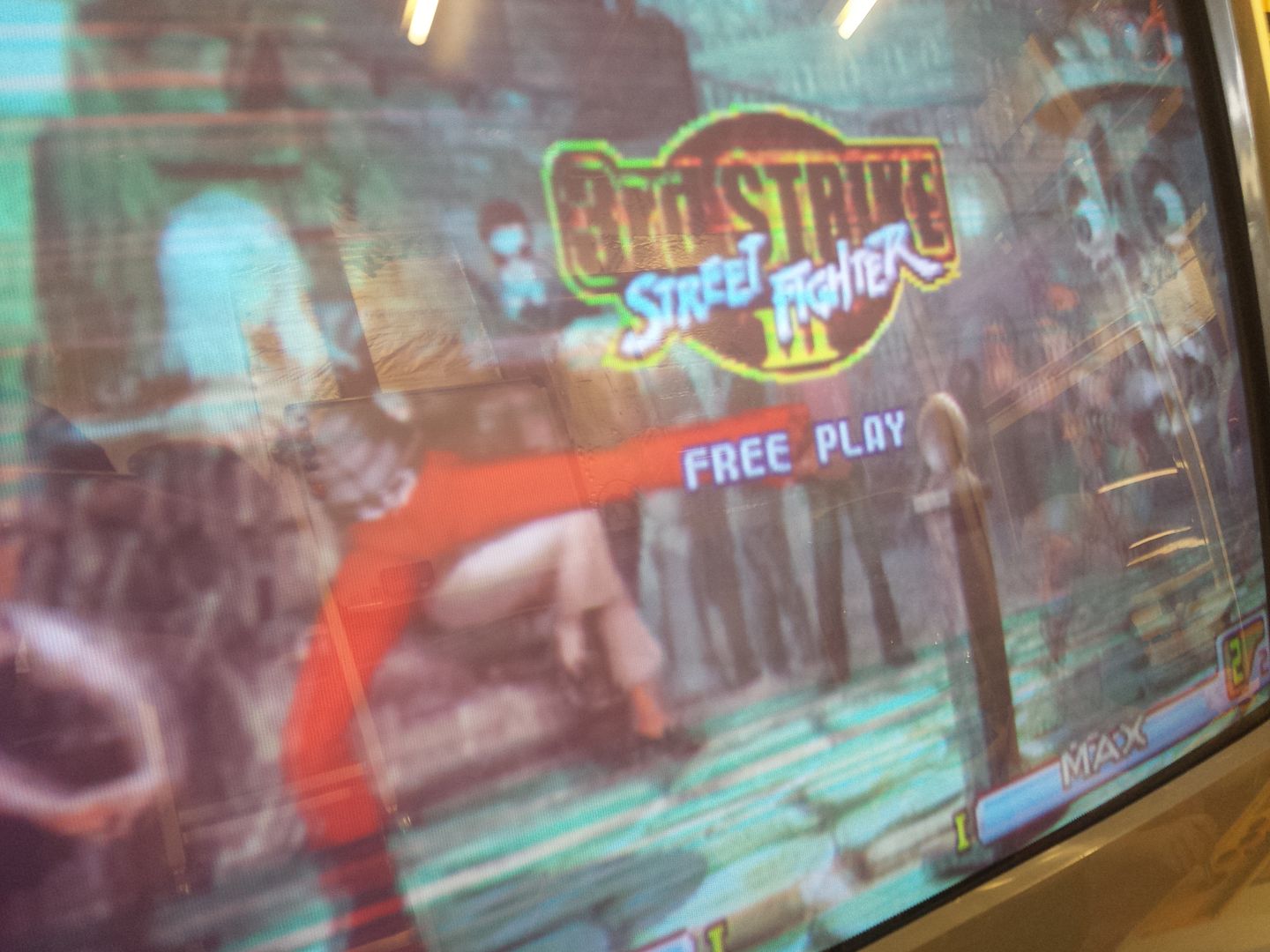JohnnyChaos
Beginner
My board is messed up on the RED. It's missing completely on startup and after a while I start to get horizontal red lines showing up where the red should be. It did used to get better eventually, but last time I put it on the red never came back fully.
had anyone seen this and have an idea what might be causing it?
had anyone seen this and have an idea what might be causing it?