chacal231077
Grand Master
Hi! 
I have my Devkit Dreamcast HKT-0120 which has trouble booting in Dreamcast mode.
The screen freezes with the logo of the hairspring and then after a minute it hangs in the menu with the message "please wait while disc is being cheked"
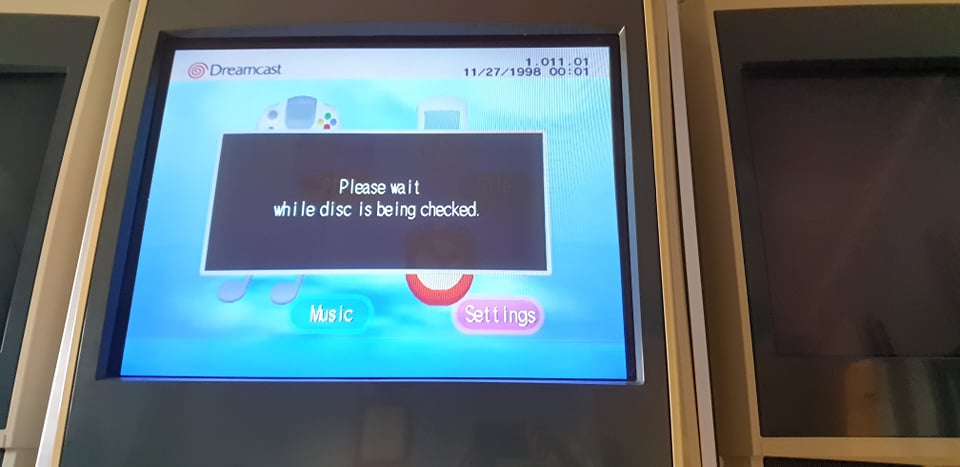
I had the Switch on the right and I think that's what must have erased the Boot to flash memory.
in the Getting Started with Dreamcast R10 manual it is written
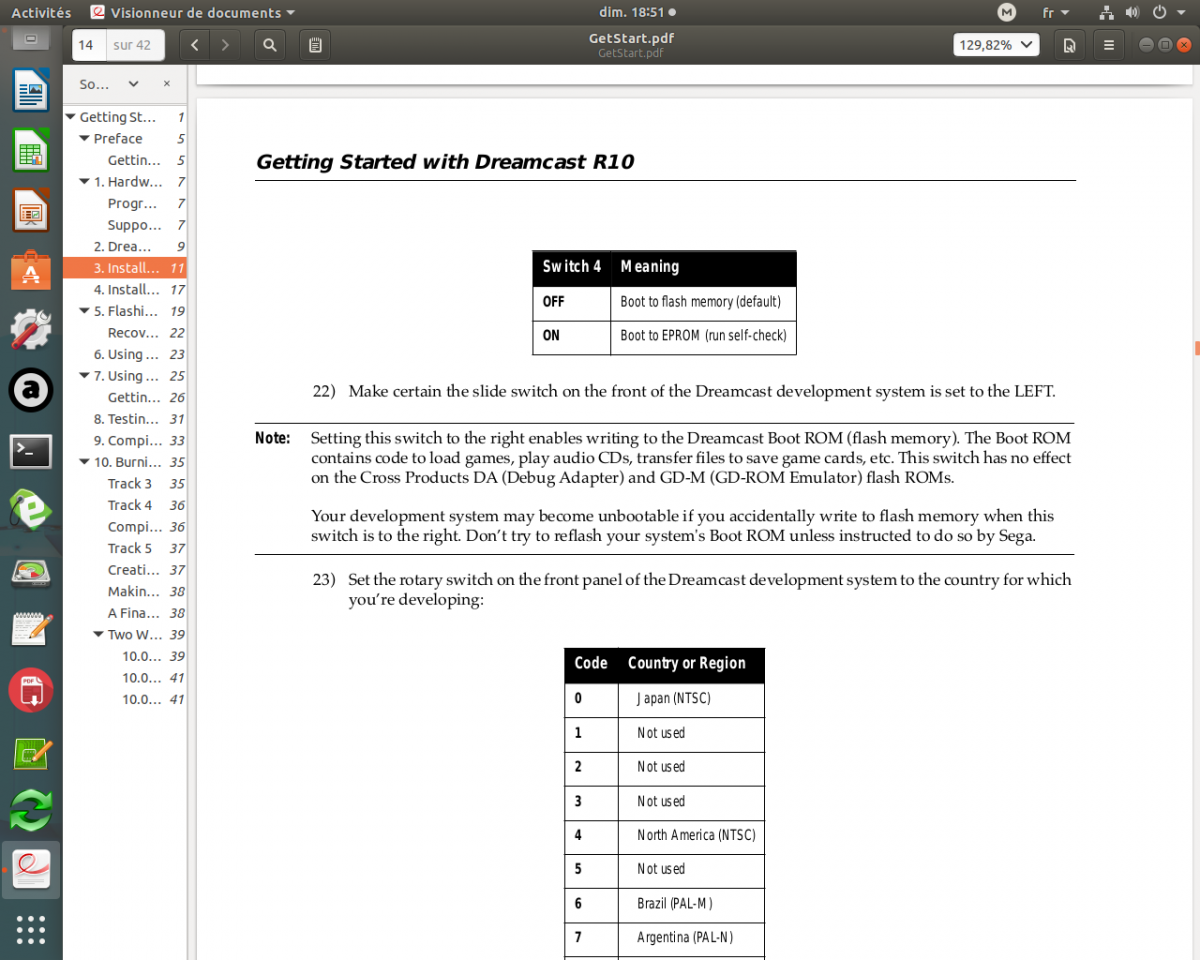
"Make certain the slide switch on the front of the Dreamcast development system is set to the LEFT.
Note:
Setting this switch to the right enables writing to the Dreamcast Boot ROM (flash memory). The Boot ROM
contains code to load games, play audio CDs, transfer files to save game cards, etc. This switch has no effect
on the Cross Products DA (Debug Adapter) and GD-M (GD-ROM Emulator) flash ROMs.
Your development system may become unbootable if you accidentally write to flash memory when this
switch is to the right. Don’t try to reflash your system's Boot ROM unless instructed to do so by Sega.
Anyone know how to fix this?
Thank you for Help

I have my Devkit Dreamcast HKT-0120 which has trouble booting in Dreamcast mode.
The screen freezes with the logo of the hairspring and then after a minute it hangs in the menu with the message "please wait while disc is being cheked"
I had the Switch on the right and I think that's what must have erased the Boot to flash memory.
in the Getting Started with Dreamcast R10 manual it is written
"Make certain the slide switch on the front of the Dreamcast development system is set to the LEFT.
Note:
Setting this switch to the right enables writing to the Dreamcast Boot ROM (flash memory). The Boot ROM
contains code to load games, play audio CDs, transfer files to save game cards, etc. This switch has no effect
on the Cross Products DA (Debug Adapter) and GD-M (GD-ROM Emulator) flash ROMs.
Your development system may become unbootable if you accidentally write to flash memory when this
switch is to the right. Don’t try to reflash your system's Boot ROM unless instructed to do so by Sega.
Anyone know how to fix this?
Thank you for Help
