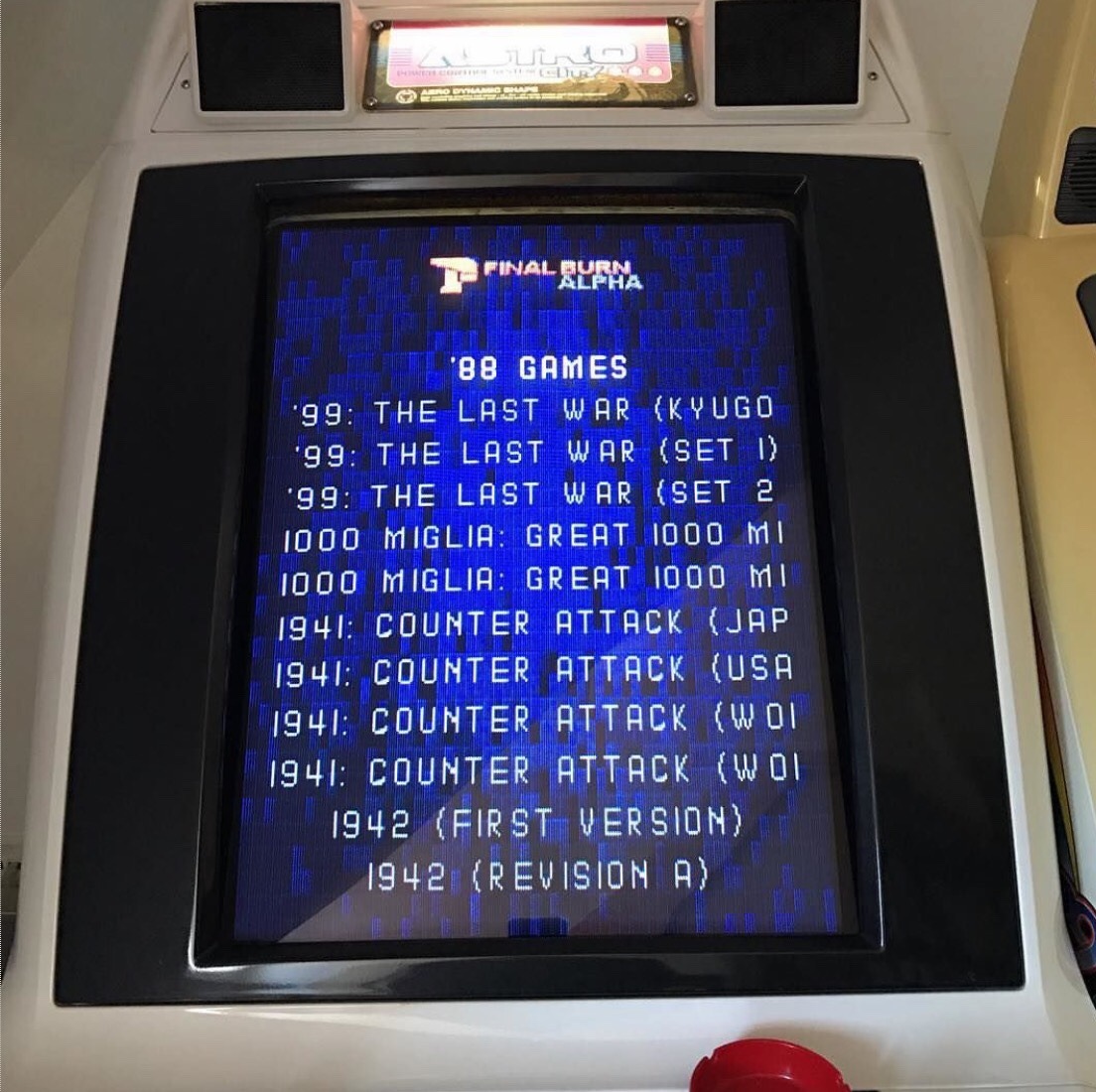Milspex
Professional
I've been wanting to try this out because I love messing around with these kinds of things. I'm not pro or anti emulation or anything like that but I will quickly lay out how I got this working on my arcade cab.
First of all, get a Raspberry Pi, a proper power supply (at least 2.5A) and a MicroSD (preferably 16gb).
Then, go on ebay or amazon and purchase either a VGA Shield like in the picture below, or a Gert666 VGA adapter (the VGA shield is just a clone of the Gert666, the same settings appy).
To get this to work with 240 it basically consists of copy/pasting a tiny bit of code into your config.txt on the raspberry microsd, explaining what to output through the vgashield/Gert666. That's all you really have to do. Then set the aspect ratio in your retroarch emulator to 1:1 and you are good to go. There is some tinkering involved but nothing too difficult.
Simply add this to your /boot/config.txt
====================
dtoverlay=vga666
enable_dpi_lcd=1
display_default_lcd=1
dpi_group=2
dpi_mode=87
#hdmi_timings=336 1 10 30 34 252 1 15 3 42 0 0 0 50 0 6400000 1 # 336:252 6.4MHz progressive
#hdmi_timings=336 1 10 30 34 252 1 15 3 42 0 0 0 50 0 6400000 1 # 336:252 6.4MHz progressive
#hdmi_timings=256 1 6 17 18 192 1 26 22 29 0 0 0 60 0 4800000 1 # 256:192 Sega Master System (NTSC)
#hdmi_timings=256 1 8 17 21 224 1 7 10 24 0 0 0 60 0 4800000 1 # 256:224 NES, SNES (NTSC)
hdmi_timings=320 1 20 29 35 224 1 10 14 16 0 0 0 60 0 6400000 1 # 320:224 Sega Genesis (NTSC)
#hdmi_timings=320 1 14 46 28 256 1 17 32 9 0 0 0 50 0 6400000 1 # 320:256 Amiga (PAL)
#hdmi_timings=384 1 0 11 28 224 1 30 0 30 0 0 0 60 0 6400000 1 # 384:224 CapcomPlaySystem
#hdmi_timings=320 1 16 30 34 240 1 2 3 22 0 0 0 60 0 6400000 1 #240p
Peter Sommer on youtube posted this video and a knowledgebase on all the different timings and settings so all credit must go to him.
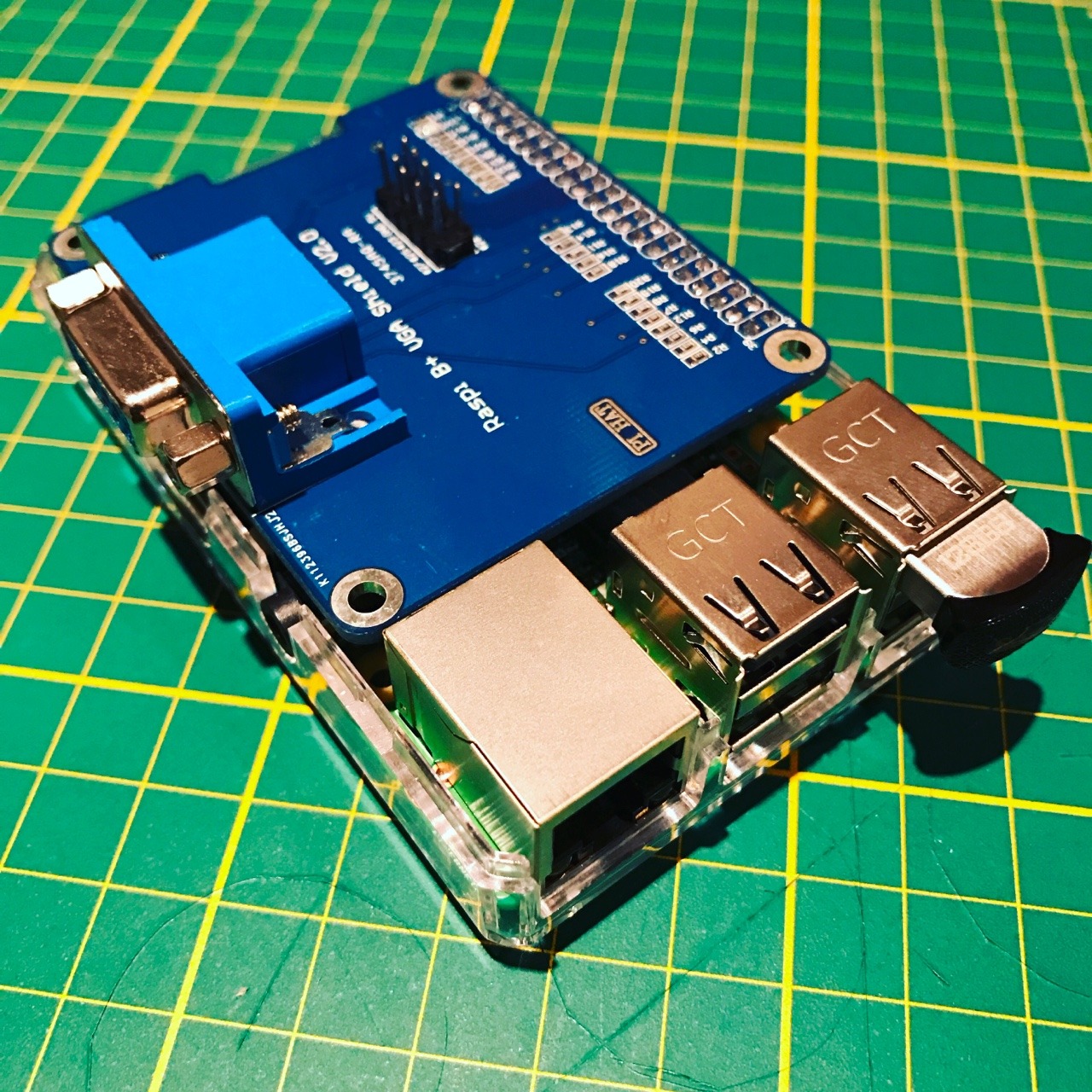
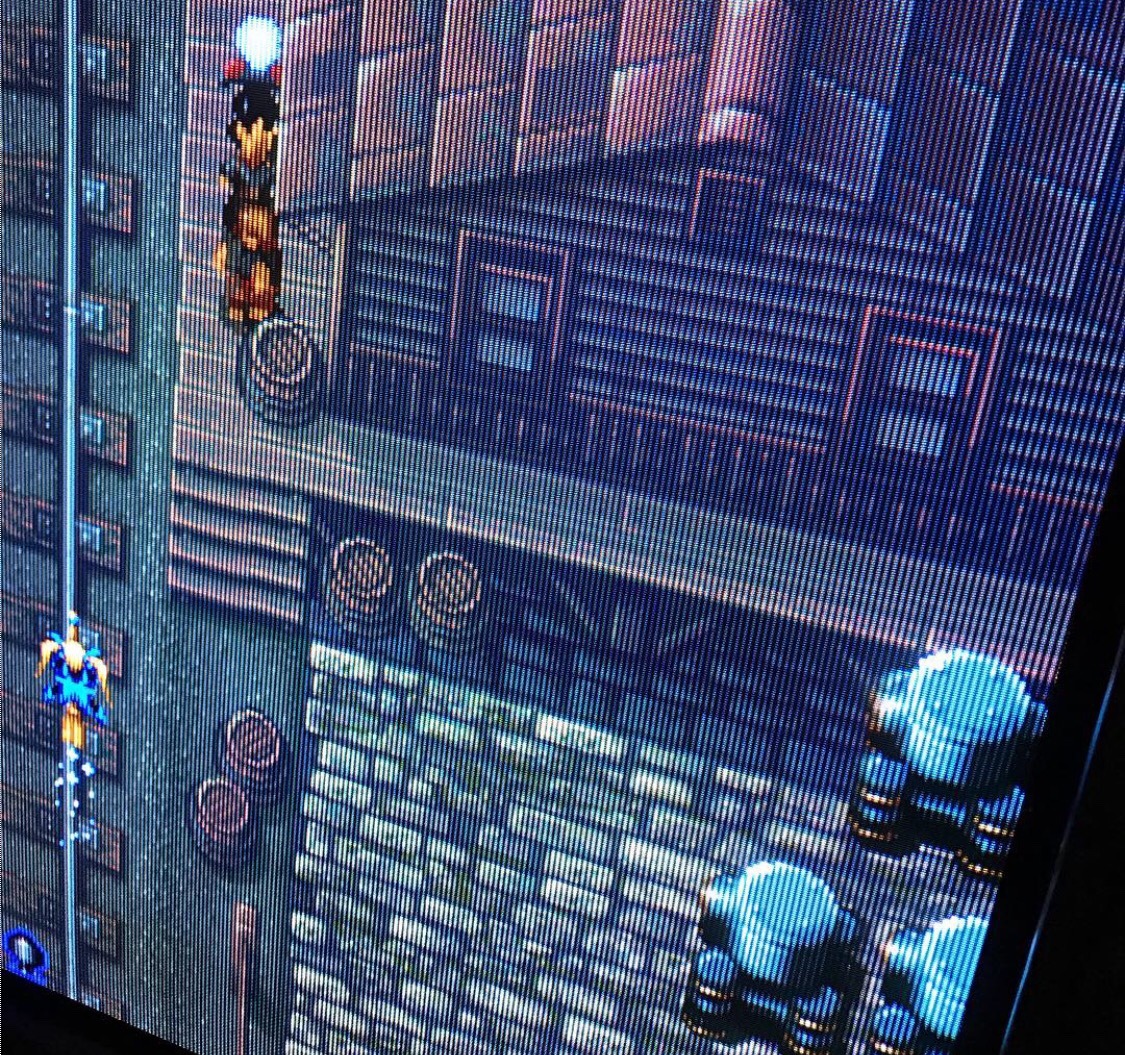
First of all, get a Raspberry Pi, a proper power supply (at least 2.5A) and a MicroSD (preferably 16gb).
Then, go on ebay or amazon and purchase either a VGA Shield like in the picture below, or a Gert666 VGA adapter (the VGA shield is just a clone of the Gert666, the same settings appy).
To get this to work with 240 it basically consists of copy/pasting a tiny bit of code into your config.txt on the raspberry microsd, explaining what to output through the vgashield/Gert666. That's all you really have to do. Then set the aspect ratio in your retroarch emulator to 1:1 and you are good to go. There is some tinkering involved but nothing too difficult.
Simply add this to your /boot/config.txt
====================
dtoverlay=vga666
enable_dpi_lcd=1
display_default_lcd=1
dpi_group=2
dpi_mode=87
#hdmi_timings=336 1 10 30 34 252 1 15 3 42 0 0 0 50 0 6400000 1 # 336:252 6.4MHz progressive
#hdmi_timings=336 1 10 30 34 252 1 15 3 42 0 0 0 50 0 6400000 1 # 336:252 6.4MHz progressive
#hdmi_timings=256 1 6 17 18 192 1 26 22 29 0 0 0 60 0 4800000 1 # 256:192 Sega Master System (NTSC)
#hdmi_timings=256 1 8 17 21 224 1 7 10 24 0 0 0 60 0 4800000 1 # 256:224 NES, SNES (NTSC)
hdmi_timings=320 1 20 29 35 224 1 10 14 16 0 0 0 60 0 6400000 1 # 320:224 Sega Genesis (NTSC)
#hdmi_timings=320 1 14 46 28 256 1 17 32 9 0 0 0 50 0 6400000 1 # 320:256 Amiga (PAL)
#hdmi_timings=384 1 0 11 28 224 1 30 0 30 0 0 0 60 0 6400000 1 # 384:224 CapcomPlaySystem
#hdmi_timings=320 1 16 30 34 240 1 2 3 22 0 0 0 60 0 6400000 1 #240p
Peter Sommer on youtube posted this video and a knowledgebase on all the different timings and settings so all credit must go to him.

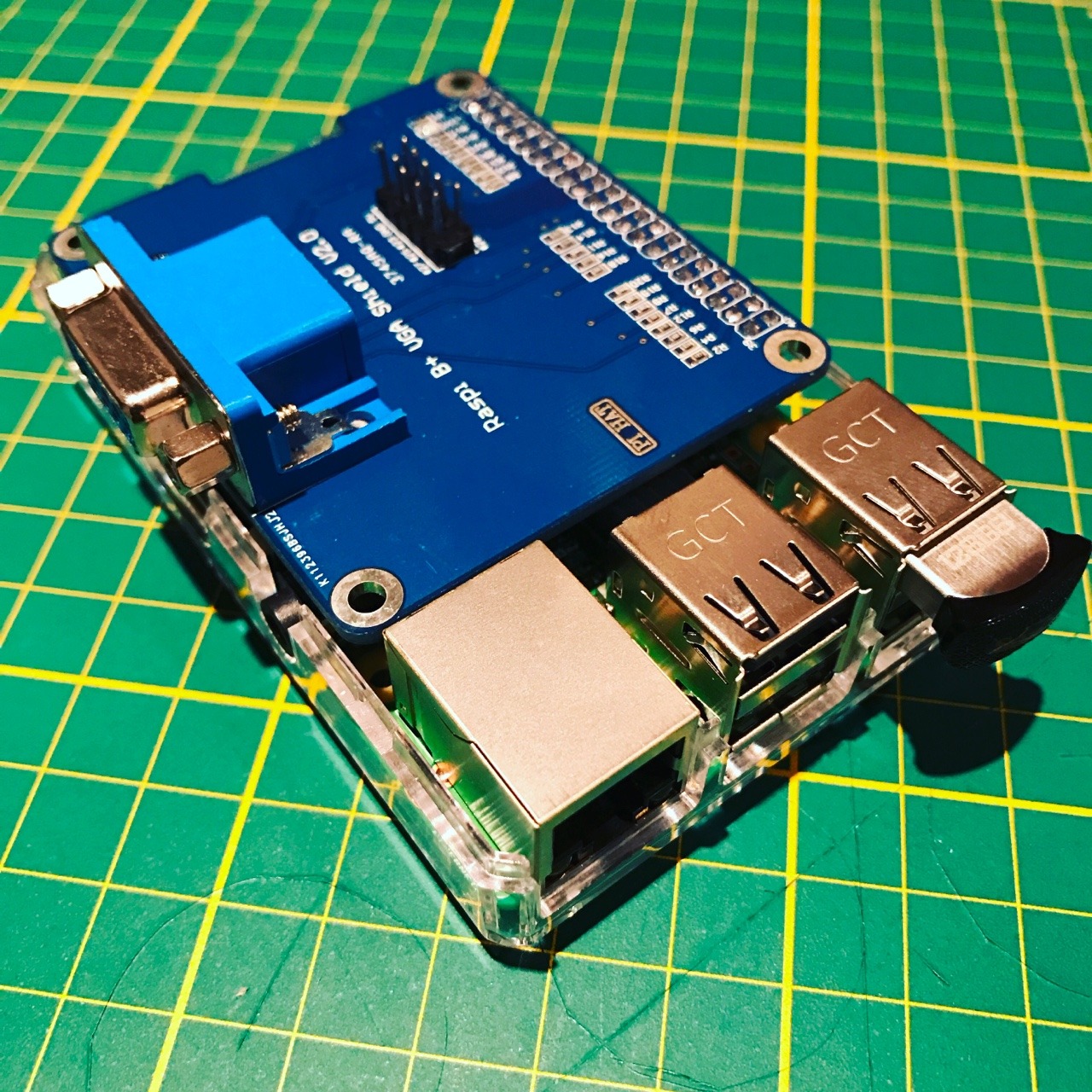
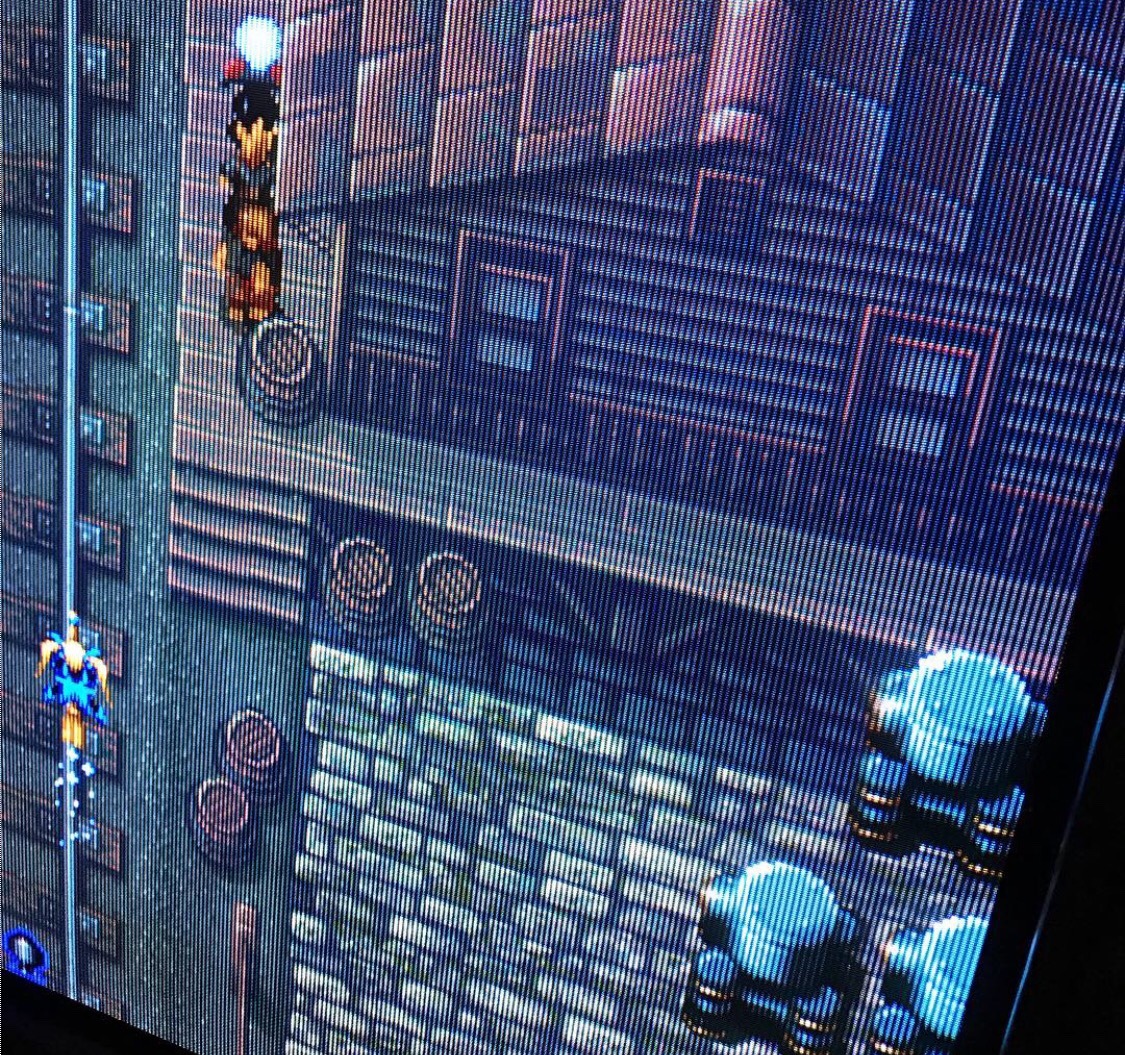
Last edited: