1) power on your ttx4 ,
2)push CTRL+ALT+F9 when TTX4 is power on.
3)Enter the PW for the bios , you can google it ,you can find the password on GITHUB.
4)enter : Advanced , and choose : Boot Feature and go the lowest option taito model ,change the mode to : Develpment Mode
5) save and exit.
Done!
And then you sould connect your TTX4 with internet ,and it will update your Gpu's drive when ttx4 is power on with ARTAX TTX3 MEGA MULTI 1TB img . It's done .
All the things works well on x4 by 4K ( some game need to change to 1080P)。 It's really silent than TTX3. TTX4 can be booth from hard disk ,usb and lan.
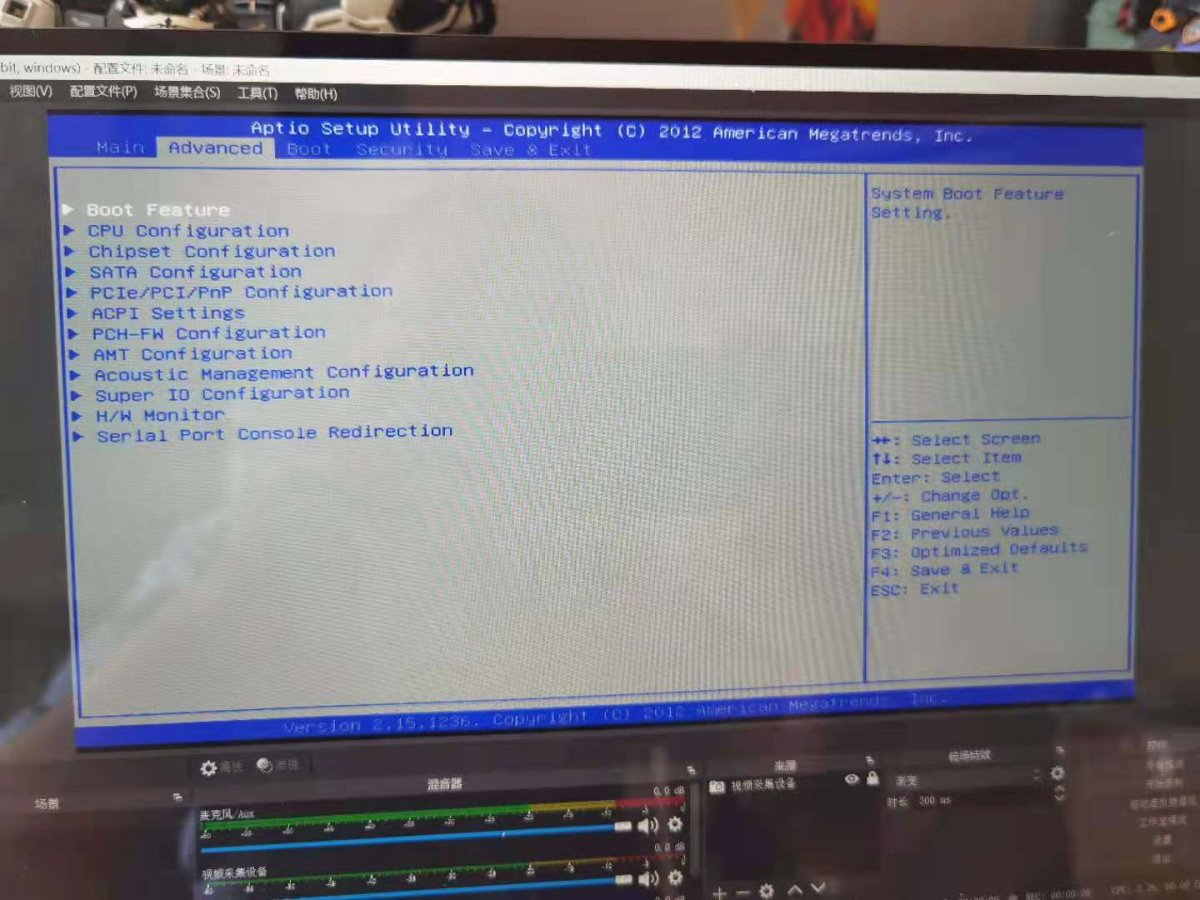
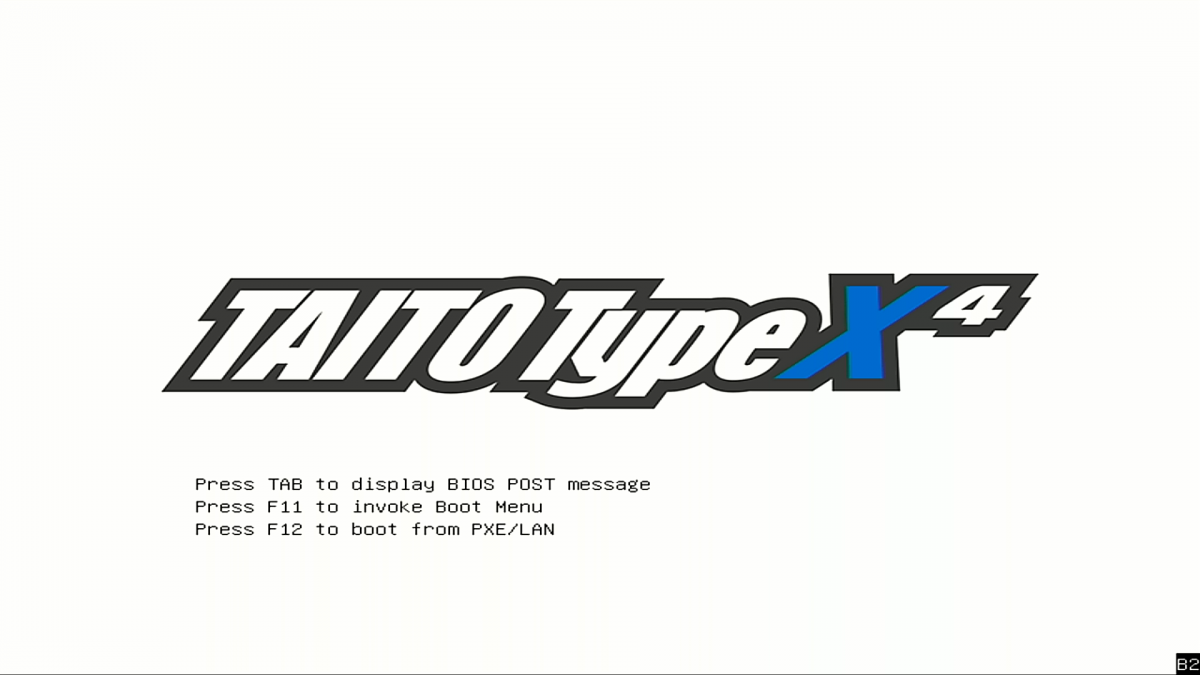
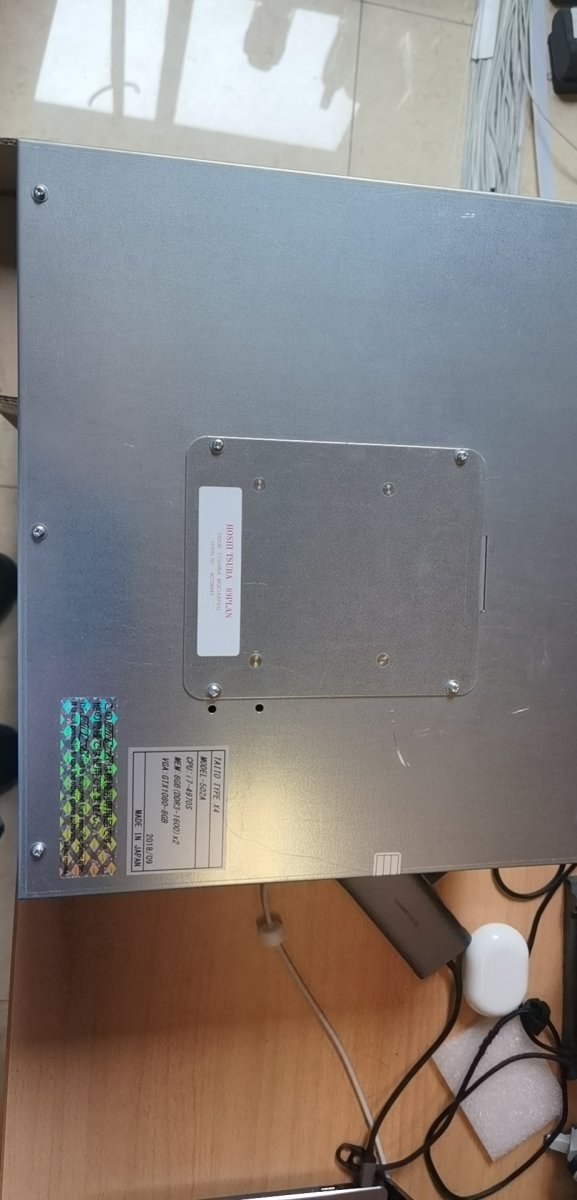
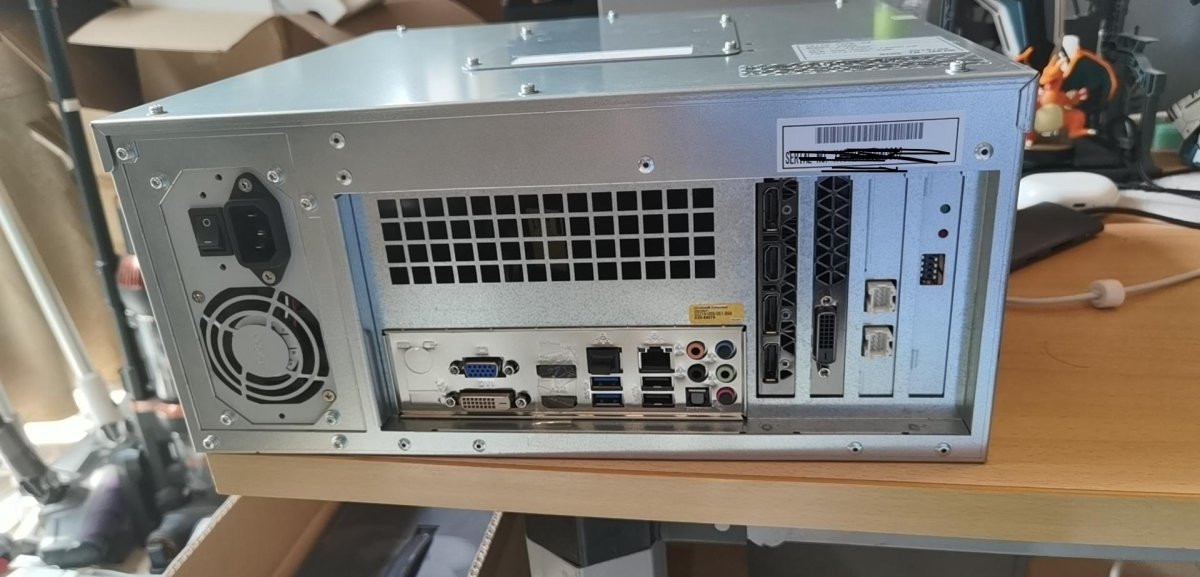

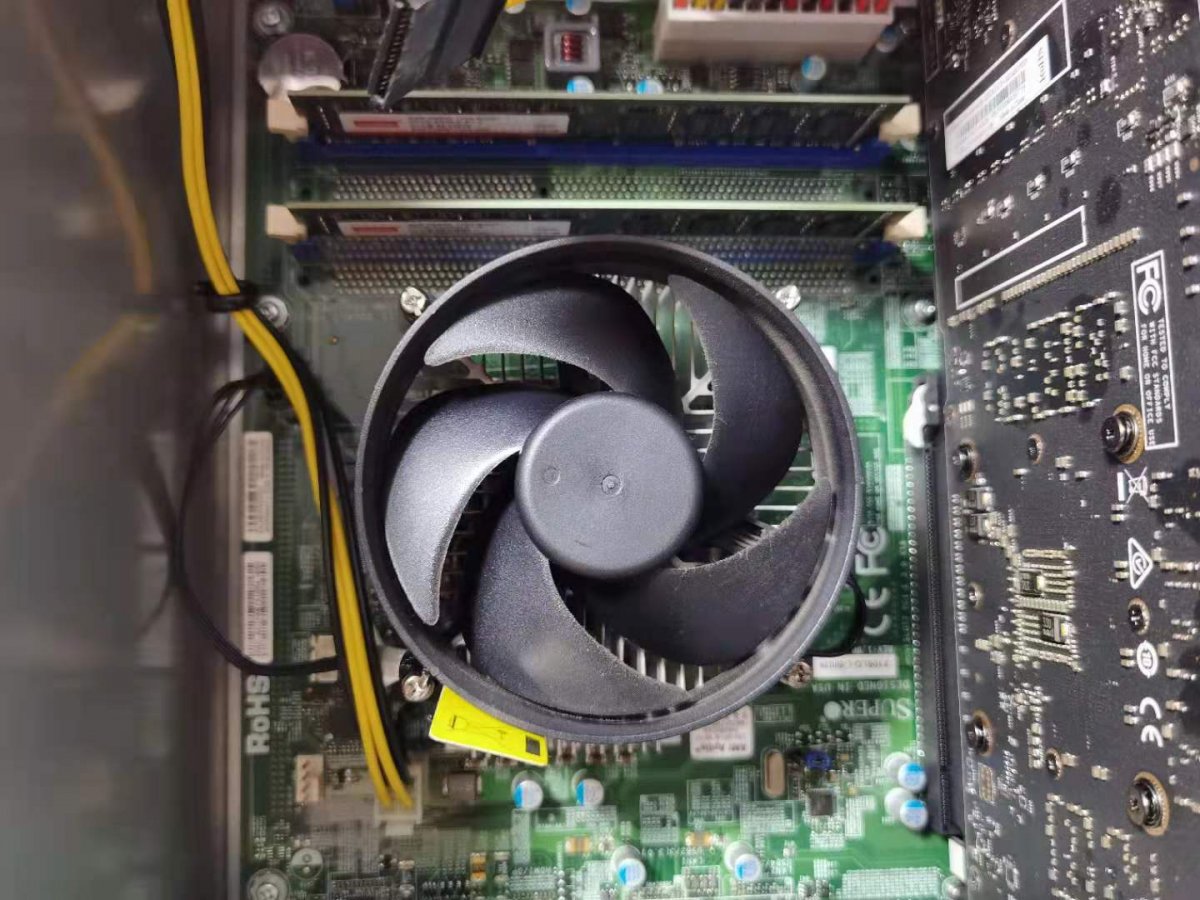




2)push CTRL+ALT+F9 when TTX4 is power on.
3)Enter the PW for the bios , you can google it ,you can find the password on GITHUB.
4)enter : Advanced , and choose : Boot Feature and go the lowest option taito model ,change the mode to : Develpment Mode
5) save and exit.
Done!
And then you sould connect your TTX4 with internet ,and it will update your Gpu's drive when ttx4 is power on with ARTAX TTX3 MEGA MULTI 1TB img . It's done .
All the things works well on x4 by 4K ( some game need to change to 1080P)。 It's really silent than TTX3. TTX4 can be booth from hard disk ,usb and lan.
