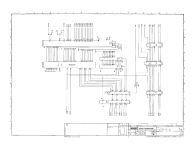Tailsnic Retroworks
Grand Master
Hi. I'm trying to repair a Legend of Hero Tonma origi al board. When booting, I have "RAM NG" error with no number associated and the game doesn't visualize good the sprites.




I have full checked the 4x sprites rams, 2xLS245, 2xLS244 and Nanao Custom 12 (this last one is even exchanged with one of another board and the same result).

Also followed the schematics and all the LS244-245, rams and Nanao Custom 12 are well connected between them. For anyone who knows more about this hardware. Where should I look?
I have full checked the 4x sprites rams, 2xLS245, 2xLS244 and Nanao Custom 12 (this last one is even exchanged with one of another board and the same result).
Also followed the schematics and all the LS244-245, rams and Nanao Custom 12 are well connected between them. For anyone who knows more about this hardware. Where should I look?
Last edited: