Hi everyone,
I got this undercover cops pcb in pretty good condition , but it has some graphic issues, only the characters are effected , the background looks really nice
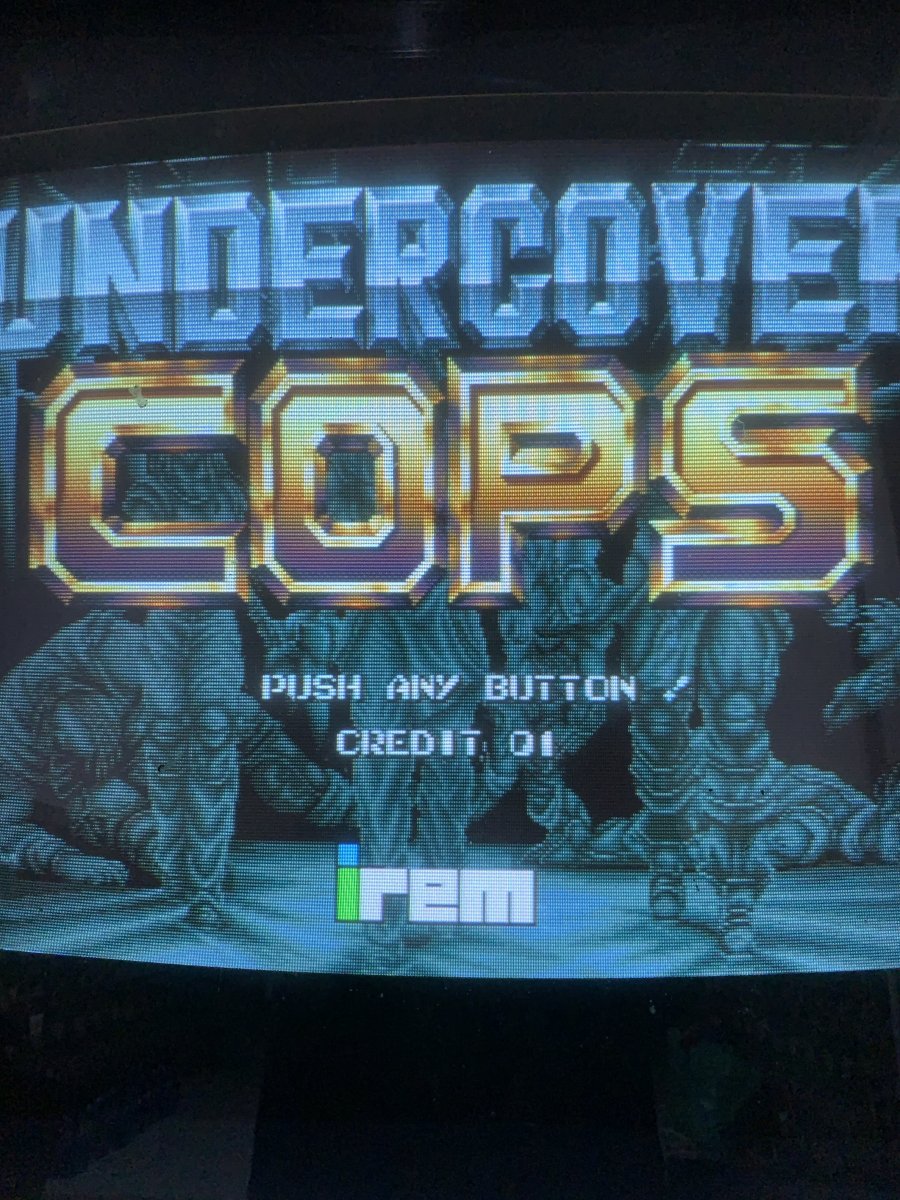
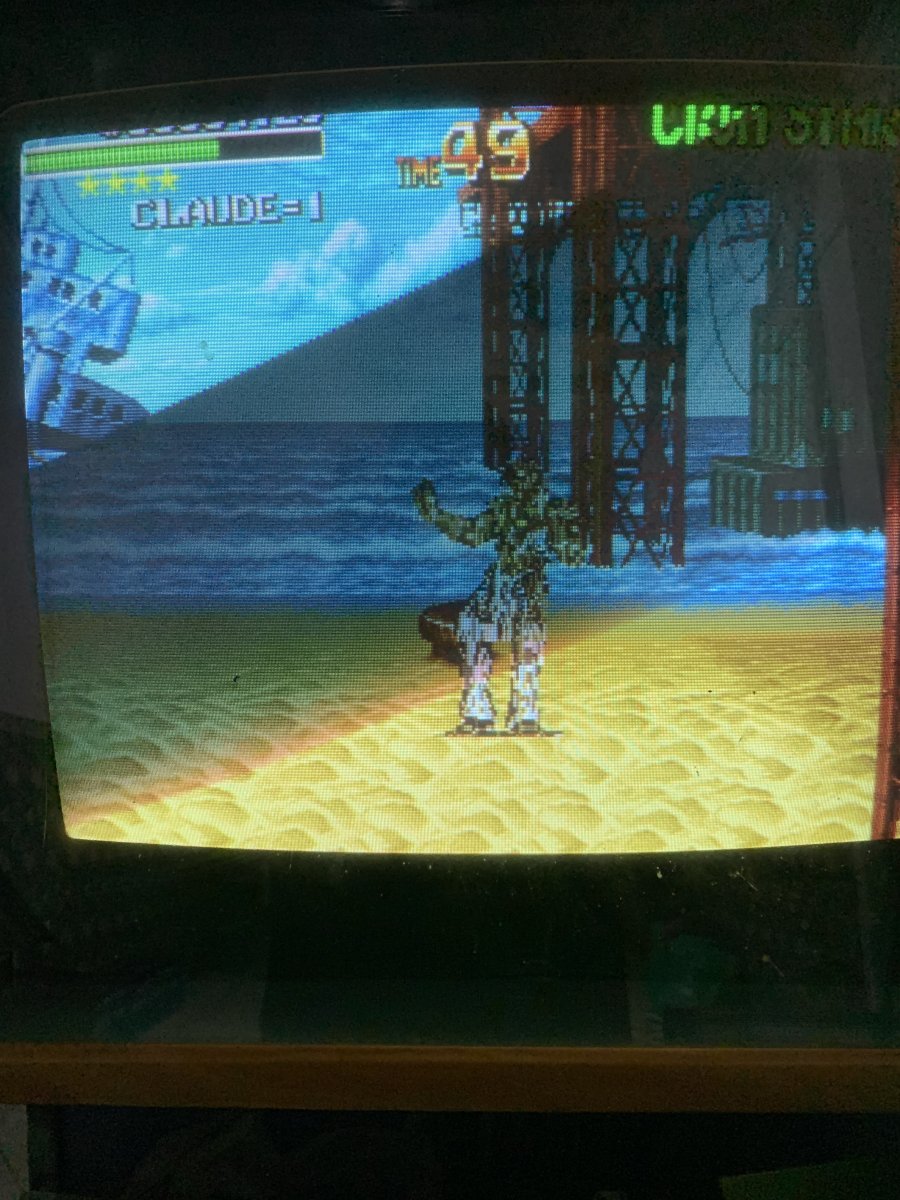
The EPROMs are already cleaned , if anyone can help it would be much appreciated.
Thank you all.
I got this undercover cops pcb in pretty good condition , but it has some graphic issues, only the characters are effected , the background looks really nice
The EPROMs are already cleaned , if anyone can help it would be much appreciated.
Thank you all.






