FunFortress Retro Game
Enthusiast
JAMMA/JVS TO USB/MiSTer FPGA/PC/Windows/Linux/Raspberry Transfer card
It supports reading your JVS cabinet console, reading your JAMMA cabinet console, and converting it into USB handle, USB keyboard and USB Xinput.So that you can use it on any system.
In jammASD keyboard mode, press and hold the start key of player 1 for two seconds more than. Turn on shifts key function.
On-board RGB video amplifier. Used for 15Khz or RGBPI and MiSTer FPGA connected to your JAMMA cabinet, JVS cabinet. The video gain can be fine-tuned by three RGB knobs to make it compatible with any CRT monitor with 0.7vpp~3.3vpp。
On-board audio power amplifier is used to amplify the signal strength of your audio input to meet the requirements of JAMMA cabinet.
You can also use the JVS To USB function of this adapter card to connect your JVS HD cabinet to Windows PC, Linux pc, Raspberry Pi, MiSTer FPGA and so on.
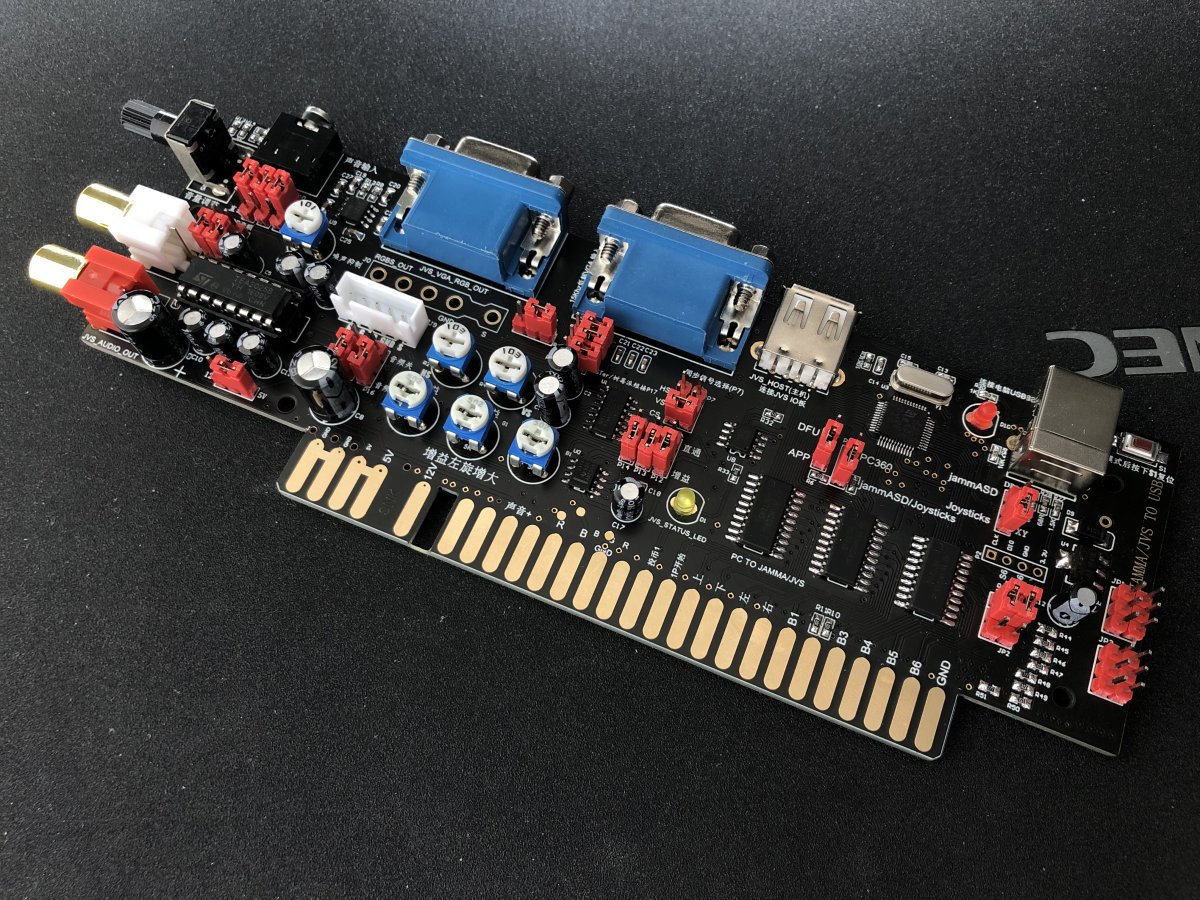
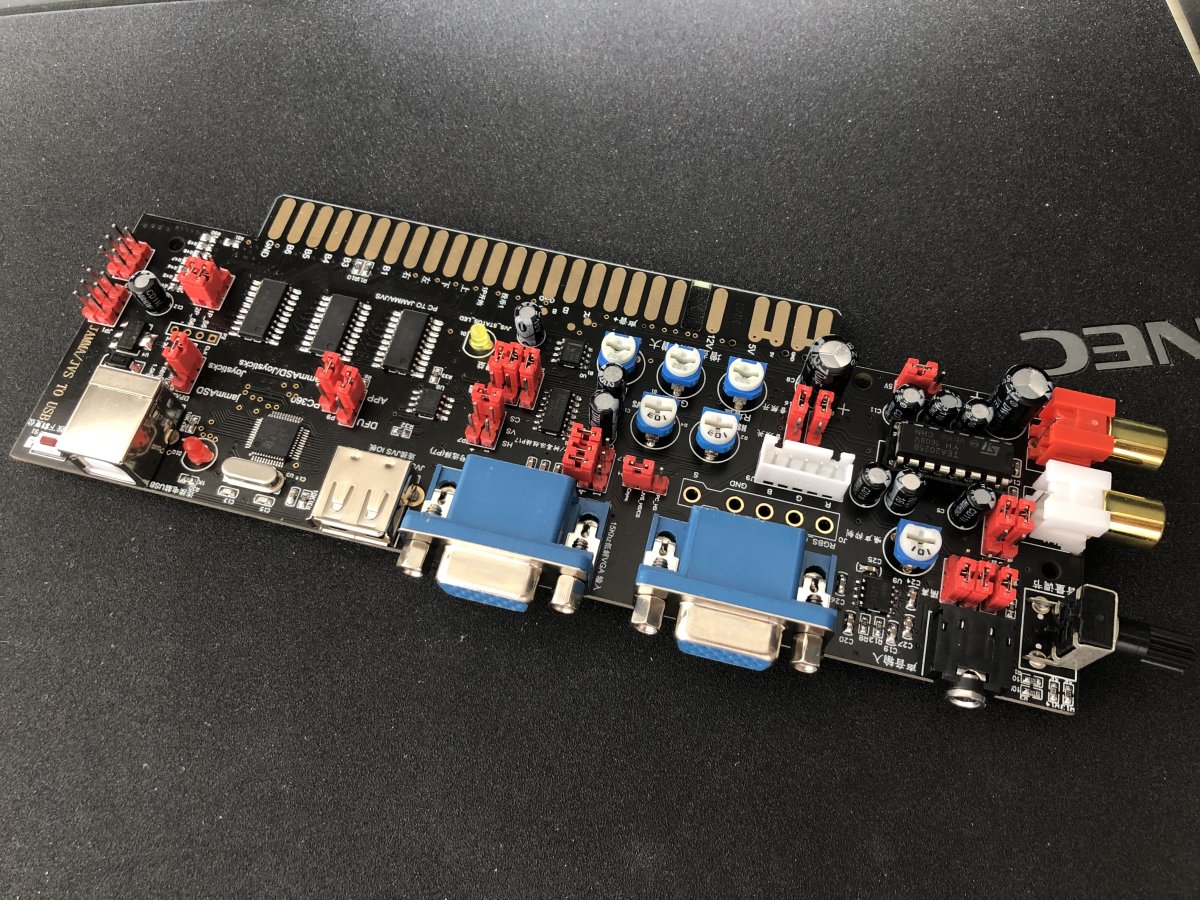


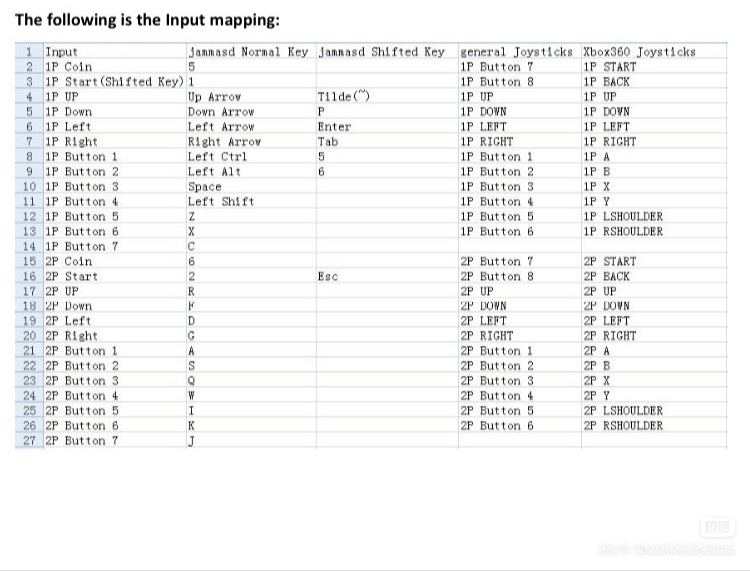




It supports reading your JVS cabinet console, reading your JAMMA cabinet console, and converting it into USB handle, USB keyboard and USB Xinput.So that you can use it on any system.
In jammASD keyboard mode, press and hold the start key of player 1 for two seconds more than. Turn on shifts key function.
On-board RGB video amplifier. Used for 15Khz or RGBPI and MiSTer FPGA connected to your JAMMA cabinet, JVS cabinet. The video gain can be fine-tuned by three RGB knobs to make it compatible with any CRT monitor with 0.7vpp~3.3vpp。
On-board audio power amplifier is used to amplify the signal strength of your audio input to meet the requirements of JAMMA cabinet.
You can also use the JVS To USB function of this adapter card to connect your JVS HD cabinet to Windows PC, Linux pc, Raspberry Pi, MiSTer FPGA and so on.
Last edited:
