FunFortress Retro Game
Enthusiast
机柜连接pc用的Hey, I have bought a couple of these. I haven't had a chance to test one out yet. Anyone else tried one or know how to connect these correctly?
typec usb cable connect ps4How do you connect the PS4 the card? Do you connect micro USB to PS4 USB input?
你好,需要配置成PS4 work mode,请看图片。按住BTN4然后再上电,配置成PS4模式,玩家1和玩家2都需要这样配置。My board differs from the one shown in above images. I have the
Arcade JAMMA JVS to PC/PS4/PS5/Xbox360/NSwitch LCD Cabinet Pico MiSTer Fpga CRT Emudriver 2-in-1 Conversion Board Xinput Dinput
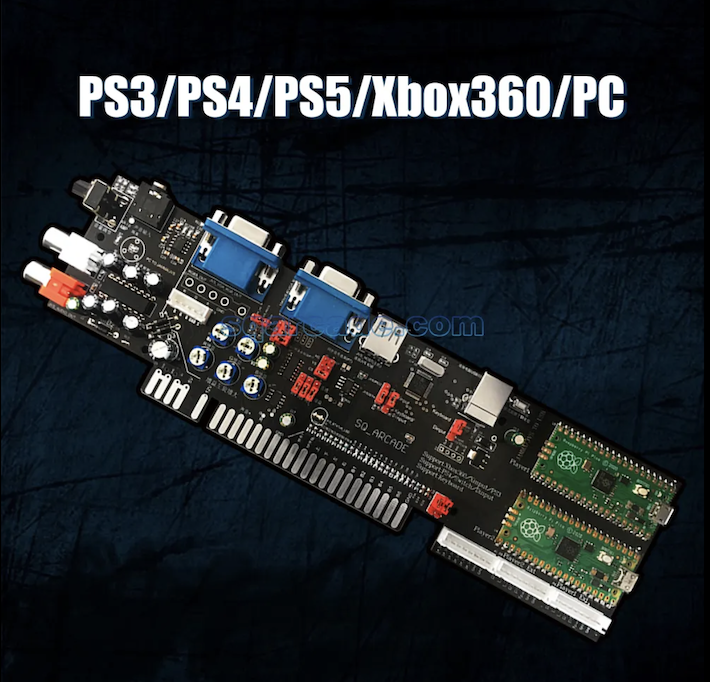
单击展开...你好,需要配置成PS4 work mode,请看图片。 按住BTN4然后再上电,配置成PS4模式,玩家1和玩家2都需要这样配置。Can I please have a picture that shows it connected to a ps4 working. I have tried multiple different setups and none work. Here is a photo after I setup with jamma connecte
你好,需要按住jamma金手指的B4按键不放,然后再插入usb线到ps4,才可以切换为PS4 work modeCan I please have a picture that shows it connected to a ps4 working. I have tried multiple different setups and none work. Here is a photo after I setup with jamma connected and pushed button 4. Now LED has changed from green to yellow. Still not recognised by PS4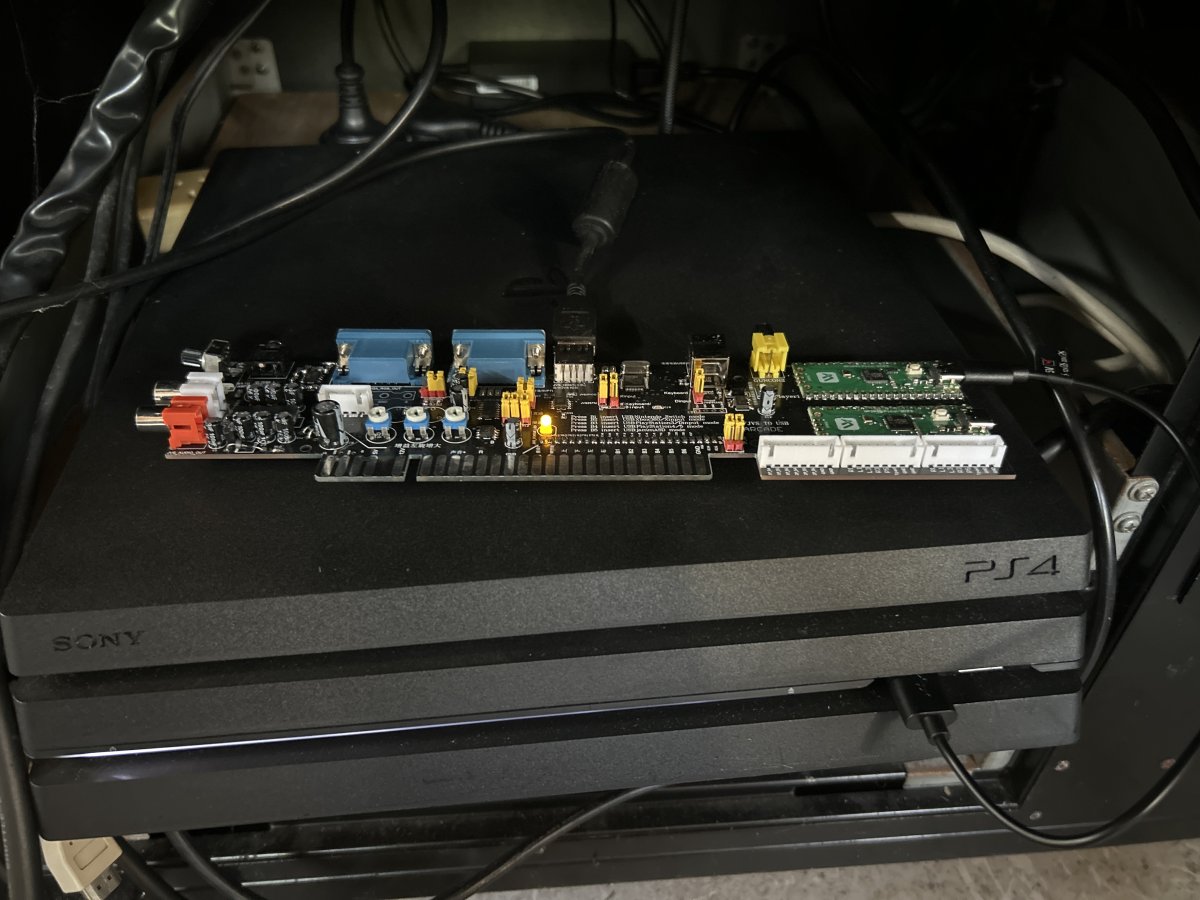
记得跳线模式切换到 JVS2PICO模式。才可以用JVS控制您的ps4单击展开...你好,需要配置成PS4 work mode,请看图片。 按住BTN4然后再上电,配置成PS4模式,玩家1和玩家2都需要这样配置。
附件
你好,需要按住jamma金手指的B4按键不放,然后再插入usb线到ps4,才可以切换为PS4 work mode
