Hi all, when I bought my working KI PCB I also got a spare, non functioning PCB, said "for parts".
Some components from the audio section were missing : the amp, opamp, DAC and the main CPU was missing the heatsink... but I I was thinking, why wouldn't I give it a go ? It looks like there's no major damage.
So I ordered the missing parts, these are still quite easy to source, and not very expensive. I already received and soldered the amp, and still waiting for the rest.
In the meantime I decided to inspect the board more deeply, at first sight the solderings were ok, there were a few bridges from the solder that spread from the component desoldering (it looks like they used a heat gun), no apparent cut traces or other problems.
Then, I inspected the main CPU with MM and microscope, and sadly found a huge mess on one corner (6 pins at least, maybe 7, starting from #53)
No other pin look lifted and I did my best to check continuity between the legs and the pads of all the other pins of the cpu. Everything seem well soldered.
Here is the mess:
My first though was it's dead, because of the missing 53 and 54 pads. But according to the datasheet 4 pins on each corner are N.C., so basically useless ?
After a deep MM test, despite appearances, all the pins are connected correctly except for pin 57.
Pin 60 is connected to the cap
Pin 59 is connected to the solder blob, connected to GND
Pin 58 has continuity with his counterpart on the other side of the PCB (managed to understand where to check thanks to the picture showing the traces under the IC), same for pin 56 and 55
The only one I can't check is pin 57, it's not exposed on the other side of PCB and seems to go nowhere. Maybe there's an intermediate layer of the PCB, invisible from either side ?
Do anyone know where is it supposed to go, and how to check ?
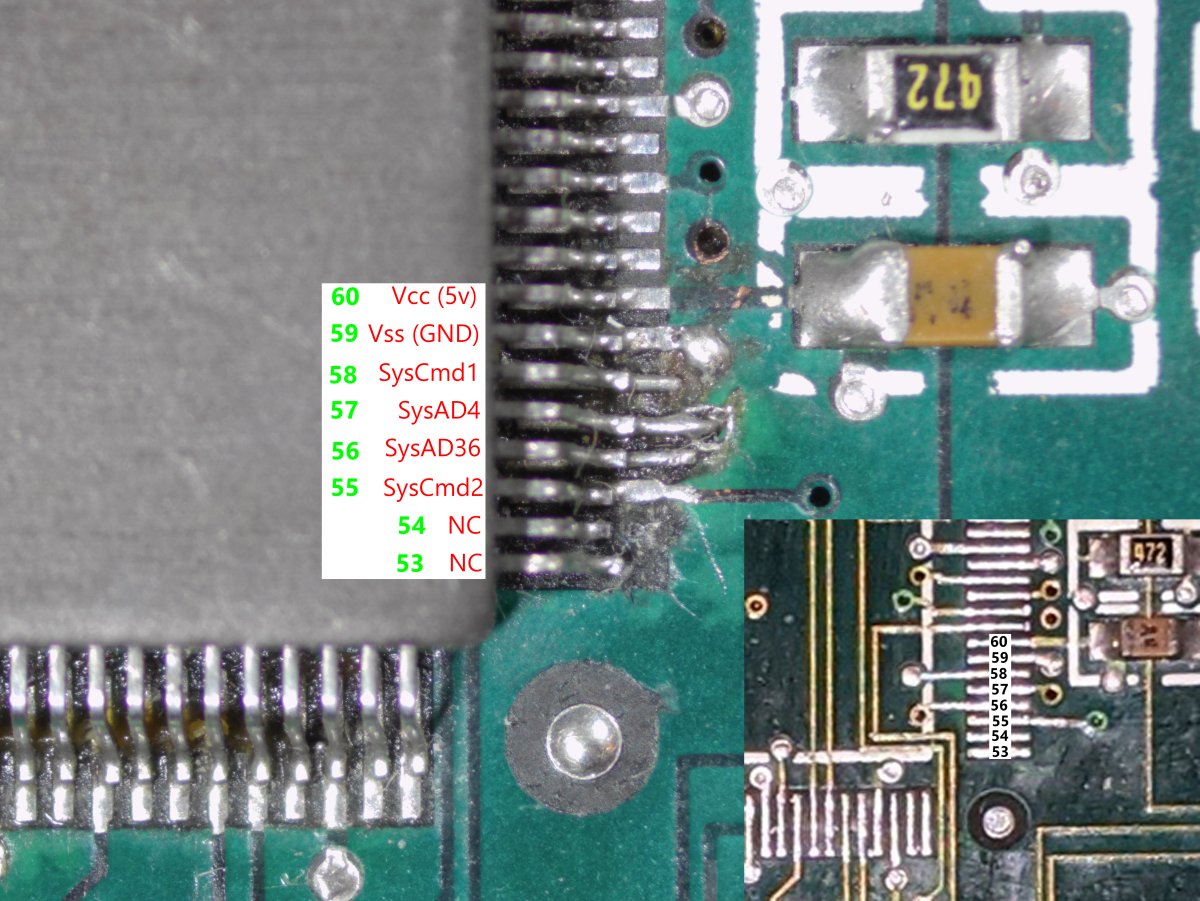
For the records:


Ok, after the diagnostics, I was optimistic but, to my dismay, this is the only thing I got from powering up the board :
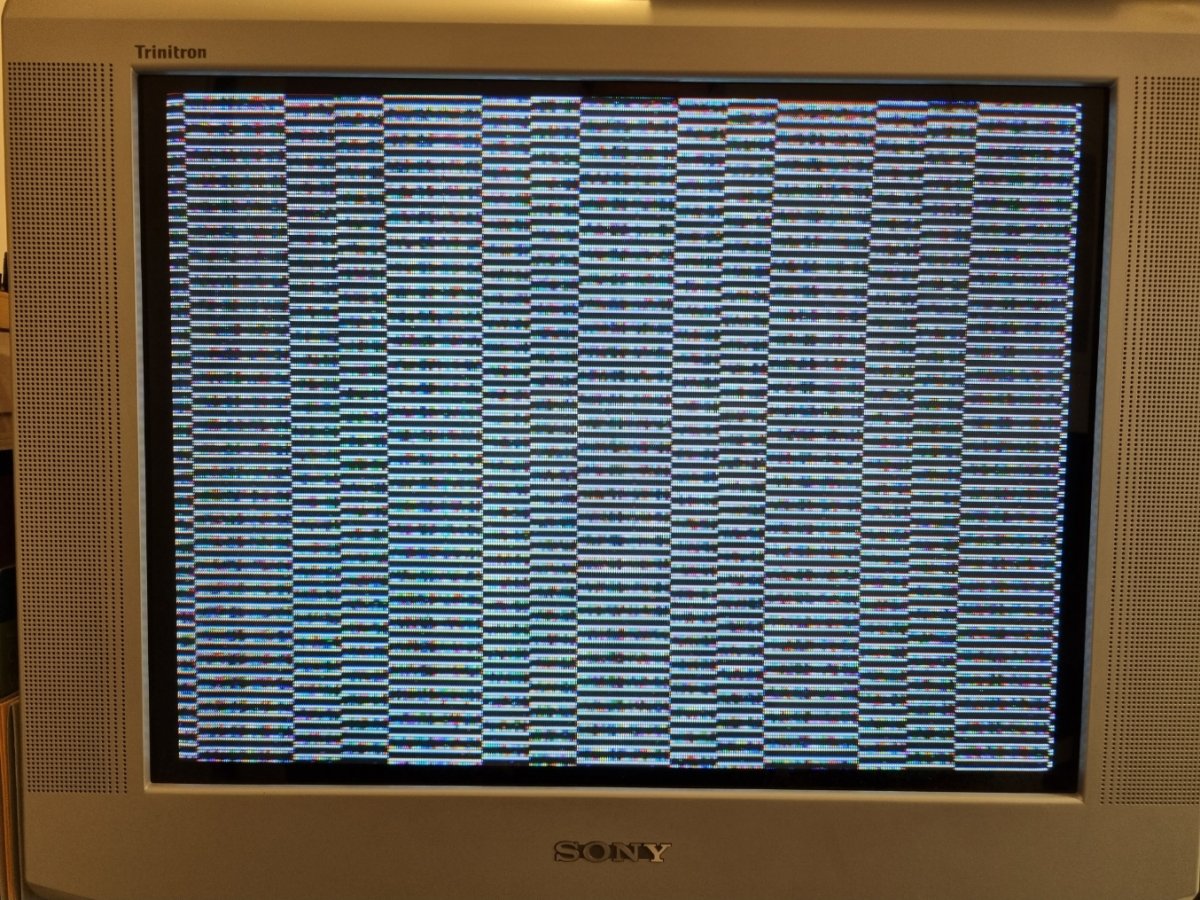
What you think about ?
I read in another topic with the same image on the screen that it could be loose pins on the Main CPU, loose pin on a 74 chip or a bad 74 chip.
There's a bunch of 74 chips .... is there a way to test these chips ?
Don't know if there's one or multiple "bong" at the moment cause I still missing the parts in the audio circuitry...
Some components from the audio section were missing : the amp, opamp, DAC and the main CPU was missing the heatsink... but I I was thinking, why wouldn't I give it a go ? It looks like there's no major damage.
So I ordered the missing parts, these are still quite easy to source, and not very expensive. I already received and soldered the amp, and still waiting for the rest.
In the meantime I decided to inspect the board more deeply, at first sight the solderings were ok, there were a few bridges from the solder that spread from the component desoldering (it looks like they used a heat gun), no apparent cut traces or other problems.
Then, I inspected the main CPU with MM and microscope, and sadly found a huge mess on one corner (6 pins at least, maybe 7, starting from #53)
No other pin look lifted and I did my best to check continuity between the legs and the pads of all the other pins of the cpu. Everything seem well soldered.
Here is the mess:
My first though was it's dead, because of the missing 53 and 54 pads. But according to the datasheet 4 pins on each corner are N.C., so basically useless ?
After a deep MM test, despite appearances, all the pins are connected correctly except for pin 57.
Pin 60 is connected to the cap
Pin 59 is connected to the solder blob, connected to GND
Pin 58 has continuity with his counterpart on the other side of the PCB (managed to understand where to check thanks to the picture showing the traces under the IC), same for pin 56 and 55
The only one I can't check is pin 57, it's not exposed on the other side of PCB and seems to go nowhere. Maybe there's an intermediate layer of the PCB, invisible from either side ?
Do anyone know where is it supposed to go, and how to check ?
For the records:


Ok, after the diagnostics, I was optimistic but, to my dismay, this is the only thing I got from powering up the board :
What you think about ?
I read in another topic with the same image on the screen that it could be loose pins on the Main CPU, loose pin on a 74 chip or a bad 74 chip.
There's a bunch of 74 chips .... is there a way to test these chips ?
Don't know if there's one or multiple "bong" at the moment cause I still missing the parts in the audio circuitry...


