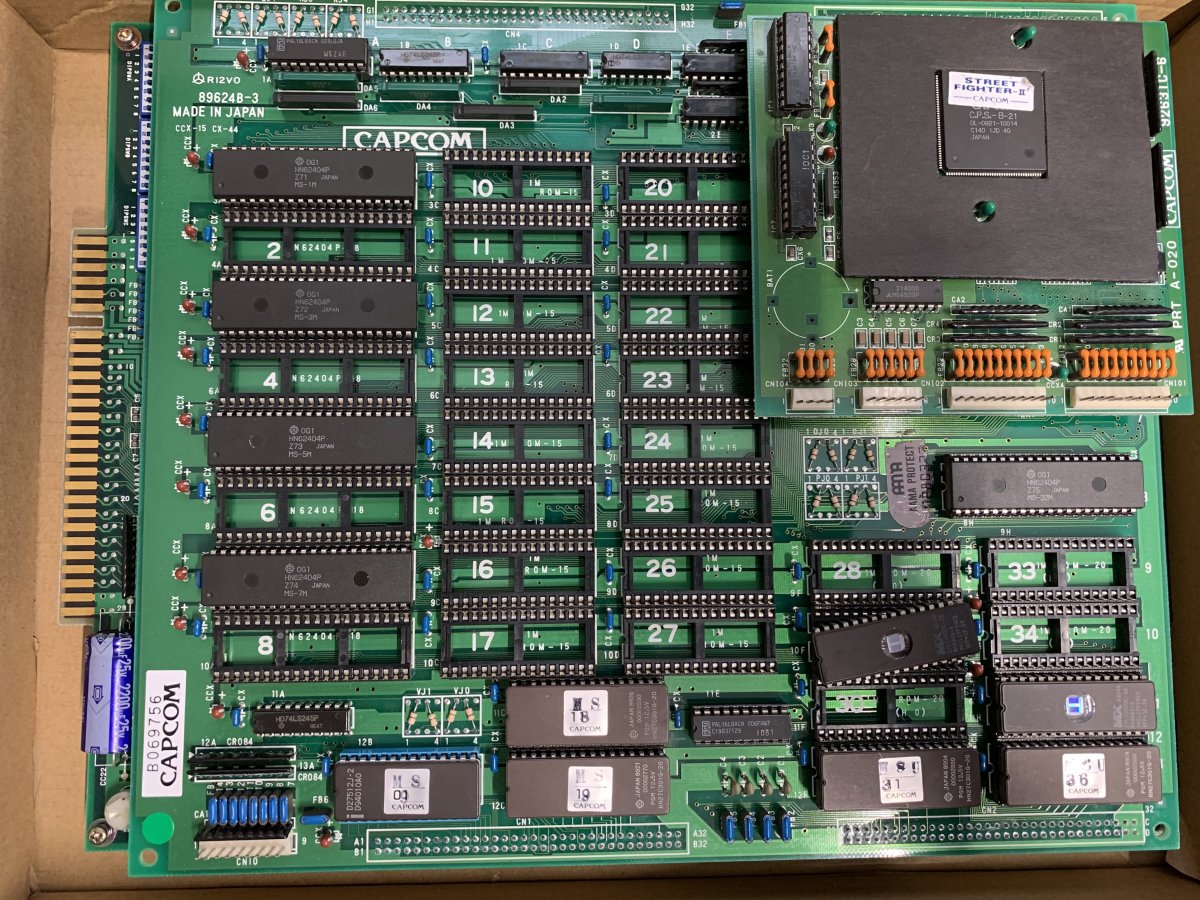The jumper settings on the board let you set the type of EPROMs they use. More info here:
https://wiki.arcadeotaku.com/w/CPS1_Repair_Logs
Your board’s jumpers look to be set for non-JDEC EPROMs, meaning that you’ll use:
27C512 for audio at position 9.
27C301 (Hitachi) or 27C100 (Intel, AMD) or 27C1000 (ST, Fujitsu) or 27C1001 (Toshiba, MX) for audio at 18 & 19, and program code at 30, 31, 35, 36.
27C400 for graphics 1, 3, 5, 7.
It sounds to me that you’re using the right EPROMs so here’s a few possibilities:
1) I know the programmer verifies the EPROMs and your settings for writing loom correct. But what if you dump the programmed ROM, save it to a file, and compare the dumped file vs the file you originally programmed? Do they match 100%?
2) Given that the OG ROMs match MAME and flashed EPROMs indicate a Scroll RAM error, it’s possible your B Board has a fault, and that the scroll RAM is being tested and flagged in a way that it wasn’t with the original ROM set. If you have access to another B board, try swapping it.