MagicianLord77
Enthusiast
Hi all, got a MK4 board that reports "Error 0A - Sound System Error - SRAM Failure" on boot, after that it plays fine, without sound.
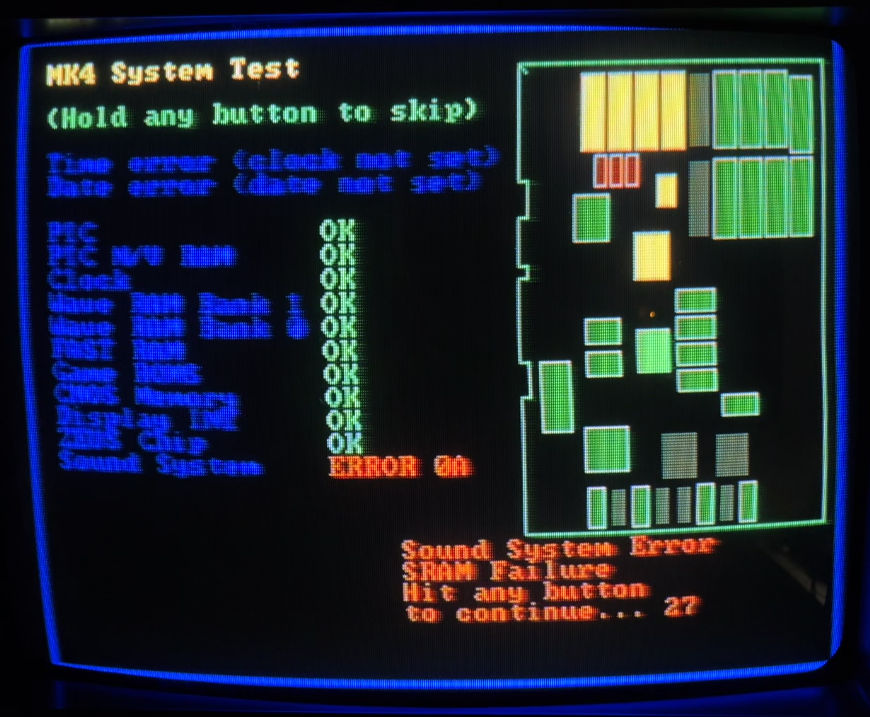
When it displayed that message it did bong a few times, so that would at least mean the DAC and AMP would be ok.
Began by verifying the sound roms with a XGecu T48, all gave good checksum.
Before replacing what the error message says is failing, I tried to check if other ICs around could be causing this issue. Since there are no schematics available, poked around with a multimeter. Found that:
This gave me a bit more confidence to go try replacing the SRAM chips. Unfortunately I didn't have any spare ones in the parts bin, so I had to remove them from the other working MK4 board (will have to put them back later). Also the error doesn't point out which chip is bad, so will have to replace all of them (3).
Both MK4 boards have ISSI IS61C256AH-15J (32K x 8 SRAM, 28 PIN SOJ)
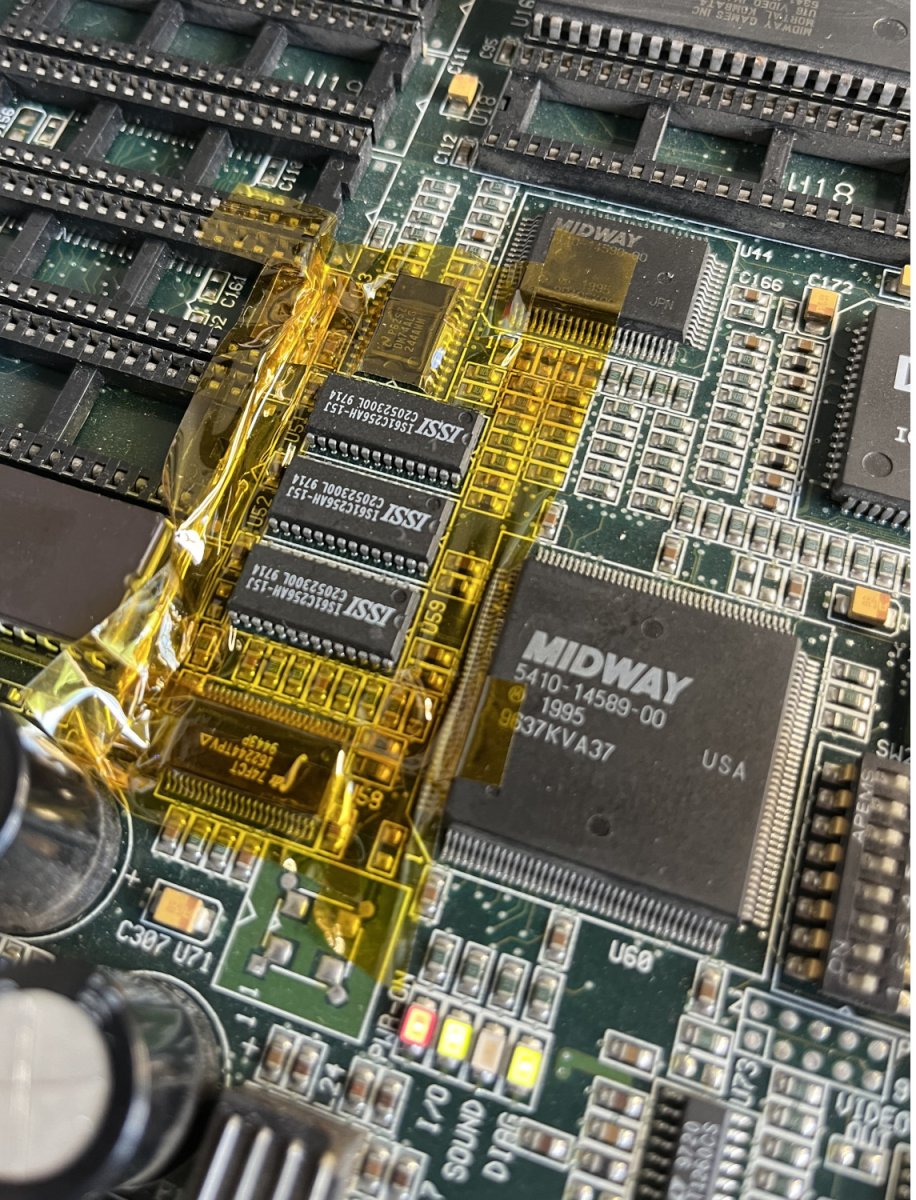
Began by marking the ICs from each board with a pencil to not mix them up, then masked the area out with Kapton tape, and then turned on the hot air station and removed them all.
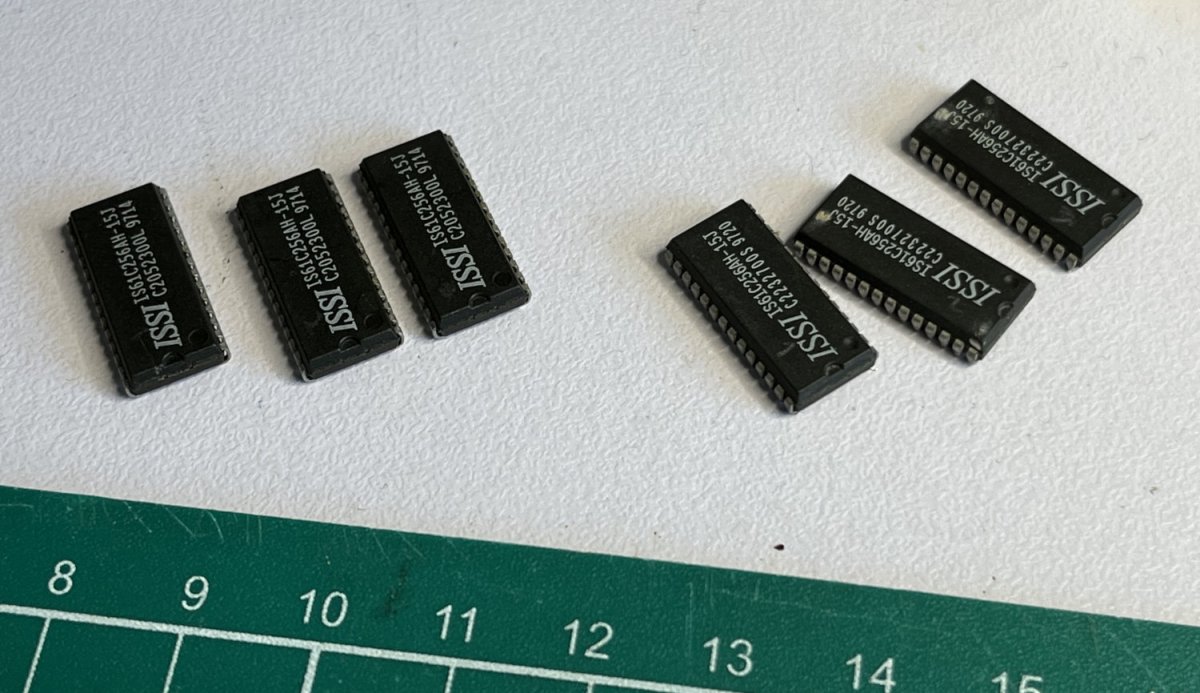
After taking all them out, on the destination board: cleaned the pads with solder wick, applied soldering paste, positioned the ICs, and soldered them with hot air.

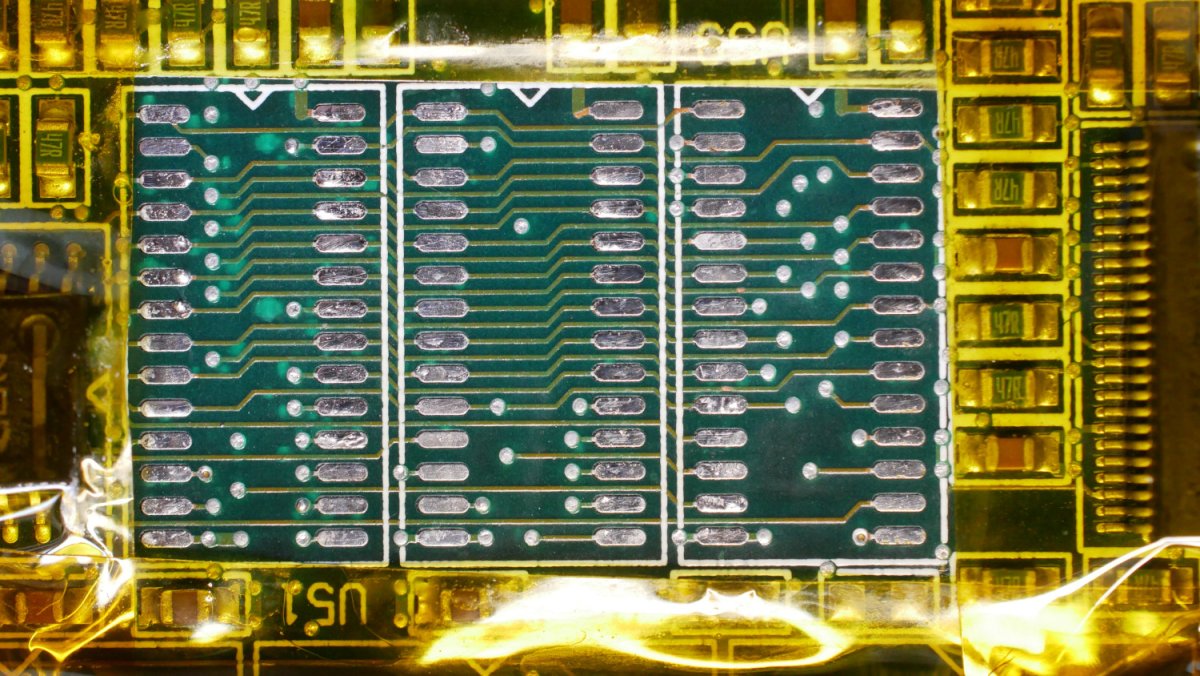
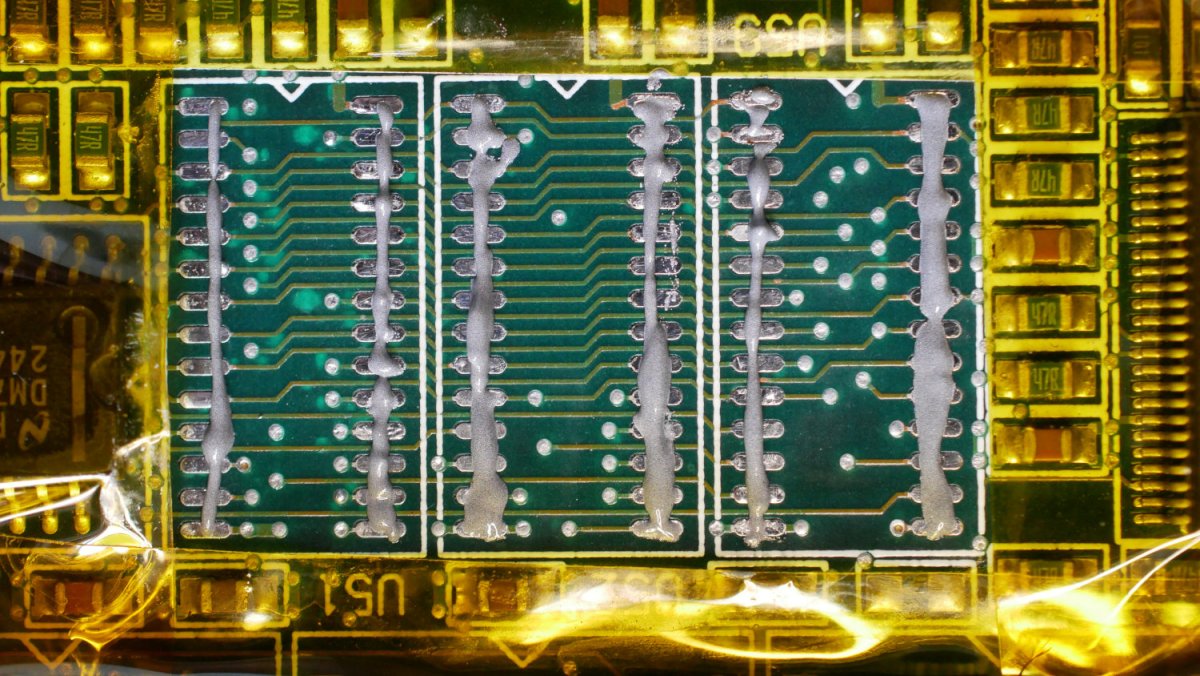
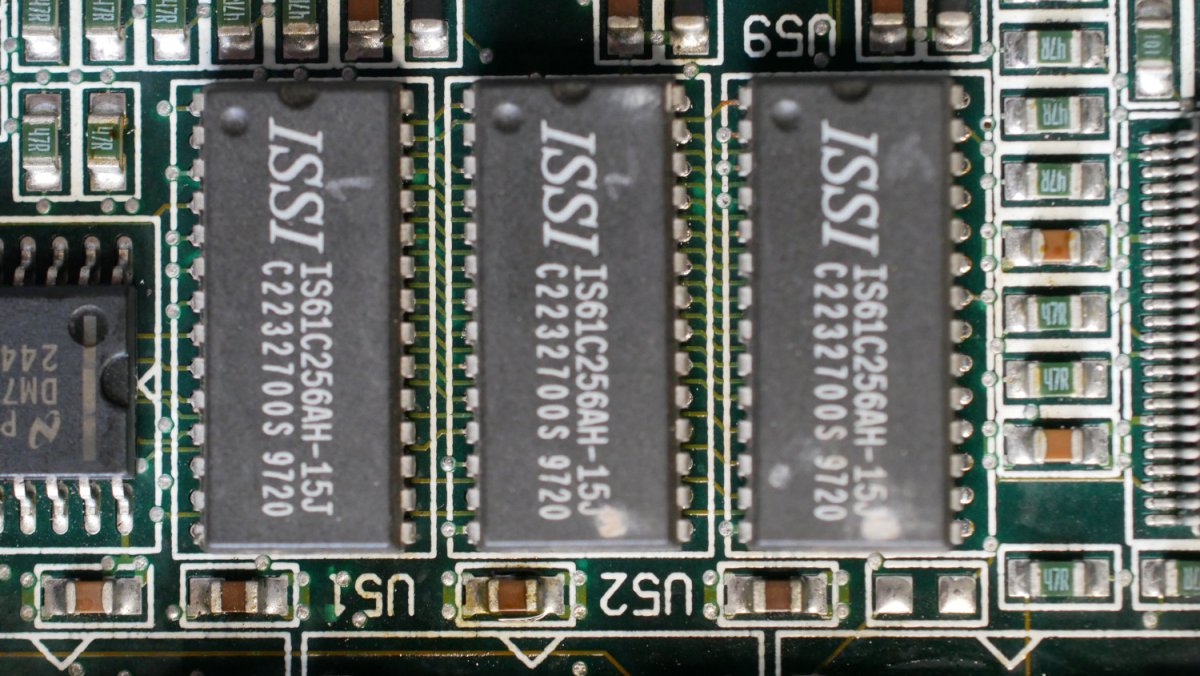
My solder paste application wasn't the best, and upon testing it didn't work. By checking each connection with the multimeter found some unsurprisingly unsoldered pins, soldered them manually with a fine tip. Checked again with the multimeter, and turned it up, initial diagnostics passed successfully (all green), and sound started coming out!, that was it. Repair done.
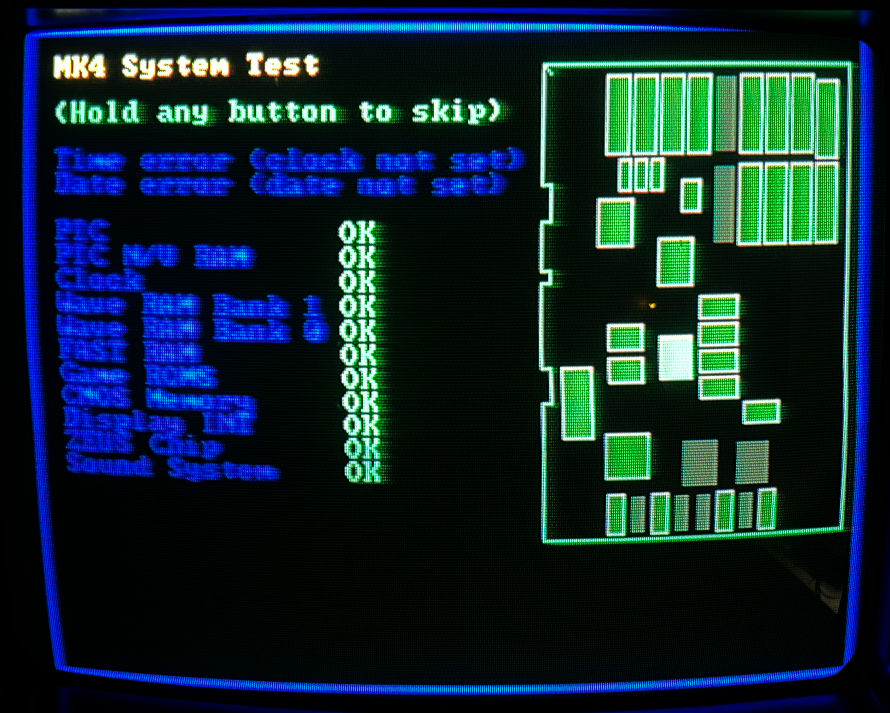
Now I just need to order some of those SRAMs, it could be any brand, but the cheapest I could find are basically the same model, just updated (lower power consumption, better speed support, industrial temperature, etc.): ISSI IS61C256AL-12JLI
When it displayed that message it did bong a few times, so that would at least mean the DAC and AMP would be ok.
Began by verifying the sound roms with a XGecu T48, all gave good checksum.
Before replacing what the error message says is failing, I tried to check if other ICs around could be causing this issue. Since there are no schematics available, poked around with a multimeter. Found that:
- The nearby 74ALS244 is not related to sound
- The nearby 74FCT162244 acts as a buffer for addresses and control signals of the sound ROMs.
- Sound SRAMs are directly connected to the ADSP-2104 by resistors. Also their ferrite beads are fine (unlike some UMK3 boards where I've seen them give up)
- If U2 ROM (1st sound ROM) is not installed, then the diagnosis reports "General Failure", that means the ROM contains the main sound program, and it is possibly being read fine.
- If all other ROMs but U2 ROM are taken out, then the same SRAM error shows up.
- Also, did the same test but from a working MK4 board: Having only U2 ROM installed, error message points out which other sound ROM is missing (because it succeeded the SRAM test).
This gave me a bit more confidence to go try replacing the SRAM chips. Unfortunately I didn't have any spare ones in the parts bin, so I had to remove them from the other working MK4 board (will have to put them back later). Also the error doesn't point out which chip is bad, so will have to replace all of them (3).
Both MK4 boards have ISSI IS61C256AH-15J (32K x 8 SRAM, 28 PIN SOJ)
Began by marking the ICs from each board with a pencil to not mix them up, then masked the area out with Kapton tape, and then turned on the hot air station and removed them all.
After taking all them out, on the destination board: cleaned the pads with solder wick, applied soldering paste, positioned the ICs, and soldered them with hot air.
My solder paste application wasn't the best, and upon testing it didn't work. By checking each connection with the multimeter found some unsurprisingly unsoldered pins, soldered them manually with a fine tip. Checked again with the multimeter, and turned it up, initial diagnostics passed successfully (all green), and sound started coming out!, that was it. Repair done.

Now I just need to order some of those SRAMs, it could be any brand, but the cheapest I could find are basically the same model, just updated (lower power consumption, better speed support, industrial temperature, etc.): ISSI IS61C256AL-12JLI

 , good luck with the repair!
, good luck with the repair!