[EDIT]: See post below for what I actually disconnected.
Taking the chassis and neck board off the MS-2930 from my Blast for my first monitor washdown. Just have a couple questions:
Three cables in the left circle, one in the right.
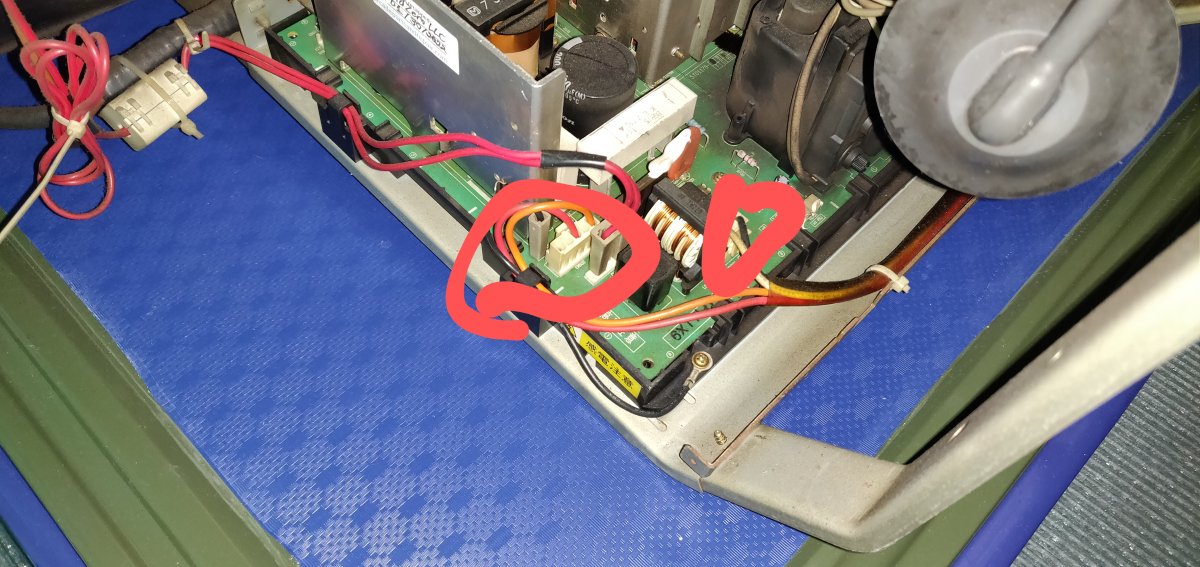
Horizontal and vertical yoke deflection

For the remote board and video cables, it looks like there are three places to disconnect:
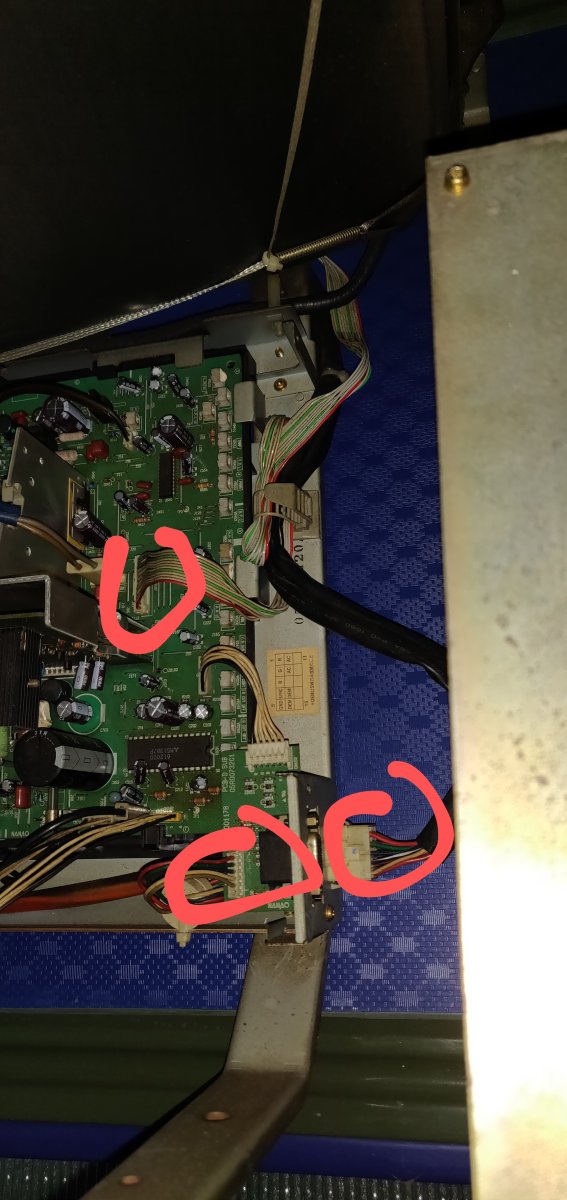
Is this sub-board just attached to the frame by the two posts on the side of the VGA port?
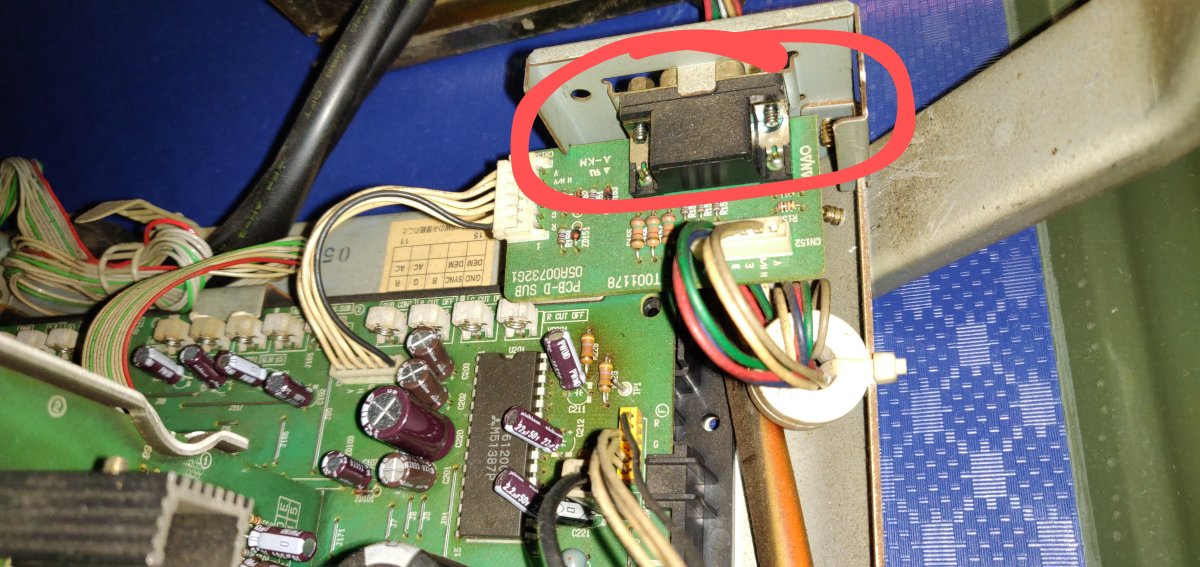
There's this black wire on the neckboard that's taped to the body of the monitor. Is this the only thing to disconnect on the neck board?
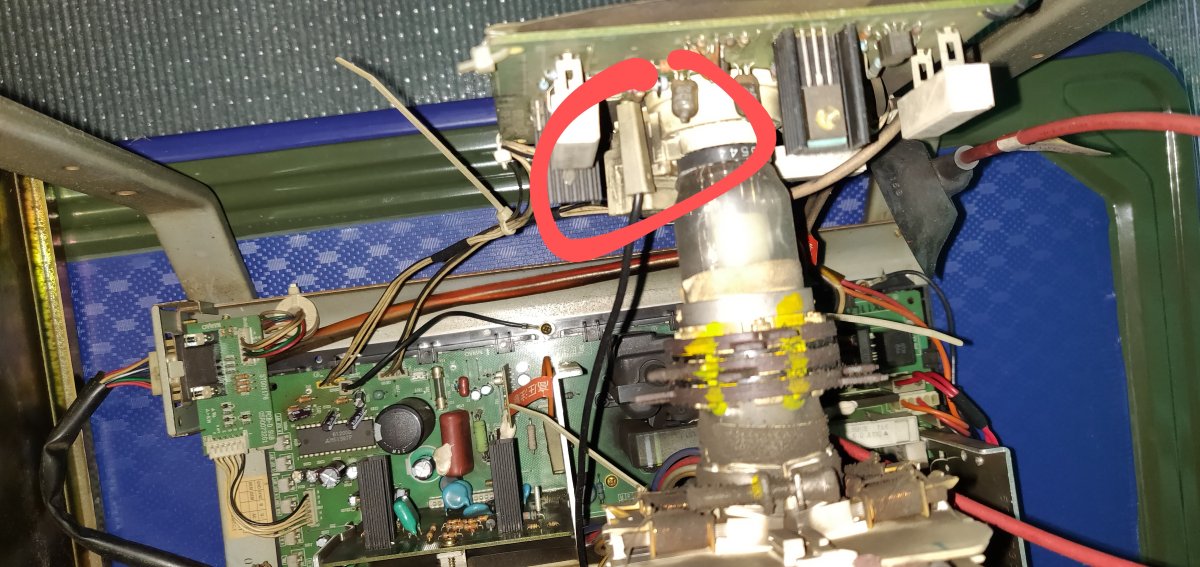
Then there's one more grounding wire on the right:
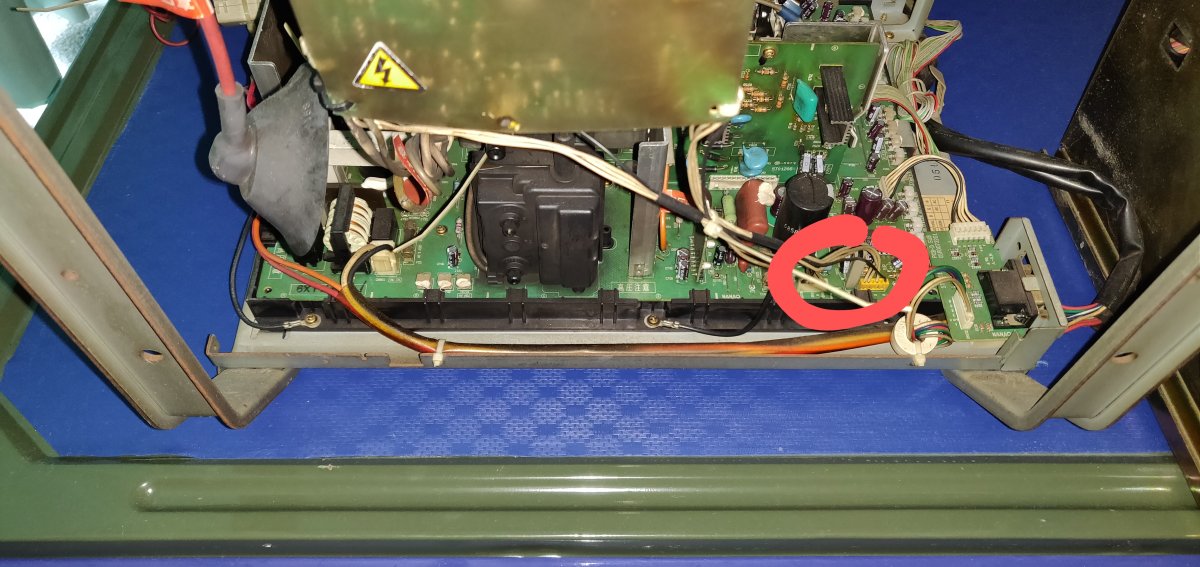
And I'll disconnect the anode cap wire from the frame.
Thanks!
Taking the chassis and neck board off the MS-2930 from my Blast for my first monitor washdown. Just have a couple questions:
Any tips on removing the PCB from the frame? Does it slide out of the black plastic case somehow?- Yep, 3 screws in the back of the frame held it down, then the black frame and PCB slid towards the back left.
How do I take the neckboard off? Just grab on the edges and pull gently? Or is it attached somehow?- Not clamped down, slid off easily with minimal force.
Are there any cables or screws I have to disconnect besides these?- See post below.
Horizontal and vertical yoke deflection
For the remote board and video cables, it looks like there are three places to disconnect:
Is this sub-board just attached to the frame by the two posts on the side of the VGA port?
There's this black wire on the neckboard that's taped to the body of the monitor. Is this the only thing to disconnect on the neck board?
Then there's one more grounding wire on the right:
And I'll disconnect the anode cap wire from the frame.
Thanks!
Last edited:

