MagicianLord77
Enthusiast
Hi guys, I'm having an annoying pincushion issue with this Nanao MS8-26SG, some background: this issue might have started some time after recapping, I mean it used to look good after recapping but then I remember the monitor pincushion to flicker a bit by itself after "warming up", to eventually settle. This was some years ago.
Currently, pincushion does not change by itself or anything. Its just uglyish, with picture near the corners being "sucked" out, most notable with games that have rectangular shapes like Windjammers.
I thought this could be quickly adjusted using the SPC pot, but since it's hard to reach from the outside I've took some time to deal with this issue. Now I got the monitor out of the cab, and found out that the pot does not make much of a difference. Turned all the way to one side it makes picture a bit narrower and taller, turned all the way to the opposite it makes it a bit wider and shorter, but pincushion-wise, I can say either way it stays almost the same. I've contact-cleaned the pot and it seems to turn well.
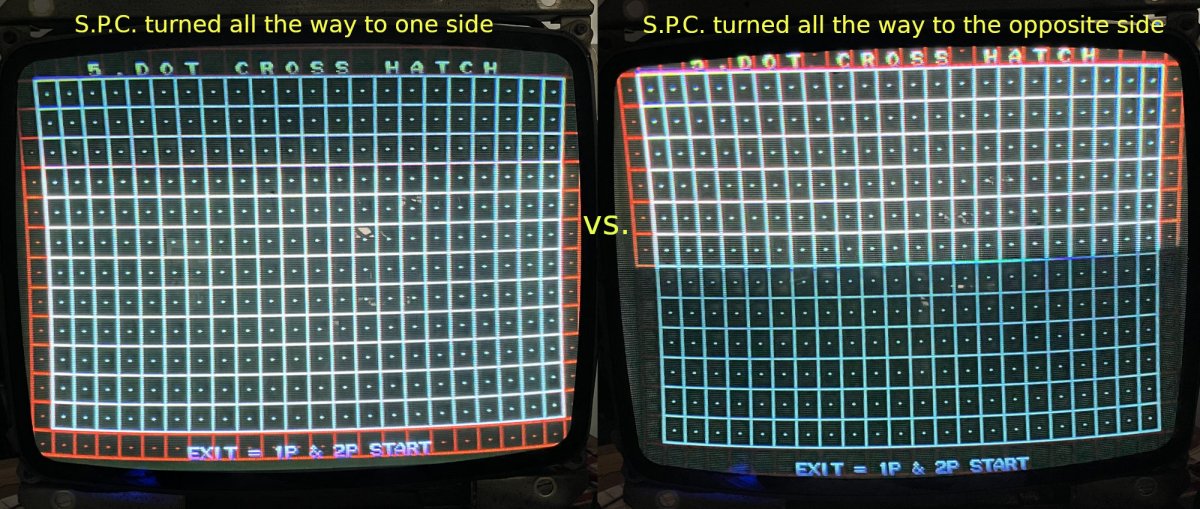
I wonder which part of the chassis should I investigate further, should be the section around the SPC (3 small transistors), or the one around H-POSI a pretty important transistor (Q534), or something else?
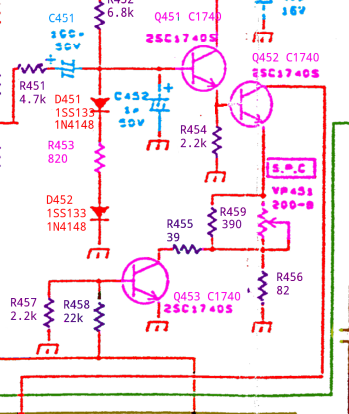
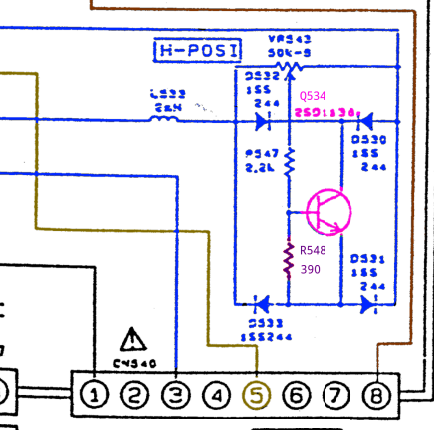
Also, another question, since there are H-Phase and H-Posi pots for adjusting the Horizontal position, what would H-Sub1 and H-Sub2 do? They aren't on the schematic or manual, also couldn't find info on the internet. Haven't messed with them since they are glued, didn't want to take the glue off if not necessary, could they help with the pincushion?
Anyone has some suggestion what to try next to fix this pincushion issue?, some component to test/replace? Appreciate it thanks!
thanks!
Some other measurements:
B+ is ok at 92.1v
Adjusting width and pots, including H-POSI does not make difference pincushion-wise.
The four diodes around Q534 (D530, D531, D532, D533) measure good 0.5v forward voltage in circuit.
Currently, pincushion does not change by itself or anything. Its just uglyish, with picture near the corners being "sucked" out, most notable with games that have rectangular shapes like Windjammers.
I thought this could be quickly adjusted using the SPC pot, but since it's hard to reach from the outside I've took some time to deal with this issue. Now I got the monitor out of the cab, and found out that the pot does not make much of a difference. Turned all the way to one side it makes picture a bit narrower and taller, turned all the way to the opposite it makes it a bit wider and shorter, but pincushion-wise, I can say either way it stays almost the same. I've contact-cleaned the pot and it seems to turn well.
I wonder which part of the chassis should I investigate further, should be the section around the SPC (3 small transistors), or the one around H-POSI a pretty important transistor (Q534), or something else?
Also, another question, since there are H-Phase and H-Posi pots for adjusting the Horizontal position, what would H-Sub1 and H-Sub2 do? They aren't on the schematic or manual, also couldn't find info on the internet. Haven't messed with them since they are glued, didn't want to take the glue off if not necessary, could they help with the pincushion?
Anyone has some suggestion what to try next to fix this pincushion issue?, some component to test/replace? Appreciate it
 thanks!
thanks!Some other measurements:
B+ is ok at 92.1v
Adjusting width and pots, including H-POSI does not make difference pincushion-wise.
The four diodes around Q534 (D530, D531, D532, D533) measure good 0.5v forward voltage in circuit.
Last edited:



 ), and the below of the board after the reflow:
), and the below of the board after the reflow: