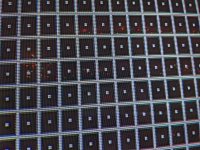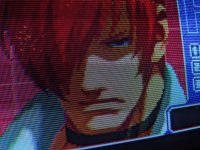I have a Nano MS8 that has been giving me problems for a little while and has finally given up completely.
At first it would turn on and immediately turn off. If I kept trying it would eventually stay on.
That stopped working, and the next trick was to leave it powered on for a while and then quickly turn it off and on.
The last time I tried this, I left it on for a while (I forgot it was on) and eventually a garbled picture came up. And now it seems like, pretty reliably, this garbled picture state will come up. It does not have the signature high pitched whine it used to have when working correctly.
I'm most likely going to send this to someone for repair (if anyone has any recommendations I'd appreciate it) unless this happens to be super common and all you gotta do is replace this one easy part.
At first it would turn on and immediately turn off. If I kept trying it would eventually stay on.
That stopped working, and the next trick was to leave it powered on for a while and then quickly turn it off and on.
The last time I tried this, I left it on for a while (I forgot it was on) and eventually a garbled picture came up. And now it seems like, pretty reliably, this garbled picture state will come up. It does not have the signature high pitched whine it used to have when working correctly.
I'm most likely going to send this to someone for repair (if anyone has any recommendations I'd appreciate it) unless this happens to be super common and all you gotta do is replace this one easy part.