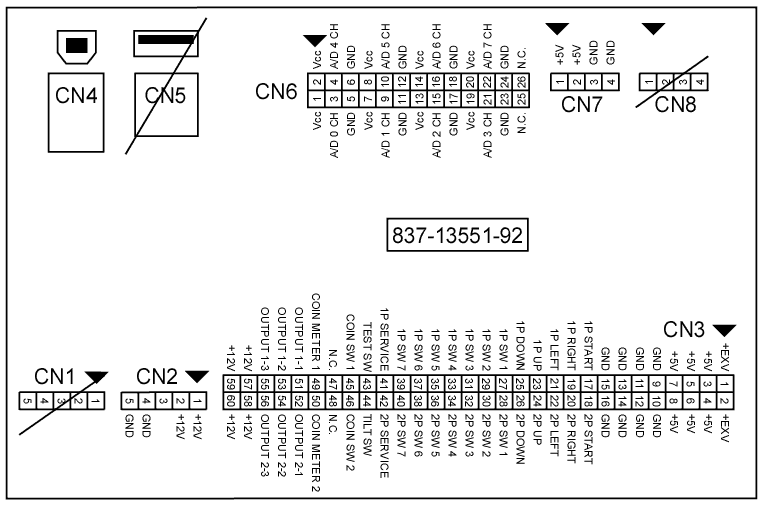mrfreeze
Beginner
I am looking to begin purchasing equipment to add netbooting and 6 button's per player to my current cabinet. I am checking here to make sure I do this properly.
I will start out using netbooting with a PC and eventually will add a Raspberry Pi.
Here is what I currently have:
- Naomi 1
- Zombie Revenge game cartridge
- Sega JVS 837-13551-91 I/O
- Sun Electronics Industry 400-5397 Power Supply
Here is what I think I need (want):
- NetDimm
- New Kick Harness to add 6 buttons per player
- Zero Key Chip
Does my I/O support 6 button kick harness for games like Marvel vs. Capcom 2? Will this work? http://www.ebay.com/itm/CPSII-III-C...246099?hash=item43eb0c13d3:g:2OoAAOSw3ydVndnQ
Will my current power supply setup support the netdimm?
I know I need to pay attention to my BIOS version. How can I tell what BIOS my unit currently has and what BIOS version do I need?
Anything else I need to think about?
Thanks in advance.
I will start out using netbooting with a PC and eventually will add a Raspberry Pi.
Here is what I currently have:
- Naomi 1
- Zombie Revenge game cartridge
- Sega JVS 837-13551-91 I/O
- Sun Electronics Industry 400-5397 Power Supply
Here is what I think I need (want):
- NetDimm
- New Kick Harness to add 6 buttons per player
- Zero Key Chip
Does my I/O support 6 button kick harness for games like Marvel vs. Capcom 2? Will this work? http://www.ebay.com/itm/CPSII-III-C...246099?hash=item43eb0c13d3:g:2OoAAOSw3ydVndnQ
Will my current power supply setup support the netdimm?
I know I need to pay attention to my BIOS version. How can I tell what BIOS my unit currently has and what BIOS version do I need?
Anything else I need to think about?
Thanks in advance.
Last edited: