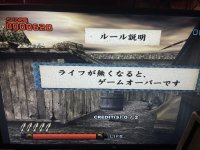Franco23444
Grand Master
Hello everyone! I finally got my first Sega Naomi arcade system! The first game I got with the system is Ninja Assault. Now, I want to know if there’s a way or work around to be able to play this 31khz game on a 15khz crt? I don’t own any 31khz CRT computer monitors or have a CRT tv with 480p support and I don’t plan on getting any (low on space and prices can be a bit ridiculous). Is there a way I could play this game in 15khz, say downscale it to 480i or 240p? I tried the dip switch to put it in 15khz and it does nothing. I need a bit of advice and/or help!
Edit: it does play in 15khz but it uses HV sync instead of C sync. Is there a device or a way to combine the sync to probably play on a 15khz crt?
Edit: it does play in 15khz but it uses HV sync instead of C sync. Is there a device or a way to combine the sync to probably play on a 15khz crt?
Attachments
Last edited: