IMACOMPUTA
Student
Hi,
I have been dealing with an issue with a 2-in-1 Jamma switcher and plugging in/unplugging different boards quite a bit. At some point when doing this and making small adjustments to my PSU voltage, my Point Blank 2 board developed these graphical glitches.
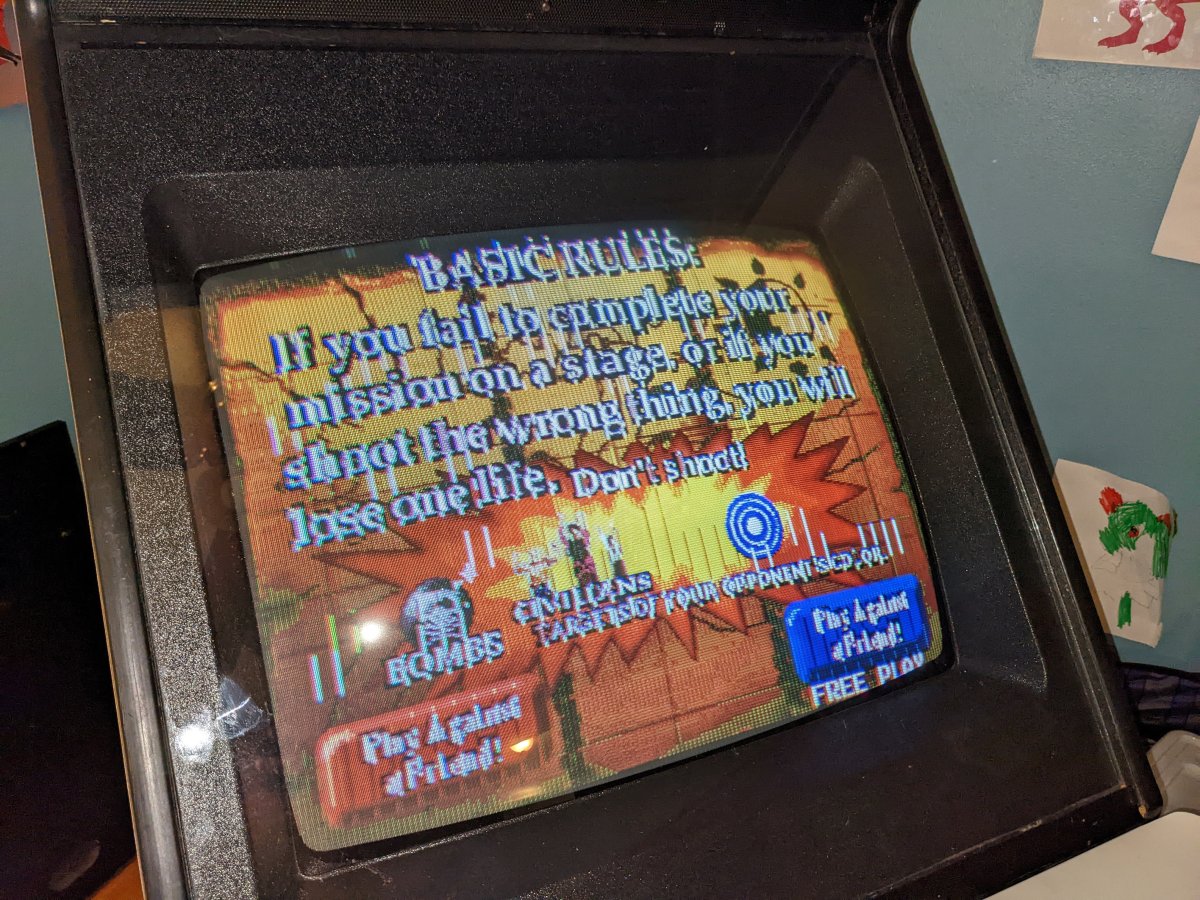
I also have Tekken 2, so I pulled the top board from point blank 2 and tried it with Tekken 2 and had similar graphical issues. So I'm pretty sure I've narrowed it down to that Sony top board. It was working perfectly fine hours prior before I started messing around in there. Does anyone know what could have caused this and how to fix it? I bought this thing with a bad sony board. The one that seems broken now was a replacement. I'd really rather not have to buy yet another one of these!
Thanks for any help or suggestions.
I have been dealing with an issue with a 2-in-1 Jamma switcher and plugging in/unplugging different boards quite a bit. At some point when doing this and making small adjustments to my PSU voltage, my Point Blank 2 board developed these graphical glitches.
I also have Tekken 2, so I pulled the top board from point blank 2 and tried it with Tekken 2 and had similar graphical issues. So I'm pretty sure I've narrowed it down to that Sony top board. It was working perfectly fine hours prior before I started messing around in there. Does anyone know what could have caused this and how to fix it? I bought this thing with a bad sony board. The one that seems broken now was a replacement. I'd really rather not have to buy yet another one of these!
Thanks for any help or suggestions.
