GoldenGlover
Grand Master
I wanted to share with the group a repair I did on CPS3 recently that I had great success with. Knowing how these cart slots can weaken/not make good contact & get dirty over time, I recently (bravely?) decided to replace a faulty cartridge connector on one of my spare CPS3 motherboards. Disclaimer: I am not an electrical engineer or have any background in electronics but studied (and practiced!) for many hours on how to (try to) properly solder and desolder. These CPS3 boards are more resilient than you think…
When I originally got this spare CPS3 motherboard, the cartridge connector was broken off the rear row of its pins at an almost 15 degree angle, sometimes giving a suicided-looking screen when swapping between two of my working battery carts due to the pins being out of alignment in the inner slot (see pic below for degree of tilt; the cartridge bracket I have actually made it look straighter than it was).

Not wanting to kill any working cart I still have, I decided to take matters into my own hands and attempt to replace the PCI connector myself given the rest of the board worked correctly without any issues. The slot I replaced this with is the same AMP 120 pin PCI slot used on these boards. I was able to find this NOS part on eBay for $4.
The tools I used for this were a hot air rework station and a desoldering iron with built in vacuum removal pump. I carefully desoldered the white wire on the underside of the revision board I have & spent at least 20 minutes slowly increasing the temperature of the hot air station on the solder side to gently melt as much of the factory solder on the PCI pins as I could. What was interesting is that, at some point, the PCI connector ended up sliding off the parts side, leaving the pins behind. This made desoldering the rest of the slot easy with the hot air station (the pins actually fell out quite easily). This factory solder is no joke! I needed at least 400C to get it loose & worked very carefully to not delaminate the board. Removing factory solder from 120 pins was not fun but I was pleased with how they came out!
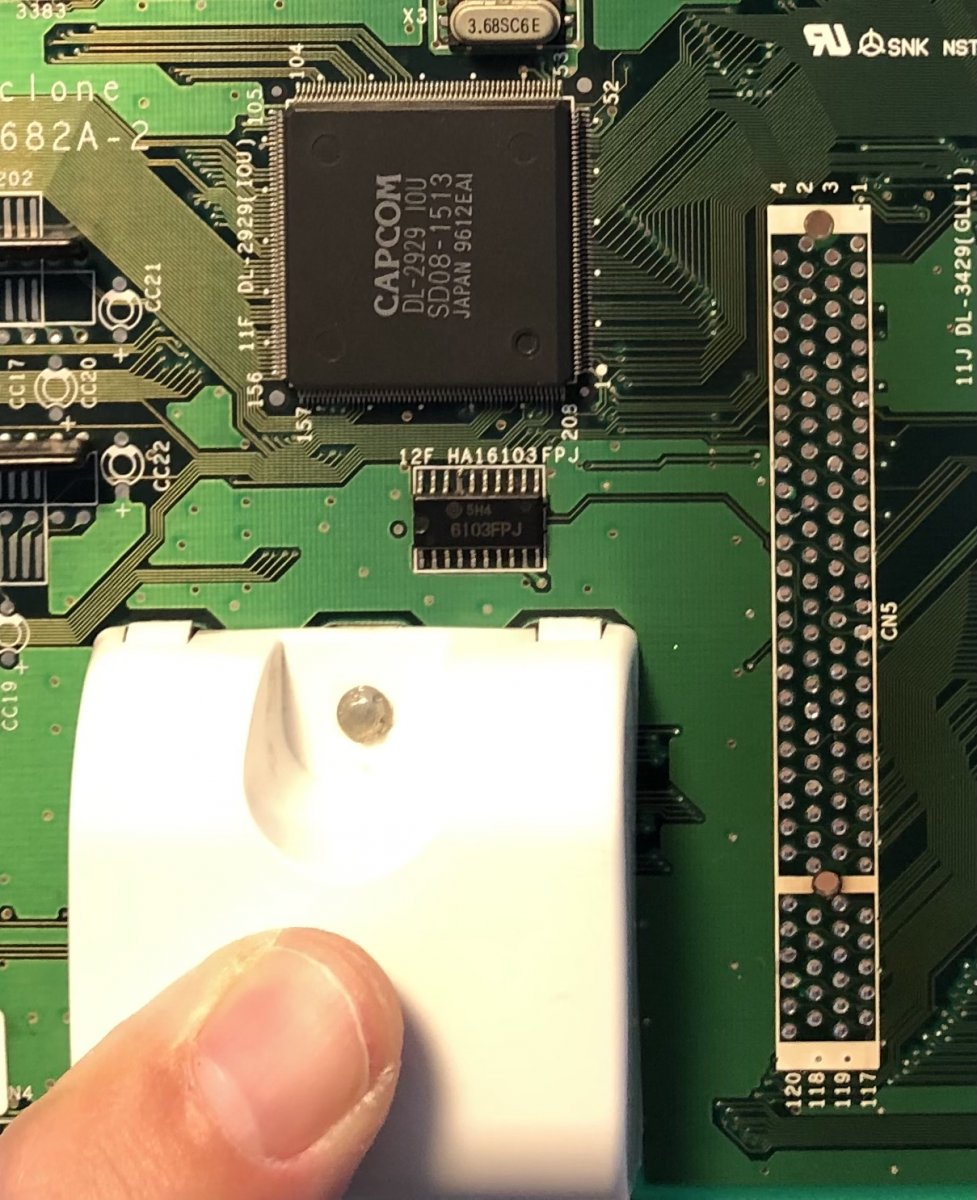
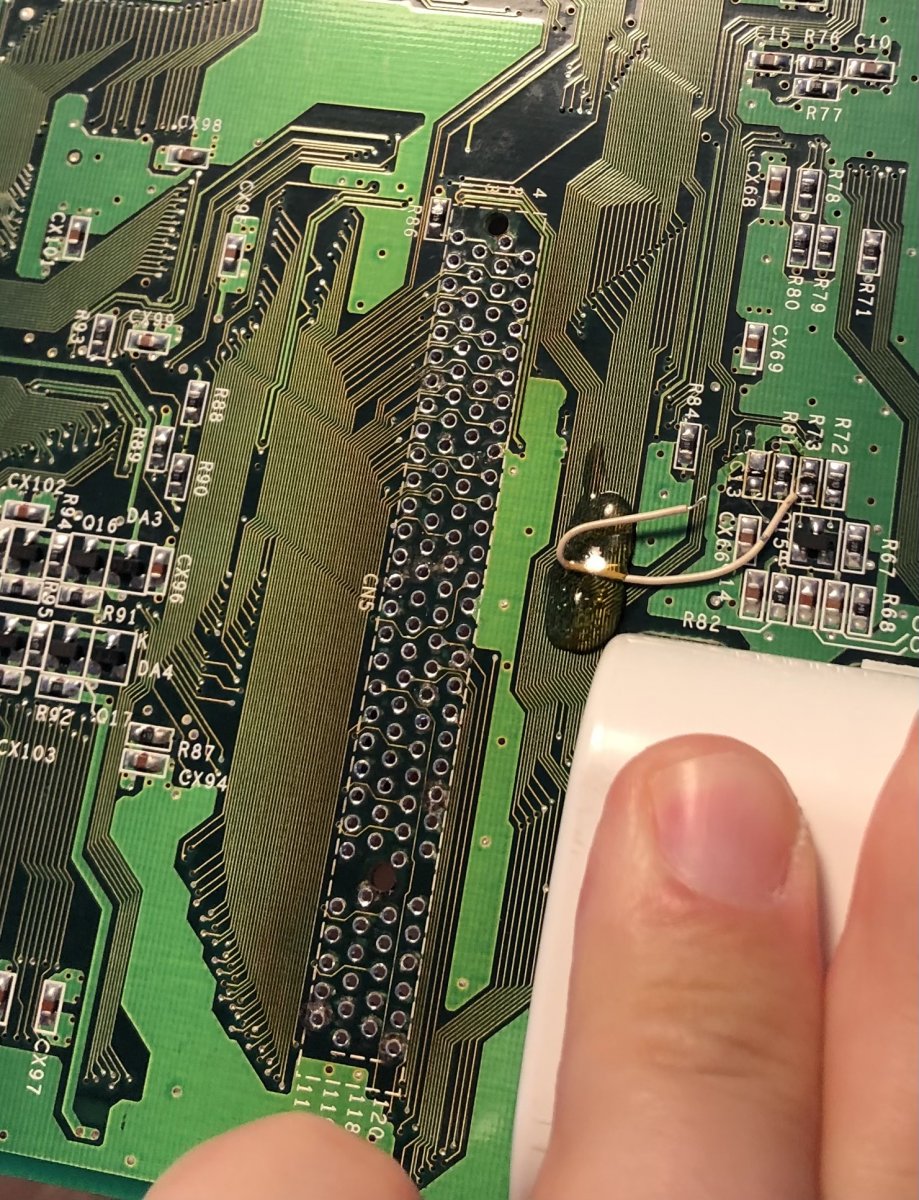
I then used a multimeter to check continuity on as many of the traces I could trace back to the cart slot. I then hand soldered all 120 pins, using the hot air station afterward to melt the solder all the way into each hole (I did the best I could!):
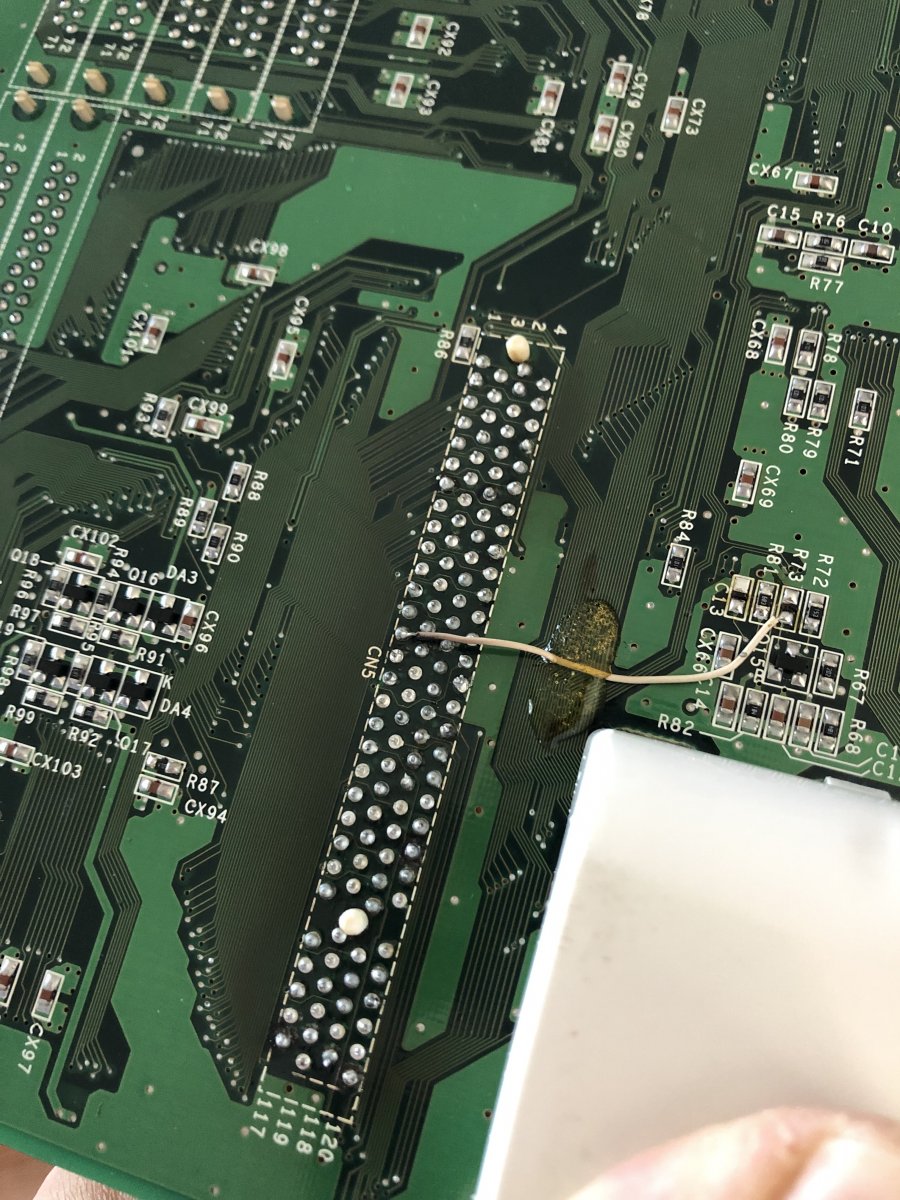
Below is the finished repair:
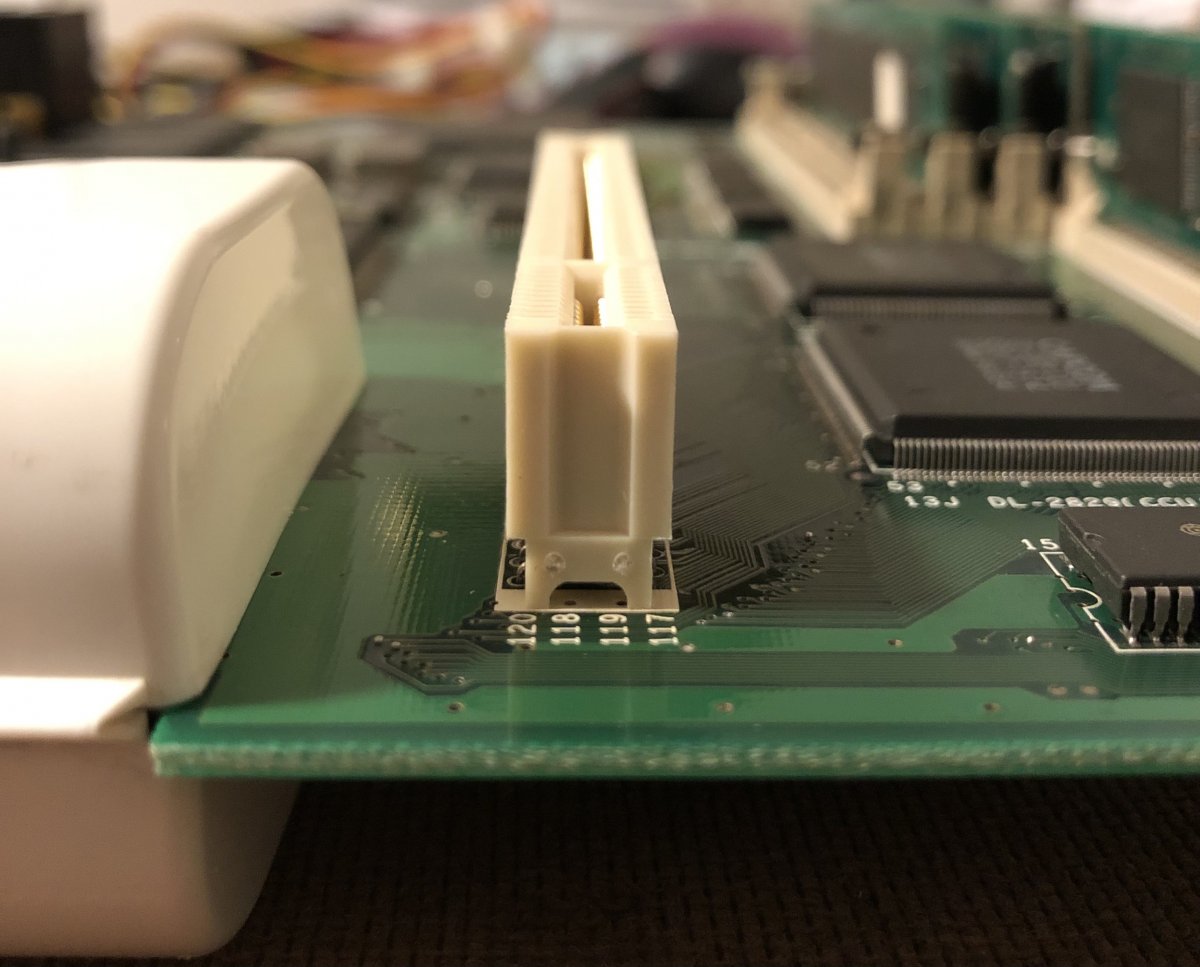
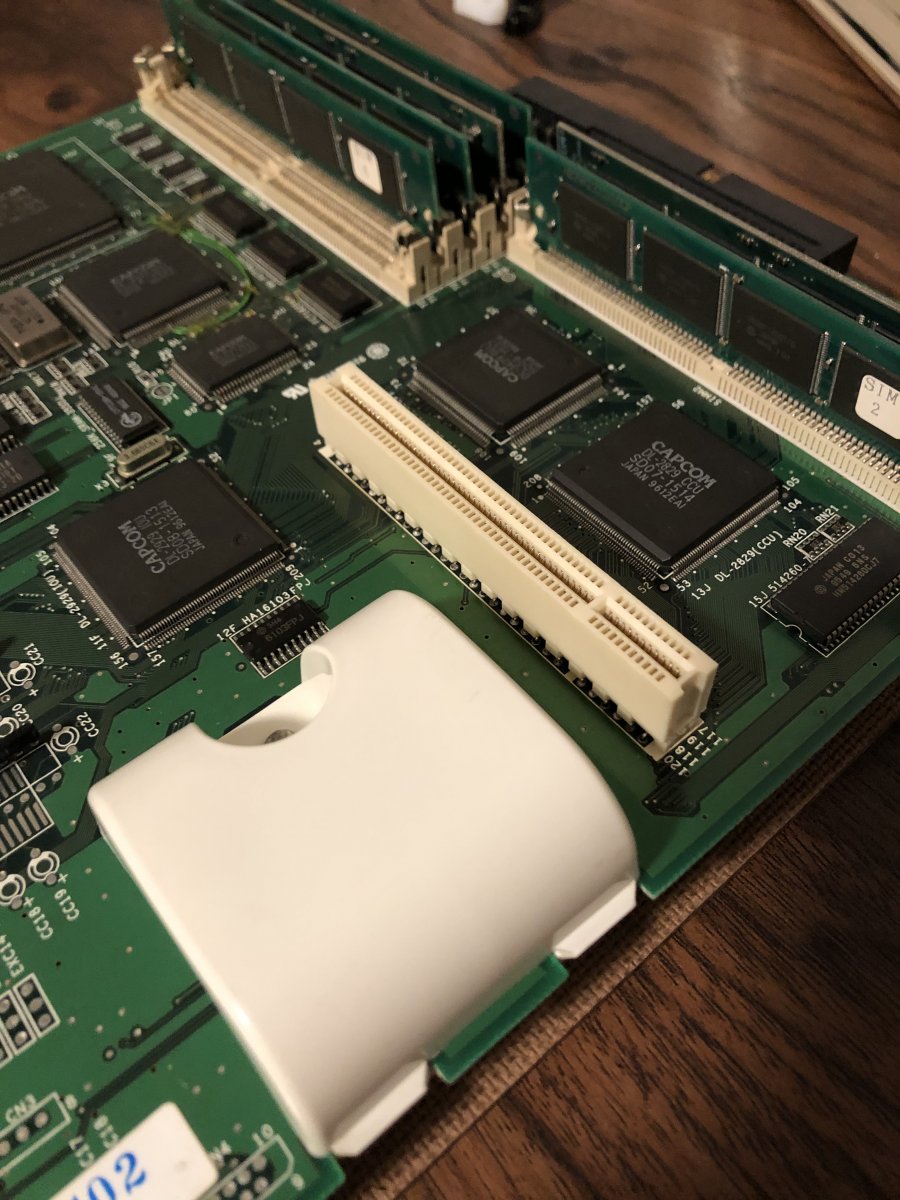
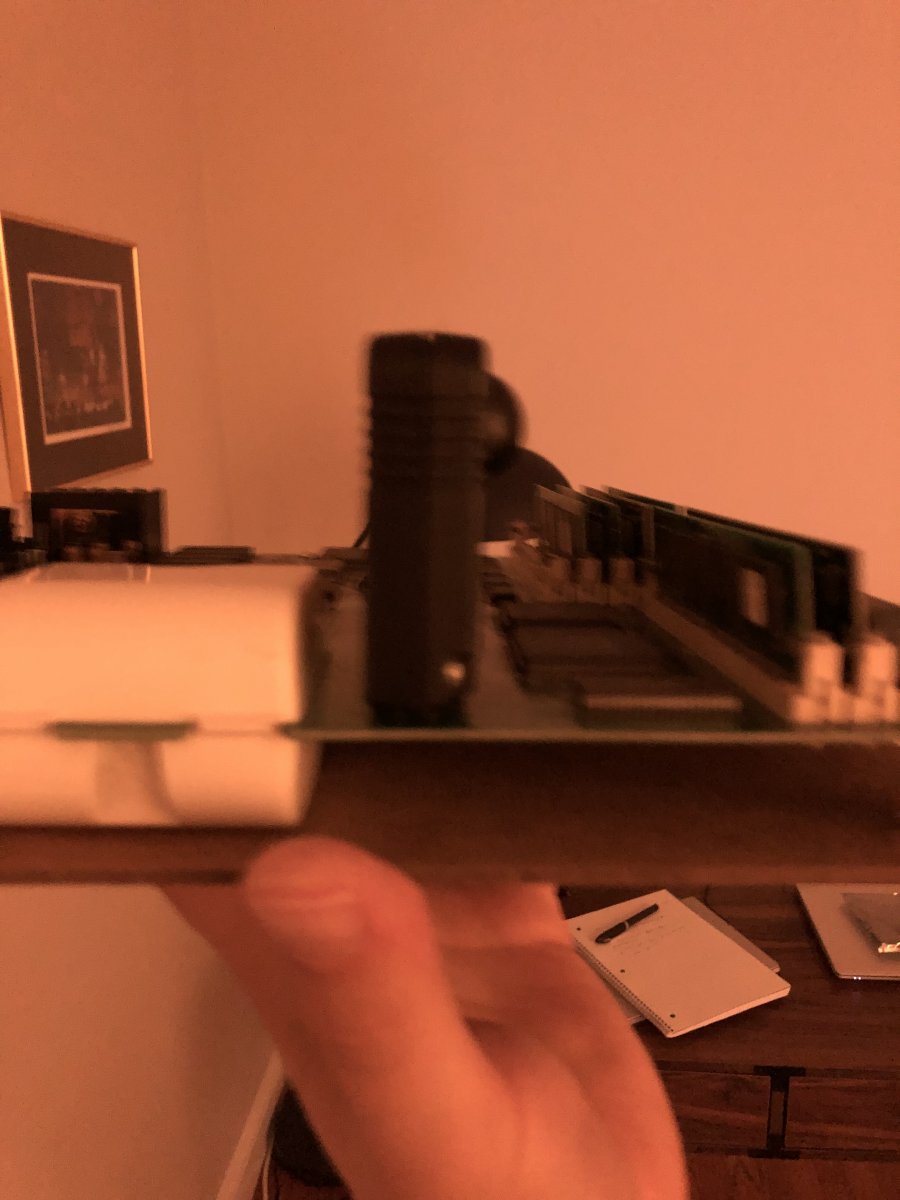
And, now to fire it up (will it work?)
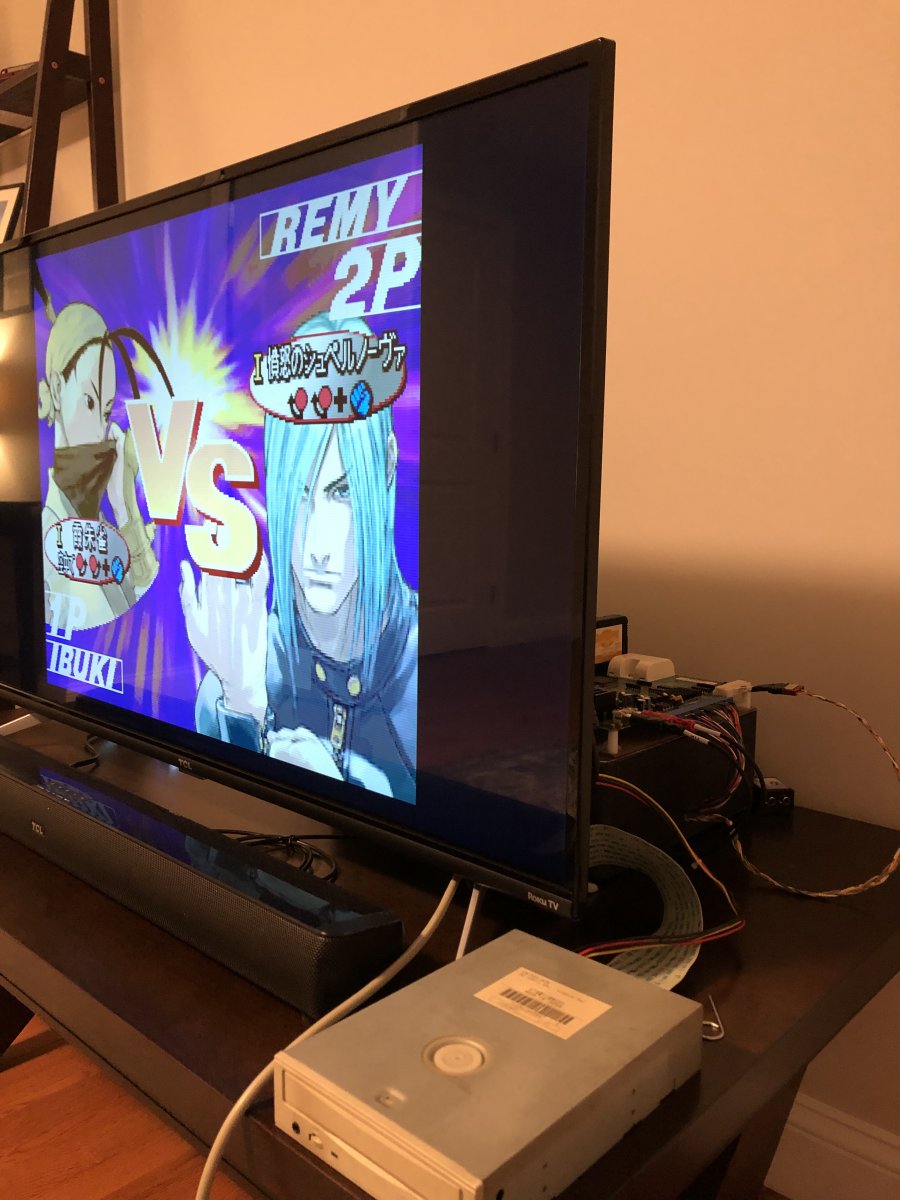
Success!
The new connector is TIGHT & the cart is as snug as ever in it. The risk of improper operation or suicide has dramatically gone down with a new cartridge slot that should now last a lot longer. Just wanted to show everyone that it is possible to repair & get some more mileage out of this wonderful short-lived platform.
When I originally got this spare CPS3 motherboard, the cartridge connector was broken off the rear row of its pins at an almost 15 degree angle, sometimes giving a suicided-looking screen when swapping between two of my working battery carts due to the pins being out of alignment in the inner slot (see pic below for degree of tilt; the cartridge bracket I have actually made it look straighter than it was).
Not wanting to kill any working cart I still have, I decided to take matters into my own hands and attempt to replace the PCI connector myself given the rest of the board worked correctly without any issues. The slot I replaced this with is the same AMP 120 pin PCI slot used on these boards. I was able to find this NOS part on eBay for $4.
The tools I used for this were a hot air rework station and a desoldering iron with built in vacuum removal pump. I carefully desoldered the white wire on the underside of the revision board I have & spent at least 20 minutes slowly increasing the temperature of the hot air station on the solder side to gently melt as much of the factory solder on the PCI pins as I could. What was interesting is that, at some point, the PCI connector ended up sliding off the parts side, leaving the pins behind. This made desoldering the rest of the slot easy with the hot air station (the pins actually fell out quite easily). This factory solder is no joke! I needed at least 400C to get it loose & worked very carefully to not delaminate the board. Removing factory solder from 120 pins was not fun but I was pleased with how they came out!
I then used a multimeter to check continuity on as many of the traces I could trace back to the cart slot. I then hand soldered all 120 pins, using the hot air station afterward to melt the solder all the way into each hole (I did the best I could!):
Below is the finished repair:
And, now to fire it up (will it work?)
Success!
The new connector is TIGHT & the cart is as snug as ever in it. The risk of improper operation or suicide has dramatically gone down with a new cartridge slot that should now last a lot longer. Just wanted to show everyone that it is possible to repair & get some more mileage out of this wonderful short-lived platform.
Attachments
Last edited:


 Make sure that solder gets in the solder side holes as much as you can with a hot air station *after* you hand solder these in order to prevent any error messages when operating (such as a “not enough memory” message).
Make sure that solder gets in the solder side holes as much as you can with a hot air station *after* you hand solder these in order to prevent any error messages when operating (such as a “not enough memory” message).