I've been working on an RGB LED mod for the Sega trackball. Curious if others are interested in this mod.
Join list here so we know how many to make: https://shewfly.com/products/sega-trackball-led-mod
This is designed specifically for the Sega trackball as seen in photos. I have not tested fit on other trackballs. Installs with 4 screws, connect your existing 2 x 4-pin JST connectors to the PCB, then connect the PCB to the trackball with the included harnesses.
See video for reactive brightness and color fade. The trackball in the video is translucent pink so you won't be able to see the full range of colors. Also difficult to capture the brightness changes with a camera.
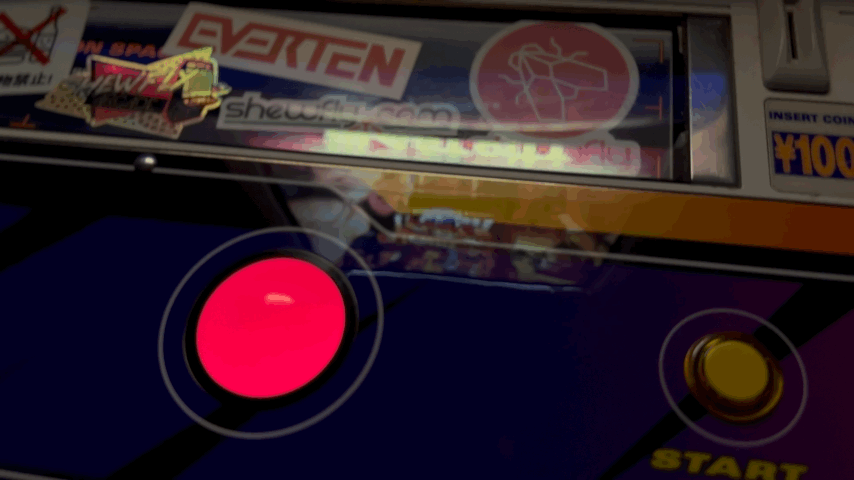
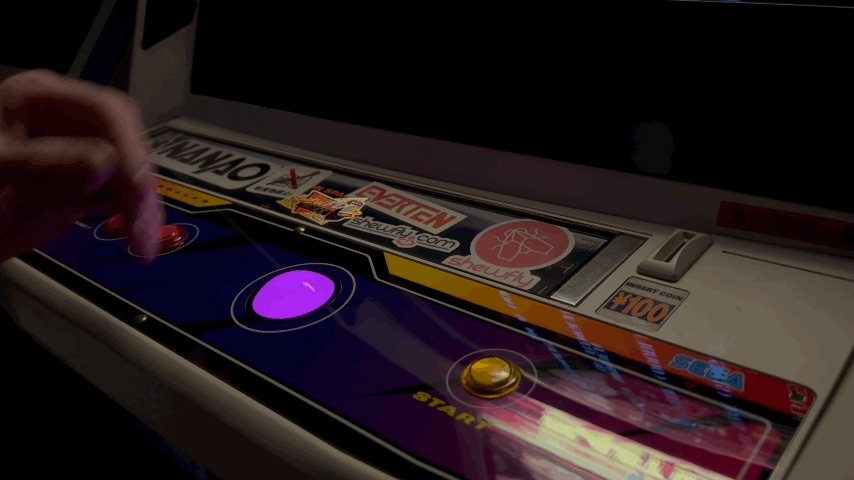
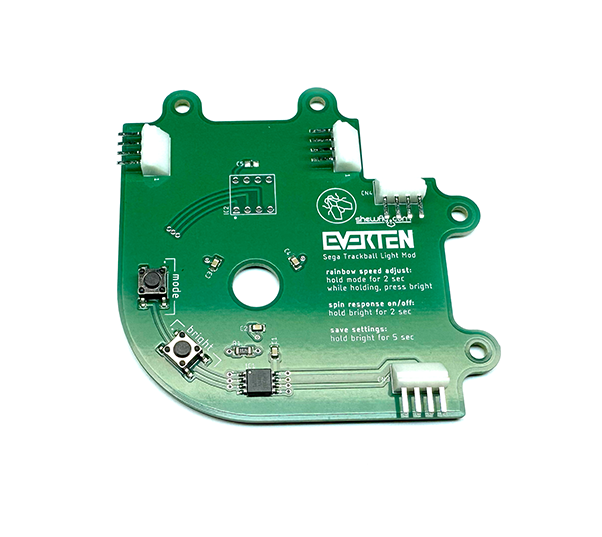
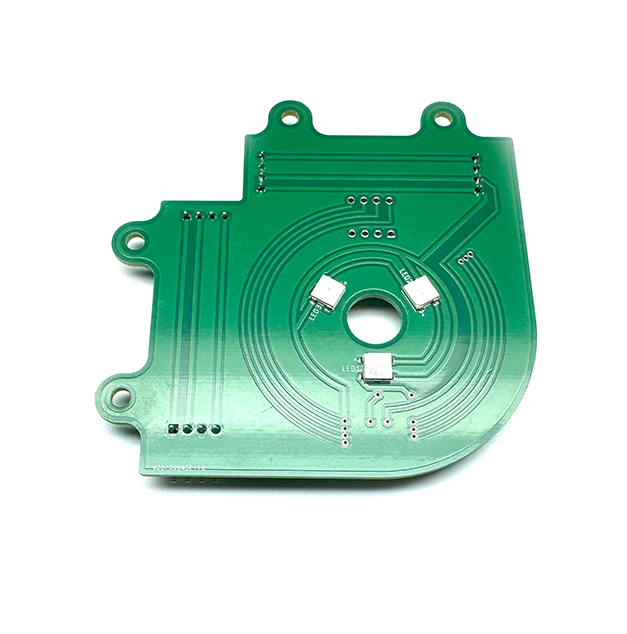

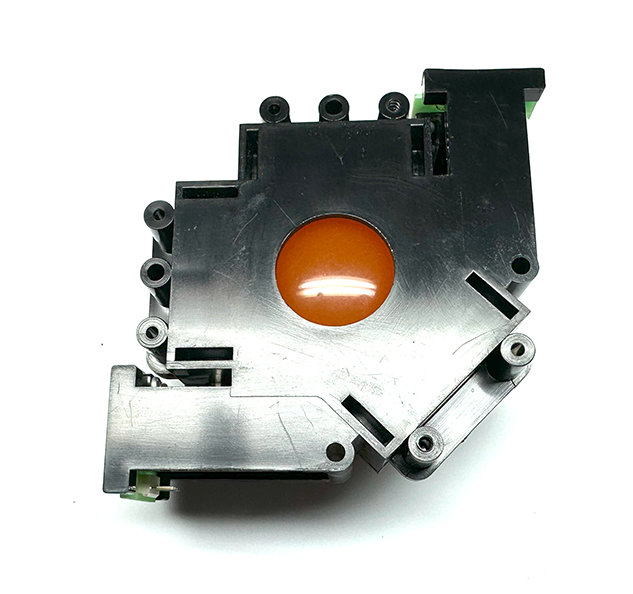
Thanks!
Join list here so we know how many to make: https://shewfly.com/products/sega-trackball-led-mod
- Multiple modes:
- Rainbow fade
- Single color select
- White
- 3 RGB LEDs
- Adjustable rainbow fade speed
- Adjustable brightness
- Brightness reactive to ball spin (enable/disable in any mode)
- Save settings for next power on
This is designed specifically for the Sega trackball as seen in photos. I have not tested fit on other trackballs. Installs with 4 screws, connect your existing 2 x 4-pin JST connectors to the PCB, then connect the PCB to the trackball with the included harnesses.
See video for reactive brightness and color fade. The trackball in the video is translucent pink so you won't be able to see the full range of colors. Also difficult to capture the brightness changes with a camera.
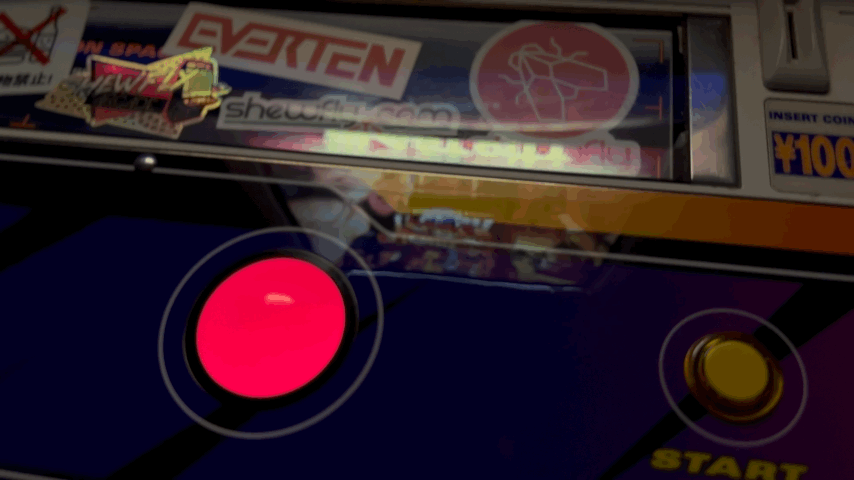
Thanks!
Last edited:

