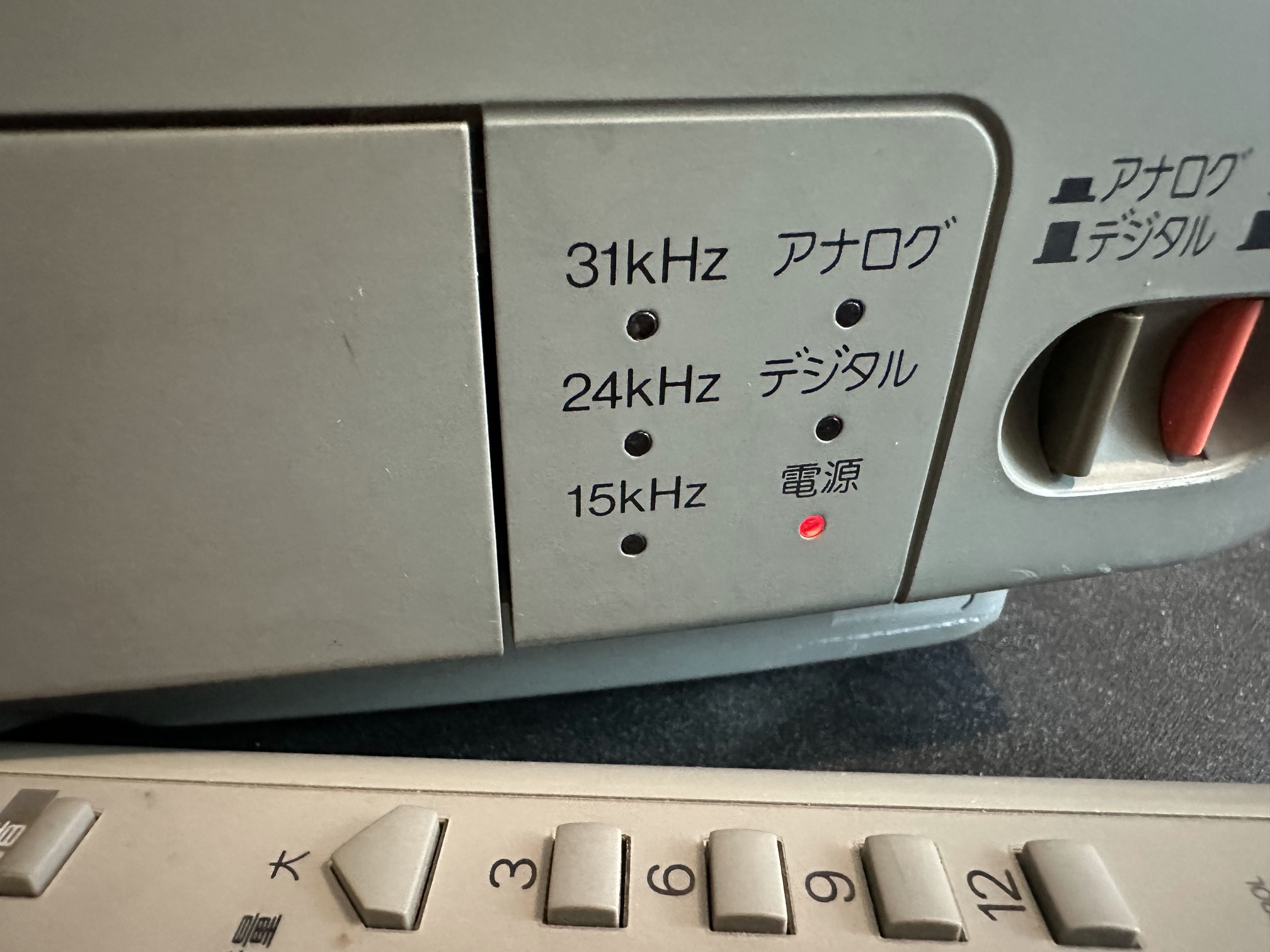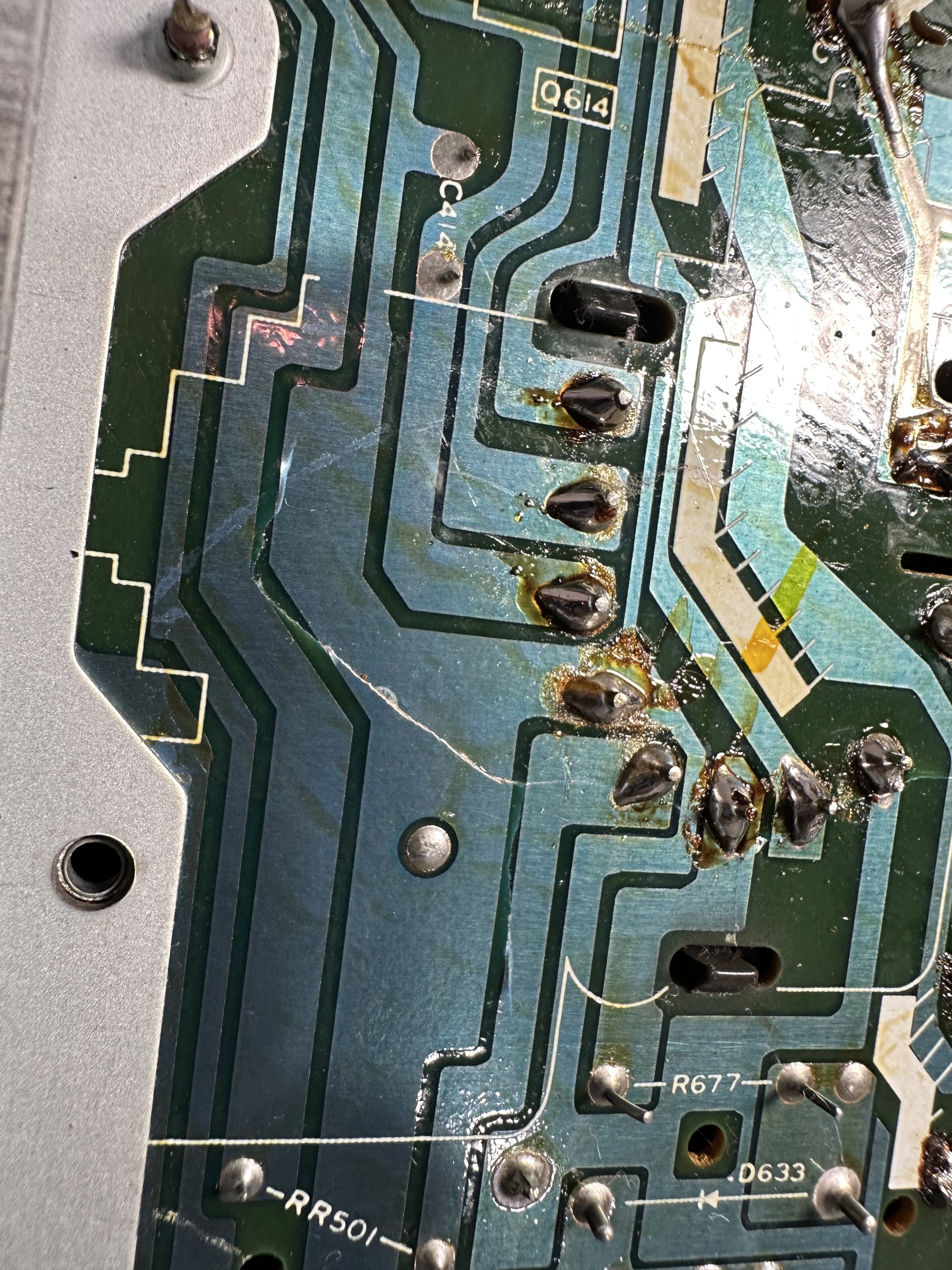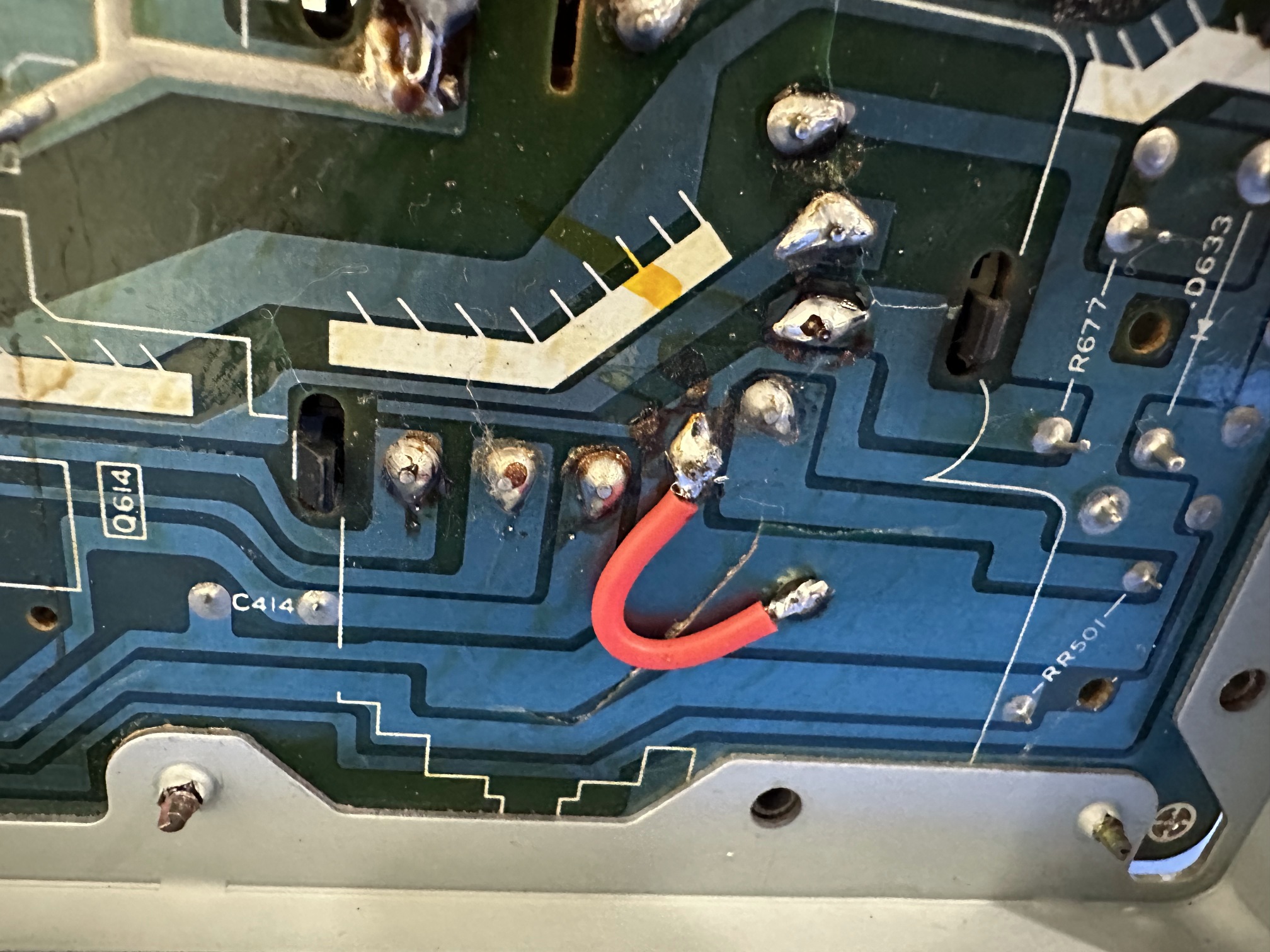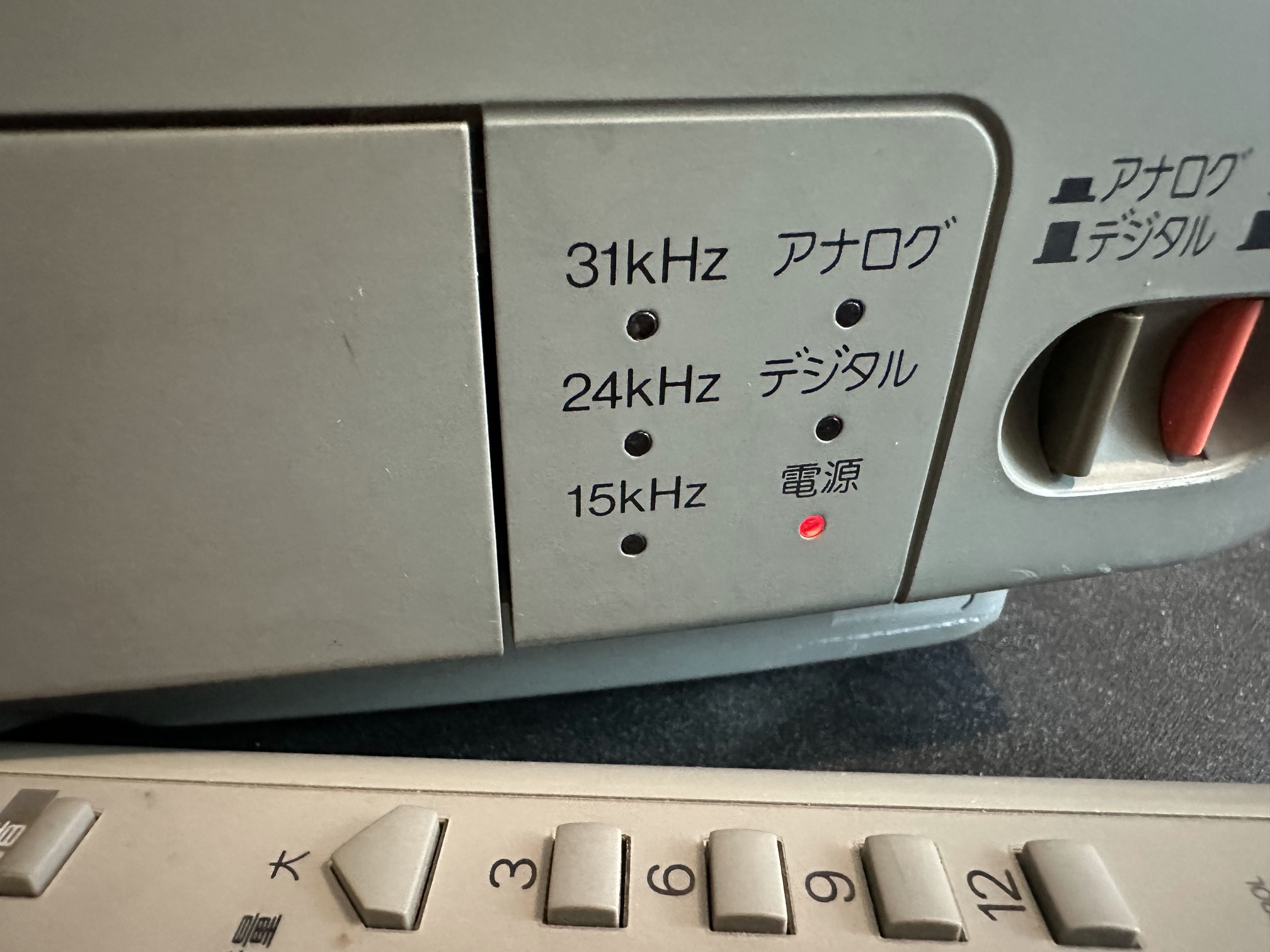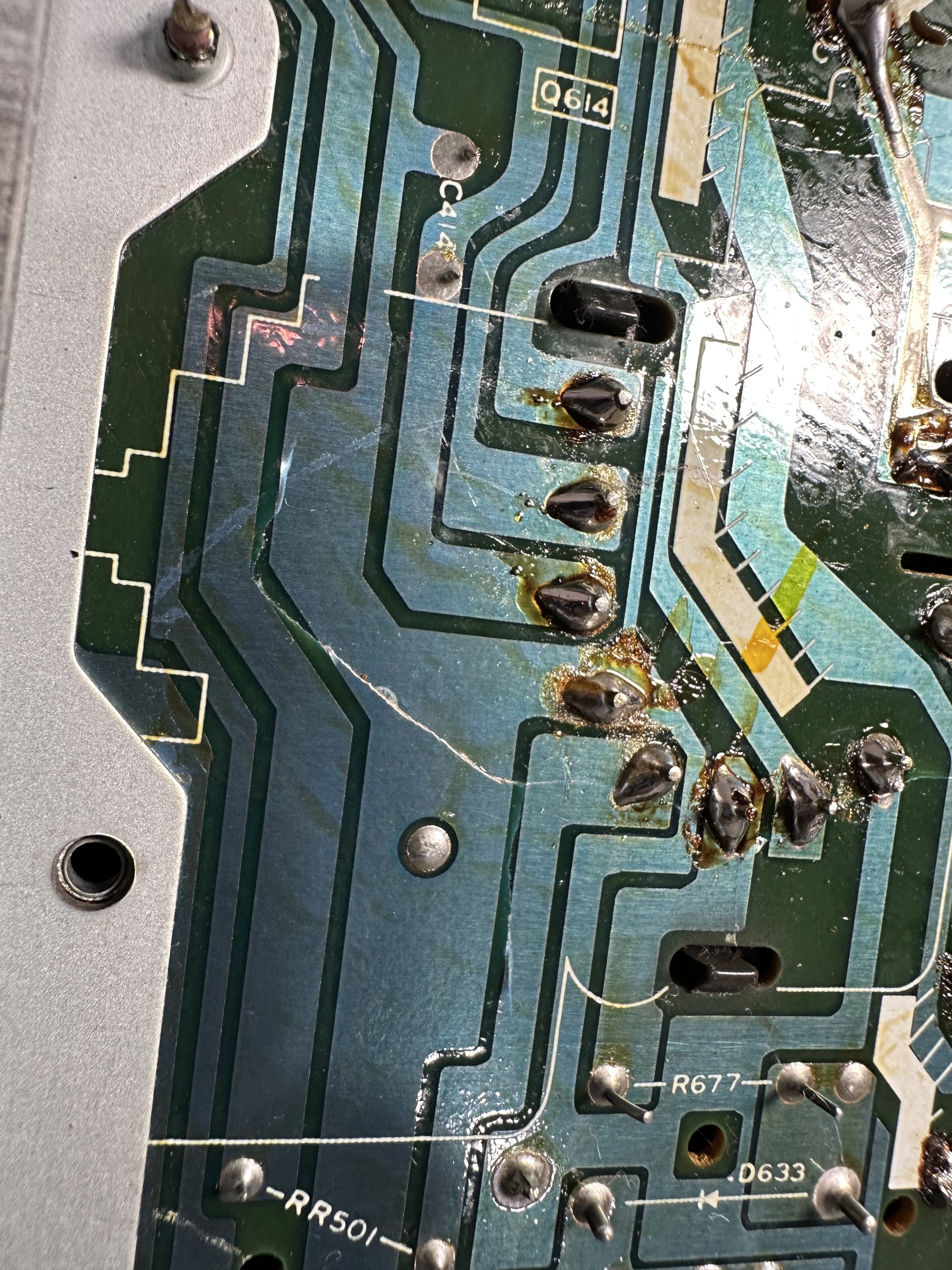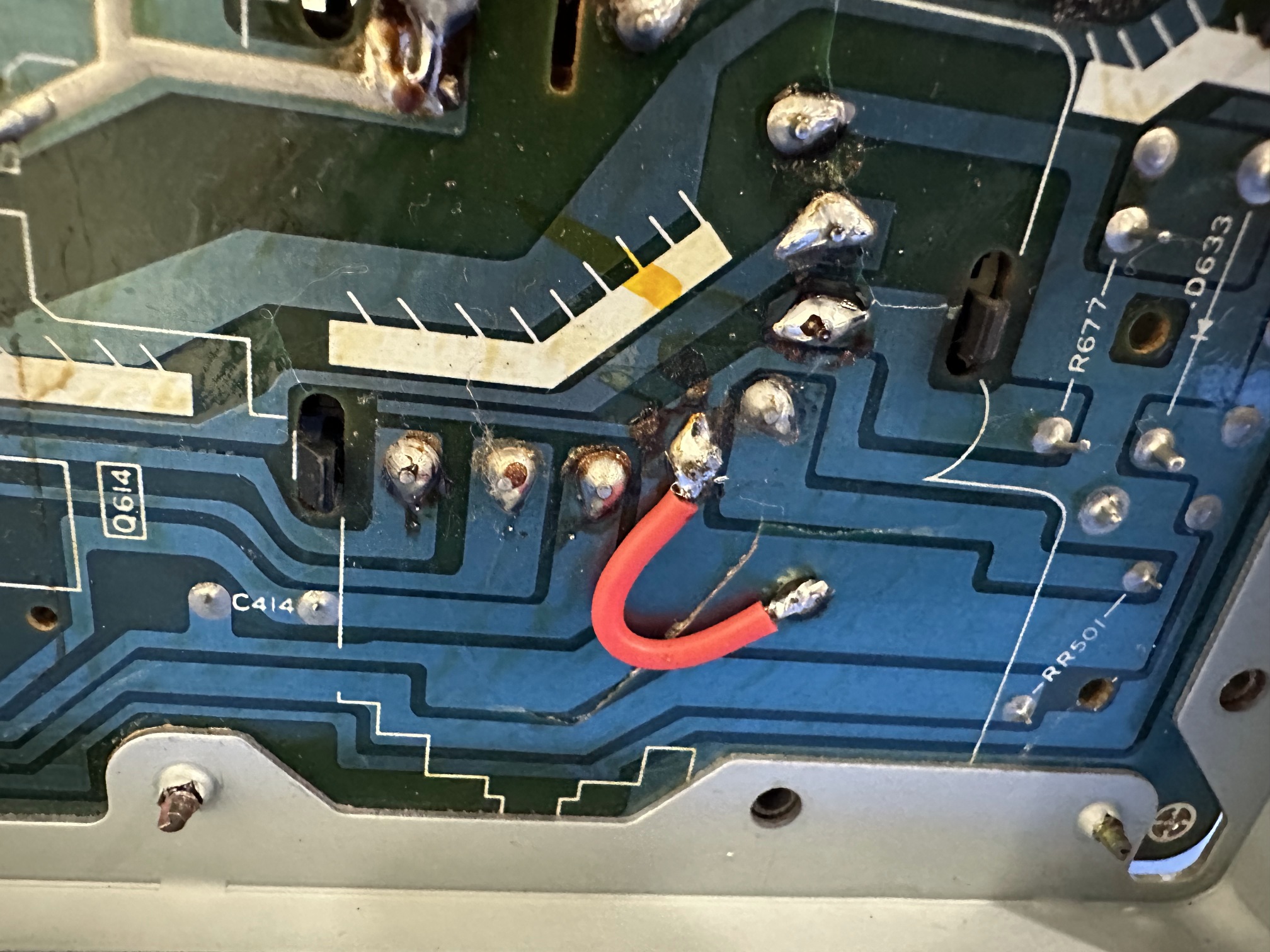alamone
Professional
Hi, I imported this monitor from YAJ, it was advertised as working, but it does not work at all when it arrived, might have been damaged in shipping? Only had a bit of bubblewrap around it, no physical damage that I can see, but there was a crack on one of the monitor PCBs, it didn't seem to affect any traces but I did patch one just in case. The power light turns on red, if I hit the power on the remote I hear a tick noise like a relay, and the power light just stays red, but from what I understand it should be turning green correct? Any pointers on how to troubleshoot? Thanks in advance.