European region Snow Bros. 2 has by far the ugliest character select screen in the history of arcade games:
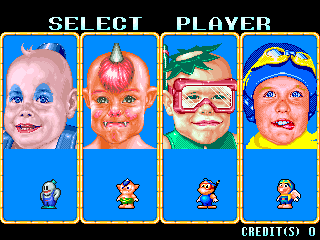
I wanted to stab my eyes every time I booted it up.

SERIOUSLY, LIKE WTF
However, while watching a video of the game, I noticed the Japanese version had this:

(don't mind the 4th character being black & white, the video didn't show it in color)
Well that's way better!
Looking at Mame, the program roms are the same for all regions. Region is instead controlled by JP17-JP20. In the test menu these are referred to as DIP 1-4 in dip switch bank 3. Unfortunately, Mame doesn't let you change the region dip (at least not from the menu, maybe there's some trick to it?). So that just left me with the only option of putting headers on the board that I have and manually going through all 16 combinations.
Open circuit is ON, closed is OFF in the test menu. However, I will write these as 0 for open, 1 for closed, because it makes more sense to me.
JP17, JP18, JP19, JP20
0, 0, 0, 0 = Unused
0, 0, 0, 1 = Unused
0, 0, 1, 0 = Korea
0, 0, 1, 1 = Korea
0, 1, 0, 0 = Taiwan
0, 1, 0, 1 = Taiwan
0, 1, 1, 0 = USA
0, 1, 1, 1 = Korea
1, 0, 0, 0 = Southeast Asia
1, 0, 0, 1 = Southeast Asia
1, 0, 1, 0 = Europe
1, 0, 1, 1 = Europe
1, 1, 0, 0 = Hong Kong
1, 1, 0, 1 = Hong Kong
1, 1, 1, 0 = Europe
1, 1, 1, 1 = Japan
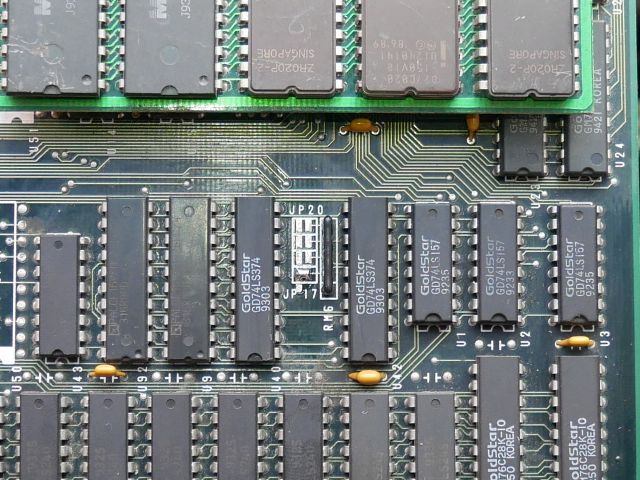
In the pic above, mine is now set to Southeast Asia.
Unused and Japan are in Japanese, all the other versions are in English. USA and Europe have the butt ugly character portraits, all the others have the cartoony ones. Most regions have their own unique title screens (some have different names, like Otenki Paradise for Japan).
If you want the game to be in English, with a normal Snow Bros. 2: With New Elves title screen and an eye pleasing character select screen, the region you want is Southeast Asia.
I wanted to stab my eyes every time I booted it up.
SERIOUSLY, LIKE WTF
However, while watching a video of the game, I noticed the Japanese version had this:
(don't mind the 4th character being black & white, the video didn't show it in color)
Well that's way better!
Looking at Mame, the program roms are the same for all regions. Region is instead controlled by JP17-JP20. In the test menu these are referred to as DIP 1-4 in dip switch bank 3. Unfortunately, Mame doesn't let you change the region dip (at least not from the menu, maybe there's some trick to it?). So that just left me with the only option of putting headers on the board that I have and manually going through all 16 combinations.
Open circuit is ON, closed is OFF in the test menu. However, I will write these as 0 for open, 1 for closed, because it makes more sense to me.
JP17, JP18, JP19, JP20
0, 0, 0, 0 = Unused
0, 0, 0, 1 = Unused
0, 0, 1, 0 = Korea
0, 0, 1, 1 = Korea
0, 1, 0, 0 = Taiwan
0, 1, 0, 1 = Taiwan
0, 1, 1, 0 = USA
0, 1, 1, 1 = Korea
1, 0, 0, 0 = Southeast Asia
1, 0, 0, 1 = Southeast Asia
1, 0, 1, 0 = Europe
1, 0, 1, 1 = Europe
1, 1, 0, 0 = Hong Kong
1, 1, 0, 1 = Hong Kong
1, 1, 1, 0 = Europe
1, 1, 1, 1 = Japan
In the pic above, mine is now set to Southeast Asia.
Unused and Japan are in Japanese, all the other versions are in English. USA and Europe have the butt ugly character portraits, all the others have the cartoony ones. Most regions have their own unique title screens (some have different names, like Otenki Paradise for Japan).
If you want the game to be in English, with a normal Snow Bros. 2: With New Elves title screen and an eye pleasing character select screen, the region you want is Southeast Asia.
Last edited:
