skusuma
Professional
I installed my Darksoft F3 Multigame board today. During testing after loading some games, the games playing without sound. For some other games like Elevator Action, Darius Gaiden, they will play with sound but then the sound frozen but you can still playing. I can play my F3 cartridges (Bubble Symphony and Puzzle Bubble 3) without sound problem. My F3 motherboard looked like has been worked on before, the ensoniq chip on picture look like have been replaced (see pictures below). I'm not sure if this installation causes the sound issue or something else. Is there anyone having this issue before and fixed it?
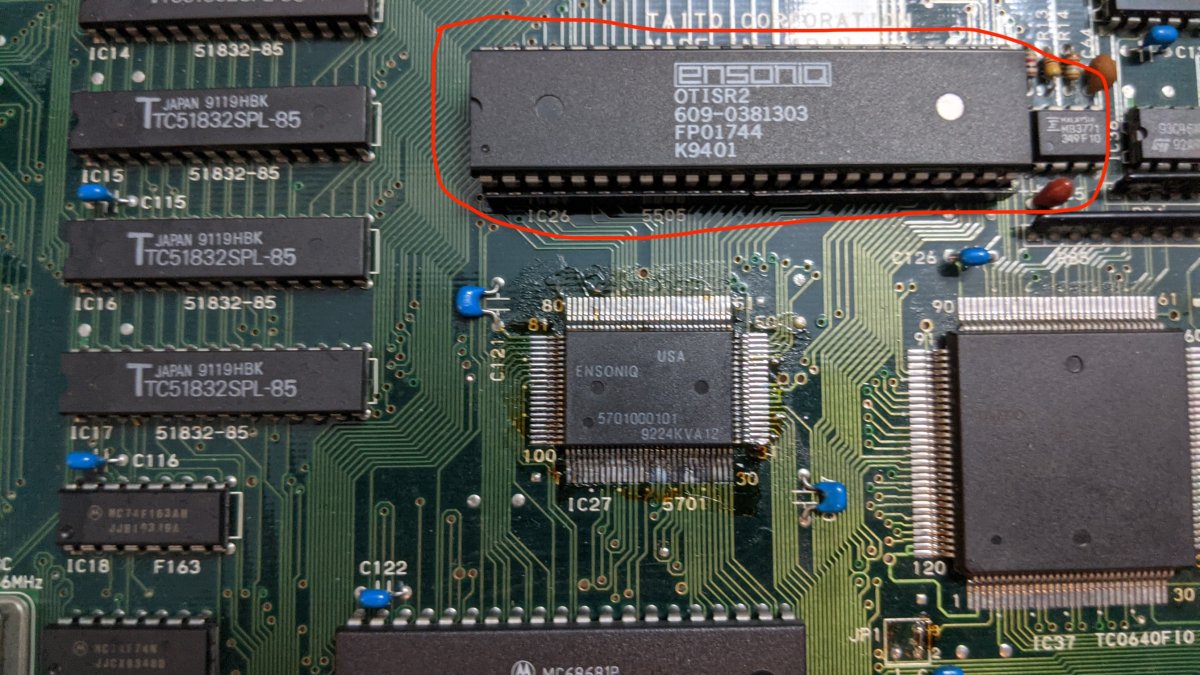
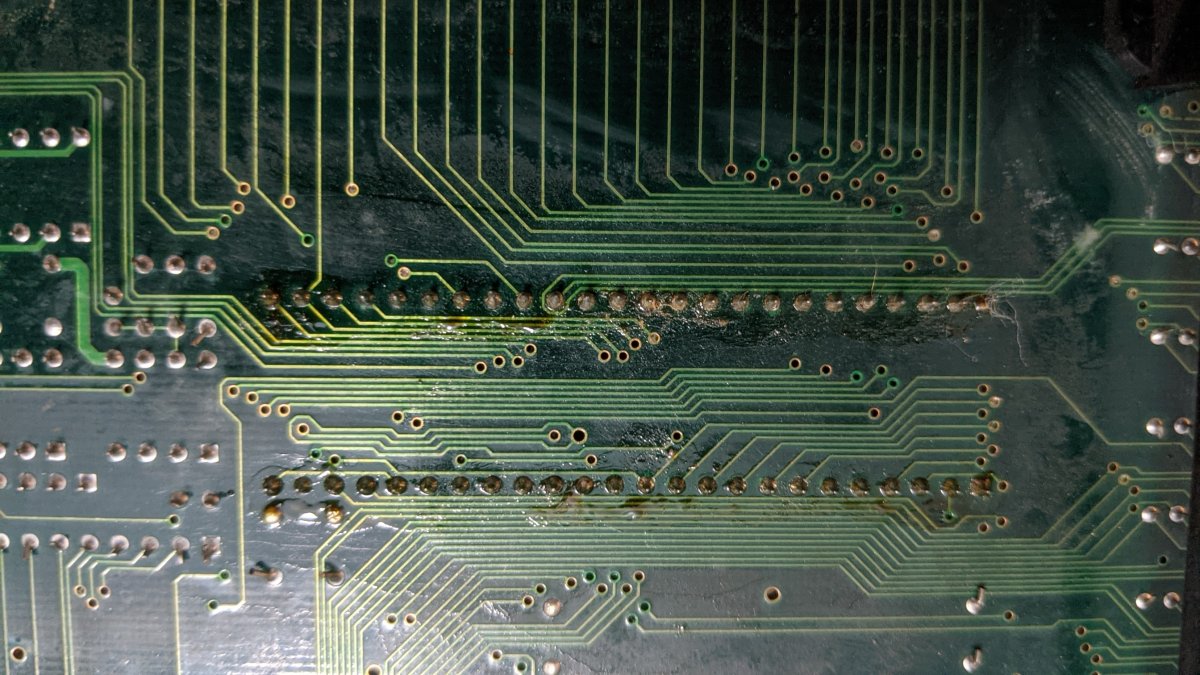
Last edited:

