Pinball
Enthusiast
I've got a Vewlix with vertical monitor, and tried a few vertical games with a Taito X2 multigame system- various Raidens & Giga Wing Generations. They are upside down, so I tried settings, which are in Japanese. Anyone know the translation/what to select to flip the vertical 180 degrees? Here is the settings page for Raiden IV. Same for Giga Wing:
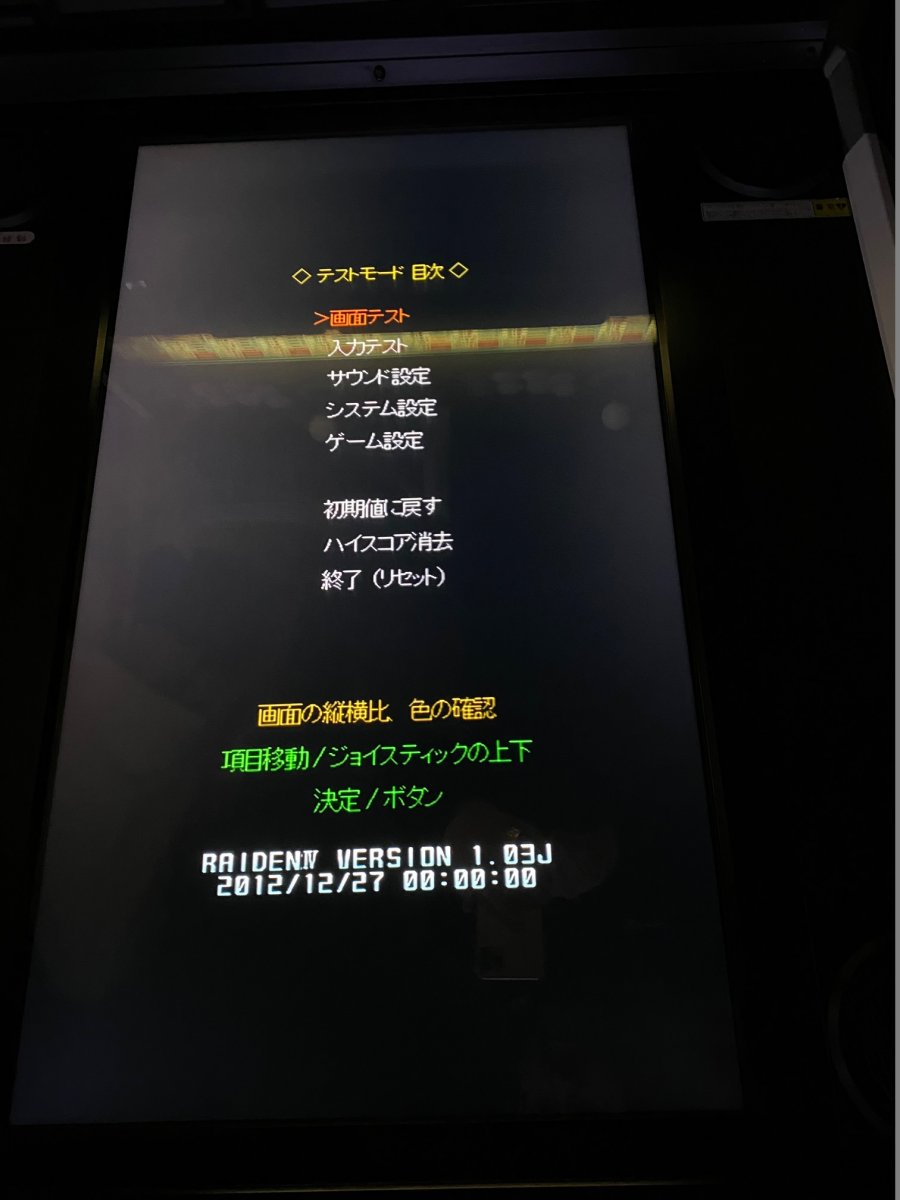

 Just needed a translation (thanks Stupid Dufus) to quality check Google Translate.
Just needed a translation (thanks Stupid Dufus) to quality check Google Translate.