I saw the other thread about needing the Toshiba Enhanced Remote to access those settings but it doesn't appear to be compatible with the one installed in my Blast City.
Is there a pot on the board that can do the adjustments? I took several pictures of the side with all the pots and nothing stood out to me based on the silkscreen labels. Any advice would be greatly appreciated. Other than this issue, the monitor looks great. It's very bright and the colors really pop.
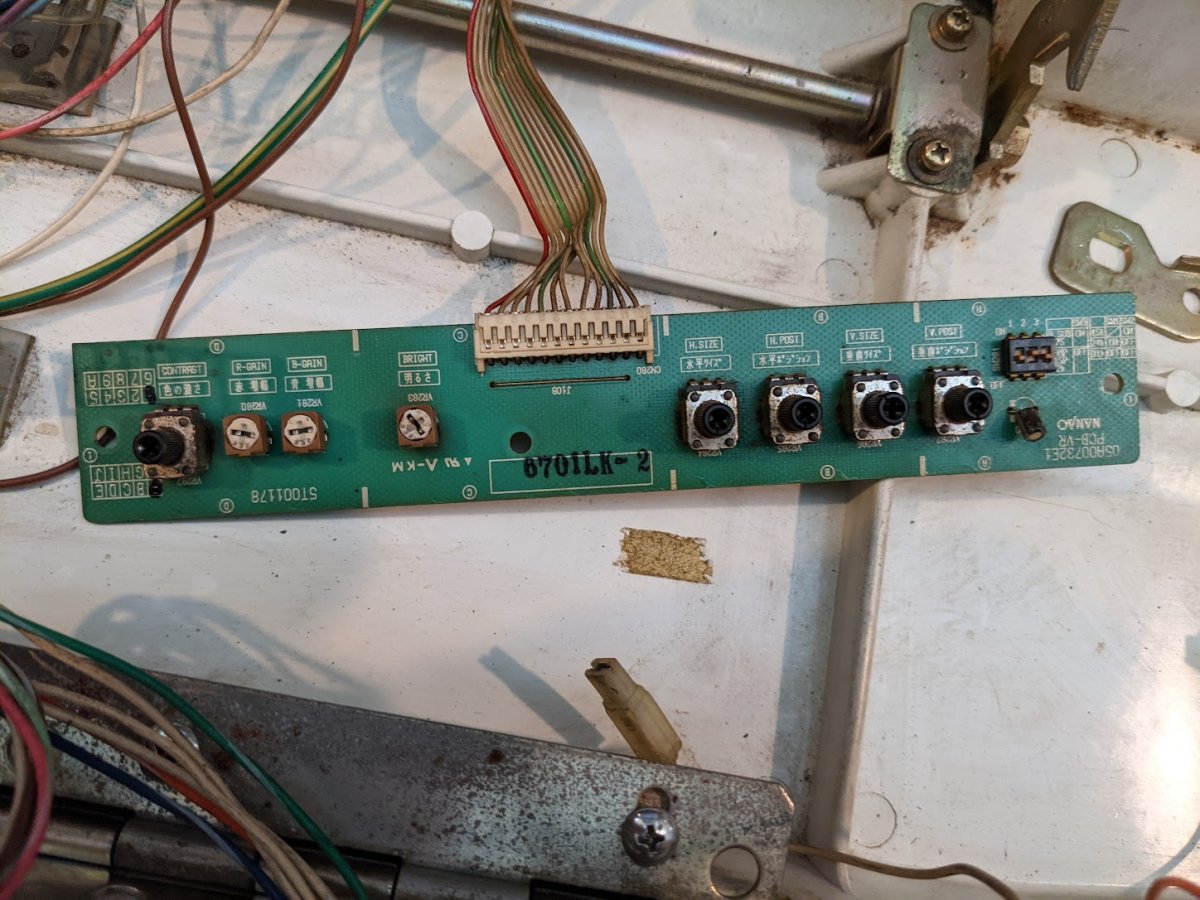
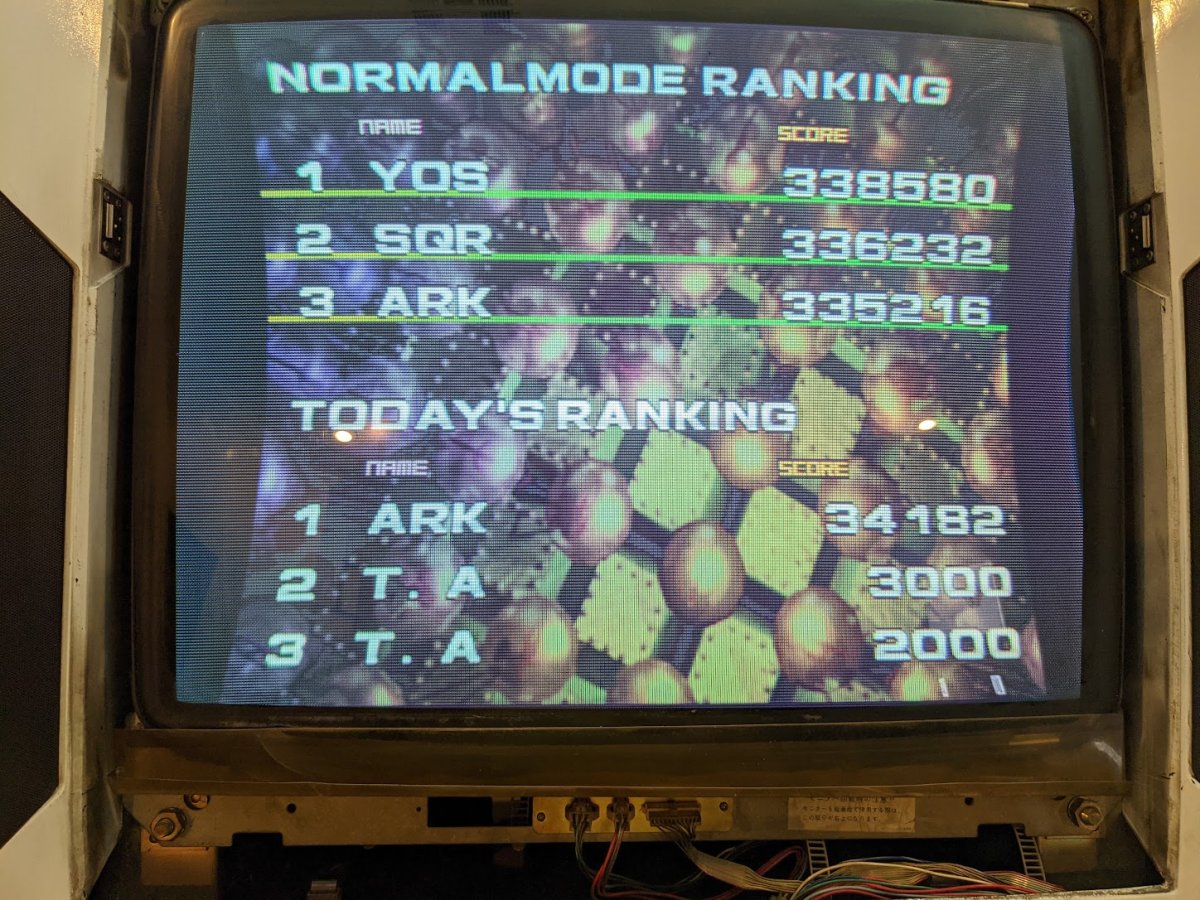
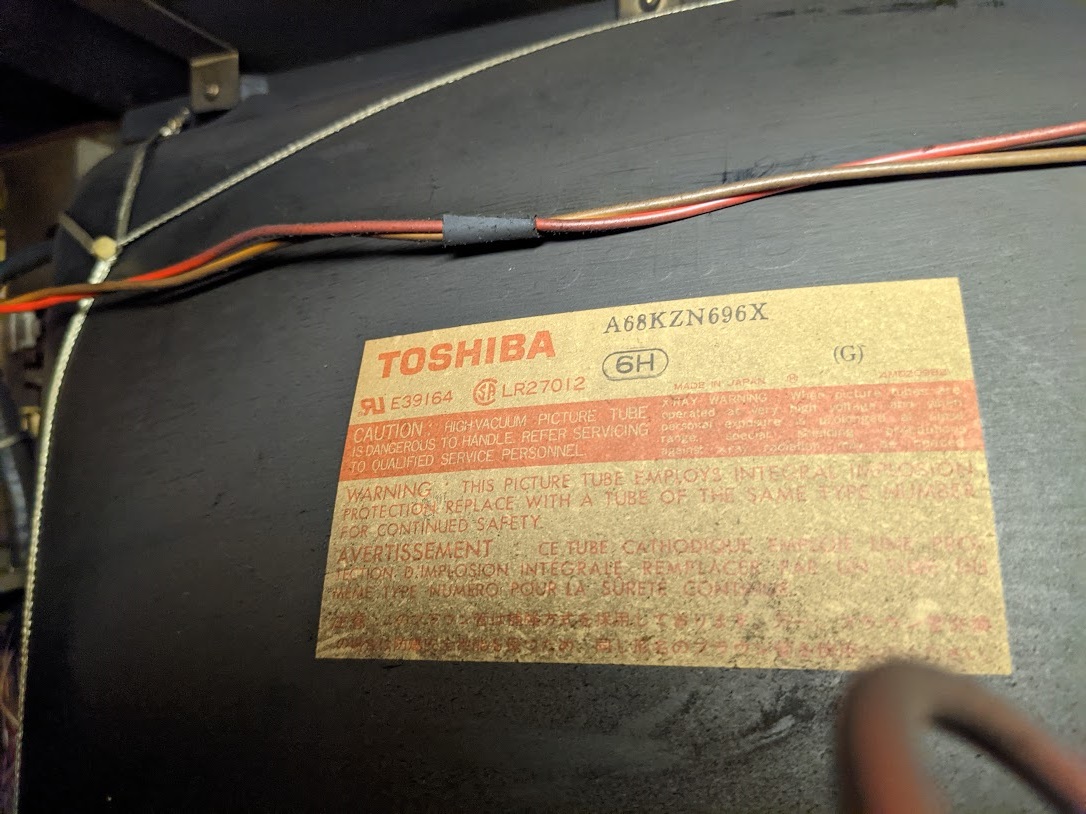
Is there a pot on the board that can do the adjustments? I took several pictures of the side with all the pots and nothing stood out to me based on the silkscreen labels. Any advice would be greatly appreciated. Other than this issue, the monitor looks great. It's very bright and the colors really pop.




