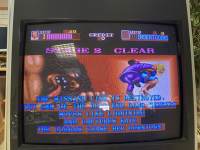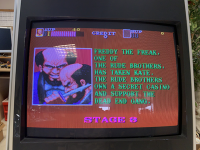mSlider
Student
Hi folks!
I changed the capacitors on the Vendetta PCB and after going through everything and turning it on I see that it shows a graphical error: Only on the screens between phases and in player selection do some graphics appear with an orange background, when the background should be black.
Does anyone know what this could be due to? I think that changing the capacitors is pure coincidence, since they are located in the audio area and should not affect the graphical part at all.
It looks like something related to the priority of the layers or transparencies of some sprites.
I have the schematics but I don't know where to start looking, since doing the tests on the board everything is ok and the test colors are also correct.
Any ideas?
Some screenshots of the graphic problem:
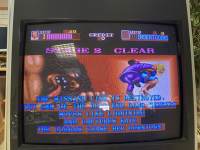
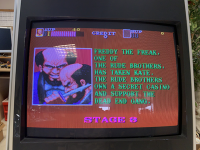
I changed the capacitors on the Vendetta PCB and after going through everything and turning it on I see that it shows a graphical error: Only on the screens between phases and in player selection do some graphics appear with an orange background, when the background should be black.
Does anyone know what this could be due to? I think that changing the capacitors is pure coincidence, since they are located in the audio area and should not affect the graphical part at all.
It looks like something related to the priority of the layers or transparencies of some sprites.
I have the schematics but I don't know where to start looking, since doing the tests on the board everything is ok and the test colors are also correct.
Any ideas?
Some screenshots of the graphic problem: