Just bought an astro city, there is this loose wire that is wired to one of the screws on the control panel. Does it go to the ground output in the back of the cabinet? The location and length makes me think one of the legs of the pcb but I’m not sure that’s right.
You are using an out of date browser. It may not display this or other websites correctly.
You should upgrade or use an alternative browser.
You should upgrade or use an alternative browser.
Where does this wire go on an astro city?
- Thread starter illinx
- Start date
Anselmo
Champion
All those are ground wires. Strange how that one is painted white? Was your cab spray painted?
There are ground points at several locations in the cab. Off memory, there's a ground point in the control panel (where I believe that white wire goes) and inside the cab. I can take a picture of my astro later today to show you where and how those cables are attached.
There are ground points at several locations in the cab. Off memory, there's a ground point in the control panel (where I believe that white wire goes) and inside the cab. I can take a picture of my astro later today to show you where and how those cables are attached.
Strange how that one is painted white? Was your cab spray painted?
Looks like some idiot tried to cover up the rust spots and the yellowing on the plastic. Overspray everywhere.
Out of interest, was this from Yaton, @illinx?
Metal Slug
Enthusiast
Looks like some idiot tried to cover up the rust spots and the yellowing on the plastic. Overspray everywhere.
Out of interest, was this from Yaton, @illinx?
My guess is this would be from Yaton as well. The normally stainless steel kick plate looks to be painted white too?
Anselmo
Champion
They look like this:Yeah, recently from Yaton.
edit: do each of the ground points need to go directly to the ground in back or are they supposed to be daisy chained? The lengths of the existing wires make me suspect the latter.
Attachments
Last edited:
Anselmo
Champion
I've been curious about those Yaton Cabs. I was hesitant on those because they were painted, and that is a huge gamble. How does it look? How's the monitor? Post some pics!
Here's some photos I took of the overall condition. The control panel is new/repro, it came shrinkwrapped. 130k plays. They went a little heavy on the paint but it looks good in person with everything closed up. It seems like its missing a couple of the green grounding wires--ive gone ahead and ordered the one that connects to the AMPUP from Lemony but I think I will need a couple more. There are only 3 going to the mains ground but I think i need a 4th there. @Anselmo or anyone else, do you have a full set of photos of all the ground points? I can find diagrams and some scattered photos but would prefer verifying against a known good setup.
Attachments
Thomas
Professional
Are you still trying to sort out your ground wires? I just did my wiring and can show you where they go.
Thomas
Professional
If you want to ground the cabinet exactly as shown in the service manual it looks like this:
The ground wire from a 3-prong AC power plug (blue wire in this photo) connects to the screw with the green wires. Or you can use the original 2-prong plug and run a wire from the ground screw at the back of the cabinet to something like a water pipe outside.
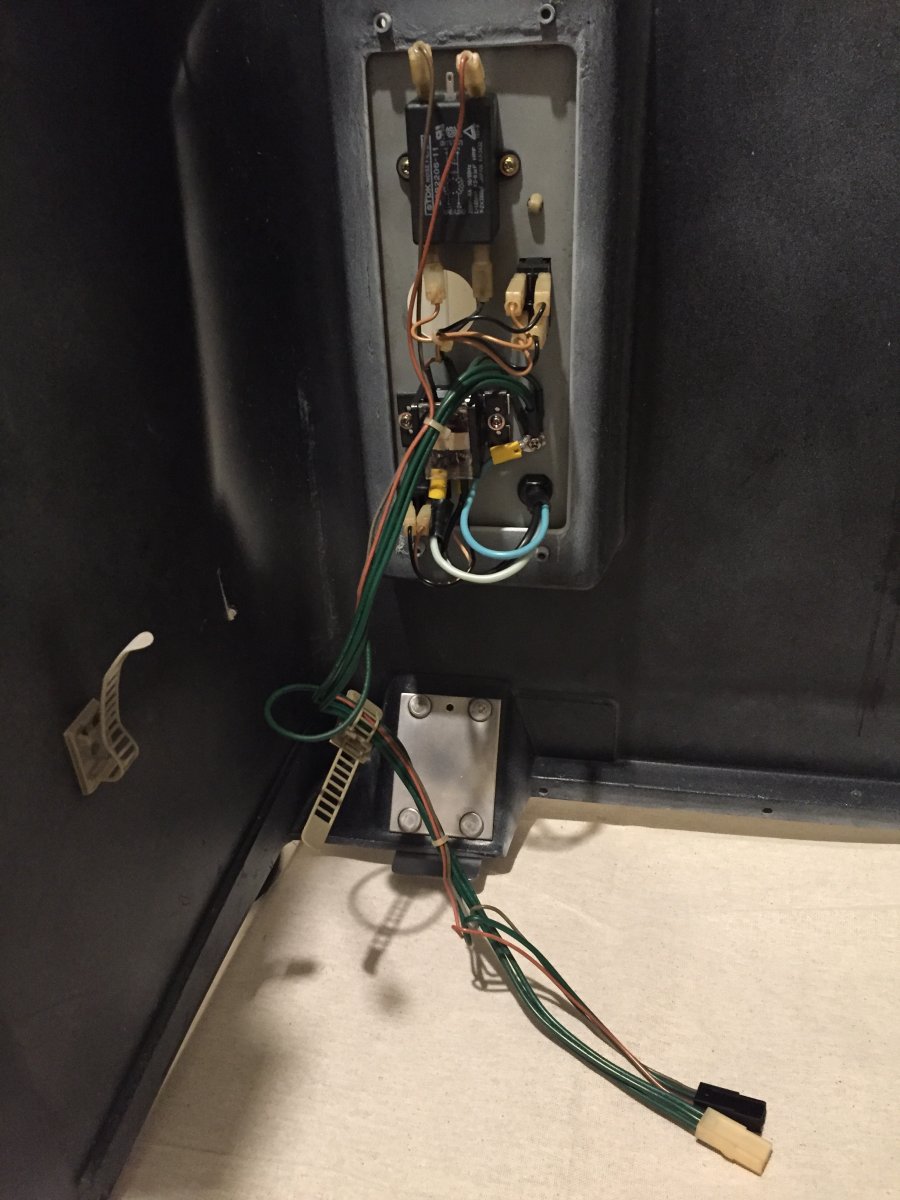
The green wires attach to a connector which plugs into another connector near the power supply unit.
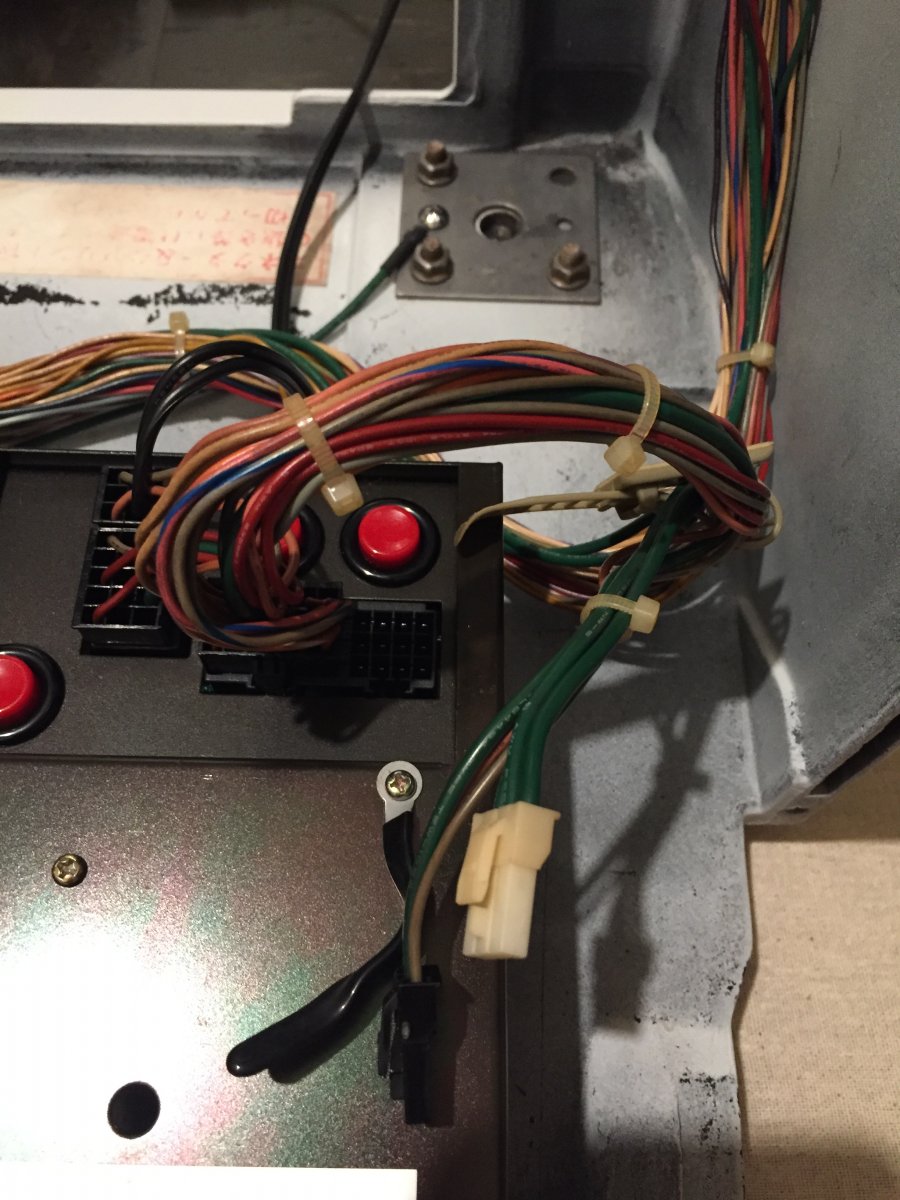
From this plastic connector, there should be two green wires that terminate in metal loop connectors and a third with another plastic connector. Attach the first wire to the back of the cash box screw. Run a separate wire from that same screw and attach the other end to the screw on the metal plate that supports the foot in front of the power supply unit.
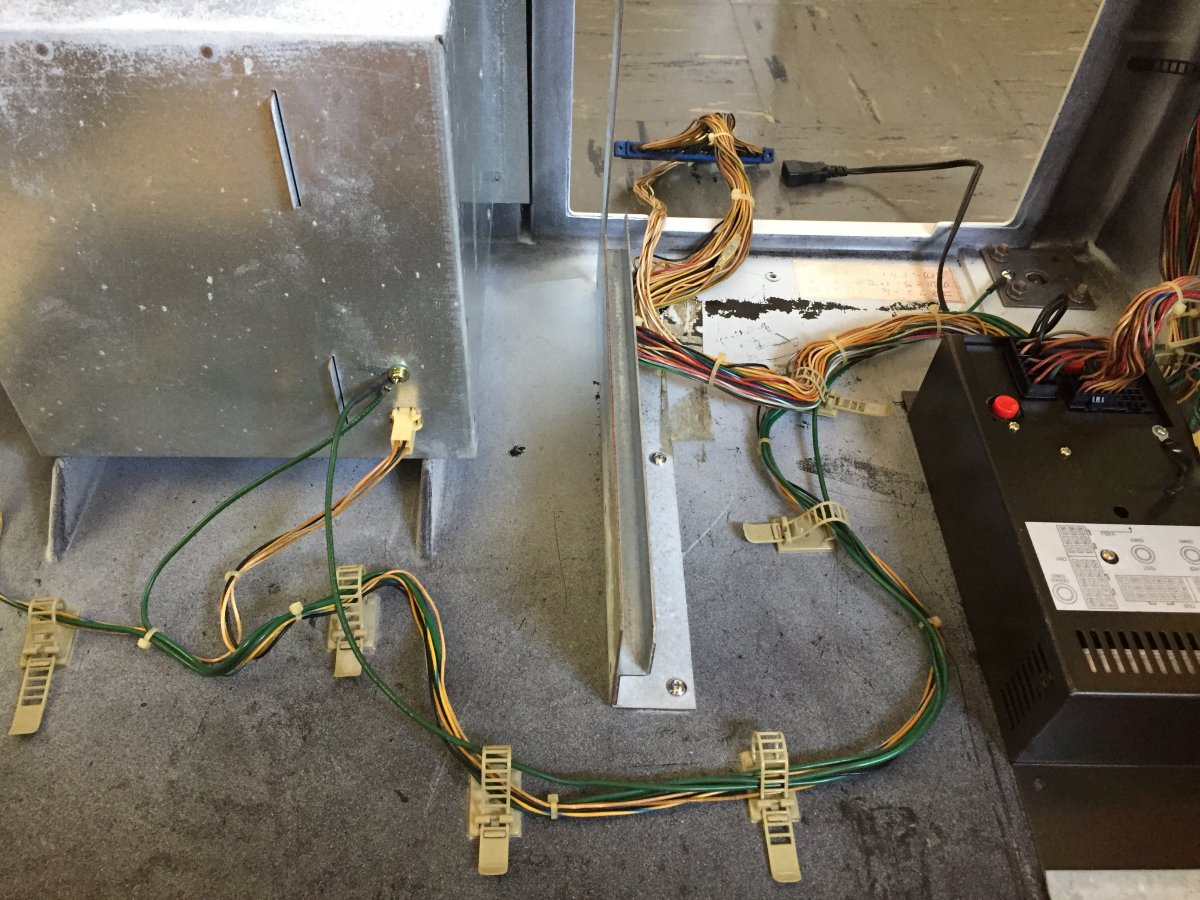
The second longer wire attaches to the coin door hinge screw. Attach a separate wire from that screw to the screw under the coin mechanism.
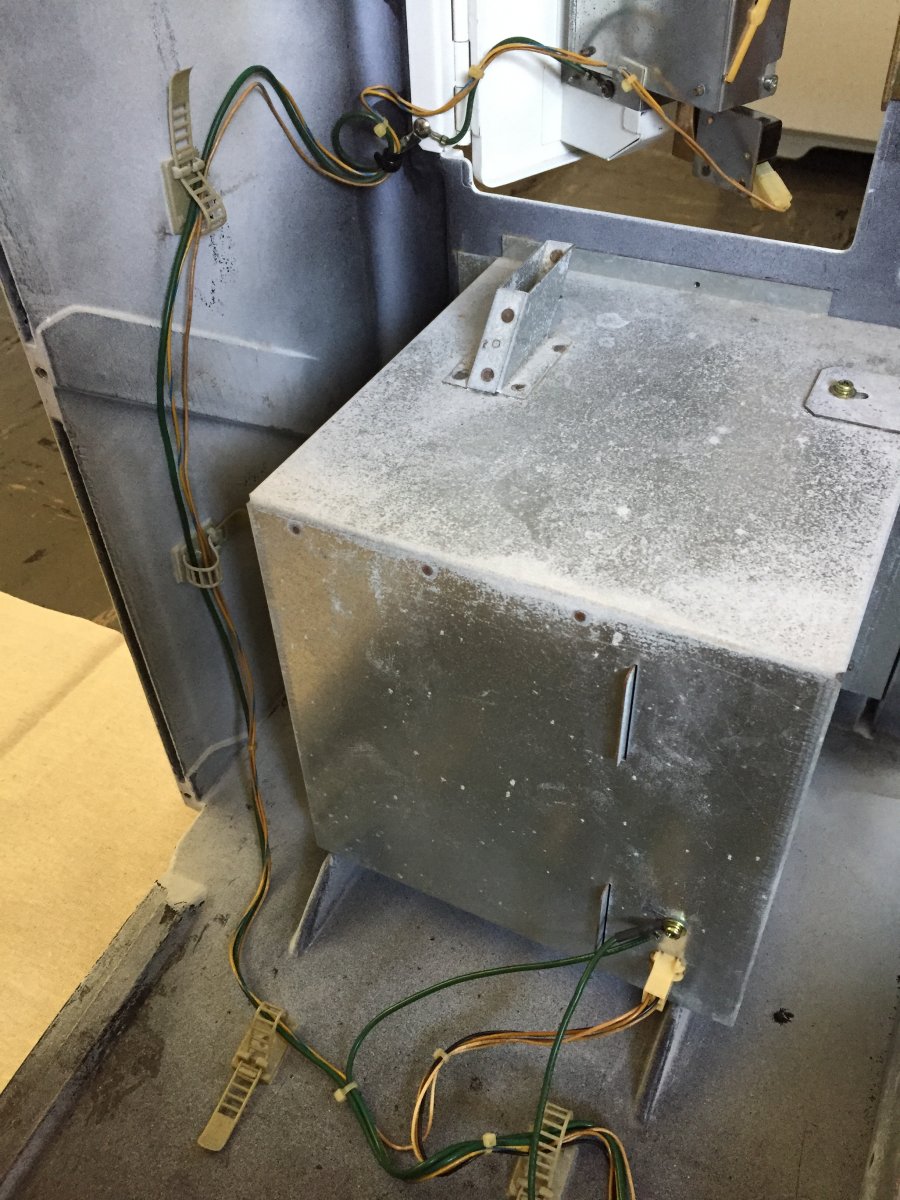
The third wire with the plastic connector routes up to the control panel and plugs into the metal bracket next to the button connectors.

From there you need another wire that plugs into the other side of the metal bracket. The other end attaches to the screw on the side of the coin chute. Run a separate wire from the coin chute screw to one of the control panel carriage bolts.
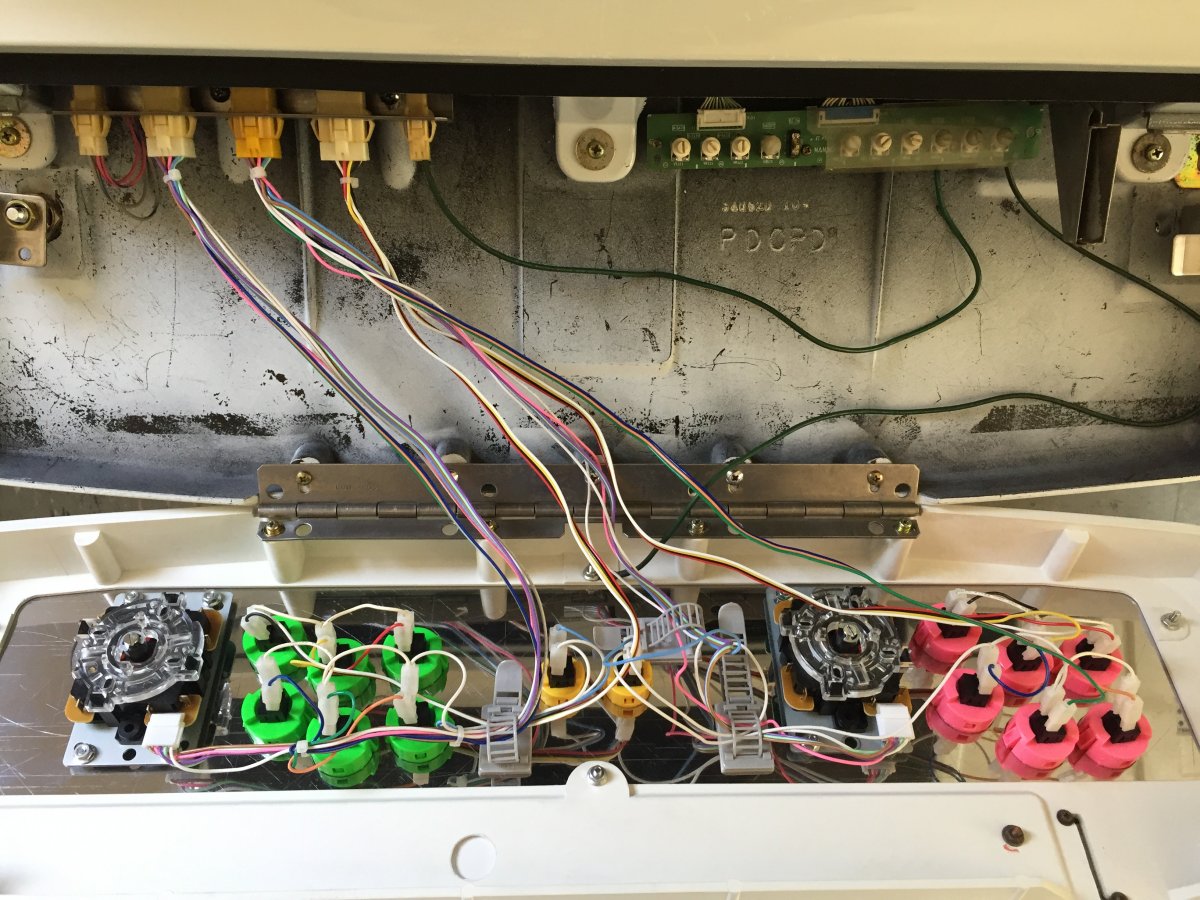
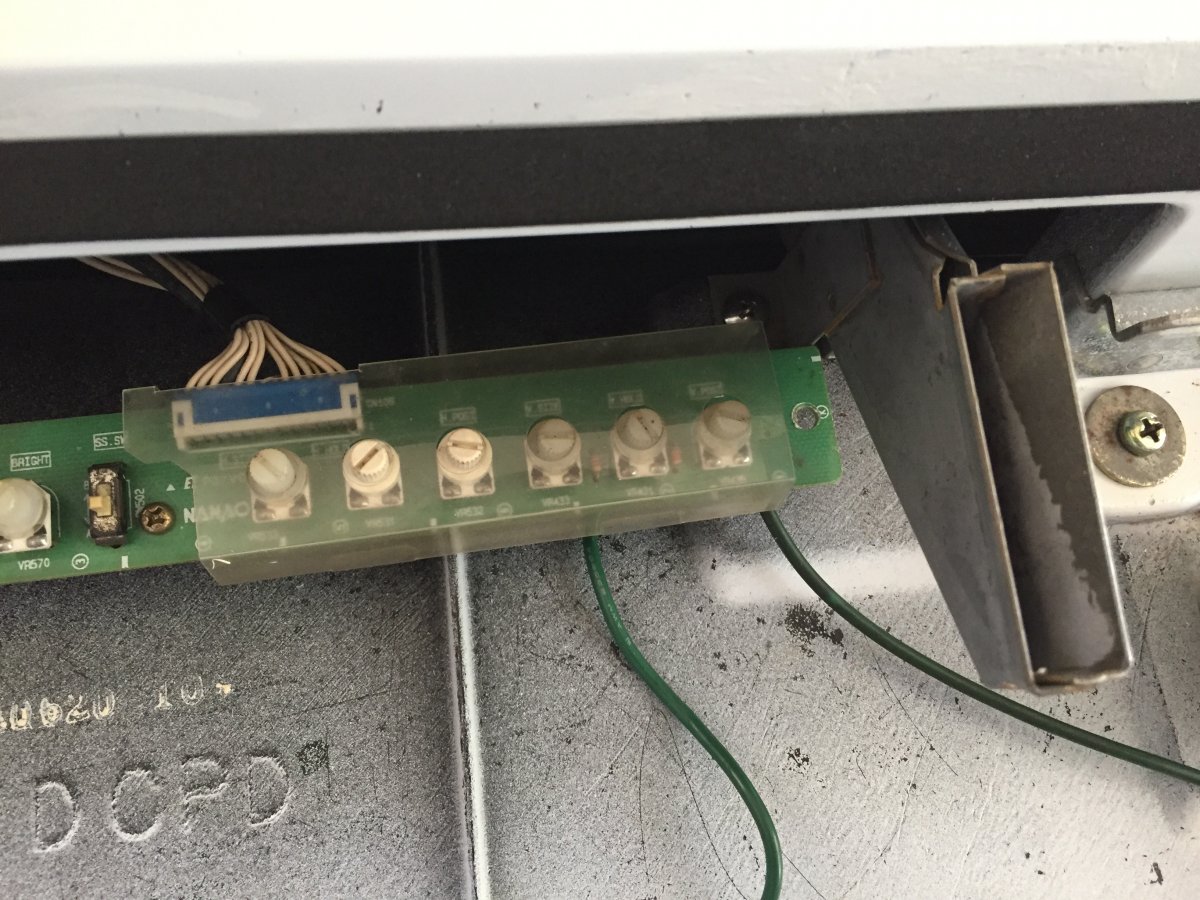
There should be additional wires attached to the left and right instruction holder bolts. I don't have those. I might add later.
The ground wire from a 3-prong AC power plug (blue wire in this photo) connects to the screw with the green wires. Or you can use the original 2-prong plug and run a wire from the ground screw at the back of the cabinet to something like a water pipe outside.
The green wires attach to a connector which plugs into another connector near the power supply unit.
From this plastic connector, there should be two green wires that terminate in metal loop connectors and a third with another plastic connector. Attach the first wire to the back of the cash box screw. Run a separate wire from that same screw and attach the other end to the screw on the metal plate that supports the foot in front of the power supply unit.
The second longer wire attaches to the coin door hinge screw. Attach a separate wire from that screw to the screw under the coin mechanism.
The third wire with the plastic connector routes up to the control panel and plugs into the metal bracket next to the button connectors.
From there you need another wire that plugs into the other side of the metal bracket. The other end attaches to the screw on the side of the coin chute. Run a separate wire from the coin chute screw to one of the control panel carriage bolts.
There should be additional wires attached to the left and right instruction holder bolts. I don't have those. I might add later.












