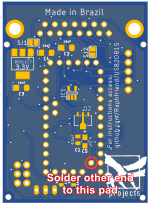msamiullah
Grand Master
did you also get the blue one lol ? Same here the adapter doesnt power on the controller!I actually just ordered 4 of those aliexpress ones and mine doesn't work either lol. I sent a message to the seller and was also planning to get a programmer and try flashing as well. I also noticed my stick doesn't receive power from it. Please keep us posted on how it goes and I'll do the same.