ArcadeMachinist
Professional
So one of SEGA Lindbergh monitors, I have in the arcade, recently died.
Problem was in the backlight driver, that would go off 10-20 seconds after beeing powered on.
This seemed beoynd reasonable repair effort (and origianl monitor is crap anyway with heavily worn screen).
So I have took the cabinet home for renovations.
I have just scrolled thru the subforum and realized Hadouken Arcade used exactly same monitor (LG 32MP58HQ) for his Taito Vewlix upgrade.
I swear, I did not read that before. Monitor was chosen after scrolling thru hundreds of alike, available locally (and for a reasonable price).
The best thing about it - you dont have to drill/cut/bend anything. You even don't need any tools besides your screewdriver.
It fits just perfectly into existing frame. No extra parts required, only angle-changing adapters for the ports.
If you don't want access to OSD menu - you can just drag&drop the monitor. If you want OSD joystick into your cab's service area - you would have to extend the cable.
Joystick PCB itself is easy to remove.
Here are some pics. Feel free to ask questions, if any.
Problem was in the backlight driver, that would go off 10-20 seconds after beeing powered on.
This seemed beoynd reasonable repair effort (and origianl monitor is crap anyway with heavily worn screen).
So I have took the cabinet home for renovations.
I have just scrolled thru the subforum and realized Hadouken Arcade used exactly same monitor (LG 32MP58HQ) for his Taito Vewlix upgrade.
I swear, I did not read that before. Monitor was chosen after scrolling thru hundreds of alike, available locally (and for a reasonable price).
The best thing about it - you dont have to drill/cut/bend anything. You even don't need any tools besides your screewdriver.
It fits just perfectly into existing frame. No extra parts required, only angle-changing adapters for the ports.
If you don't want access to OSD menu - you can just drag&drop the monitor. If you want OSD joystick into your cab's service area - you would have to extend the cable.
Joystick PCB itself is easy to remove.
Here are some pics. Feel free to ask questions, if any.
Attachments
Last edited:








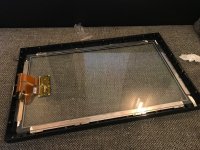


 now I need some time
now I need some time 



