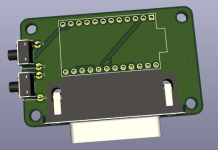Still making my way through the never ending stack of "holiday projects" and thought I'd have a go at building some basic DaemonBite adapters that
@Thamiel kindly sent me the parts for.
I'm glad I did this in hindsight and recommend it to all MiSTer users. I was perviously using the 2.4GHz M30 USB controllers from 8BitDo which are decent to my play style at 11ms input lag.
With the Daemonbite using the M30 Mega Drive 2.4GHz wireless pad I'm now down to 4.5ms. It's REALLY noticeable too, games are definitely more responsive. I'm just dreading remapping every game.
Here's some quick and dirty instructions for anyone who wants to do this:
1. Go to
https://github.com/MickGyver/DaemonBite-Retro-Controllers-USB
2. Download the files for the adapter you want to make or just grab the whole repository
3. Install the Arduino App on your PC / Mac
4. Click the .ino file to open it or just load the file in the Arduino App
5. Build the sketch and upload it to the Arduino Pro Micro
6. Follow the instructions on the git page and wire up the controller port to the Arduino (I just used Dupont Wires)
7. Plug the adapter to your MiSTer via USB and you're good to go!
Here's the pinout for the Mega Drive, fairly straight foward:
I know there's some PCBs out there which offer multiple consoles ports, but I'm really after a PCB with dual Mega Drive ports and hopefully some form of 3D printed casing.




 ;
;