These soldering go to the back side of pins that go through, so it's super easy to find the pin on the other side. The reason why we made it like this is because we didn't want anyone to forget about this pull the multi PCB from A board and rip some tracks on the process. I would put some tape in 2 -3 places so it sticks better to the PCBs.
You are using an out of date browser. It may not display this or other websites correctly.
You should upgrade or use an alternative browser.
You should upgrade or use an alternative browser.
DARKSOFT CPS1 Multi - Support thread
- Thread starter Darksoft
- Start date
dos
Champion
No, you should undo the mod, the manual has instructions for it I believe.So I have a question, I was removing the battery from by c-board today to get it ready for when my multi arrives. Should these pins be jumped / traces cut?
So I have a question, I was removing the battery from by c-board today to get it ready for when my multi arrives. Should these pins be jumped / traces cut?
Just check them with a meter. I think as it is, you’ll find all those pins are grounded. That is fine (the mod has already been undone). If they are all tied high, that’s what you’d need to undo. You’d run a wire from there to something ground like battery - (and make sure to remove whatever is tying it high!)
Just check continuity of that blob with the battery terminals + and - to see which it is right now. But I have 2 boards that look like that one.
Pin 45 and 46 need to be held ground. Pin 47 is already ground normally, that’s why it works. But if pin47 was cut and it’s no longer ground, that’s where the issue would be.
My issue was resolved by swapping to another A-Board (12mhz) I had. Initial tests with some CPS1 and CPS1.5 with Qsound games work without issues. Seems like the A-Board (10mhz) I originally used had some sort of issue in which it only showed in the Slam Masters games. @Darksoft, any idea what chip would be failing or causing this type of GFX issue on the A-Board?Anyone else have graphical issues in Slam Masters + all other variants? This is the only game that has issues that I’ve seen so far. Here’s a video of the issue:
View: https://youtu.be/WYfLHkwo6WQ
C board: 92641C-1 original, removed battery
A board: 89626A-4, with marqs digiAV HDMI mod
Other than that, I'll be putting the board through it's paces and glad to see it was just my faulty and finicky A-Board.
ShootTheCore
Legendary
any idea what chip would be failing or causing this type of GFX issue on the A-Board?
Try running the CPS1 Diagnostic in the latest Multi ROM pack-it’ll test your board’s work RAM and video RAM. If you’re lucky, your RAM may just glitch from whatever workload Slammasters throws at it.
Last edited:
Kujako
Champion
Got everything put together, and things seem to be working. However, some games just load to a black screen (Cadillacs & Dinosaurs) and I've not been able to test the Q-Sound as a result. But then I remembered dip-switches... so thinking I just need to set the dips correctly for the effected games. That being the case, I was wondering if anyone knew of a spreadsheet or similar of game dips rather than needing to search them out individually?
Thanks,
Thanks,
ShootTheCore
Legendary
Got everything put together, and things seem to be working. However, some games just load to a black screen (Cadillacs & Dinosaurs) and I've not been able to test the Q-Sound as a result. But then I remembered dip-switches... so thinking I just need to set the dips correctly for the effected games. That being the case, I was wondering if anyone knew of a spreadsheet or similar of game dips rather than needing to search them out individually?
Thanks,
With all the DIP switches set to OFF, every game should boot up and be playable at the very least.
All dips off is the way to go, haven’t encountered any issues.
Maybe a list can be made of problematic games with dips off (are there any) is the way to go.
Maybe a list can be made of problematic games with dips off (are there any) is the way to go.
dos
Champion
I made this for my SD card, maybe it can be of some help (should apply to all regions/variants). DIP A should be all off all the time, and it shows defaults for DIP B and DIP C for each game:
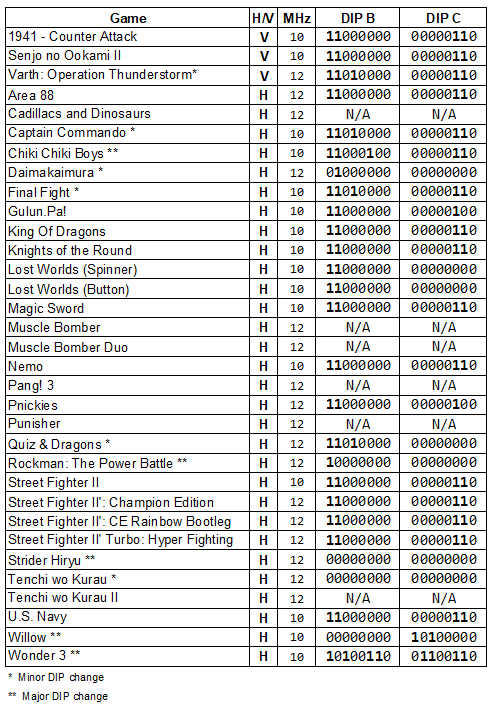
I keep my dips as such:
00000000
11000000
00000110
And all games work with most having good defaults, including Q-sound games. Only thing I've noticed is slow balls in Pang 3. The games with two asterisks have not great defaults with my settings, will not be a problem once the DIP extenders come out.
EDIT: The "minor" DIP change just means that either the extend will be slightly different or difficulty will be down one step.
I keep my dips as such:
00000000
11000000
00000110
And all games work with most having good defaults, including Q-sound games. Only thing I've noticed is slow balls in Pang 3. The games with two asterisks have not great defaults with my settings, will not be a problem once the DIP extenders come out.
EDIT: The "minor" DIP change just means that either the extend will be slightly different or difficulty will be down one step.
Last edited:
Kujako
Champion
That was my thinking and thus what I’m using. But Cadillacs & Dinosaurs just gives a black screen. I see sink etc and other games work.With all the DIP switches set to OFF, every game should boot up and be playable at the very least.
So if not the dips, what else could it be?
Tried loading Punisher, and it shows "RAM ERR"... which is different at least. So far, only Q-Sound games are failing. Everything else has worked.
Last edited:
The kick in the nuts is dip C switch 7, since it’s the continue mode on/off dip — and “continues on” is sometimes dip-on and sometimes dip-off. It varies an unfortunate amount between a lot games (that I’ll never 1cc) 
And it’s wayyy in there, very tough to reach when the multi is all assembled.

And it’s wayyy in there, very tough to reach when the multi is all assembled.
arcadeaction
Professional
You might try downloading your games again, and unzip them again. I had trouble with all Q Sound games where they didn't have sound over JAMMA edge and a few Q Sound games just not loading at all. After I unzipped the file a few times and tried copying again, most all issue other than booting one or two games have been resolved (I think the remaining games are due to file corruption of some type likely as well and I'll be trying again later).That was my thinking and thus what I’m using. But Cadillacs & Dinosaurs just gives a black screen. I see sink etc and other games work.
So if not the dips, what else could it be?
Tried loading Punisher, and it shows "RAM ERR"... which is different at least. So far, only Q-Sound games are failing. Everything else has worked.
Try using small (16gb or smaller) Class 4 memory cards. Has solved a lot of issues for me with multis and flash carts.
I made this for my SD card, maybe it can be of some help (should apply to all regions/variants). DIP A should be all off all the time, and it shows defaults for DIP B and DIP C for each game:
View attachment 91127
I keep my dips as such:
00000000
11000000
00000110
And all games work with most having good defaults, including Q-sound games. Only thing I've noticed is slow balls in Pang 3. The games with two asterisks have not great defaults with my settings, will not be a problem once the DIP extenders come out.
EDIT: The "minor" DIP change just means that either the extend will be slightly different or difficulty will be down one step.
It looks like your Strider Dip B settings are incorrect unless I’m reading something wrong. I have used these two sources for default dip settings for strider.
https://www.arcade-museum.com/dipswitch-settings/9838.html
https://www.arcade-museum.com/manuals-videogames/S/Strider.pdf
Shouldn’t Dip B be “01000000” according to these sources?
Kujako
Champion
You might try downloading your games again, and unzip them again. I had trouble with all Q Sound games where they didn't have sound over JAMMA edge and a few Q Sound games just not loading at all. After I unzipped the file a few times and tried copying again, most all issue other than booting one or two games have been resolved (I think the remaining games are due to file corruption of some type likely as well and I'll be trying again later).
Seems odd that only the Q-Sound games would be corrupt, but doesn't hurt to try I suppose. Will give that a shot tomorrow.
The 8GB microSD that came with the DE10 Nano, practically useless for MiSTer applications, works for me.
Try using small (16gb or smaller) Class 4 memory cards. Has solved a lot of issues for me with multis and flash carts.
Using a basic Sandisk 8GB. But, can also try another. When I re-download the files I'll try on another SD card.
----
Edit: Didn't take long so I did the above, no difference. Re-downloaded the Q-Sound games, loaded them onto a new freshly formatted Kingston 8GB micro-sd and same issues.
Again, ONLY the Q-Sound games are failing. Everything else runs as expected. The Q-Sounds games have consistent issues. Punisher always shows RAM-ERR, Cadillacs and Dinosaurs aways shows a black screen, etc. While probably not related, mine is one with a FPGA Q-Sound chip. Are there any diagnostic ROMs that might shed some light?
Last edited:
Kujako
Champion


