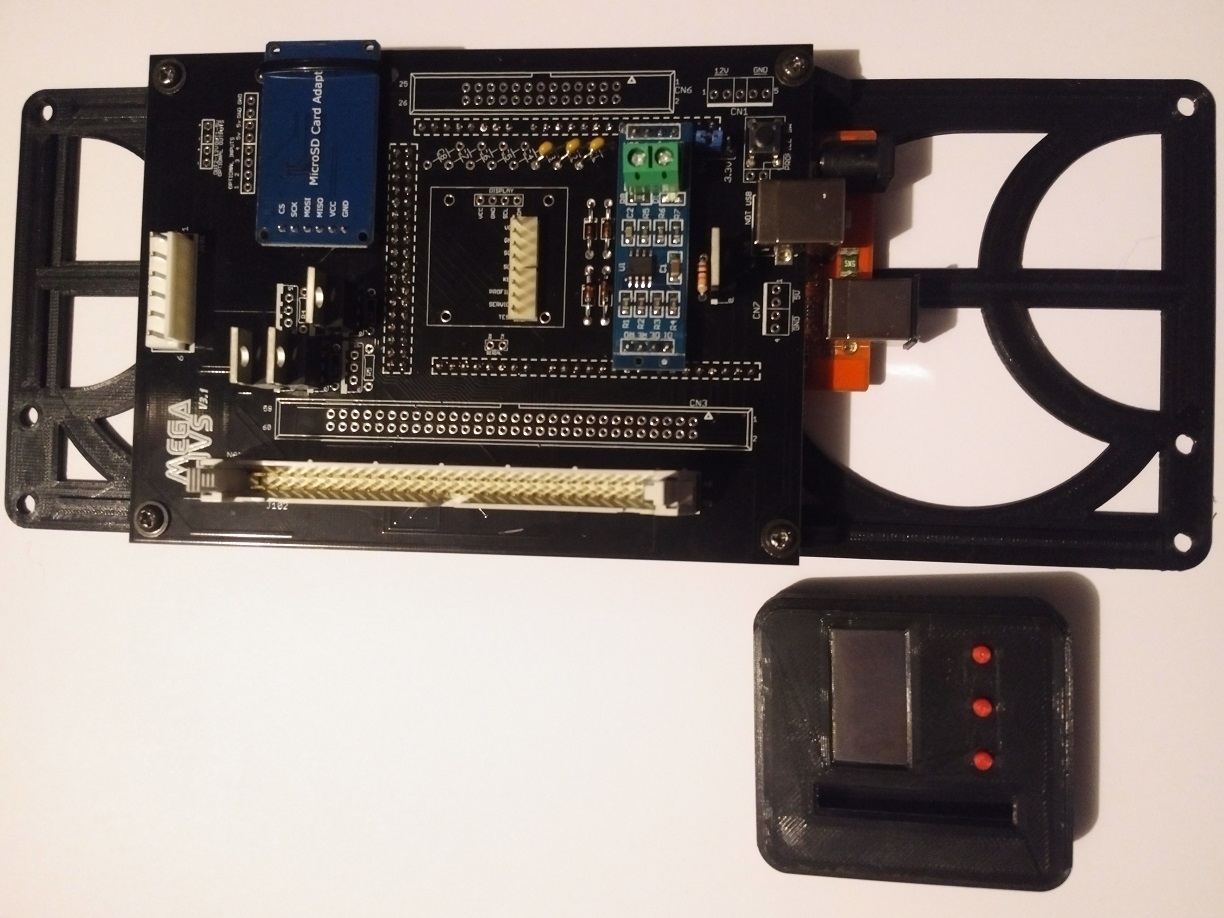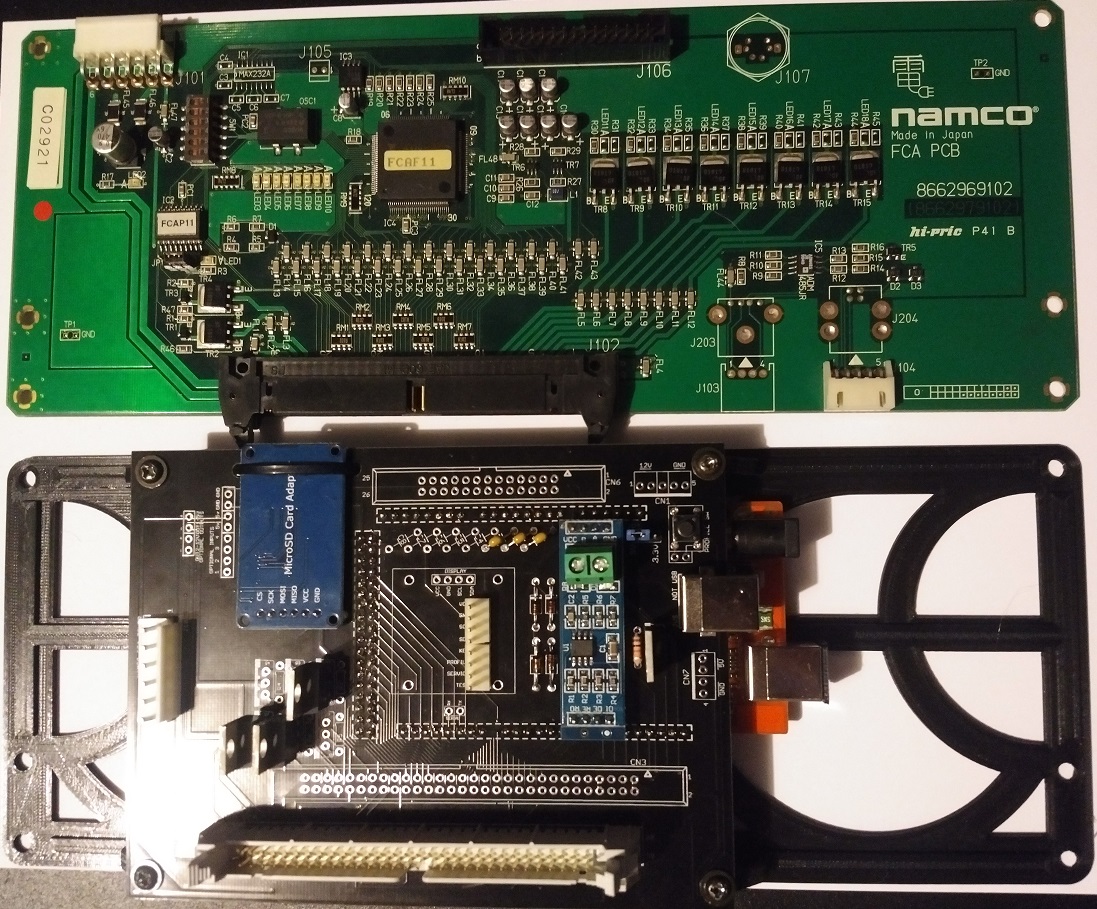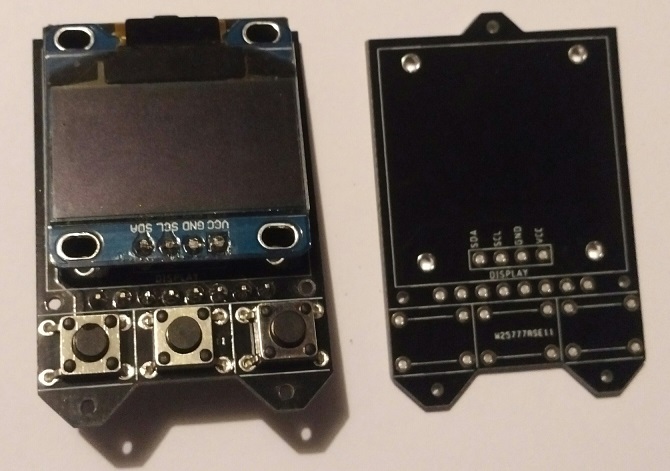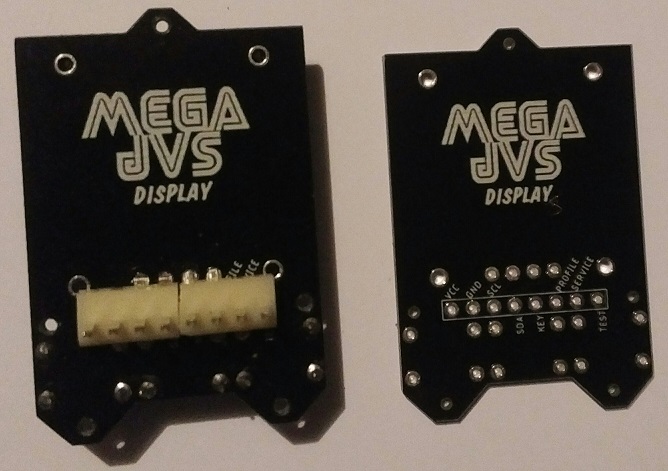winteriscoming
Champion
I'm kicking myself for not thinking of this when I submitted the v3 board, but I went ahead and submitted a v3.1 revision to PCBWay that has a new header that contains the pins to drive the display as well as the switches for profile, start, and test. I also submitted the design for the pcb that will go into the coin door display setup I showed in an earlier post. It has a matching header to the new one added to the main board, so wiring in the display and buttons should be relatively simple.
If all of that works out, I'll be about wrapped up with my personal goals for this project and can maybe get back into my FFB translator project.
If all of that works out, I'll be about wrapped up with my personal goals for this project and can maybe get back into my FFB translator project.