Thanks for the shout-out. the 1 I have left is pending right now.I know @opt2not had a couple FS still yesterday and he's in Cali. I'll look for the thread.
edit: looks like there's only 1 left that he's selling https://www.arcade-projects.com/threads/fs-pcb’s-and-parts.22267/page-2#post-344750
You are using an out of date browser. It may not display this or other websites correctly.
You should upgrade or use an alternative browser.
You should upgrade or use an alternative browser.
- Thread starter djsheep
- Start date
For Sale
Just received a supposedly working TTX2 with multi. My only JVS device is one of these boards. Would a "Could not read DIPs!" error on boot be caused by the MP07? All internal cables are where they're supposed to be.
E: Just to expand, the blue light goes solid and this happens with a normal 360 pad and Hori RAP
E: Just to expand, the blue light goes solid and this happens with a normal 360 pad and Hori RAP
Last edited:
lorizzuoso
Student
Hello,does somebody know how to fix this error?This is on a namco system 246c.
Every cable connected to the board is new so I don't think it's any of them,first time I connected the jvs board to the system tekken 4 was starting but then after the intro the screen went white then nothing happened so I restarted it but now it stays like this.
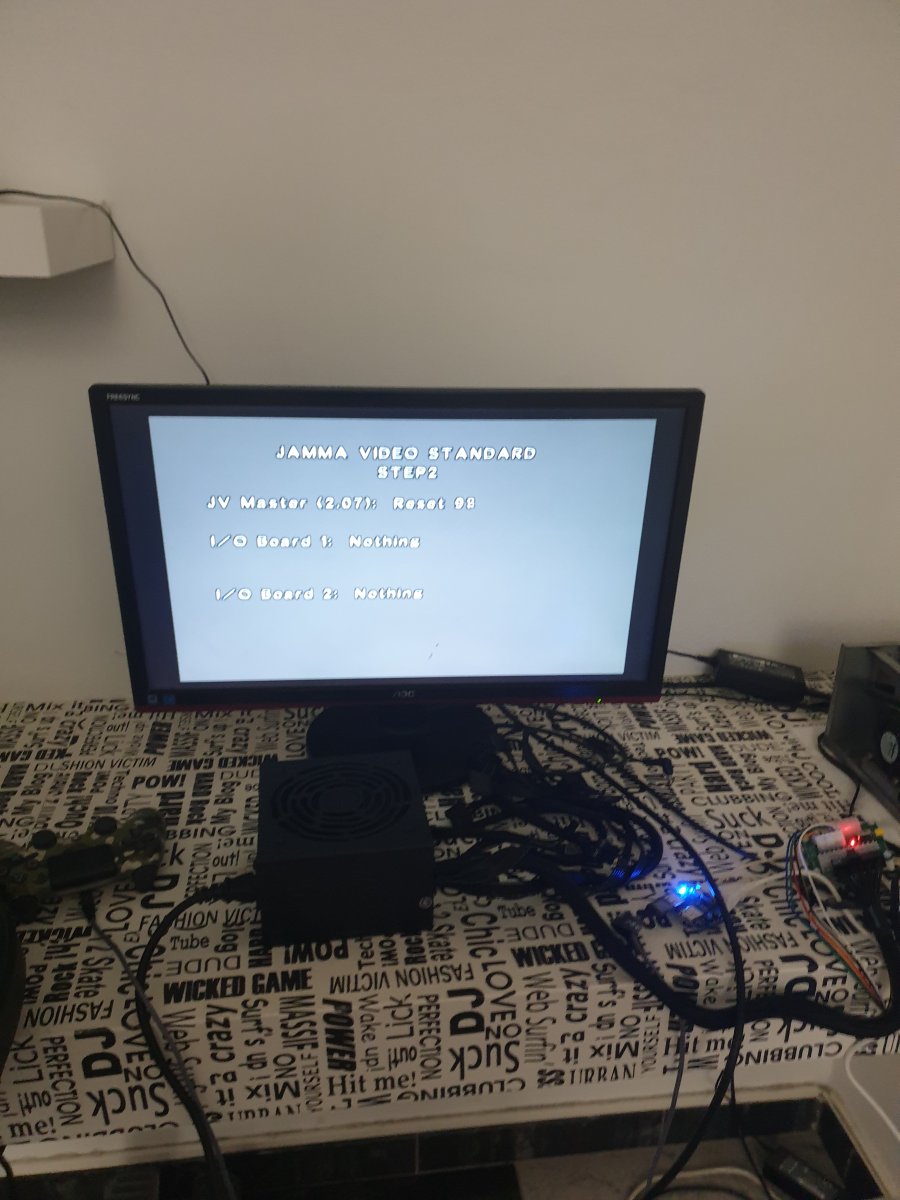
Every cable connected to the board is new so I don't think it's any of them,first time I connected the jvs board to the system tekken 4 was starting but then after the intro the screen went white then nothing happened so I restarted it but now it stays like this.
Last edited:
mR_CaESaR
Champion
I would update to the latest f/w and then press and hold the test button when plugging in the USB cable to switch between activate or inactivate the "JVS data signal level adjustment".
If that doesn't work, I would change the device so you "Declare namco JYU compatible I/O device name against the JVS query (*1)"
All the info is here https://toyoshim.github.io/iona-us/en
If that doesn't work, I would change the device so you "Declare namco JYU compatible I/O device name against the JVS query (*1)"
All the info is here https://toyoshim.github.io/iona-us/en
Has there been a fix for the naomi? I have the version with the type c. I'm on 1.44 firmware. I have issue with a 2 player setup lagging and if I unplug it, it give an io error if I plug a controller back in. I have tried on Naomi 1 and 2 and the controller are ps4 and Brooks UFB. One player work fine if I leave controller in.
kazuo
Champion
New firmware is out, with JVS DASH support (updated JVS protocol developed by Exa Arcadia).
https://twitter.com/toyoshim/status/1568651012394876929
https://twitter.com/toyoshim/status/1568651012394876929
BrianReboot
Enthusiast
Been trying to update the firmware but Chrome doesn't recognize the device. I ordered a USB 2.0 hub to see if that will work. i've been using staplers but may just end up soldering in pins and using jumpers. i'm just getting ready for the JVS Dash update for exA
BrianReboot
Enthusiast
was able to get the firmware updated by using a cheap USB 2.0 hub and using staples to shorten the holes
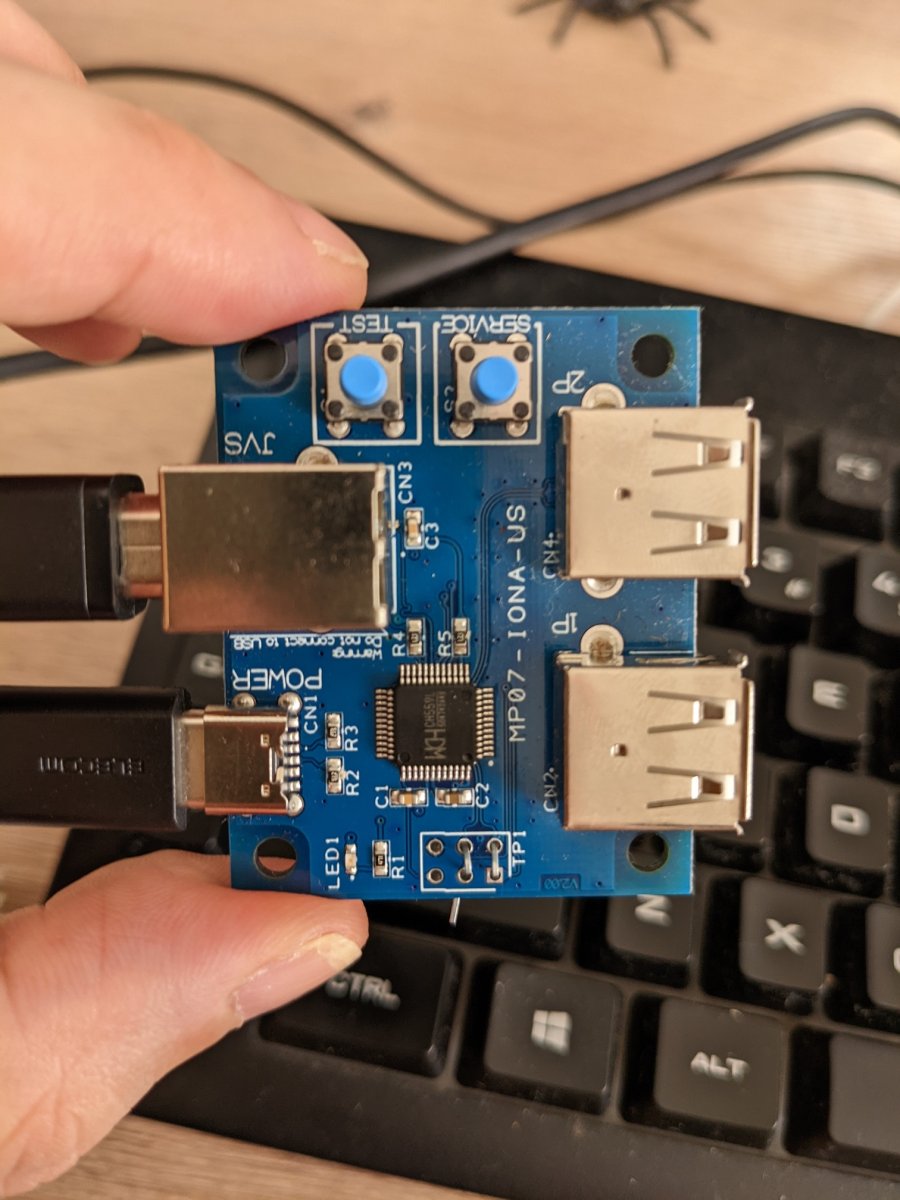
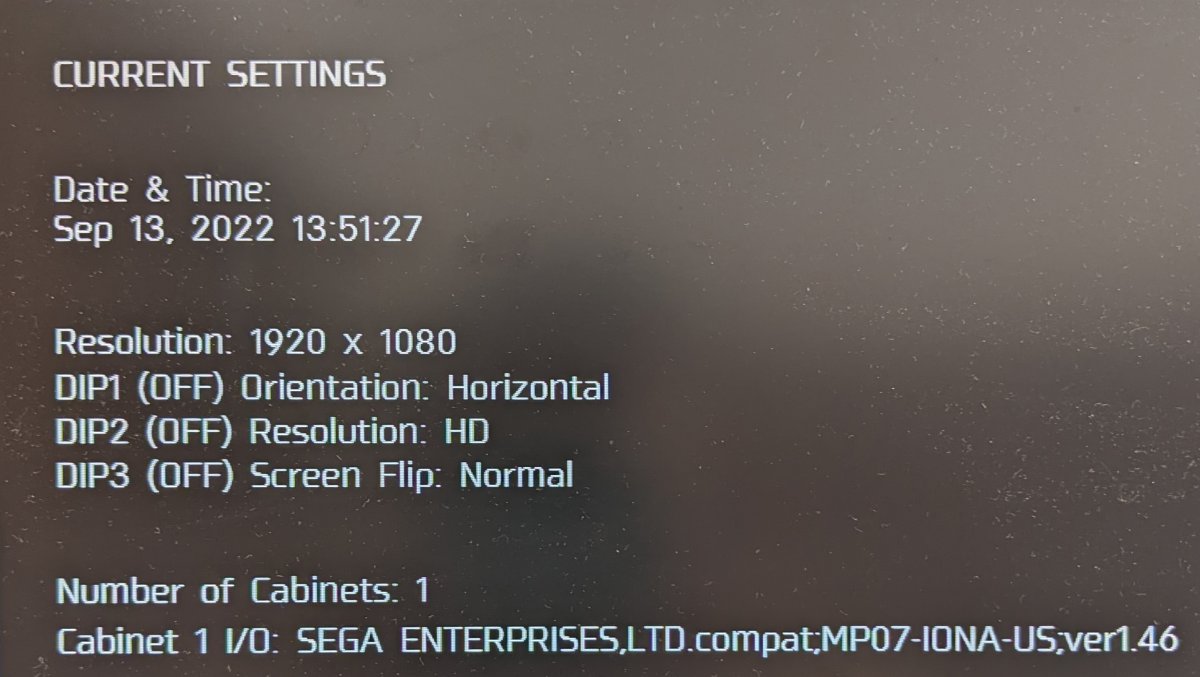
mR_CaESaR
Champion
Hey guys, i previously updated my firmware but now it just says 'device cannot start'. Am I missing anything?
What are you running it on?
What controller? Did you map out your inputs?
What are you using to power the IONA?
I’m just trying to update the firmware to the latest on windows 10.What are you running it on?
What controller? Did you map out your inputs?
What are you using to power the IONA?
Using a micro usb cable to 2A wall charger.
mR_CaESaR
Champion
Oh you're updating...
Make sure you follow every step in this post
https://www.arcade-projects.com/thr...oubleshooting-thread.20112/page-8#post-321303
Make sure you follow every step in this post
https://www.arcade-projects.com/thr...oubleshooting-thread.20112/page-8#post-321303
Last edited:
BrianReboot
Enthusiast
strange the only way i could get Windows to like it is to use a cheap USB 2.0 hub and i tried three different computers
lorizzuoso
Student
Does this board work with racing games?
I spent HOURS trying to debug this error with the IONA. It'd be a lot of hit and miss (work once, fail the next boot, be detected but not recognize my joystick, etc). It was a pain getting it to upgrade the firmware with the convoluted bootloader sequence + weird WinUSB drivers. Anyway, I cannot get it to work reliably. Tried a separate power supply, factory reset, multiple layout configs, etc. When it works, it works for a while, I suddenly get that I/O error. I plugged a Tucson Logic JVS board and it works everytime. Baffles me that this design doesn't have at least a couple more LEDs to help us even understand what mode this is on. I'm giving up on it.Okay I might as well post all my Naomi woes from this week.

First, I'll talk about the setup just in case there's issues with it. I'm using a cheap ATX power supply with an ATX to JVS power cable. The thing boots up fine. The supply offers up to 800W (I couldn't find anything in the ~250 range so I'm kinda trusting it's not pumping *all* of those watts into the Naomi as there's other cables disconnected coming out of the PSU box?). I'm outputting to an OSSC which works perfectly fine for anything else I put into the VGA slot (mostly dreamcasts).
I've updated the IONA to version 1.44. I'm powering it with a 5V 1A mobile charger. I've been another victim of the "game runs for up to a couple of minutes and then hits me with the "I/O ERROR" messages and crashes the game. So if there's some directions to resolve that, can someone please lay them out clearly? If not, do we have a way to know which models of NAOMI are just refusing to work with the board so I can find a suitable replacement?
It's line level. I'm using a cheap bluetooth speaker with a line-in output and it's plenty loud. Check the filter board, check for broken/corroded traces and/or broken components on it.Other concerns: I'm not getting sound out of the audio outputs. Do I need an audio amplifier of some sort or is this an issue with my Naomi mobo?
I've read that graphic glitches like that can be caused by bad/dying RAM chips. Does the RAM test finish okay?And of course the biggest issue: I don't think this Naomi is running right in general.
Sadly the IONA crash happened before the attract mode could play but the games... aren't rendering? There's gigantic graphical glitches everywhere and the games are running incredibly poorly. Massive hangups, huge framerate drops. I have no idea how I made it to stage 3 of Border Down on a very lucky run.



