Can it be used in Namco arcade system 256?我有库存。PM 订购。
You are using an out of date browser. It may not display this or other websites correctly.
You should upgrade or use an alternative browser.
You should upgrade or use an alternative browser.
- Thread starter djsheep
- Start date
For Sale
It does, I'm using it with mine. But it was horrible fussy to configure with the older firmware. Should be easier with the newest firmware.Can it be used in Namco arcade system 256?
Never got it to recognize my PS3 gun on though. Using it with a GameSir T1s Bluetooth controller.
A
arcadefanatic
Tbh, iam speechles author of this thing (Toyoshim) Been ghosting me for a month, still no reply at all (i tried everything github/twitter/emailing him) i got my IONA and i got no support to it.
What is your issue? Perhaps somebody can help you here.Tbh, iam speechles author of this thing (Toyoshim) Been ghosting me for a month, still no reply at all (i tried everything github/twitter/emailing him) i got my IONA and i got no support to it.
A
arcadefanatic
#Fixed my issue alot of google translator were used... i needed to make my own USB-A/USB-A to set inputs correctly.What is your issue? Perhaps somebody can help you here.
But still Toyoshim doesnt seem to care about responding to me. its not possible that he missed every #IONA-Help on Github/Twitter/Email
i tried to contact him by every single way to ask him if i can use keyboard out-side of mahjong mode because i wanted to get 3RD party adapter that translate's DS4 to keyboard without any delay.
Today i know that keyboard doesnt work at all. it gets powered but no inputs.
i was thinking about getting aliclones because they're about 80$ cheaper.
The only main reason i got IONA directly from Sheep was to Support Toyoshim + Get support from toyoshim in case if something is wrong.
it been a month without any single message from him.
i dont blame @djsheep at all i received my PCB from him, safely packed so as re-seller i recommend him!
Last edited by a moderator:
I lost a couple of weeks trying to get the timings/button presses right on the original firmware to get the inputs correct on the older firmware as well. I had given up when I found out about the USB-A/USB-A thing too. But now you can do it a whole lot easier with firmware 2.x and the webpage to set the inputs.#Fixed my issue alot of google translator were used... i needed to make my own USB-A/USB-A to set inputs correctly.
Did you want to use it with something like Typing of the Dead? I don't think it can do it. Only the simplified Mahjong input works. For that, I think you'd require something like OpenJVS and some custom hardware.But still Toyoshim doesnt seem to care about responding to me. its not possible that he missed every #IONA-Help on Github/Twitter/Email
i tried to contact him by every single way to ask him if i can use keyboard out-side of mahjong mode because i wanted to get 3RD party adapter that translate's DS4 to keyboard without any delay.
Today i know that keyboard doesnt work at all. it gets powered but no inputs.
A
arcadefanatic
i wanted to use keyboard for tekken 6, i ordered adapter that will emulate dualshock 4 for keyboard, IONA itself feels amazing in Tekken 6 even on DualShockI lost a couple of weeks trying to get the timings/button presses right on the original firmware to get the inputs correct on the older firmware as well. I had given up when I found out about the USB-A/USB-A thing too. But now you can do it a whole lot easier with firmware 2.x and the webpage to set the inputs.
Did you want to use it with something like Typing of the Dead? I don't think it can do it. Only the simplified Mahjong input works. For that, I think you'd require something like OpenJVS and some custom hardware.
Have you tried it, is it working normally?确实如此,我正在用它和我的。但使用旧固件进行配置非常麻烦。使用最新的固件应该会更容易。
但它从来没有识别过我的 PS3 枪。与 GameSir T1s 蓝牙控制器一起使用。
Yes, the GameSir Bluetooth controller is working fine with my system 256 and the IONA board.Have you tried it, is it working normally?
skate323k137
Enlightened
Good to hear.Yes, the GameSir Bluetooth controller is working fine with my system 256 and the IONA board.
I am not worried about what controller as long as one works, but can you let me know what firmware version you have happy with the 256 please? I have some testing to do with 2x6 and not power cycling my cab constantly would be nice.
I'm running 2.14a.Good to hear.
I am not worried about what controller as long as one works, but can you let me know what firmware version you have happy with the 256 please? I have some testing to do with 2x6 and not power cycling my cab constantly would be nice.
to answer part of my questions. it works on a triforce with firmware 1.47 but i cant get it to sync up on any of the 2.XX versions.
edit scratch the last part. Changed i.d. to namco najv and turned data signal adjustment on. it syncs but no inputs are being registered,even in the jvs test section of the test menu.
Has anyone used one with Mario Kart arcade gp dx?
edit scratch the last part. Changed i.d. to namco najv and turned data signal adjustment on. it syncs but no inputs are being registered,even in the jvs test section of the test menu.
Has anyone used one with Mario Kart arcade gp dx?
Last edited:
In case it helps anyone else, I got an adapter today and ran into a few issues so thought I would post the solutions I figured out that I couldn't find in this thread already or elsewhere -
USB device giving an error when setting up drivers:
For getting the device connected to a PC the info about holding down SERVICE while connecting both power and JVS was very helpful, but I was still having trouble getting the device to successfully work with WinUSB. I tried multiple cables (power and A cables), 2 PCs and USB 2 and USB 3 ports but had no success. The solution is that the connection just seems finnicky, but once you get the device recognized, and even if WinUSB fails, you can keep right clicking on the device and going through the steps to install the driver over and over again until it just randomly works. Sometimes it worked on the second try, sometimes it was 5-10, but it did always work if I just kept trying. That being said I had the most success getting a connection with USB 2, otherwise cables made no difference.
Naomi I/O connection error:
This one kept happening for me after 1-2 minutes of gameplay. Connection to the board seemed intermittent. Was able to solve this by updating to the latest version of 2.XX (2.14a as of this post). Had no issues since then and everything has been stable.
USB device giving an error when setting up drivers:
For getting the device connected to a PC the info about holding down SERVICE while connecting both power and JVS was very helpful, but I was still having trouble getting the device to successfully work with WinUSB. I tried multiple cables (power and A cables), 2 PCs and USB 2 and USB 3 ports but had no success. The solution is that the connection just seems finnicky, but once you get the device recognized, and even if WinUSB fails, you can keep right clicking on the device and going through the steps to install the driver over and over again until it just randomly works. Sometimes it worked on the second try, sometimes it was 5-10, but it did always work if I just kept trying. That being said I had the most success getting a connection with USB 2, otherwise cables made no difference.
Naomi I/O connection error:
This one kept happening for me after 1-2 minutes of gameplay. Connection to the board seemed intermittent. Was able to solve this by updating to the latest version of 2.XX (2.14a as of this post). Had no issues since then and everything has been stable.
MostVerticalPrimate
Student
Just got my Iona, plugged it in so I can play GG, and when it got past boot, all it said was this:
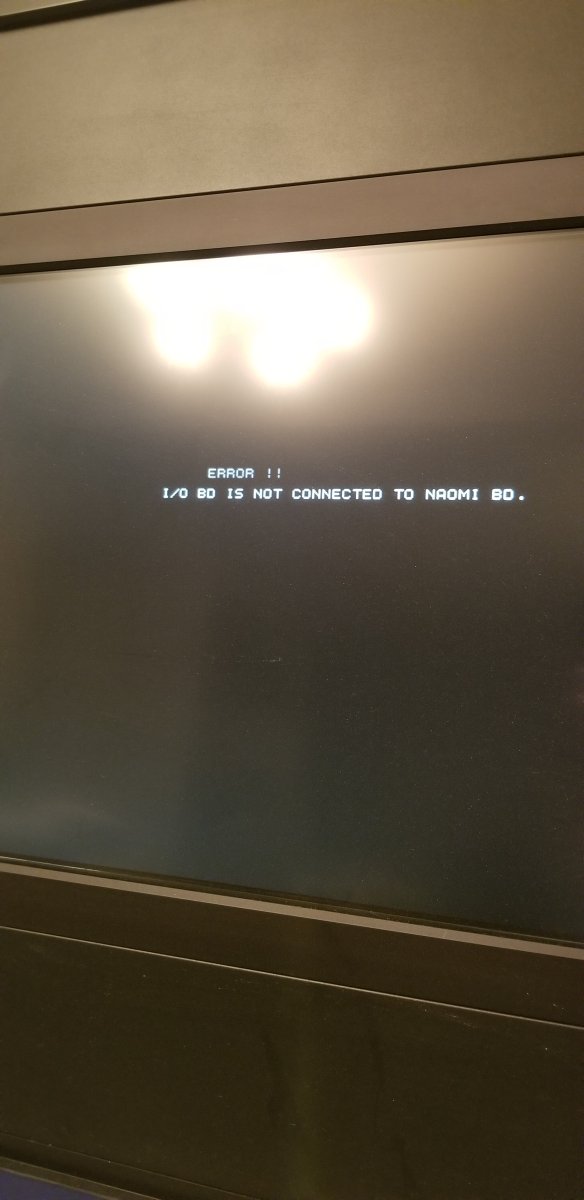
I connected the device to my PC via firmware mode to see if it needed to be updated. Made sure my gamepad was unplugged. WinUSB and even device manager don't recognize it. In the times I've plugged it in, I heard the windows connected noise once. What am I supposed to do? I believe the version I have is 2.00.
I connected the device to my PC via firmware mode to see if it needed to be updated. Made sure my gamepad was unplugged. WinUSB and even device manager don't recognize it. In the times I've plugged it in, I heard the windows connected noise once. What am I supposed to do? I believe the version I have is 2.00.
I don't see you make mention of bringing the jumpers on the board. Save yourself some headache and use a USB a to USB a cable or a to type c if you have type c ports on your PC. Using Zadig was the only way I could get the driver to install.Just got my Iona, plugged it in so I can play GG, and when it got past boot, all it said was this:
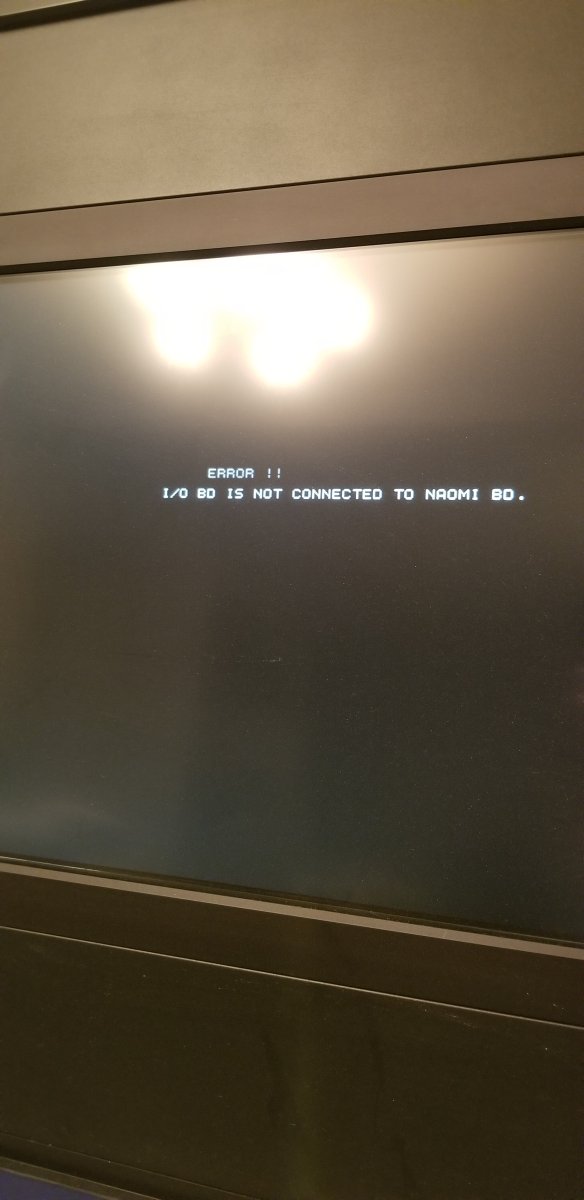
I connected the device to my PC via firmware mode to see if it needed to be updated. Made sure my gamepad was unplugged. WinUSB and even device manager don't recognize it. In the times I've plugged it in, I heard the windows connected noise once. What am I supposed to do? I believe the version I have is 2.00.
MountainDewFKR
Student
I bought one of these last november, heard things werent great at the time for naomi, mainly wanting this for CvS2.
So it came in and has just sat around. Anyone happen to use one of the aliboards with success?
Ill have to try and mess with it next week
https://www.aliexpress.us/item/3256...t_main.11.d76c1802umi7UM&gatewayAdapt=glo2usa
So it came in and has just sat around. Anyone happen to use one of the aliboards with success?
Ill have to try and mess with it next week
https://www.aliexpress.us/item/3256...t_main.11.d76c1802umi7UM&gatewayAdapt=glo2usa
I bought one of these last november, heard things werent great at the time for naomi, mainly wanting this for CvS2.
So it came in and has just sat around. Anyone happen to use one of the aliboards with success?
Ill have to try and mess with it next week
https://www.aliexpress.us/item/3256...t_main.11.d76c1802umi7UM&gatewayAdapt=glo2usa
That's the one I have. Mine was mostly useless for quite some time until I was able to properly configure it (and it was a pain to do so). It only got useable when firmware 2.x came around, since you can configure it with the web interface. Upgrade it to 2.14a and it should be okay.
MountainDewFKR
Student
Cool, yeah i figured I would just wait around for some updates before even messing with it. I only spent like $36 shipped so felt it was an ok gamble.
Glad i decided to check in and see how things were going.
Thanks for the info
Also if there a list or anything of compatible stick pcbs/controllers? I assume all the brook boards work on it?
Glad i decided to check in and see how things were going.
Thanks for the info
Also if there a list or anything of compatible stick pcbs/controllers? I assume all the brook boards work on it?
Last edited:
I'm really glad that NAOMI is basically stable now. I went with a JAMMA/Supergun set up for mine because 1. the ability to hotswap controllers and 2. because of this issue. I think I will consider doing this in the future and pick one up for future use.In case it helps anyone else, I got an adapter today and ran into a few issues so thought I would post the solutions I figured out that I couldn't find in this thread already or elsewhere -
USB device giving an error when setting up drivers:
For getting the device connected to a PC the info about holding down SERVICE while connecting both power and JVS was very helpful, but I was still having trouble getting the device to successfully work with WinUSB. I tried multiple cables (power and A cables), 2 PCs and USB 2 and USB 3 ports but had no success. The solution is that the connection just seems finnicky, but once you get the device recognized, and even if WinUSB fails, you can keep right clicking on the device and going through the steps to install the driver over and over again until it just randomly works. Sometimes it worked on the second try, sometimes it was 5-10, but it did always work if I just kept trying. That being said I had the most success getting a connection with USB 2, otherwise cables made no difference.
Naomi I/O connection error:
This one kept happening for me after 1-2 minutes of gameplay. Connection to the board seemed intermittent. Was able to solve this by updating to the latest version of 2.XX (2.14a as of this post). Had no issues since then and everything has been stable.
Does it still have issues when you unplug a controller and plug in a new one? I would assume it does cause it's a digital connection but I do not know.

