You are using an out of date browser. It may not display this or other websites correctly.
You should upgrade or use an alternative browser.
You should upgrade or use an alternative browser.
- Thread starter jermz1
- Start date
I have had mine listed for sale as cheap or best offer forever with zero interest.
https://www.arcade-projects.com/thr...mt32w-2x-vewlix-f-monitors-no-shipping.27831/
https://www.arcade-projects.com/thr...mt32w-2x-vewlix-f-monitors-no-shipping.27831/
Skz86
Beginner
Question for those who have swapped the LG monitors. Do you think the twin 80mm fans are needed? I can see in an arcade environment and with older monitor technology they were absolutely needed, but do you guys think passive cooling enough for these newer monitors? I have 5 cabinets in the same room, and I'm thinking of ways to cut down on fan noise if its not really needed. Would love to hear your guys thoughts.
Skz86
Beginner
Ahhh that makes sense. I haven't opened it up yet, but if that's the case, I'm def switching to passive cooling after the swap. Thanks for the info.If you look under the 2 fans there is a power board with 2 big heatsinks hence why there are needed.
The Noir has a fan on the monitor tower anyway mine was knackered so had to be replaced.
I installed the LG UG earlier & it went fairly easier in the way any new product goes the first time you use it, I put some electrical tape over the bottom screws to protect the monitor plastic.
Glad I can still just about use the menu joystick only if a little tight although I'm a set & forget kinder person, I had a little play before installation.
I installed the LG UG earlier & it went fairly easier in the way any new product goes the first time you use it, I put some electrical tape over the bottom screws to protect the monitor plastic.
Glad I can still just about use the menu joystick only if a little tight although I'm a set & forget kinder person, I had a little play before installation.
Attachments
First off all, the idea is really good. I would have never thought of the idea of installing the monitor on the front panel. Before @jermz1 shared the design with me, I modeled and printed a mounting solution that installs on the monitor rest / frame. Three separate parts (overall print time 30h) that needed to be bolted together. It wasn't even good, it felt rickety.
These brackets on the other hand are small and clever. However, I had some issues with the center pieces.
1) There's a gap between the panel and the mount.
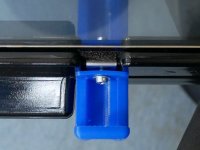
2) Printed in PLA, it's not very sturdy. I broke mine when I pulled on the monitor. Maybe PETG or ABS makes it strong enough, but I only have PLA here.

and 3) The screw heads scratch the monitor.
So I took the idea and iterated on it:
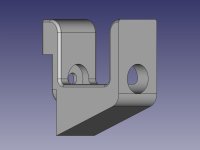
It's narrower, so it fits inside the pocket leaving no gap. I found it strong enough even printed in PLA with a infill of 20%. The screw sits inside a hole, so the head is covered. It also hugs the monitor more, there's zero play. This does mean that if your monitor doesn't have the same as depth as mine (32GP850, 25.6mm), it possibly won't fit. YMMV.
These brackets on the other hand are small and clever. However, I had some issues with the center pieces.
1) There's a gap between the panel and the mount.
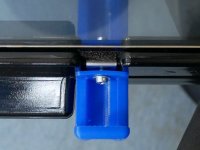
2) Printed in PLA, it's not very sturdy. I broke mine when I pulled on the monitor. Maybe PETG or ABS makes it strong enough, but I only have PLA here.

and 3) The screw heads scratch the monitor.
So I took the idea and iterated on it:
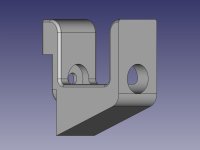
It's narrower, so it fits inside the pocket leaving no gap. I found it strong enough even printed in PLA with a infill of 20%. The screw sits inside a hole, so the head is covered. It also hugs the monitor more, there's zero play. This does mean that if your monitor doesn't have the same as depth as mine (32GP850, 25.6mm), it possibly won't fit. YMMV.
Attachments
Yea I meant to go back and revise that gap issue eventually. I just used a piece of foam to fill it in. It was good for my needs and don't have a printer readily available.
I used jlpcb SLA resin for my prints.
Overall they feel pretty solid.
I used jlpcb SLA resin for my prints.
Overall they feel pretty solid.
PASTBLASTER
Grand Master
I just wound up adding a small washer on mine to fill the gap. Been okay so far!
Sepulvedajin
New User
Great work, I sent you a pmYea I meant to go back and revise that gap issue eventually. I just used a piece of foam to fill it in. It was good for my needs and don't have a printer readily available.
I used jlpcb SLA resin for my prints.
Overall they feel pretty solid.
Skz86
Beginner
Ok so UPDATE!
Got the 3-D mounts printed out, thanks again @jermz1! I used a stack of 4 washers as a spacers, it more or less covered the gap perfectly. Both monitors in and working great! I'm not in the process of setting up Launch Box and all the fun that comes with it. Messing around with the Brooks board and controls has been fun and at times frustrating. I used spare old parts, i9 8th gen, decent RAM, and a EVGA 3070. Also listed is the hardware I picked up at Lowes, Although I didn't end up using the lock washers. Now I need to run cables from P2 Cab (I/O, Audio, and Video) to the P1 cab, and figure out the inevitable issues that will arise in using 2 brooks boards on the same PC. But all in all I'm loving the project so far.
Got the 3-D mounts printed out, thanks again @jermz1! I used a stack of 4 washers as a spacers, it more or less covered the gap perfectly. Both monitors in and working great! I'm not in the process of setting up Launch Box and all the fun that comes with it. Messing around with the Brooks board and controls has been fun and at times frustrating. I used spare old parts, i9 8th gen, decent RAM, and a EVGA 3070. Also listed is the hardware I picked up at Lowes, Although I didn't end up using the lock washers. Now I need to run cables from P2 Cab (I/O, Audio, and Video) to the P1 cab, and figure out the inevitable issues that will arise in using 2 brooks boards on the same PC. But all in all I'm loving the project so far.
Attachments
-
 PXL_20240401_194656062.RAW-01.COVER.jpg148.8 KB · Views: 37
PXL_20240401_194656062.RAW-01.COVER.jpg148.8 KB · Views: 37 -
 PXL_20240401_190103673.RAW-01.COVER.jpg73.3 KB · Views: 43
PXL_20240401_190103673.RAW-01.COVER.jpg73.3 KB · Views: 43 -
 PXL_20240402_233549192.RAW-01.COVER.jpg204.4 KB · Views: 36
PXL_20240402_233549192.RAW-01.COVER.jpg204.4 KB · Views: 36 -
 PXL_20240403_234452247.RAW-01.COVER.jpg202.4 KB · Views: 38
PXL_20240403_234452247.RAW-01.COVER.jpg202.4 KB · Views: 38 -
 PXL_20240401_190659201.RAW-01.COVER.jpg136.3 KB · Views: 43
PXL_20240401_190659201.RAW-01.COVER.jpg136.3 KB · Views: 43
PASTBLASTER
Grand Master
Looks awesome!
Skz86
Beginner
Thanks man, I had your youtube video pulled up while I was at home depot looking for hardware, and I've referred to it countless times before that. Thanks for recording it.Looks awesome!
I think I'm the only one staying retro with a 2k screen 

View: https://youtu.be/jB0Wnwf7Ykc?si=MJCBqvDbtfZPGvAd


PASTBLASTER
Grand Master
Happy to help where I canThanks man, I had your youtube video pulled up while I was at home depot looking for hardware, and I've referred to it countless times before that. Thanks for recording it.
 Jermz the real MVP
Jermz the real MVPSkz86
Beginner
Minor update in case anyone in the middle of a monitor swap also wants to take the time to swap the 120v fluorescents to 12v LEDs. my P2 marquee ballast was broken when I bought these cabs. Rather than sticking with fluorescent lighting I decided to switch to more power efficient LEDs. Using a 120v/12v power supply I hooked up an Wi-Fi enabled RGB controller. After that I lined the lighting shell as seen in my picture and eventually switched the color to white. The amount of lighting is perfect to light the red diffuser up without being distractingly bright, as well as shines a decent amount of light on the wall behind the cab.
Attachments
Great, there is even Tekken 3I think I'm the only one staying retro with a 2k screen
View: https://youtu.be/jB0Wnwf7Ykc?si=MJCBqvDbtfZPGvAd

seconded! I would love to purchase a set, or a least the stl JermzAre these available for sale at any point of the year, Jermz?








