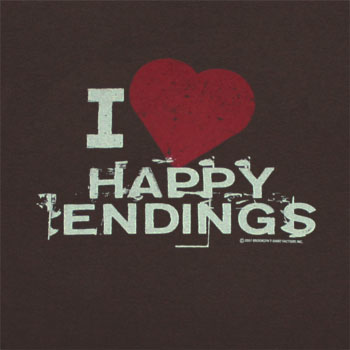Dont' install any resistors or modify the cart. The trick here is in using the right OUTPUT format.
Many programs that claim to save uncompressed don't do it properly or put some extra content that misleads the cartridge.
Please use the program Audacity (
http://audacity.sourceforge.net/).
* Open your favourity wav or mp3 file.
* File -> Export (Ctrl+Shift+E).
* (Save as type

Other uncompressed files.
* then click Options and choose WAV with encoding Unsigned 8 bit PCM.
* Sample rate choose 44100.
That should work 100% now. Try first without touching the Dbs to make sure it works well and then you can lower them.

 Ditto
Ditto  , do you have the audio wire hooked up, with the cap like Mitsu sells? And is it connected the way it should be?
, do you have the audio wire hooked up, with the cap like Mitsu sells? And is it connected the way it should be? Other uncompressed files.
Other uncompressed files.