B0ingB0ingMissSaturn
Student
Finally had a chance to post up a build thread on this. Still trying to find the 27" Japanese mounting brackets in this thread HERE
Very warped, no 246 and no monitor assembly but otherwise a great project cab and we needed a dedicated SC2 machine with the popularity of it here. So here is the cab in route to us!

The control panel here, which was actually brought over a couple weeks before the cab due to logistics issues, so the first thing we did was order new levers and buttons, went with the following:
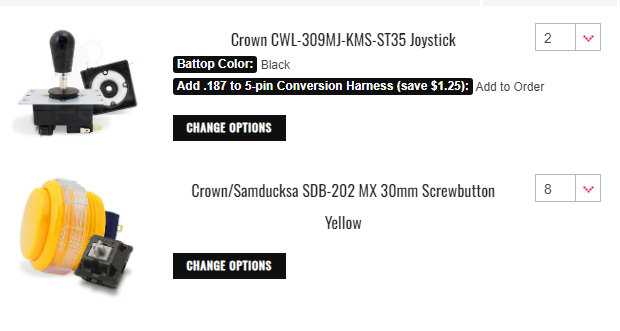
Next step was to buy a 27" frame! Which I found one relatively cheap and in great condition. It's a NEOTEC NT-500DXP7

Here it is all assembled,

Once we got the parts for the CP, we just set it on two stools and long night rotations started kicking off on this thing,

Now for the CP, figured since we didn't have cab yet, it was time to start recreating the CPO for SC2 which felt impossible to find. I had seen someone online had scans of it, but was told to let that one go. So I went ahead and got the dimensions of everything and sent them off to a friend in the marketing department at my company along with a bunch of (super low rez) pictures of Soul Calibur 2 CPOs to see what he could do!

So the next step was cleaning up panel face and removing the old tekken laminate. This panel was crazy warped so it took a lot of wood block, towel, clamps and hammering but got it to a nice flat surface again.
When looking at the underside, there are 2 additional knockouts to give the 6 button layout option, which we went with so we could do other older 3D fighter layouts with hole plugs as we see fit.

About a week later, the cab arrived! But there was a problem! The frame I had bought, didn't mount in place! The spots where the dogears would sit on the tube, are cutout there as shown below

After a bit of digging, it turned out that it's the Japanese style of mounting brackets. So they are needed along with the frame of the tube. These guys here,

When looking for monitor brackets, I came across a video of someone doing an LCD conversion of this cab and got an even better picture of the bracket by itself so I knew exactly what we needed next,

And that's when I started asking other operators and friends, then posted in WTB on here: https://www.arcade-projects.com/thr...dedicated-tekken-5-monitor.28247/#post-407522
More up next!
Very warped, no 246 and no monitor assembly but otherwise a great project cab and we needed a dedicated SC2 machine with the popularity of it here. So here is the cab in route to us!
The control panel here, which was actually brought over a couple weeks before the cab due to logistics issues, so the first thing we did was order new levers and buttons, went with the following:
Next step was to buy a 27" frame! Which I found one relatively cheap and in great condition. It's a NEOTEC NT-500DXP7
Here it is all assembled,
Once we got the parts for the CP, we just set it on two stools and long night rotations started kicking off on this thing,
Now for the CP, figured since we didn't have cab yet, it was time to start recreating the CPO for SC2 which felt impossible to find. I had seen someone online had scans of it, but was told to let that one go. So I went ahead and got the dimensions of everything and sent them off to a friend in the marketing department at my company along with a bunch of (super low rez) pictures of Soul Calibur 2 CPOs to see what he could do!
So the next step was cleaning up panel face and removing the old tekken laminate. This panel was crazy warped so it took a lot of wood block, towel, clamps and hammering but got it to a nice flat surface again.
When looking at the underside, there are 2 additional knockouts to give the 6 button layout option, which we went with so we could do other older 3D fighter layouts with hole plugs as we see fit.
About a week later, the cab arrived! But there was a problem! The frame I had bought, didn't mount in place! The spots where the dogears would sit on the tube, are cutout there as shown below
After a bit of digging, it turned out that it's the Japanese style of mounting brackets. So they are needed along with the frame of the tube. These guys here,
When looking for monitor brackets, I came across a video of someone doing an LCD conversion of this cab and got an even better picture of the bracket by itself so I knew exactly what we needed next,
And that's when I started asking other operators and friends, then posted in WTB on here: https://www.arcade-projects.com/thr...dedicated-tekken-5-monitor.28247/#post-407522
More up next!

 I think his intent is to list some online, not sure though.
I think his intent is to list some online, not sure though.



 But a friend had dug through his stuff and found the full set. I thought about editing to make it color match instead of being orange. I'm really undecided.
But a friend had dug through his stuff and found the full set. I thought about editing to make it color match instead of being orange. I'm really undecided.
