You are using an out of date browser. It may not display this or other websites correctly.
You should upgrade or use an alternative browser.
You should upgrade or use an alternative browser.
- Thread starter andymage
- Start date
Mrhide
Enlightened
you don't.
You get the openjvs hat (https://thebrewingacademy.com/products/openjvs-hat-for-raspberry-pi) and with just that and the wipi distribution (which includes openjvs and settings) , you can link bluetooth devices and be on your way
You get the openjvs hat (https://thebrewingacademy.com/products/openjvs-hat-for-raspberry-pi) and with just that and the wipi distribution (which includes openjvs and settings) , you can link bluetooth devices and be on your way
Thank you very much for your recommendation. They have already shipped it to me.you don't.
You get the openjvs hat (https://thebrewingacademy.com/products/openjvs-hat-for-raspberry-pi) and with just that and the wipi distribution (which includes openjvs and settings) , you can link bluetooth devices and be on your way
Mrhide
Enlightened
I see i wrote « with just that » but you do need a rasberry pi to put on the rasberry hat! Just to be clear!Thank you very much for your recommendation. They have already shipped it to me.
Let us know how it works for you!
I have a Raspberry Pi 3B. Can it work properly when used with OPEN JVS?I see i wrote « with just that » but you do need a rasberry pi to put on the rasberry hat! Just to be clear!
Let us know how it works for you!
Mrhide
Enlightened
Yes!I have a Raspberry Pi 3B. Can it work properly when used with OPEN JVS?
Mrhide
Enlightened
Start with:
https://github.com/OpenJVS/OpenJVS/blob/master/docs/hat-quickstart.md
And
https://github.com/OpenJVS/OpenJVS/blob/master/docs/OpenJVS_IO_Manual_1.2.pdf
Let us know if you have more questions
ps: Note that support for it is already integrated in @chunksin excellent wipi image. I suggest you try that first.
Remember : connect the hat to your pi, connect your JVS device (and only that!) (ie your namco 256) to the HAT square "usb tube B" connector.
then your USB joystick or you can pair bluetooth devices.
FINE! I've actually tried it for you
You would go to setup menu:
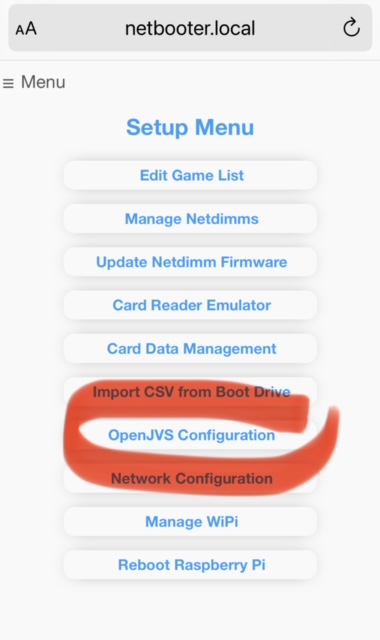
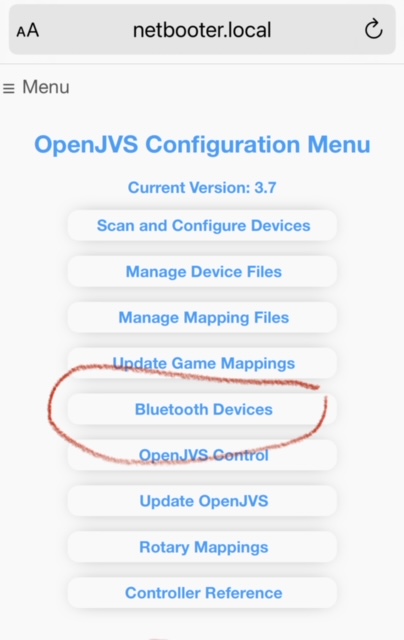
Hold the 2 buttons below for ~6 seconds to put the dual sense in discovery mode

hit scan on the netbooter and it should see it. Hit PAIR DEVICE with it selected:
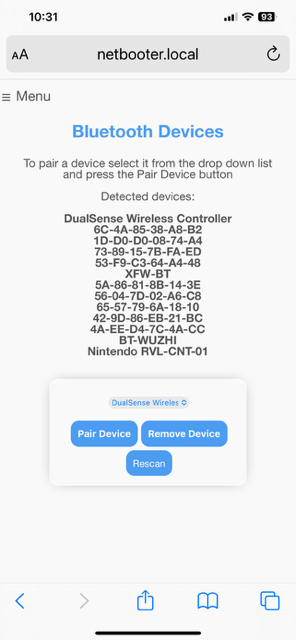
then you'll need to configure/assign keys in here
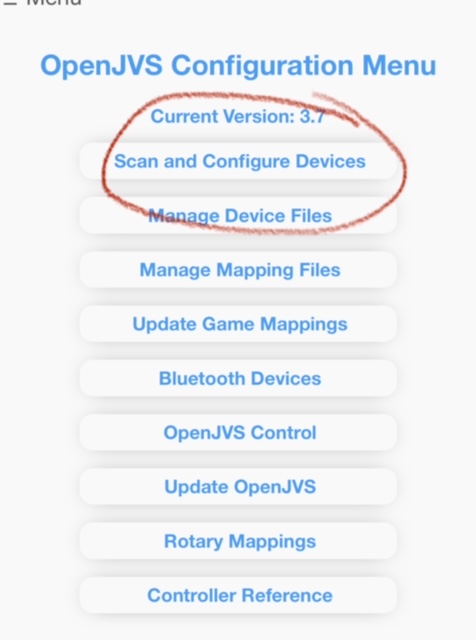
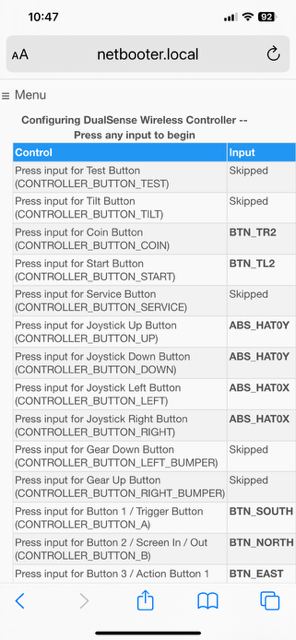
once done, go OpenJVS Control
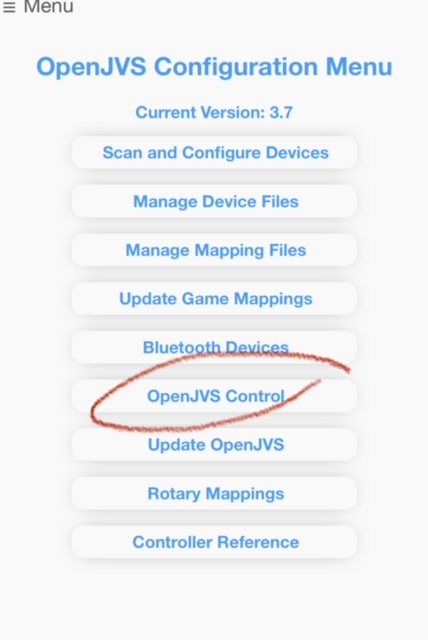
to assign a "type" of mapping for the game you want to launch.
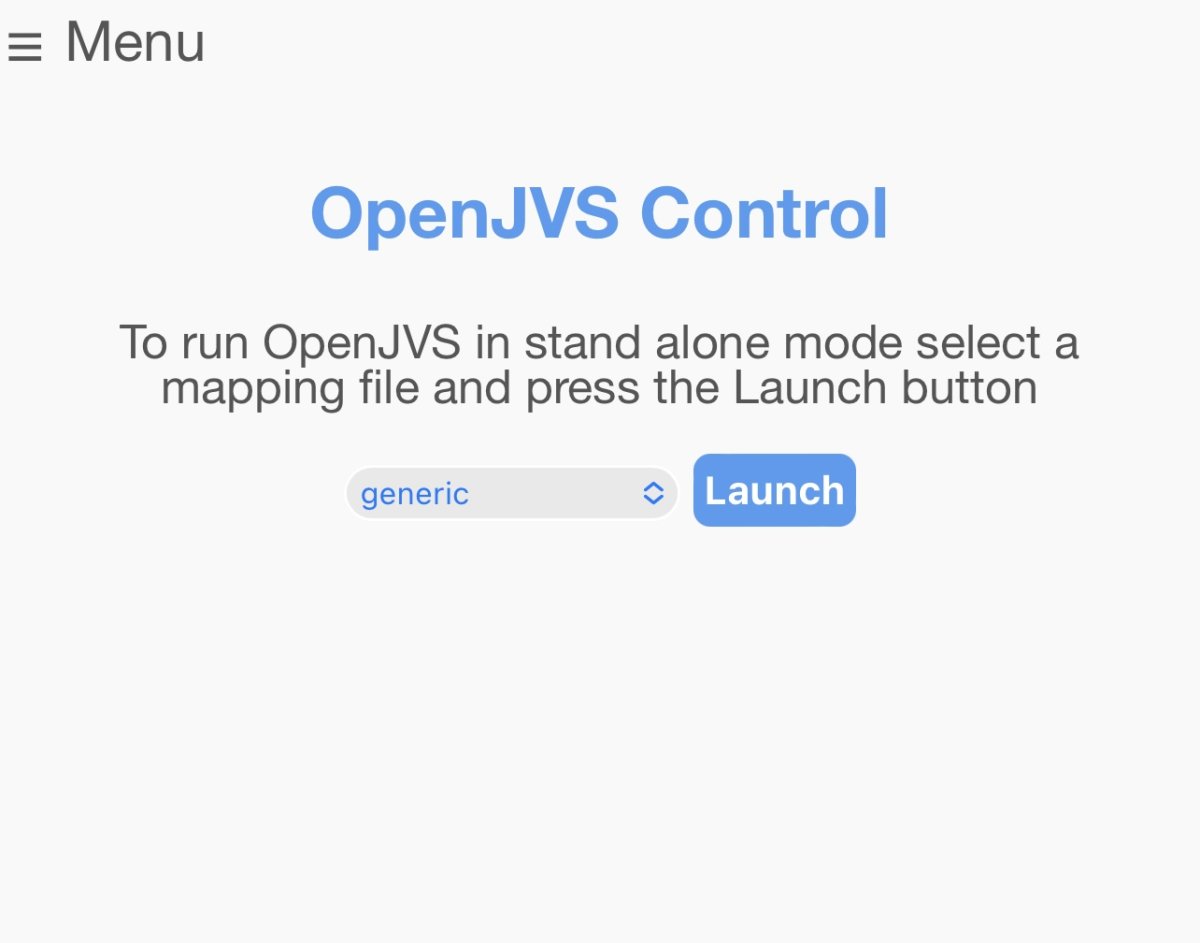
and you should be going!
https://github.com/OpenJVS/OpenJVS/blob/master/docs/hat-quickstart.md
And
https://github.com/OpenJVS/OpenJVS/blob/master/docs/OpenJVS_IO_Manual_1.2.pdf
Let us know if you have more questions
ps: Note that support for it is already integrated in @chunksin excellent wipi image. I suggest you try that first.
Remember : connect the hat to your pi, connect your JVS device (and only that!) (ie your namco 256) to the HAT square "usb tube B" connector.
then your USB joystick or you can pair bluetooth devices.
FINE! I've actually tried it for you

You would go to setup menu:
Hold the 2 buttons below for ~6 seconds to put the dual sense in discovery mode
hit scan on the netbooter and it should see it. Hit PAIR DEVICE with it selected:
then you'll need to configure/assign keys in here
once done, go OpenJVS Control
to assign a "type" of mapping for the game you want to launch.
and you should be going!
Last edited:
Mrhide
Enlightened
What I have now is a Raspberry Pi 3b and a 2x6 multi-dongle. The image inside is namco2x6_raspbian.img. This image does not contain the OpenJVS Bluetooth function, right?
I don't know about that image, sorry.
mathewbeall
Champion
What I have now is a Raspberry Pi 3b and a 2x6 multi-dongle. The image inside is namco2x6_raspbian.img. This image does not contain the OpenJVS Bluetooth function, right?
No - that is Blade Zx's image for the Namco 2x6 that works by programming the multi-dongle. It does NOT have OpenJVS on the image.
Mrhide
Enlightened
If you have the drive simulator is has the game images as well I'm guessing?works by programming the multi-dongle
Raspberry Pi image that includes the OPENJVS setup function,
Do you have the IDE drive simulator ? if you don't, you can have 2 micro sd cards and boot each images ?





