I don't know what monitor you have in the 246 cab... But my guess would be that it only does VGA/31k.
If that is correct, you will need a scaler to change the 15k video from CPS2 into 31k to display on the monitor.
Scalers range dramatically in quality and price and and overall compatibility.
The most compatible scaler I've found to be the xRGB Mini, it has about 16ms of lag tho.
The fastest scaler I've found to be the OSSC, it however has some compatibility issues.
The only scaler built specifically for arcade boards is the Taito PCB included in the Vewlix JAMMA kit, it's comparable to the OSSC in speed but the compatibility is even worse.
The GBS-8200 is the cheapest scaler I've ever seen, has horrific lag, with poor compatibility, also easily the worst scaler I've used (I gave mine to Warejag for free vs just tossing it in the trash).
A few more notes about the above...
Production of the xRGB mini has ended, we suspect it is being replaced by an updated version but no official word (this could be the last chance to buy one).
The OSSC continues to make minor improvements with every firmware release, this is going to be the one to watch over the next year (and my strongest recommendation for a future proof device).
Taito is still offering the JAMMA kit via OVS parts direct, however it seems they no longer keep it stocked, as the lead time is always 45 days (I'm afraid production could just end without any advanced notice so again this could be the last chance to buy one).
I would never recommend anyone get a GBS, I felt bad even giving it away (might have been more fun to make a Youtube video of it getting set on fire).





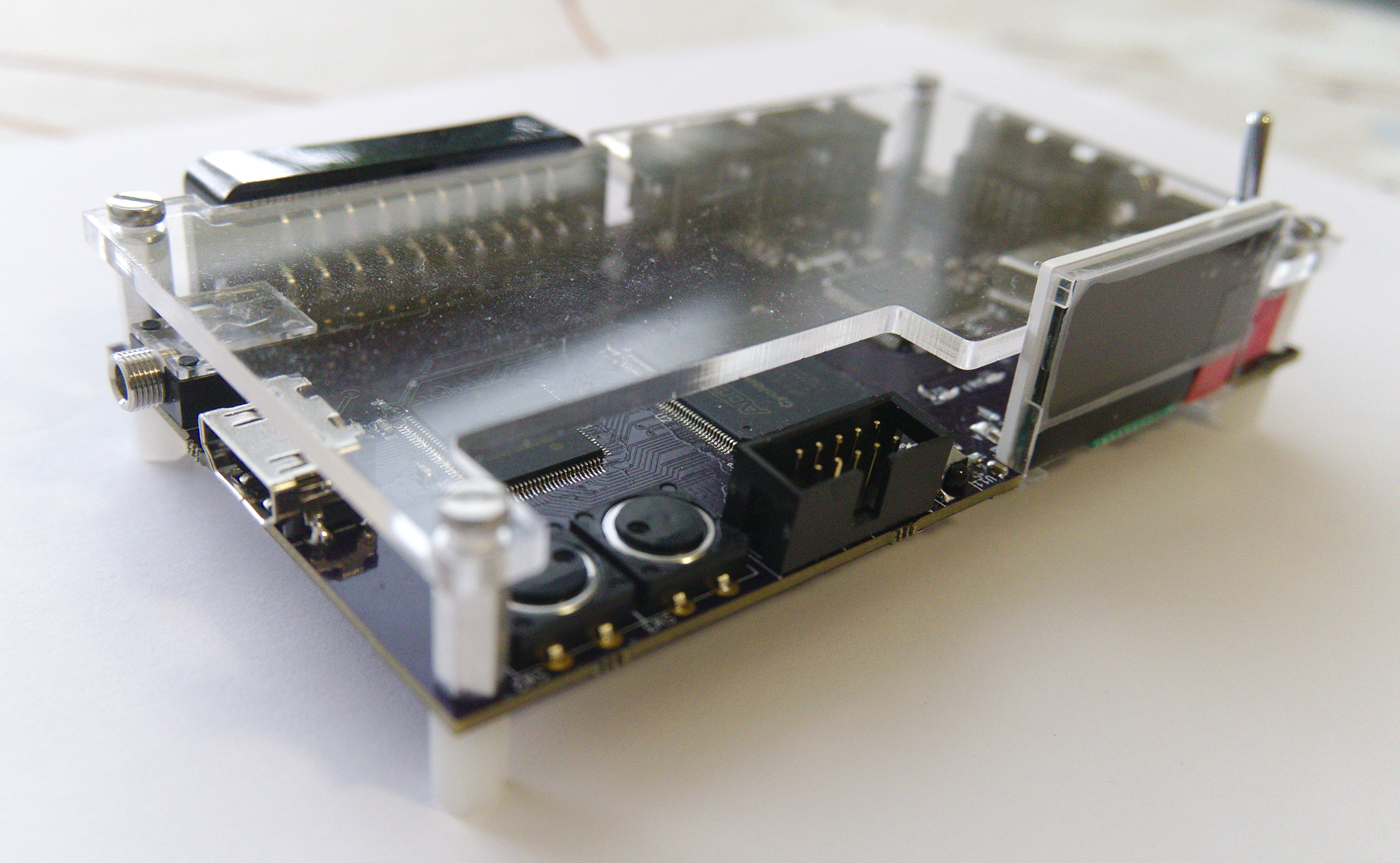
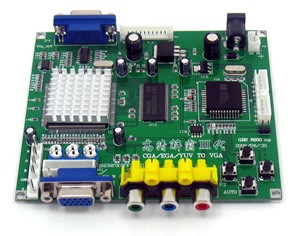
 )
)



