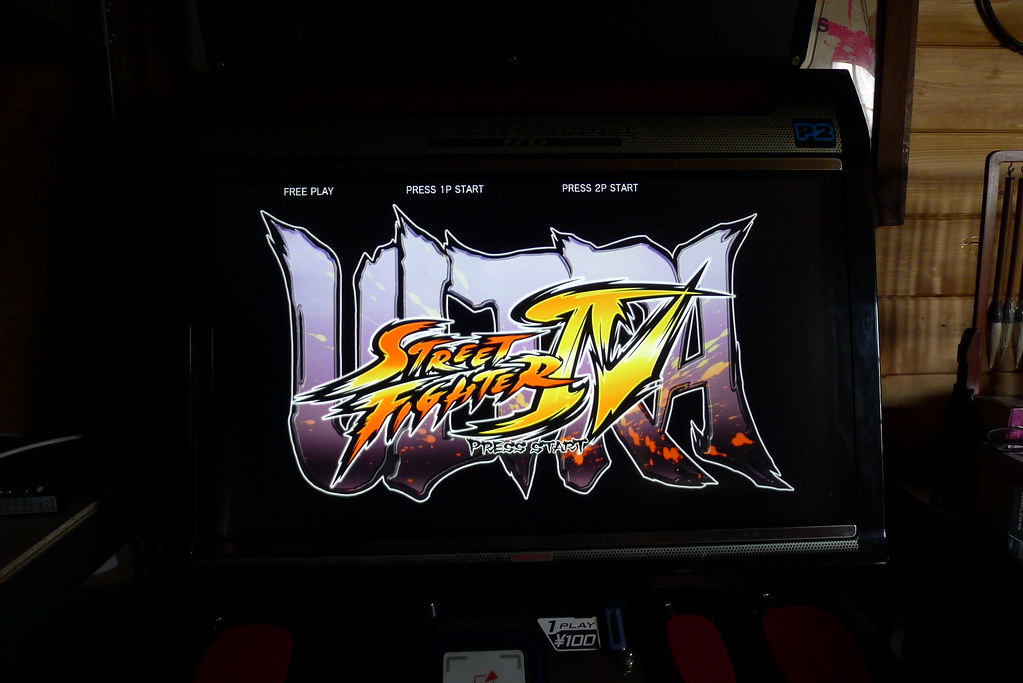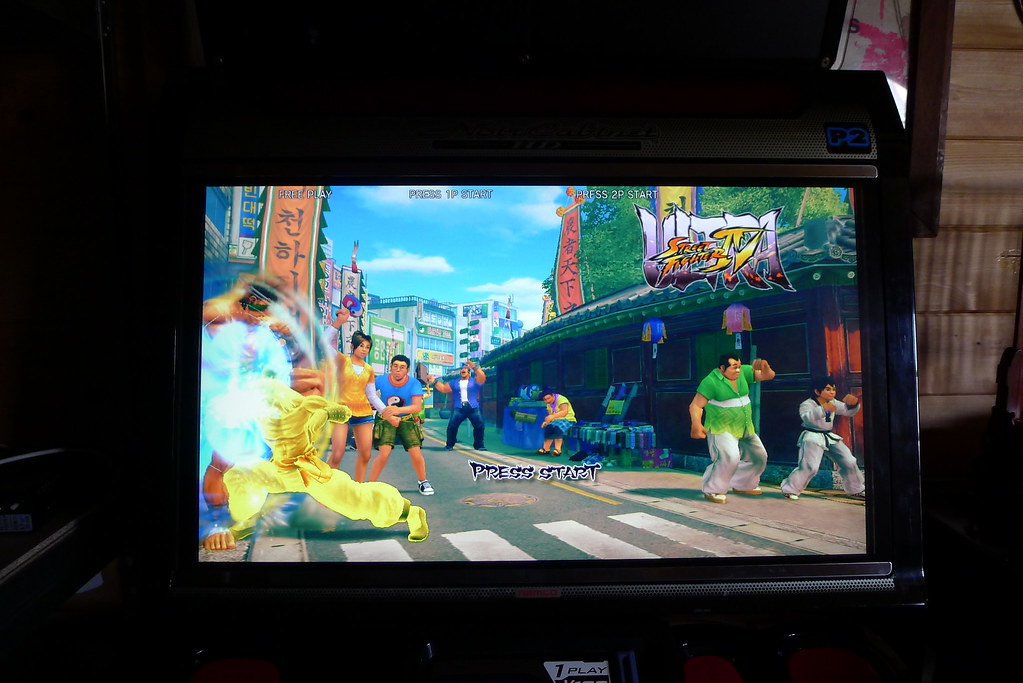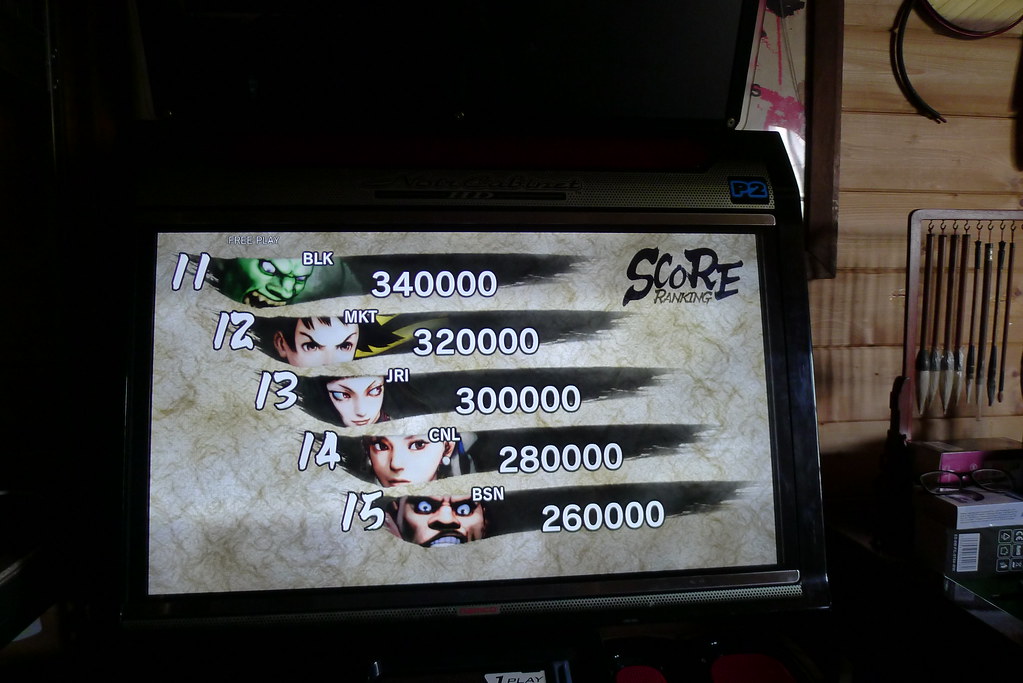J
jassin000
I can scan mine today if you want, I'm sure I can do a better job than what's been provided.
We have the Black Diamond manual thanks to @SNK-NEO-GEO.Uh... I've had PDF manual for the JAMMA Kit since like 2014 (came from Arcade Otaku)...
That's why I didn't bother to scan the physical copy that came with my kit.
I didn't know you guys wanted it or I would have posted it up long ago.
Do you need any other Vewlix manuals?
I've got almost all of 'em (including the JAMMA and 2J14B kits) only missing the Black Diamond (my buddy Bill has it but he won't let me tear it apart to scan it) and the Orange Diamond/Magician's Dead ( @Derick2k might have this, I know he got a cab).

Thanks for the info, settles my mind not to go to the effort of of trying to clean and possibly break the screen in my C...Cleaning everything up makes a huge improvement, but honestly, it still looks pretty bad. I won't bother doing it again.
Hard to get good pics, but here's what a new screen looks like in an F. (a replacement LCD panel, rather than a whole new monitor)Mines not espicially bad but I do wonder what it would look like with a new screen....




Hi Nem,I put a LG 32MP58HQ-P in a Vewlix L a few months back. It took me like 3 hours to cobble it inside. It's not a very involved process. Four holes for mounting it with bolts, some spacers in between, and finally holes for power input and HDMI connector. Very DIY, but looks fine outside. The mounting holes on the LG are at the bottom of the monitor, so you have to support it at the top as well. I cut some blocks out of foam and placed them in both corners, so the monitor is sandwiched between the foam and the glass.
I set up the monitor beforehand and left the monitor control board inside the casing. I didn't see the need to further adjust it.
I'll probably try it at some with a Vewlix F too, but no promises on when.
I've been throwing away half a dozen monitors already because it wasn't worth my time to clean and still try to make a sell on an only 720P vewlix. Replacing to a off the shelf monitor looks much better. LG replacement don't have an option to change ratio.RE: F monitor banding.
Washing out the Flor. tray, cleaning the bulbs (carefully), and cleaning the different layers can make a difference. I've done this on a Darius Burst, Several Fs and and L so far. I got semi creative with that diffusing layer. I tried degreaser and bleach soak- I figured if I was going to damage the plastic, I'd just get a monitor bracket and put something else in there anyways. I probably dropped the brown about 20-30%. Is it worth the time? Depends on how bad it is, I guess.
Do those LG replacements have a 4:3 option? Do the official Taitotech monitors (current batch)?
Game mode yes, everything else off.Can I ask what settings you went for, did you go for game mode and what about the other options? Super resolution plus and black levels....