I modeled these tall feet / legs for the Capcom IO:
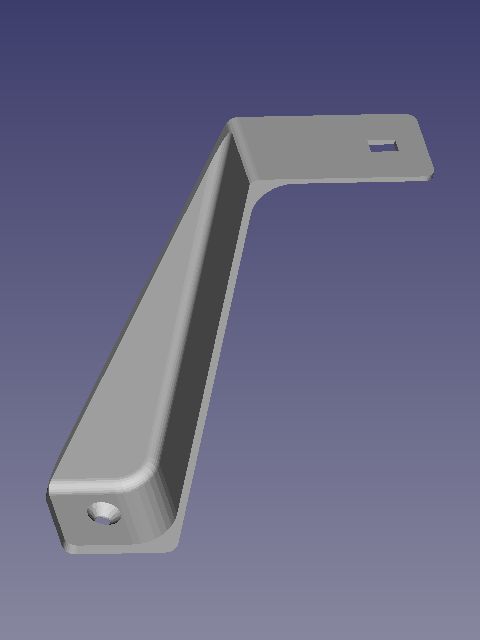

With these you can position the IO above the Naomi, like in this pic by @kikaso:

In the zip there's both left and right models for symmetry. You'll want to print two of each. Remember to print with supports to make sure the holes come out OK.
With these you can position the IO above the Naomi, like in this pic by @kikaso:
In the zip there's both left and right models for symmetry. You'll want to print two of each. Remember to print with supports to make sure the holes come out OK.




