You are using an out of date browser. It may not display this or other websites correctly.
You should upgrade or use an alternative browser.
You should upgrade or use an alternative browser.
MiSTerAddons MiSTercade - MiSTer for JAMMA cabinets
- Thread starter ShootTheCore
- Start date
Kavas
Champion
Seconded. Running mine tate in my Aero City. I know there is a way to swap the ini files for CCW and CW on the fly. Need to reread how to set that up. So far most work for "newer" standard.See, I can never remember!
I'm using my Mistercade in a tated cab, it's awesome, becoming a killer shmup board.
Another way to not bother with the CW/CCW issue is to build a yoke flip switch.
I’ve got one in my Aero, which just reverses the polarity of the image depending on which way I need “tate up” to be.
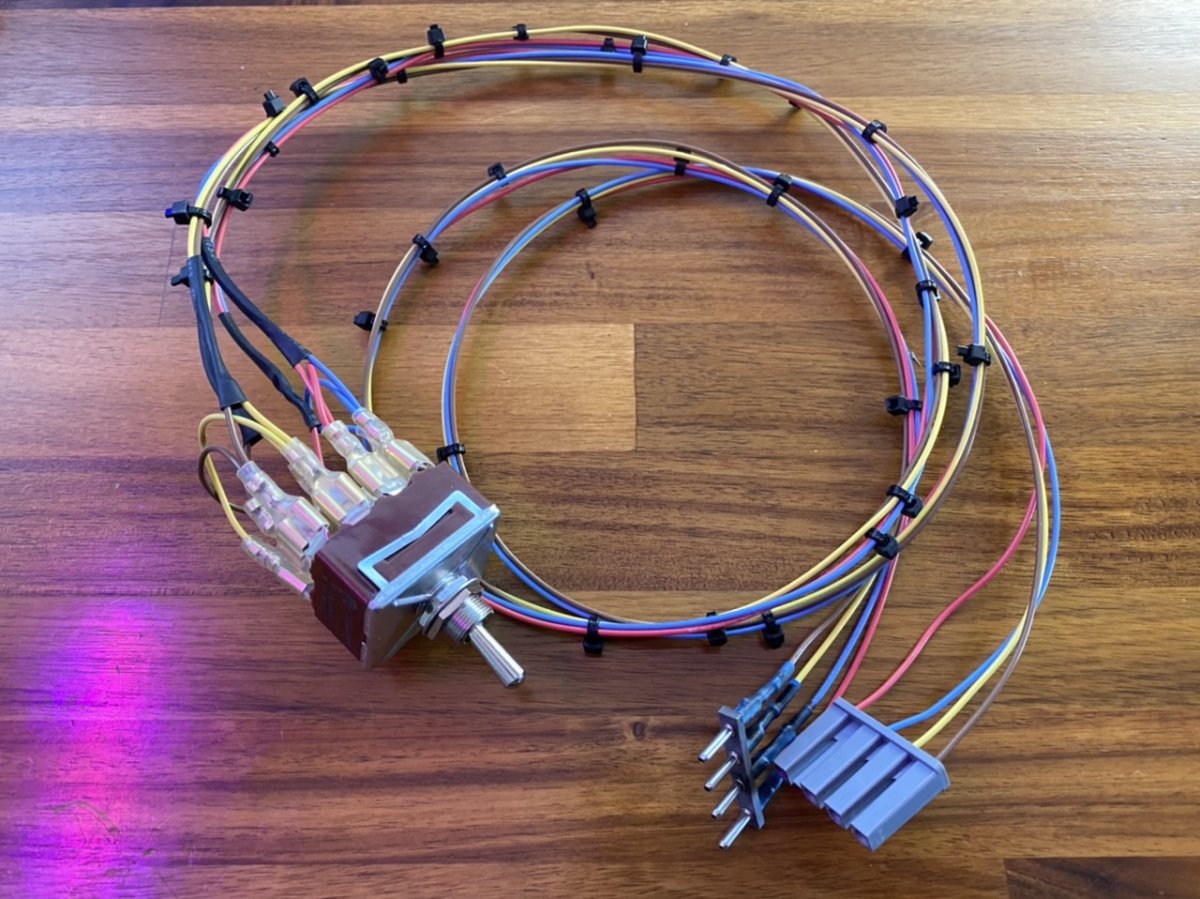
I’ve got one in my Aero, which just reverses the polarity of the image depending on which way I need “tate up” to be.
Sell me one?Another way to not bother with the CW/CCW issue is to build a yoke flip switch.
I’ve got one in my Aero, which just reverses the polarity of the image depending on which way I need “tate up” to be.
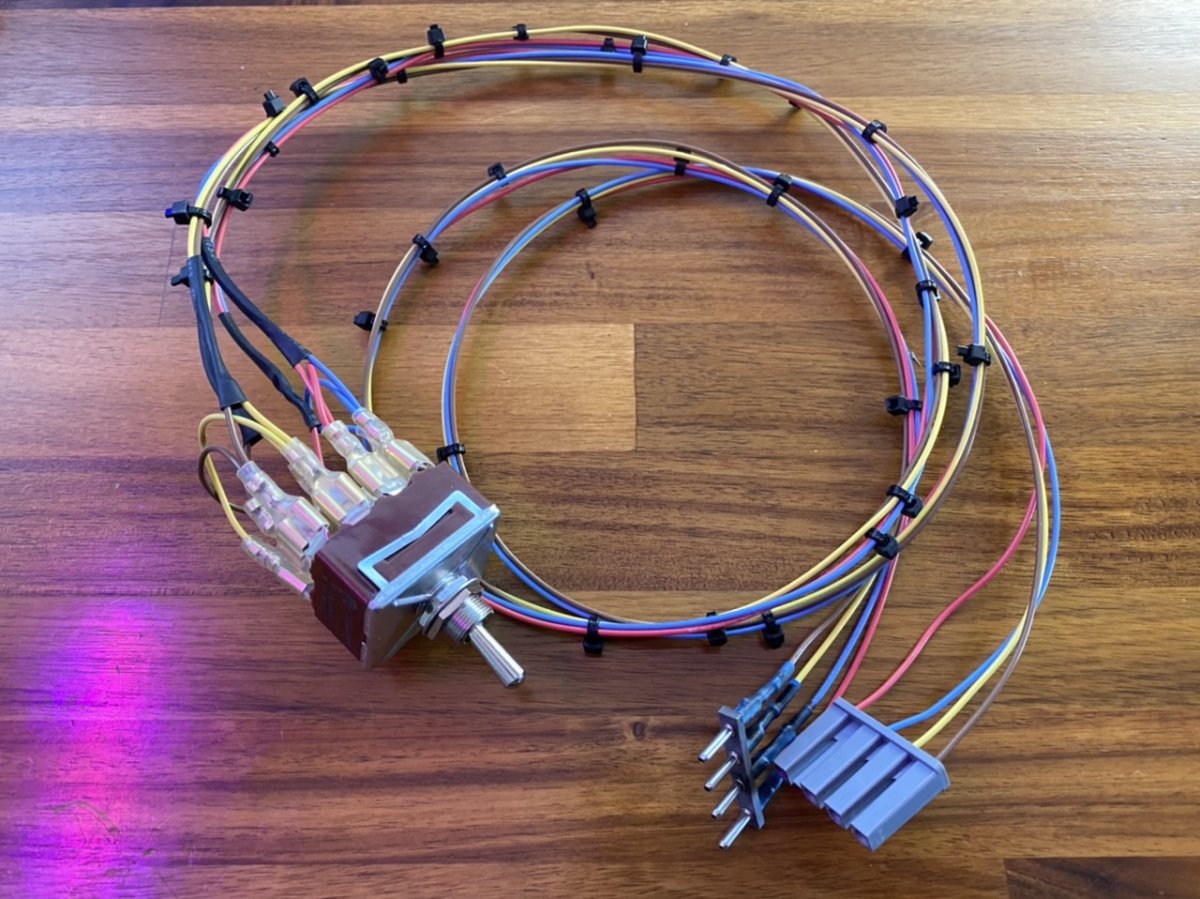

@misteraddons in the MiSTercade-main folder, there is a folder named config-tate-ccw. Do we need to use these if we are running our cabs tate-ccw?
They’re not hard to make yourself. There’s no soldering, just crimpin’.Sell me one?
Do I need both cps1 and cps2 kick harness cables to play games on each system with the mistercade?
My cabinet has cps2 kick harness wiring, can I use it for cps1 games also? Do I need a cps2 to cps1 converter cable to switch to cps1 games?
My cabinet has cps2 kick harness wiring, can I use it for cps1 games also? Do I need a cps2 to cps1 converter cable to switch to cps1 games?
Last edited:
DoktorSleepless
Professional
For those on the hunt, Mistercades appear to be back in stock. Just picked one up myself.
No, it has connections for either for your convenience, but you only need to use one of them, everything will just work. I run CPS1 games with the CPS2 kick harness.Do I need both cps1 and cps2 kick harness cables to play games on each system with the mistercade?
misteraddons
Professional
Yeah from the menu, press left, then you can choose between "Main, Alt1, Alt2, and Alt3" which correspond to "Mister.ini, Mister_alt_1.ini, Mister_alt_2.ini, and Mister_alt_3.ini" respectively. Just make a copy of Mister.ini, rename it, and change what you want in each oneSeconded. Running mine tate in my Aero City. I know there is a way to swap the ini files for CCW and CW on the fly. Need to reread how to set that up. So far most work for "newer" standard.


Yes, but it only changes one or two lines in Mister.ini@misteraddons in the MiSTercade-main folder, there is a folder named config-tate-ccw. Do we need to use these if we are running our cabs tate-ccw?
Huh? There are input CFG files in that folder. Please re-read the questionYes, but it only changes one or two lines in Mister.ini

BroadwayJose
Professional
I think this only affects the menu? I use the ccw version in my tate cab.
misteraddons
Professional
Oh, yes, those are meant to flip the CW cores to CCW orientation. I haven't checked for CW cores in a while that need to be flipped so it might be out of date but should work for those cores.Huh? There are input CFG files in that folder. Please re-read the question
Mrhide
Legendary
question: my hdmi output or VGA "doesn't output anything" on my mistercade anymore? anyone with the same issue? I am stuck using the JAMMA egde output? is that a jumper or setting?
ShootTheCore
Legendary
question: my hdmi output or VGA "doesn't output anything" on my mistercade anymore? anyone with the same issue? I am stuck using the JAMMA egde output? is that a jumper or setting?
MiSTercade's mister.ini configuration file sets the output resolution to 15 kHz, which is standard for JAMMA but isn't compatible with most HDMI and VGA displays. You'll want to rename the MiSTercade's ini file and reinstate the default mister.ini file for HDMI and VGA use. The MiSTer doesn't support running different resolutions from different ports simultaneously.
misteraddons
Professional
Yep, what ShootTheCore said 
If you want to see the main menu on HDMI out, make sure your MiSTer.ini has this in it:
[Menu]
;video_mode=480,12,48,36,240,4,3,16,9089
;vga_scaler=1
If you want to be able to run scripts and see the output on the cabinet's monitor, make sure your MiSTer.ini has this in it:
[Menu]
video_mode=480,12,48,36,240,4,3,16,9089
vga_scaler=1
As you can probably tell, you choose between HDMI output of the menu core, or menu and script output scaled to 15kHz.

If you want to see the main menu on HDMI out, make sure your MiSTer.ini has this in it:
[Menu]
;video_mode=480,12,48,36,240,4,3,16,9089
;vga_scaler=1
If you want to be able to run scripts and see the output on the cabinet's monitor, make sure your MiSTer.ini has this in it:
[Menu]
video_mode=480,12,48,36,240,4,3,16,9089
vga_scaler=1
As you can probably tell, you choose between HDMI output of the menu core, or menu and script output scaled to 15kHz.
Kagaden
Grand Master
@misteraddons
Is there a way to buy the XL + mistercade case without the Mistercade Jamma PCB? I purchased the first batch of Mistercades before it was available and don't see the option. This was offered awhile back but sold out before I could purchase. I'd be in for 2 if so.
Also, is the Express still on the way?
Thanks!
Is there a way to buy the XL + mistercade case without the Mistercade Jamma PCB? I purchased the first batch of Mistercades before it was available and don't see the option. This was offered awhile back but sold out before I could purchase. I'd be in for 2 if so.
Also, is the Express still on the way?
Thanks!
misteraddons
Professional
Yeah, I just took them out of stock while new MiSTercades were being sold to not confuse new customers. I'll add them back soon.@misteraddons
Is there a way to buy the XL + mistercade case without the Mistercade Jamma PCB? I purchased the first batch of Mistercades before it was available and don't see the option. This was offered awhile back but sold out before I could purchase. I'd be in for 2 if so.
Also, is the Express still on the way?
Thanks!
Express is chugging along

9999 Damage
Grand Master
Finally set up my Mistercade in my Astro City. Works great! Couple things:
- Not sure how to have the remote outside of the cab without poking a hole in something, or leaving a panel open.
- On 32X, I couldn't get buttons X, Y, and Z working in Mortal Kombat 2 even after setting the core to 6-button under Input. The Mistercade kick harness was clearly working fine since A, B, and C were mapped to the bottom 3 buttons, and all 6 buttons worked on Genesis. MK2 doesn't use the Mode button, right? I was hasty in trying to skip mapping Mode and tried to map it to Pause on the remote.
You might be missing the BIOS files ? Try using the update_all.sh script which you can grab via google / github as this has the 'bios-getter' section of the script to grab ALL the bios files. If you have the bios files then perhaps its the ISO/BIN-CUE files you have.if that's just an issue with my ROMs or what.
If one game works, they should all work.

