You are using an out of date browser. It may not display this or other websites correctly.
You should upgrade or use an alternative browser.
You should upgrade or use an alternative browser.
Let's Connect a PC to an Arcade Cab, Shall we??!!
- Thread starter RealMFnG
- Start date
FunFortress Retro Game
Enthusiast
I will help you if you need it.Fuck it. I just bought one too. Hell, it will go into the stack of with all the other PC-to-JAMMA solutions I have.
I am looking forward to this actually. The idea of it working for a JVS cab in addition to a JAMMA cab appeals to me. For the time being, can you explain what functions all the jumpers and pots drive?I will help you if you need it.
But, right away, I see some things that don't appeal to me. If you are keen on community feedback, open up a thread in this section of the forum and we can discuss further.
BigSchmid
Enthusiast
Do I circle back to a J-Pac then for button input and ability to wire up 4-6? Lets assume I get the correct GPU and can go the CRTEmu route, etc...still need a JAMMA edge connection for the cab..is the J-Pac not the most readily available, albeit flawed, option?I am looking forward to this actually. The idea of it working for a JVS cab in addition to a JAMMA cab appeals to me. For the time being, can you explain what functions all the jumpers and pots drive?
But, right away, I see some things that don't appeal to me. If you are keen on community feedback, open up a thread in this section of the forum and we can discuss further.
Do I circle back to a J-Pac then for button input and ability to wire up 4-6? Lets assume I get the correct GPU and can go the CRTEmu route, etc...still need a JAMMA edge connection for the cab..is the J-Pac not the most readily available, albeit flawed, option?
- You still need to take the PC's 3.5mm audio output, run that into an audio amp that can downmux the signal to mono, figure out how to power the external audio amp, then pipe it back into the J-Pac. It's a huge flaw in the J-Pac's design. Not so daunting, but you have to figure out how you want it done.
- You'll then have to create a cradle to accept inputs for the kick harness that is situated in your cab, which is usually a CPS2 kick harness that is in most people's cabs. Similar to what I have done here with the JAMMASD (see pic below).
Entirely up to you, but I'd skip the J-Pac.
Asobu
Enthusiast
Regarding JPAC, I did some delving into why it's so oversaturated, and I found a solution. Or rather, Porkshop Express found the solution when I asked about it regarding the mistercade.
https://www.arcade-projects.com/threads/astro-city-restoration-and-monitor-fix.11781/
From my Astro Repair thread:For fixing the image, I was on the right path in terms of pulling down the voltage. What I didn't need was the low pass filter though.
Turns out, the Astro's MS8 (and maybe MS9?) monitor doesn't like higher voltage boards. Makes areas of high contrast bleed and ghost.
I was getting the same issue with the mistercade as well. The solution is to add 270 ohm resistors in series to the RGB lines, and a 680-750 ohm resistor in series to the H-sync line. This lowers the voltage on the RGBS lines to levels that the MS8 is ok with. 0.7V RGB and -0.3V Csync in the mistercade's case.
So I made a little adapter that adds those resistors. You can get the parts on ebay easy.

https://www.arcade-projects.com/threads/astro-city-restoration-and-monitor-fix.11781/
Last edited:
Interesting. I am not an electrical dude. Hard for me to picture what in series means. You got a close up shot of that fingerboard.Regarding JPAC, I did some delving into why it's so oversaturated, and I found a solution.
From my Astro Repair thread:
https://www.arcade-projects.com/threads/astro-city-restoration-and-monitor-fix.11781/
Also, I am thinking this fingerboard I designed with an edge connector would make the endeavor a little easier?
FunFortress Retro Game
Enthusiast
Yes, the blue-and-white potentiometer on the circuit board you see is used to adjust the video gain, and it is used to adapt to any CRT display with 0.7 VPP ~ 3.3 VPP. Secondly, it also supports reading JVS io, so that it can be directly converted into USB keyboard, any one of Dinput,Xinput, all of which support two people. The most basic mode of my board is keyboard mode and jammASD key layout. Secondly, the board also supports Dinput mode simulation, Xinput mode simulation, and Xinput mode supports stick or Dpad as direction button. All of these support changing the jumper cap implementation of the circuit board. Audio power amplifier uses audio isolation chip, Audio power amplifier without noise.I am looking forward to this actually. The idea of it working for a JVS cab in addition to a JAMMA cab appeals to me. For the time being, can you explain what functions all the jumpers and pots drive?
But, right away, I see some things that don't appeal to me. If you are keen on community feedback, open up a thread in this section of the forum and we can discuss further.
If it is used for MiSTer FPGA, please add the last two lines of USB vid pid to MiSTer.ini file of MiSTer FPGA as shown below, and configure it as Xinput two-person input.Moreover, the circuit board has a jumper cap switch with 75Ω resistance to ground for the input video signal. If the brightness of the picture is too high after connecting the MiSTer FPGA, you can try to short-circuit the 75Ω resistance switch for the RGB input signal to ground, and then fine-tune the RGB gain knob to make the video quality reach your satisfaction level. Note that all three knobs should be kept at the same level at any moment, for the sake of accurate color.
Last edited:
BigSchmid
Enthusiast
So..Arcade Lover's system. What am I looking at? can you describe more in detail what you mean by CPS2 cradle?To be quite honest, J-Pac's oversaturated video amp makes all that effort not worth it. I mean, you can calibrate out its issues to some extent on the monitor chassis. But every time you switch back to PCB's, you are calibrating again. At this point, I would just get @Arcade_Lover's product at this point. For that, you would still need to make a cradle for the kick buttons. Since it is a keyboard emulator, I don't expect there to be lag. And given J-Pac's video amp was designed like 20 years ago, the video amp in any modern day product has to be better (I would hope).
- You still need to take the PC's 3.5mm audio output, run that into an audio amp that can downmux the signal to mono, figure out how to power the external audio amp, then pipe it back into the J-Pac. It's a huge flaw in the J-Pac's design. Not so daunting, but you have to figure out how you want it done.
- You'll then have to create a cradle to accept inputs for the kick harness that is situated in your cab, which is usually a CPS2 kick harness that is in most people's cabs. Similar to what I have done here with the JAMMASD (see pic below).
Entirely up to you, but I'd skip the J-Pac.
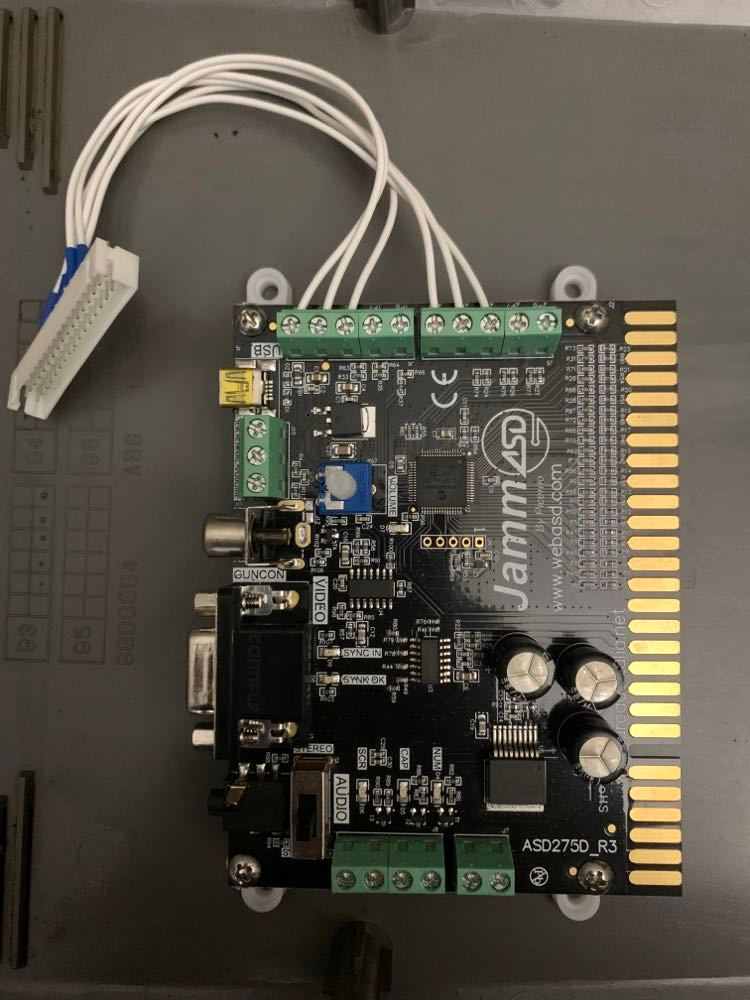
No. Below is the JammaSD with the CPS2 cradle that I fashioned for it. See below again.So..Arcade Lover's system. What am I looking at? can you describe more in detail what you mean by CPS2 cradle?
Last edited:
Yes, the blue-and-white potentiometer on the circuit board you see is used to adjust the video gain, and it is used to adapt to any CRT display with 0.7 VPP ~ 3.3 VPP. Secondly, it also supports reading JVS io, so that it can be directly converted into USB keyboard, any one of Dinput,Xinput, all of which support two people. The most basic mode of my board is keyboard mode and jammASD key layout. Secondly, the board also supports Dinput mode simulation, Xinput mode simulation, and Xinput mode supports stick or Dpad as direction button. All of these support changing the jumper cap implementation of the circuit board. Audio power amplifier uses audio isolation chip, Audio power amplifier without noise.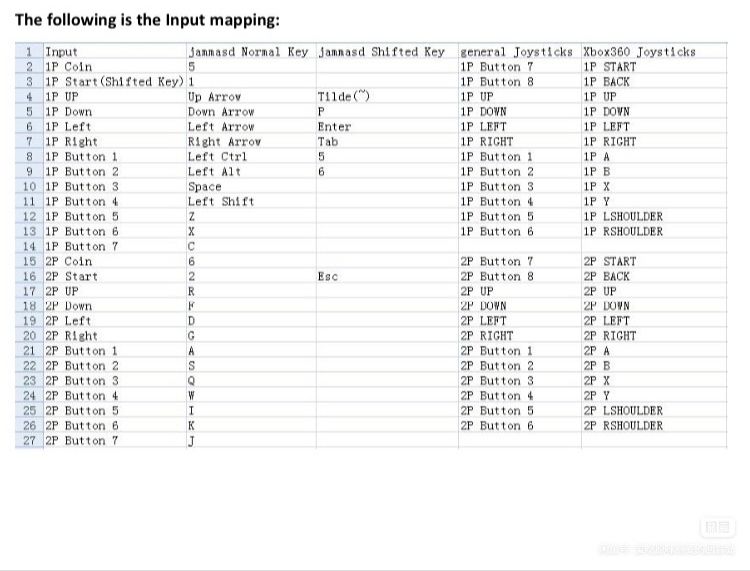
If it is used for MiSTer FPGA, please add the last two lines of USB vid pid to MiSTer.ini file of MiSTer FPGA as shown below, and configure it as Xinput two-person input.Moreover, the circuit board has a jumper cap switch with 75Ω resistance to ground for the input video signal. If the brightness of the picture is too high after connecting the MiSTer FPGA, you can try to short-circuit the 75Ω resistance switch for the RGB input signal to ground, and then fine-tune the RGB gain knob to make the video quality reach your satisfaction level. Note that all three knobs should be kept at the same level at any moment, for the sake of accurate color.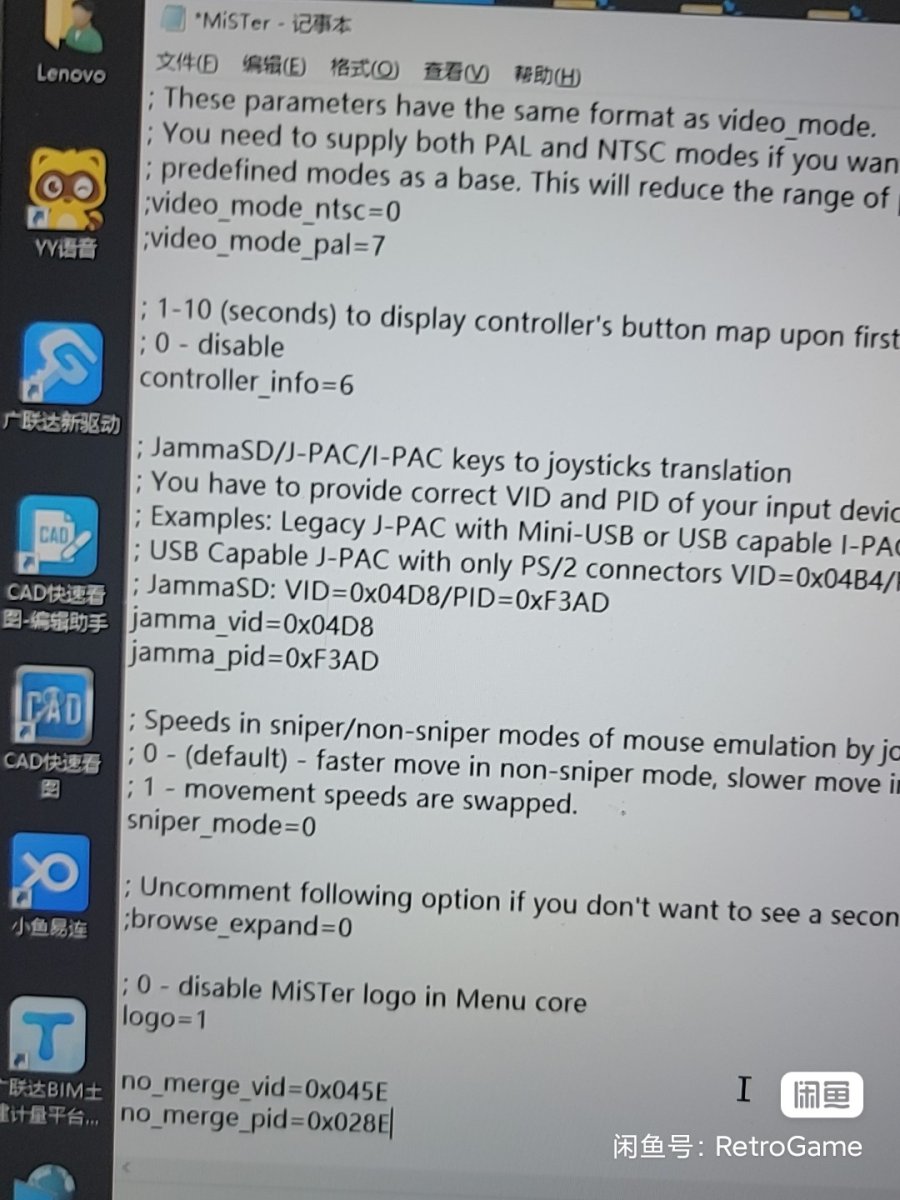 In addition, the product has been used by a large number of China players for a long time, and has evolved to the present appearance after the suggestions of many China players.Please rest assured of its function.
In addition, the product has been used by a large number of China players for a long time, and has evolved to the present appearance after the suggestions of many China players.Please rest assured of its function.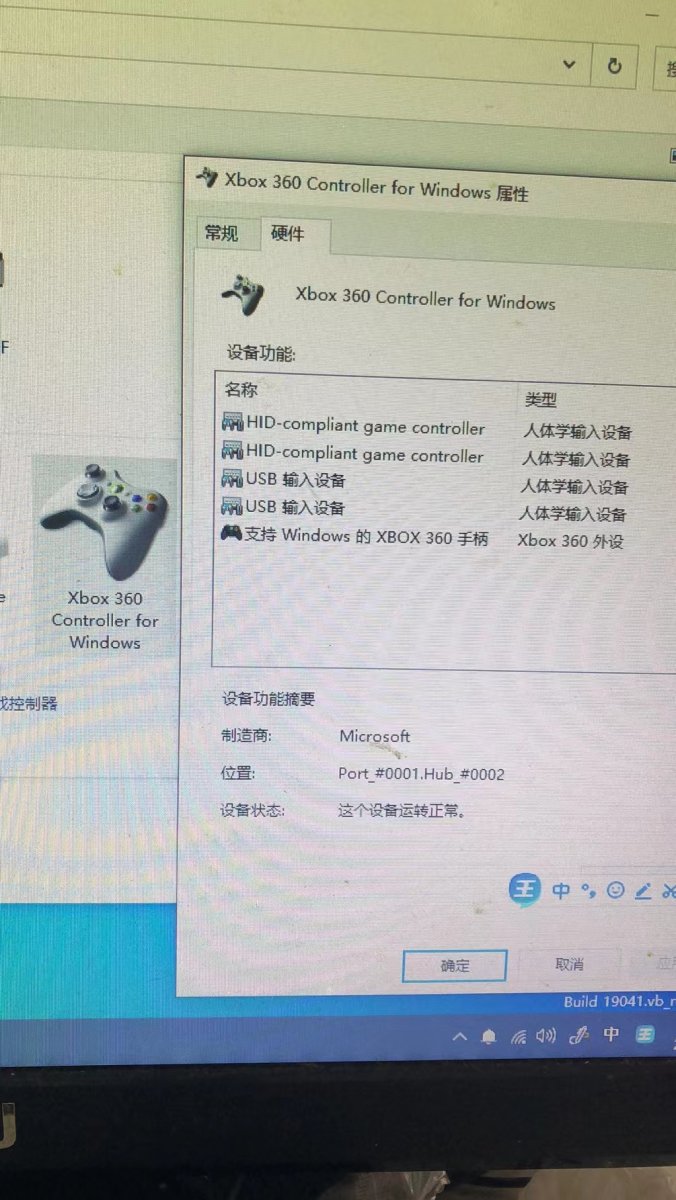
I like what I am hearing!
- The ability to adjust gain on each RGB line is a great thing. I think the gold standard for arcade monitor video settings is to calibrate monitor settings using the CPS2 color calibration. So will take advantage of this to tune your product to the CPS2's gain levels.
- I like the fact that this shall work with JVS. Opens up the possibility to play PC games on an HD cab.
@BigSchmid, I suggest you get one: https://www.aliexpress.us/item/3256804418562354.html?gatewayAdapt=glo2usa4itemAdapt&_randl_shipto=US
BigSchmid
Enthusiast
Have this favorited and will look into buying after XMas. Is there any modification that will need to be done with it to get it to work?I like what I am hearing!
I ordered one and will give you my full take on it when it gets here. I have some criticisms of it already but will with hold my thoughts in fairness till I get my hands on one.
- The ability to adjust gain on each RGB line is a great thing. I think the gold standard for arcade monitor video settings is to calibrate monitor settings using the CPS2 color calibration. So will take advantage of this to tune your product to the CPS2's gain levels.
- I like the fact that this shall work with JVS. Opens up the possibility to play PC games on an HD cab.
@BigSchmid, I suggest you get one: https://www.aliexpress.us/item/3256804418562354.html?gatewayAdapt=glo2usa4itemAdapt&_randl_shipto=US
Looks like there are 6 left and @Arcade_Lover already mentioned a revision coming.Have this favorited and will look into buying after XMas.
The aforementioned kick harness connection and setting up your PC for 15khz operation.Is there any modification that will need to be done with it to get it to work?
Killerinstinct69
Enthusiast
Hello guys how do i even get a picture
From pc to crt? What do i plug in the crt to get one for groovy mame.
From pc to crt? What do i plug in the crt to get one for groovy mame.
FunFortress Retro Game
Enthusiast
You can use CRT emudriver to make your Windows operating system computer output 15Khz RGB, but it must be a AMD graphics card, such as a HD4350 graphics card. You can also use batocera 15Khz system to directly output 15Khz RGB, and batocera is built on Linux.Hello guys how do i even get a picture
From pc to crt? What do i plug in the crt to get one for groovy mame.
The video signal from your jamma harness is carried over pins N 12 P 13
When a real pcb is plugged in it sends the red green blue and sync signals over these pins/wires to the crt.
So when you install emudriver on your PC and connect the PC's vga port up to one of those jamma adapters (jpac, jammASD, SO Arcade etc etc) the video signals are sent to the crt.
When a real pcb is plugged in it sends the red green blue and sync signals over these pins/wires to the crt.
So when you install emudriver on your PC and connect the PC's vga port up to one of those jamma adapters (jpac, jammASD, SO Arcade etc etc) the video signals are sent to the crt.
Killerinstinct69
Enthusiast
So i dont plug anything into the crt then? Just the jpac into the jamma harnessThe video signal from your jamma harness is carried over pins N 12 P 13
When a real pcb is plugged in it sends the red green blue and sync signals over these pins/wires to the crt.
So when you install emudriver on your PC and connect the PC's vga port up to one of those jamma adapters (jpac, jammASD, SO Arcade etc etc) the video signals are sent to the crt.
FunFortress Retro Game
Enthusiast
【超级会员V4】通过百度网盘分享的文件:batocera…
链接:https://pan.baidu.com/s/1SRPGrDLnc3t6MmoEixafgQ?pwd=XBOX
提取码:XBOX
复制这段内容打开「百度网盘APP 即可获取」
【超级会员V4】通过百度网盘分享的文件:低解教程&驱动V…
链接:https://pan.baidu.com/s/1mRvdmeEsh4ydpCLAif8YTA?pwd=XBOX
提取码:XBOX
复制这段内容打开「百度网
盘APP 即可获取」
share batocera 15Khz RGB Linux OS Image (128GB) and
Windows CRT emudriver driver,It is recommended to use Windows7 computer to make RGB game console
链接:https://pan.baidu.com/s/1SRPGrDLnc3t6MmoEixafgQ?pwd=XBOX
提取码:XBOX
复制这段内容打开「百度网盘APP 即可获取」
【超级会员V4】通过百度网盘分享的文件:低解教程&驱动V…
链接:https://pan.baidu.com/s/1mRvdmeEsh4ydpCLAif8YTA?pwd=XBOX
提取码:XBOX
复制这段内容打开「百度网
盘APP 即可获取」
share batocera 15Khz RGB Linux OS Image (128GB) and
Windows CRT emudriver driver,It is recommended to use Windows7 computer to make RGB game console
cornerstone
Beginner
Just to add a note here for anyone starting out with this:
There’s a thread on this forum about GroovyArcade here which allows you to just use your arcade monitor. No need for a separate flat screen when setting things up.
There’s a thread on this forum about GroovyArcade here which allows you to just use your arcade monitor. No need for a separate flat screen when setting things up.
Killerinstinct69
Enthusiast
Will these specs let me install groovymame and the drivers ? With no hiccupsJust to add a note here for anyone starting out with this:
There’s a thread on this forum about GroovyArcade here which allows you to just use your arcade monitor. No need for a separate flat screen when setting things up.

