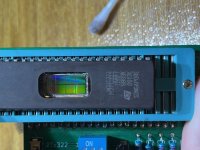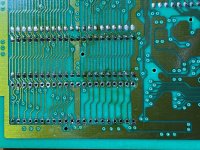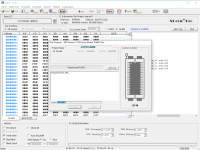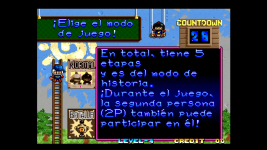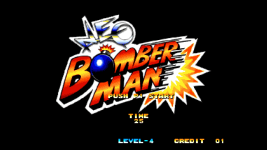Dusting off a few more backlog repair items. Have a Neo BomberMan that exhibits bad pixels on some of the graphics and screens.
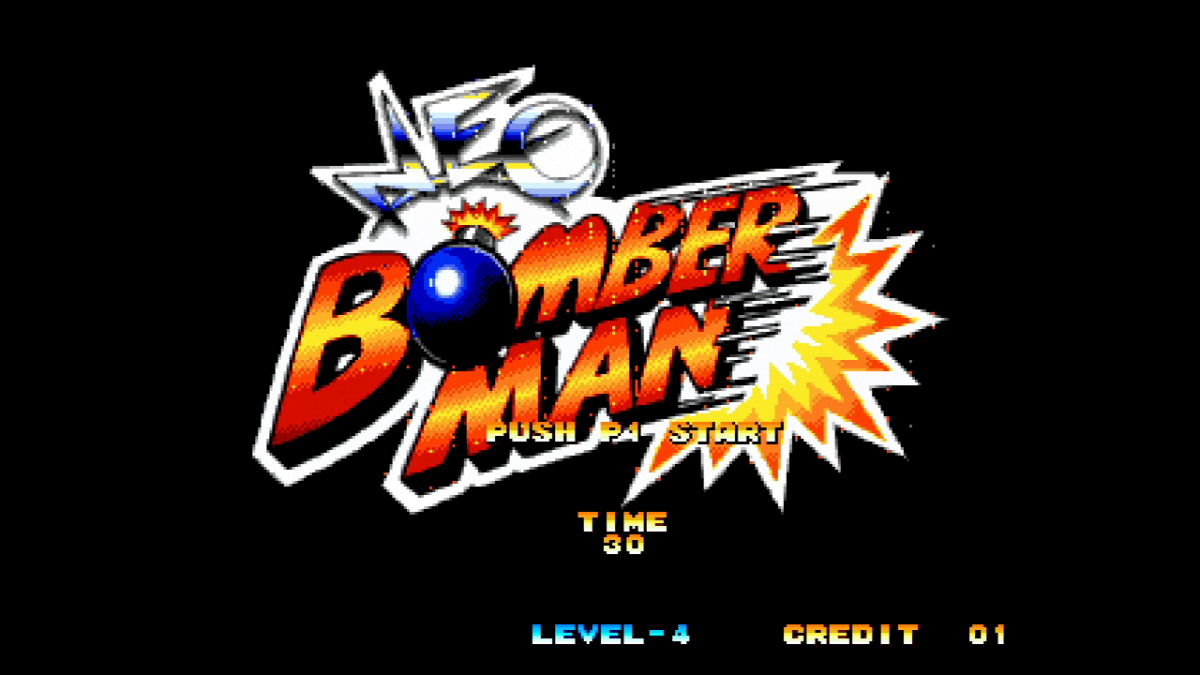
(hey, my capture setup works!)
Two eproms, but the rest looks correct. So thinking this was repaired at some point.

Before I try swapping out the eproms, anyone have any ideas what else to check?
(hey, my capture setup works!)
Two eproms, but the rest looks correct. So thinking this was repaired at some point.
Before I try swapping out the eproms, anyone have any ideas what else to check?
Last edited: