Mac Master RaceI think we should create a thread where we discuss the advantages of the different operating systems
You are using an out of date browser. It may not display this or other websites correctly.
You should upgrade or use an alternative browser.
You should upgrade or use an alternative browser.
A Freeware Taito TypeX2 Multigame.
- Thread starter Niko
- Start date
Hi guys.
Is there any chance to let any PS2 mouse working on TTX2? I'm working on add cmd, notepad and explorer to Niko's multi, in a similar way that attrax do on TTX3, and I'm curious about how the mouse is "hidden" on TTX2 image.
Thank you all in advance.
Is there any chance to let any PS2 mouse working on TTX2? I'm working on add cmd, notepad and explorer to Niko's multi, in a similar way that attrax do on TTX3, and I'm curious about how the mouse is "hidden" on TTX2 image.
Thank you all in advance.
Thank @Niko and @atrfate for your huge work on share the tools for having the multi running on TTX2, with a very good visual.
@nam9: I would suggest you to put the link for atrfate TTX2 attract mode post, in the Round-up thread. I took me so long to understand that attract mode was viable on TTX2 hardware.
Thank you!
@nam9: I would suggest you to put the link for atrfate TTX2 attract mode post, in the Round-up thread. I took me so long to understand that attract mode was viable on TTX2 hardware.
Thank you!
sammargh
Professional
It has no mouse cursor set as an image and is just a blank cursor. It's not wise to restore it as not all of the games will clear it out. You'll end up with some that have a mouse hovering over the top.
Eddie Amsel
Student
Atrfate's Attract Mode added a loading Nag Screen. Even I HIGHLY appreciate his work I am not a fan of the Nagscreen and I will not sell the image since it's only for private use.
I guess it's written in the game.exe of the frontend?
Has anyone been able to remove the nagscreen? I guess it calls the bg.png?
I guess it's written in the game.exe of the frontend?
Has anyone been able to remove the nagscreen? I guess it calls the bg.png?
Eddie Amsel
Student
Eddie Amsel
Student
I am using Vewlix JVS and it works fine. Need to adjust Coin buttons for some Cave games however.
Additionally I did not fully understand how to launch Mame Games from the frontend.
I adjusted the Romlist and they show up but they do not launch from the frontend. They do launch from Niko's Multi however
Additionally I did not fully understand how to launch Mame Games from the frontend.
I adjusted the Romlist and they show up but they do not launch from the frontend. They do launch from Niko's Multi however
Last edited:
SBZack
Enthusiast
I have a weird issue that just came up with one of my Taito X2's. I have it running USF4 and when I use a JVS it saves all the settings I.E Free play, English, etc. But when I switched to a fast IO it loses its saved settings every boot. I tried looking up dip switch options to see if that made a difference but couldn't find anything.
If anyone has seen this or knows how to fix it id greatly appreciate that info =D
If anyone has seen this or knows how to fix it id greatly appreciate that info =D
Niko
Champion
I think I looked into an issue with USF4 not saving settings, IIRC I think you need to exit the game back to the menu and wait a few seconds before turning off the system for it to save.I have a weird issue that just came up with one of my Taito X2's. I have it running USF4 and when I use a JVS it saves all the settings I.E Free play, English, etc. But when I switched to a fast IO it loses its saved settings every boot. I tried looking up dip switch options to see if that made a difference but couldn't find anything.
If anyone has seen this or knows how to fix it id greatly appreciate that info =D
SBZack
Enthusiast
Every single time or just once? I'll give it a try todayI think I looked into an issue with USF4 not saving settings, IIRC I think you need to exit the game back to the menu and wait a few seconds before turning off the system for it to save.
SBZack
Enthusiast
Niko
Champion
The DIPs on the FastI/O shouldnt have anything to do with it.
Have you tried clearing the USF4 folder on the D drive?
Have you tried clearing the USF4 folder on the D drive?
SBZack
Enthusiast
No i havent. I can try thatThe DIPs on the FastI/O shouldnt have anything to do with it.
Have you tried clearing the USF4 folder on the D drive?
Niko
Champion
Random Update:
For the first time ever, I had a desire to link two cabs together for some head to head combat the way God intended. Sorry Jassin, no bat tops and two player panels here!
Back when this project was more "active", I was generally focusing on 1 and 2 player setups on a single cab, Western style. My FastI/O to JVS DLL was only addressing a single Fast I/O board. So playing JVS games head to head with two Fast I/O boards was not possible. Today I decided to update the dll to support all possible Fast I/O configurations. Thats either 2 players on a single I/O board plugged into either port, or dual Fast I/O boards for head to head setups.
I'm attaching the updated dll to this post for anyone to try if they desire. I'll eventually add it the 1st post as well. To install, just replace the file with the same name in "C:\TypeXMulti\assets\" on the Multi drive.
A couple things to note.
1.) Game exit combination will only work on node0 in dual Fast I/O board configurations. This is to keep salty players from rage quiting ( Not really I just didnt see a need for partner node to exit the game ).
( Not really I just didnt see a need for partner node to exit the game ).
2.) Funny enough, it was on this day ( 08/19 ) 3 years ago that I last updated this dll.
For the first time ever, I had a desire to link two cabs together for some head to head combat the way God intended. Sorry Jassin, no bat tops and two player panels here!

Back when this project was more "active", I was generally focusing on 1 and 2 player setups on a single cab, Western style. My FastI/O to JVS DLL was only addressing a single Fast I/O board. So playing JVS games head to head with two Fast I/O boards was not possible. Today I decided to update the dll to support all possible Fast I/O configurations. Thats either 2 players on a single I/O board plugged into either port, or dual Fast I/O boards for head to head setups.
I'm attaching the updated dll to this post for anyone to try if they desire. I'll eventually add it the 1st post as well. To install, just replace the file with the same name in "C:\TypeXMulti\assets\" on the Multi drive.
A couple things to note.
1.) Game exit combination will only work on node0 in dual Fast I/O board configurations. This is to keep salty players from rage quiting
 ( Not really I just didnt see a need for partner node to exit the game ).
( Not really I just didnt see a need for partner node to exit the game ).2.) Funny enough, it was on this day ( 08/19 ) 3 years ago that I last updated this dll.
Attachments
dos
Champion
Totally new to post-JAMMA arcade systems and their multis, apologies if this is a stupid question. I have a TTX2 with this multi coming to me and it looks like this:
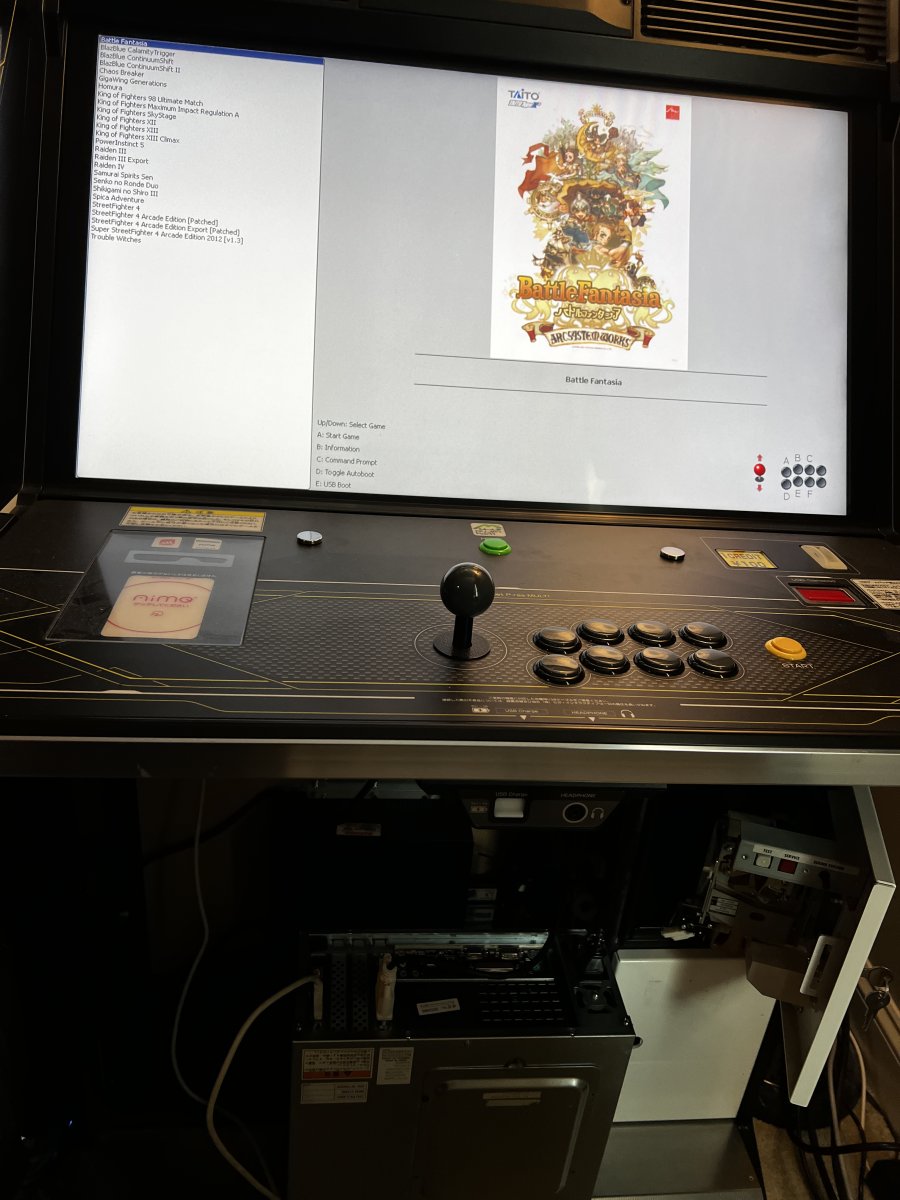
I've seen around people with a Nesica style frontend for selecting games, is that something that's compatible with this multi or is that some entirely different "product"? Note, not asking about where to get Nesica games, just the frontend that makes it look like a Nesica terminal.
example:
I've seen around people with a Nesica style frontend for selecting games, is that something that's compatible with this multi or is that some entirely different "product"? Note, not asking about where to get Nesica games, just the frontend that makes it look like a Nesica terminal.
example:
thomas3184
Grand Master
Totally new to post-JAMMA arcade systems and their multis, apologies if this is a stupid question. I have a TTX2 with this multi coming to me and it looks like this:
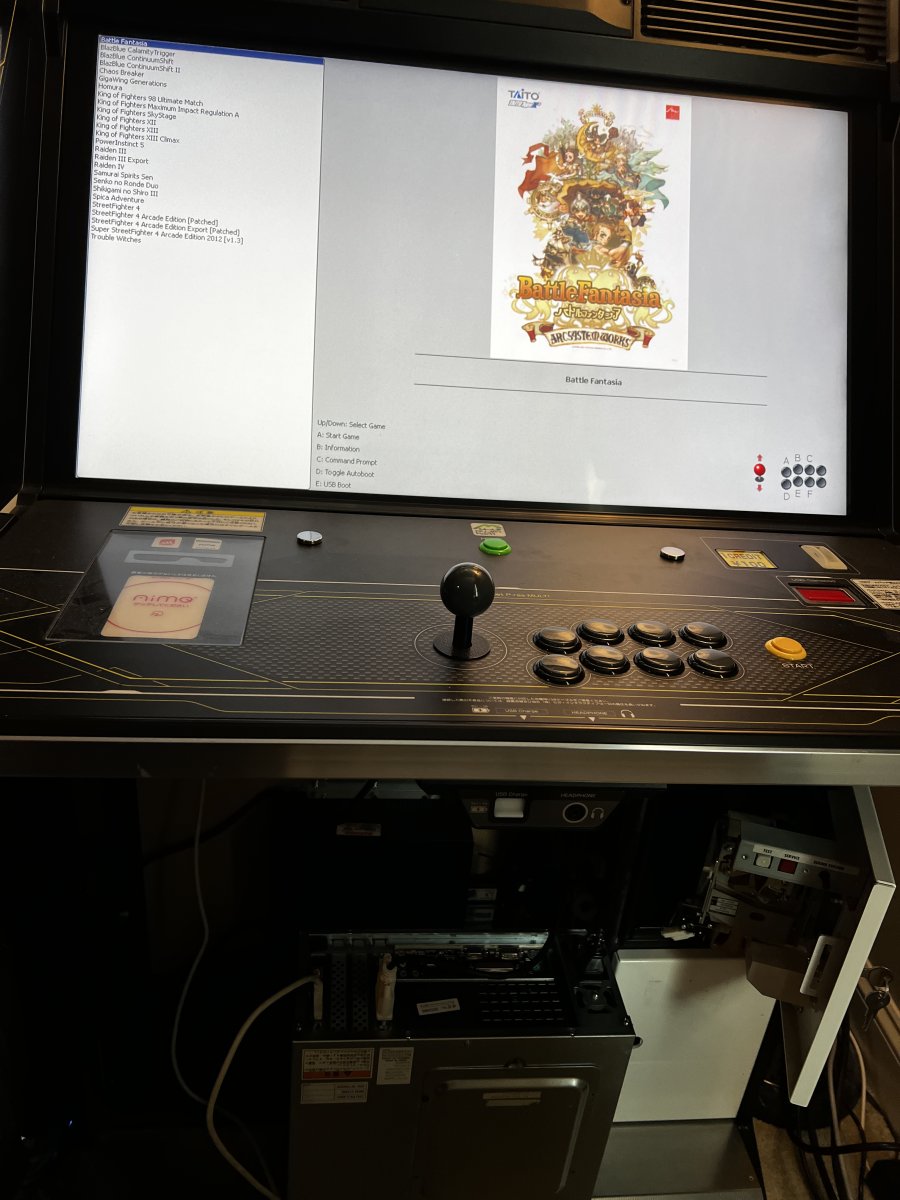
I've seen around people with a Nesica style frontend for selecting games, is that something that's compatible with this multi or is that some entirely different "product"? Note, not asking about where to get Nesica games, just the frontend that makes it look like a Nesica terminal.
example:
Just gotta go back like 50 pages:
https://www.arcade-projects.com/for...reeware-taito-typex2-multigame.820/post-65416
dos
Champion
Thanks! Sorry, this is a daunting threadJust gotta go back like 50 pages:
https://www.arcade-projects.com/for...reeware-taito-typex2-multigame.820/post-65416

